ASUS Transformer Pad Infinity (TF700T) Review
by Anand Lal Shimpi on June 25, 2012 3:00 AM ESTThe Display
At 1920 x 1200 with a 10.1-inch diagonal, the Transformer Pad Infinity's Super IPS+ panel works out to a hefty 224 pixels per inch. That's shy of the iPad's 264 PPI but still a tremendous improvement over the 149 PPI of the previous generation Transformers. 1920 x 1200 is a fully supported resolution under Ice Cream Sandwich, so there's no funniness that has to happen in order to support the new display. It's still a 16:10 aspect ratio, but with a 1.5x increase in the horizontal and vertical dimensions.
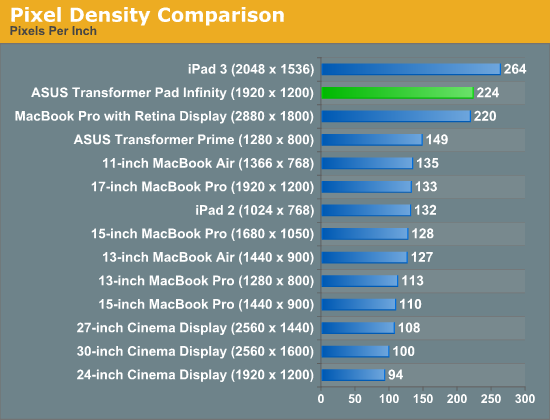
The effect on the display is subtle but present. Text looks sharper, icons look clearer, everything just gets better. The browser uses the added resolution to make smaller text more legible when zoomed out on web pages:
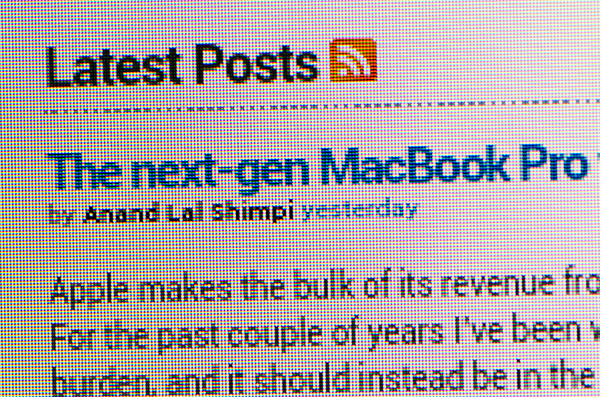
Macro shot of AnandTech.com on the Transformer Prime, 10.1-inch 1280 x 800
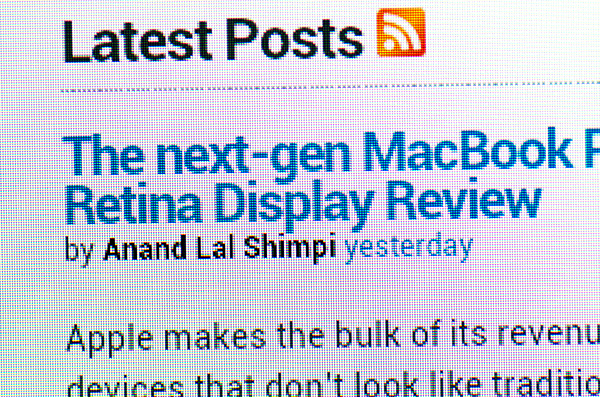
Macro shot of AnandTech.com on the Transformer Pad Infinity, 10.1-inch 1920 x 1080
High resolution photos look good on the display as well, but the effect is a bit more subtle than I would have expected. It's really text that benefits the most in my opinion.
In going to the higher resolution panel, ASUS hasn't improved color gamut or accuracy. Things are a tad better compared to the TF Prime but not appreciably so. White point is kept at around 7500K across the brightness range.
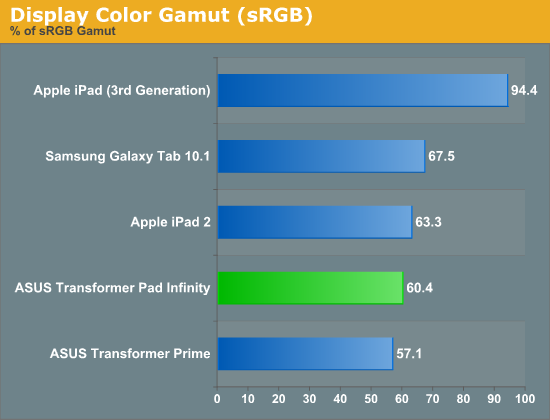
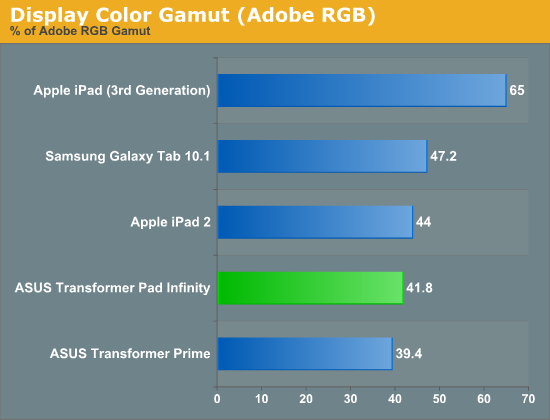
Where ASUS does deliver is in contrast ratio and brightness. In its default state the Transformer Pad Infinity can deliver, at max brightness, 460 nits. Similar to the Transformer Prime, ASUS offers a Super IPS+ mode for outdoor viewing that drives the panel and backlight to just under 700 nits.
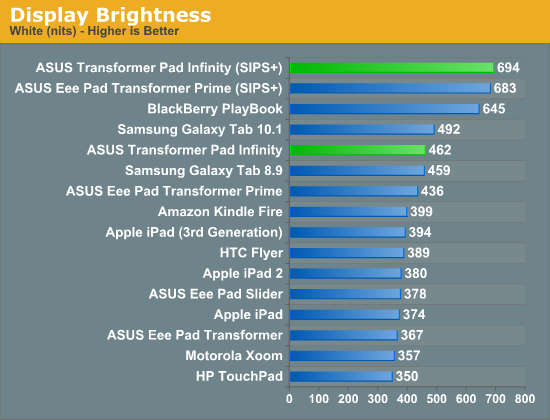
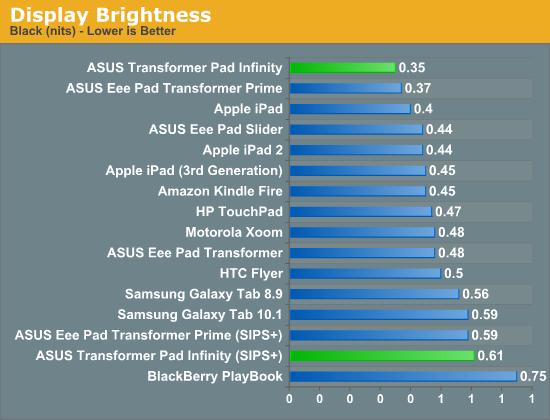
Black levels suffer a bit at the Super IPS+ setting, but otherwise the panel is actually a bit better than what ASUS used in the Transformer Prime. The result is a contrast ratio of over 1300:1, or 1135:1 in Super IPS+ mode.
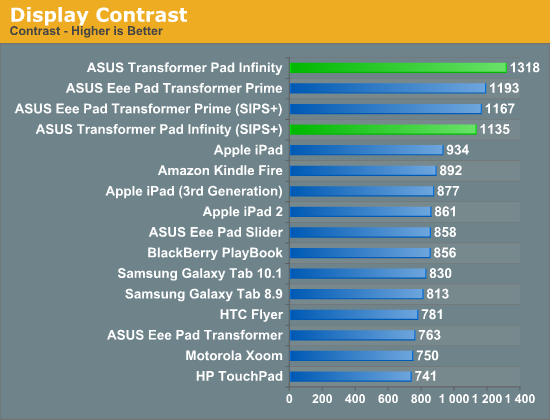
The brightness and contrast improvements are appreciated as is the increased pixel density. It would have been nice to see an improvement in color gamut and color accuracy with the Transformer Pad Infinity. Let's hope ASUS is saving the best for its Windows 8 tablets later this year.









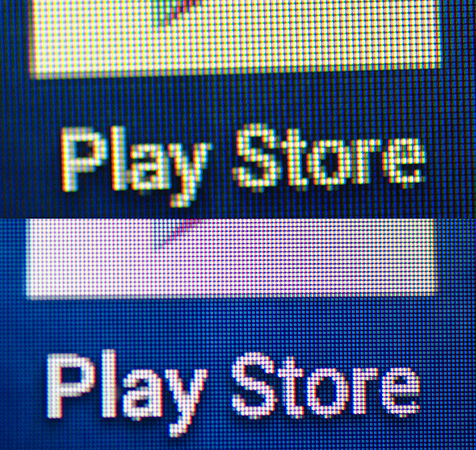












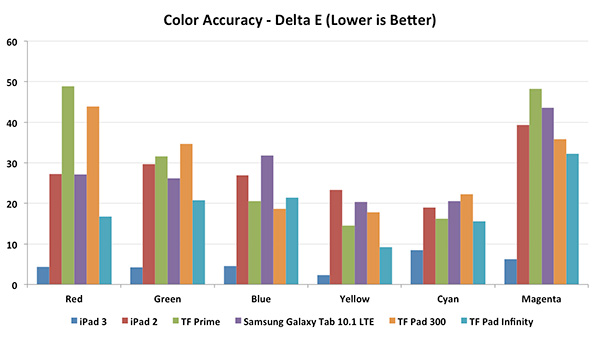
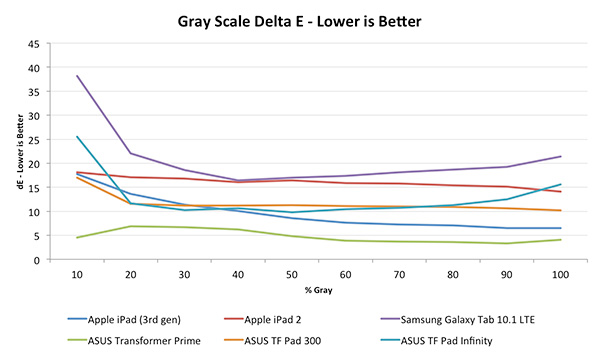








112 Comments
View All Comments
dagamer34 - Monday, June 25, 2012 - link
ASUS Transformer Pad Infinity - 1080p + 1.6Ghz->1.3Ghz Tegra 3 + Windows RT + Touch Cover = $599 Surface RT starting price.killerclick - Monday, June 25, 2012 - link
Yeah, except you get a 1366x768 screen and a lack of apps. Plus you have to wait three months for it. Plus the touch cover doesn't have an extra battery. Plus how are you going to use the kickstand+touch cover on your lap?Give it up, the Surface is a crap product, especially Surface Pro. A tablet is neither a PC nor a laptop, and Microsoft doesn't seem to understand that.
Samus - Monday, June 25, 2012 - link
Microsoft understands perfectly that a tablet can both be a PC and a laptop.UpSpin - Monday, June 25, 2012 - link
You can buy such tablets already: Asus EEE EP121, Samsung Series 7 Slate. Also the future Win 8 tablets, which are both a PC, laptop and tablet will cost twice as much as the TF700.WinRT won't be a laptop replacement, rather an inferor iPad clone, which won't give you any advantage, especially not compared to Android.
name99 - Monday, June 25, 2012 - link
You may the way they understood that the SAME Windows could work just as well on a tablet and a PC (dating all the way back to 1987 and the Go tablet business)?You mean the same way they understood that the same Windows UI could work on a phone, through all the different naming iterations of WIndows CE/Windows Mobile?
I think let's believe it when we see it. Right now what I see is that the fraction of people who LIKE Windows 8 as a PC OS is pretty damn small, which suggests a fundamental flaw in your theory.
french toast - Monday, June 25, 2012 - link
Really? So no one likes w8 despite the fact it isn't even on sale yet?So you think because a company releases a poor product many moons ago.. that obviously means every product will be poor from that point onwards...
rickcain2320 - Monday, June 25, 2012 - link
Windows 8 has been out in beta and RC phases for quite some time now. No rave reviews by anybody other than fanbois wearing blue e t-shirts and paid bloggers.themossie - Monday, June 25, 2012 - link
Anecdotally...A software developer just paid me $40 to downgrade their Microsoft BUILD conference slate from Win8 DP (developer's preview) to Windows 7. This is the prototype for the Samsung Series 7 Slate, released to encourage Win8 developers. Not a good sign.
They encountered driver issues (will be fixed by Win8 release) and found the workflow very unpleasant (which will not!)
I played with 8 for a while first. Ugly, ugly operating system. The desktop feels gimped, because the start button returns you to Metro. I don't care about the missing start menu, but Metro isn't useful enough by itself, forcing me to the Desktop for real work - and several operations on the Desktop take you back to Metro :-(
Also, IE for Metro is completely unusable.
Belard - Tuesday, June 26, 2012 - link
Windows8 totally BLOWS chunks. Anyone who I know in RL who has used Windows8 on the desktop think its SUCKS.I used it... it sucks. I'll go WindowsXP before I deal with Windows8.
Vista sucked because it was buggy garbage...Win8 sucks because its a crappy UI design.
prophet001 - Tuesday, June 26, 2012 - link
You got a little foam on your lip there bud...Little to the left... little more... there! you got it off.