The next-gen MacBook Pro with Retina Display Review
by Anand Lal Shimpi on June 23, 2012 4:14 AM EST- Posted in
- Mac
- Apple
- MacBook Pro
- Laptops
- Notebooks
Boot Camp Behavior
When the MacBook Pro with Retina Display first started shipping Apple hadn’t even released Boot Camp drivers for the system. Since then Apple has uploaded a Windows Support package to its servers, and the Boot Camp Assistant will give you drivers for everything in the machine should you ask for it.
The driver bundle and Boot Camp Assistant work with both Windows 7 and the Windows 8 Release Preview, although Apple only explicitly offers support for the former. You don’t have to do anything to make the Windows 8 RP work with the Boot Camp Assistant, just supply the Win 8 RP ISO instead of the Windows 7 image during the Boot Camp setup and you’re all set.
Like all previous MacBook Pro Boot Camp installs, only the discrete GPU is “connected” under Windows. Apple relies on a lot of its own software to switch between processor and discrete graphics which obviously isn’t made available under Windows, thus you only get the dGPU. Apple uses NVIDIA’s 296.49 drivers for the GeForce GT 650M under Windows. Since the standard Windows desktop doesn’t support integer DPI scaling (see update below as you can force 2.0x scaling) Apple picked the next best option and configures Windows for 1.5x DPI scaling and 2880 x 1800 as the defaults. The result is a desktop that looks like this:
At the largest text scaling setting Windows is remarkably usable on the 15.4-inch display at 2880 x 1800. Unfortunately as I mentioned in the Zenbook Prime review, Windows 7 and third party handling of DPI scaling is hardly elegant. While applications that aren’t Retina-aware under OS X tend to simply have blurry text, those that don’t behave properly with DPI scaling under Windows just look odd. Some text elements will be huge and overflow outside of their normal borders, while others will ignore the scaling setting entirely and just be too small. It’s passable in a pinch but suboptimal for certain.

Windows 8 RP on the rMBP. Note the Skyfall trailer is in a full 1080p window
Windows 8 does a somewhat better job, but only under Metro. Metro supports integer DPI scaling at 1 and 2x factors, similar to OS X. With DPI scaling enabled under Windows 8, Metro looks like it would at 1440 x 900 - similar to the default setting for the Retina MacBook Pro under OS X.
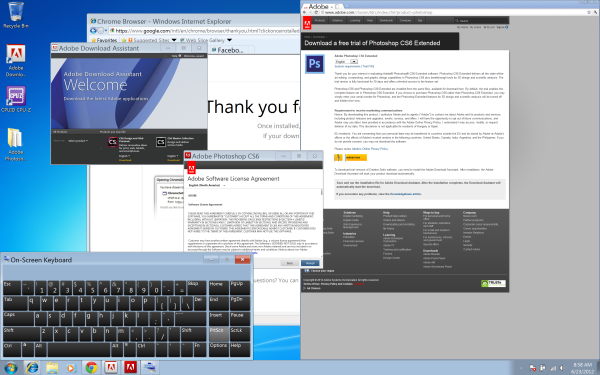
200% DPI scaling under Windows 7
Update: As many of you have correctly pointed out, Windows allows you to specify custom DPI scaling modes including an integer 2.0 setting. The result is the same "1440 x 900"-like desktop you get under OS X. Application compatibility still appears to be an issue, check out the gallery below for some examples. Overall Windows is very usable on the rMBP, but just as under OS X the overall experience really depends on application support.
Software Funniness
With the Retina MacBook Pro I get the distinct impression it was launched before the software was ready to support it. Apple did an amazing job enabling Retina support in all of the iLife applications, but iWork isn’t ready for it yet. The system technically launched without Boot Camp support although that was soon added. Then there are the UI performance issues in applications like Safari under the currently available version of Lion. There are also occasional graphical glitches under Lion. the occasional flashing of UI elements, nothing major but just not the polish we’re used to from Apple. Once again, Mountain Lion addresses a lot of this and is only a month out but you still have to deal with reality in the interim.
I also had a strange experience where the CPU clocks on the system magically decided to get clamped down to around 1.2GHz on battery power. A simple reset of the PRAM and SMC fixed the problem but it was odd behavior for sure. I can’t completely fault Apple for this one, as I know I subjected the rMBP to a bunch of strange tests over the course of the past week and a half.
If you’re buying today, just be aware that the best experience will come with Mountain Lion and even then you’ll have to wait an unspecified amount of time for Retina-aware app updates.


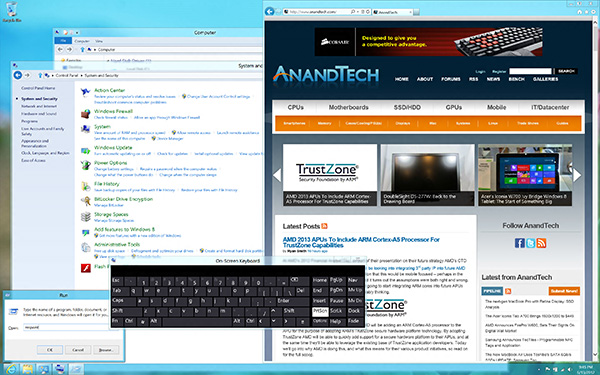




















471 Comments
View All Comments
OCedHrt - Sunday, June 24, 2012 - link
Sony can't exactly add better DPI scaling to windows, can they? That's Apple's advantage as being both the OS vendor and hardware vendor - better integration.ka_ - Saturday, June 23, 2012 - link
"Sony added 1080p because it was popular, not because it made sense"What a ridiculously ignorant and biased statement! Sony did surely not place a blue-ray players in the device for a reason neither... To place a 1080p display in the product made perfect sense, retina display on the other hand is a marketing buzzword. I am sure it looks better, but really - you wont find movies or much content that benefit from the retina display - they display will likely slightly distort the movie though you can say the distortion is so small you wont notice... 1080p on the other hand...
Donkeyz - Saturday, June 23, 2012 - link
Movies are not what the retina pro is targeting. Professionals of video and imaging need screen estate on a portable device as they travel. That is what the retina is for.We are talking about a 2012 device not 2008, but Sony use to be the best only because they played by marketing. Giving the best of the best and the looks.
Why apple works? Because they focus on individual needs and have excellent support, which may be why people are willing to pay excessive $$.
I own a Sony Z and my sister owns a MBP and I must say that Sony took 16 days to get the Z repaired where as MBP only took 2 days.
Some people may prefer a bluray drive but I don't use my drive at all. So it really depends, I'm replacing the Z with this MBP retina purely because of the screen estate for work and support.
Btw, as far as pricing goes, it's not expensive at all. To configure a pc of it's calibre would cost just as much and would most likely be made of plastic.
Freakie - Sunday, June 24, 2012 - link
To configure a PC that would handily kick this things ass would be cheaper, actually. To configure a Windows laptop that has a 6 core Desktop CPU and the best mobile GPU (as well as two hard drives) would cost the same as the basic model of this. Throw in 2 more hard drives for a total of 4 hard drives, and add a second GPU in SLI or CrossfireX, and you're at the price of the high end model of this.And yeah, things get repaired faster with Apple, though I bet you I could have fixed your Sony in a matter of hours. Difference is you can go to someone in real life for cheap to get your Mac looked at, but if you actually know what the f*ck you're doing, you don't need to take any laptop to anyone.
And if you are a media editor focused more on screen real estate instead of quality, then you fail miserably. Screen space comes second to color representation, space, and accuracy as well as ease of transitioning between different lighting and color profiles. Do displays that have amazing color representation come in high resolution? Yes! Because they are great things to pair together. Do high resolution displays have great color representation? NO! As is proven by this rMBP, just because you have high resolution doesn't mean that you have great colors. And compared to those color displays that have a high resolution, this rMBP screen sucks royal ass for media editing.
You'd be much better off getting a faster PC laptop and using the money you save on a screen that will actually enable your media to come out much better (if you are a media editor). Not only that, but your PC will get the work done faster than the MBP (better hardware, cheaper price)
vegemeister - Monday, July 2, 2012 - link
>laptop that has a 6 core Desktop CPU and the best mobile GPU (as well as two hard drives)Yeah, but that would be retarded.
mlambert890 - Wednesday, November 28, 2012 - link
You understand that the concept of a laptop is to be portable right? WHAT are you talking about? The PC you're describing I own - AWM18x. It is 13 lbs.This is like saying, essentially, that size and weight (and noise) are irrelevant dimensions in a notebook.
They are the *only* relevant dimensions. And this is like horsepower. A 600HP car isnt "a mere" 150HP more than a 450HP car. That 150 extra HP is HARD and EXPENSIVE.
Similarly, people like you, who say "well that PC would "only" be 3 lbs heavier!" are just displaying how clueless you are with what matters in this segment.
Show me this mythical PC laptop that is 4.5lbs with discrete graphics, SSD, quad core i7 and 15" 1080p screen or greater yet is much cheaper than the MBPr. Let's see it.
ka_ - Sunday, June 24, 2012 - link
"Why apple works? Because they focus on individual needs and have excellent support, which may be why people are willing to pay excessive $$."Fine, so you say MBP is a niche product, that is meant for niches such as video editing, graphics design and so on. Your CEO, sales teams, financial staff and so on will not go buy it because they have no need for this and will not fall for the hype of having the next buzzword "Retina Scan" which they have absolutely no need for. Sure I believe you...
1080p on the other hand make much more business sense as Sony not only sell technology like Blue Ray players but is in the Music and Video industries too. They get paid for each movie sold on blue ray too - and 1080p is today mainstream, not niche!
I highly doubt more than a small percentage of those who will buy the MBP actually get it for a real need and not due to marketing hype...
OCedHrt - Sunday, June 24, 2012 - link
That's the issue. When you have a 2880 x 1800 screen, you forget that most of the internet users are on 1368 x 768. and 1600 x 900. What you design may look awesome to you but it does not scale well for your audience.For print work, I agree 2880 x 1800 is awesome.
Ohhmaagawd - Saturday, June 23, 2012 - link
" retina display on the other hand is a marketing buzzword. I am sure it looks better, but really - you wont find movies or much content that benefit from the retina display"Umm. What about ANYTHING with text?
What about Photos?
What about ability to edit 1080p in full res with all your editing controls on the screen next to it?
What about Photoshop?
Freakie - Sunday, June 24, 2012 - link
What about photo and video editors that don't use the display on any laptop, period? Media editors want color quality first, not resolution, which this screen fails at. Media editors will still use their $1,000 monitors at their desk to do their edits.