The next-gen MacBook Pro with Retina Display Review
by Anand Lal Shimpi on June 23, 2012 4:14 AM EST- Posted in
- Mac
- Apple
- MacBook Pro
- Laptops
- Notebooks
General Performance
The Retina MacBook Pro can complete a full boot from power off to usable desktop in just over 17 seconds. It’s a hair faster than last year’s MacBook Airs, a bit quicker than the old SSD equipped MacBook Pro, and night and day compared to any Mac with a hard drive. Four years ago I said that Solid State Drives were the single biggest upgrade you could do for your computer, and it couldn’t be any more true today.
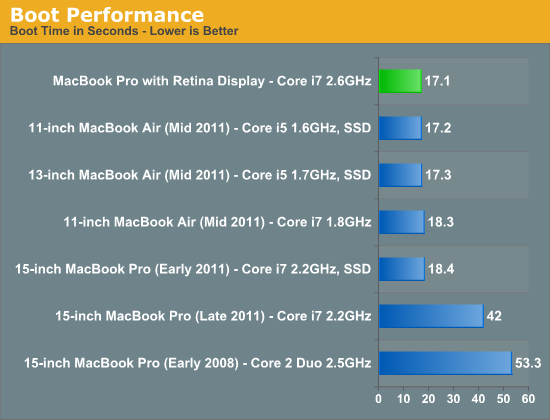
The Retina MBP behaves more like the 3rd gen MacBook Air in how it goes to sleep and wakes up. Both happen virtually instantaneously, and if your battery dies while asleep you don’t get the greyed out screen with progress bar as your environment is restored from disk - it just appears, taking a couple of seconds for the clock to update and everything else to come to life. It’s a small but subtle change that tells you the rMBP is in a distinctly different class. Apple’s tight control over firmware and storage interface help it deliver up to 30 days of standby power, a number I’ll really need to verify one of these days.
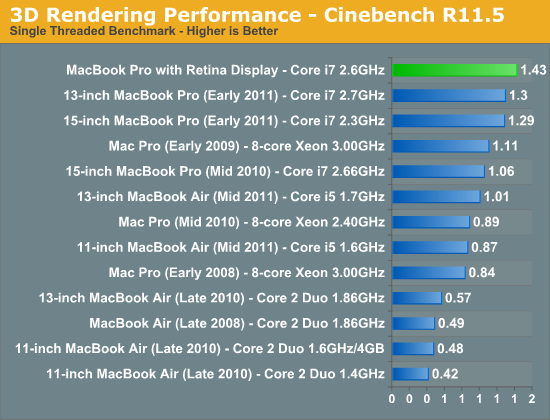
Raw CPU performance is up handsomely over the 2011 MacBook Pros, at least in their standard configurations. The 2.6GHz chip in the $2799 rMBP can turbo up to 3.6GHz when only a single core is active, delivering a 13% increase in performance over the previous generation 2.2GHz part. Compared to the upgraded 2.4GHz Sandy Bridge Core i7 from last year (not pictured) however, I would expect a sub-10% advantage.
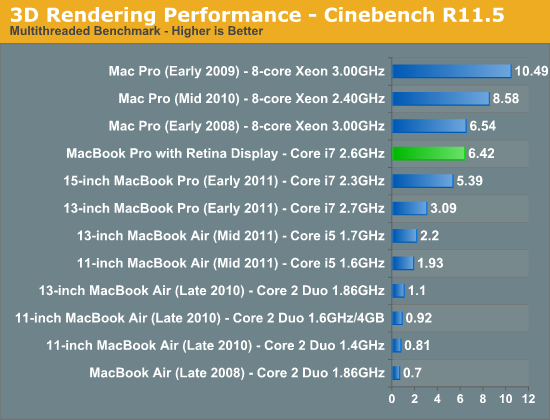
With all four cores active the 2.6GHz chip can run at up to 3.4GHz, which it regularly hits as long as the Kepler GPU stays asleep. The 2.2GHz Sandy Bridge based 2011s we’re comparing to on the other hand can only turbo up to 2.8GHz. Here the advantage is a more tangible 19%, although once again if you are comparing to one of the 2.4GHz parts from last year I would expect notably smaller gains (mid to high single digit percentages). The improved thermal characteristics may allow mobile Ivy Bridge to operate in turbo modes for longer than Sandy Bridge, however I don’t have any data to actually support that claim. That doesn’t mean it can’t happen, it’s just complex to test and model.
While the Cinebench tests are largely CPU bound, many of the following tests are largely influenced by the SSD in the Retina MacBook Pro. Here we see some huge gains, especially compared to older HDD based Macs.
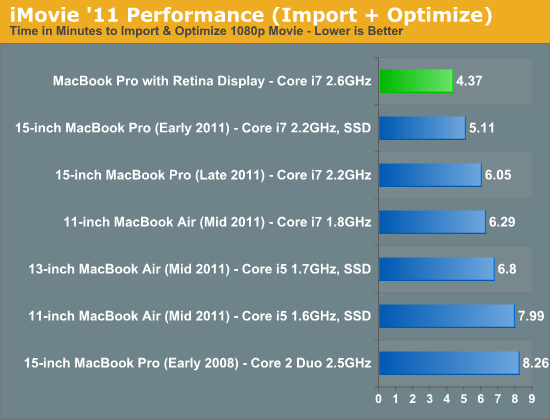
iMovie import time is heavily influenced by disk as well as CPU performance. As a result there are big improvements over both the HDD and SSD equipped 2011 MBPs.
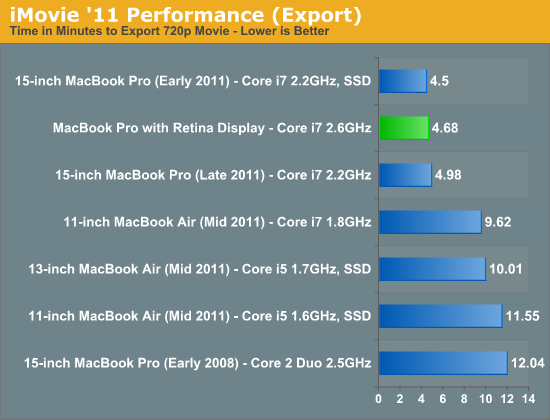
Export time is more heavily CPU bound and here the advantage over the previous generation notebooks is pretty much nonexistent.
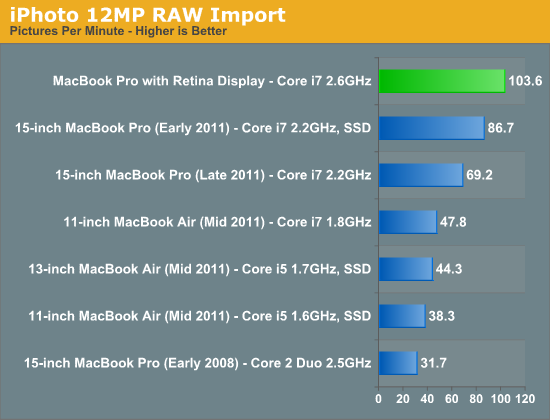
Our iPhoto import test stresses both disk and CPU, giving the rMBP a tangible advantage compared to the SSD equipped 2011 MBP. None of the dual-core or HDD based Macs stand a chance here.
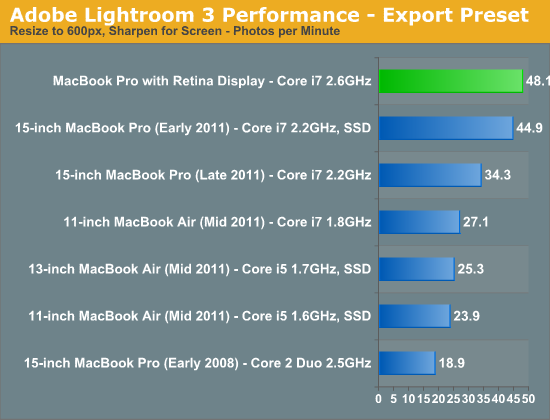
Our Lightroom test continues the storage/CPU dependencies as only the SSD equipped 2011 MBP is able to come close to the rMBP’s performance. There’s not much of a performance advantage here when you compare similarly equipped systems though. Ivy Bridge may have been a good upgrade from a power standpoint, but it doesn’t tell a significantly different performance story in all cases.
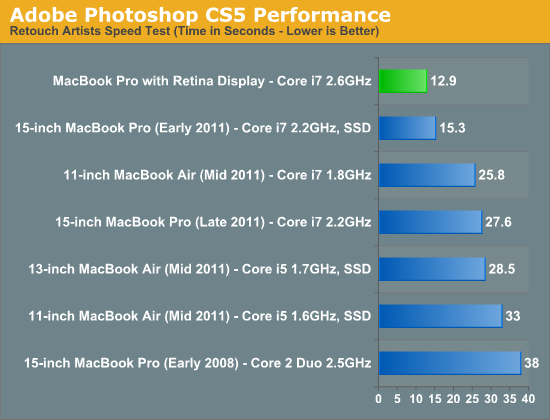
The rMBP cranks through our Photoshop workload fairly quickly. The performance advantages here are likely due to increased memory, a much faster SSD and obvious CPU speed improvements as well.
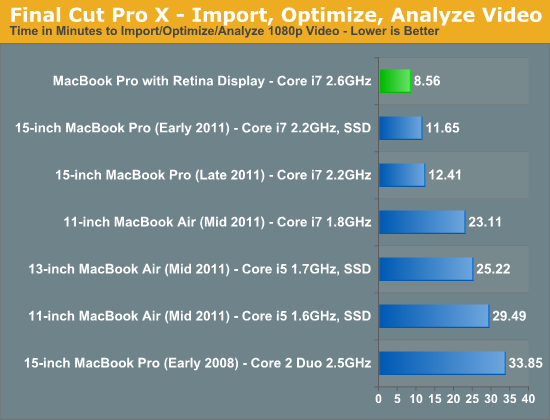
The same holds true for the advantages in our Final Cut Pro X test. As a default configuration the $2799 MacBook Pro with Retina Display is easily the fastest notebook Apple has ever shipped. It’s only if you had an upgraded 2011 model (perhaps with an aftermarket SSD?) that you’ll be unimpressed by the move.
I can’t stress enough how much the new SSD improves the overall experience. It’s just so much faster than what Apple used to ship.










471 Comments
View All Comments
OCedHrt - Sunday, June 24, 2012 - link
He missed another important point. All of that was in 3 lbs. Now, the current generation starting from last summer has an external discrete graphics and optical drive connected via a thunderbolt based connector (because Apple had exclusivity) with the laptop being only 2.5 lbs.This isn't going to compare to the retina macbook pro though - at 15 inches 4.5 lbs is pretty impressive though I think if Sony wanted to do it they could do 4 lbs or less.
deathdemon89 - Saturday, June 23, 2012 - link
I agree completely, I'm a proud owner of the old Z, and even today it doesn't feel the least bit dated. And the 1080p screen is holding up admirably well, with no signs of pixellation at normal viewing distances. This device was truly innovative for its time. I still don't understand why it received such mixed reviews by the press.Spunjji - Monday, June 25, 2012 - link
Mainly the price. Only Apple are allowed to charge that much for a laptop. Also, only Apple can have hot systems. Repeat ad infinitum.mlambert890 - Wednesday, November 28, 2012 - link
Really ridiculous comment. I can see you are bitter, as is the other mega z fan, but come on already. I worked for Sony for 5 years and love the company. I have owned probably a dozen Vaios including the top of the line last gen Z (with the SSD RAID)Instead of ranting and raving you need to ask yourself *why it is* that "only Apple can charge so much" and why "Anand only gives a free pass to Apple"
You feel what exactly? That there is some grand conspiracy in play? Do you realize how ridiculous that sounds?
WHY has Sony *lost the ability to charge a premium*? In other words WHY have they *burned all customer loyalty and good will*? I left the company back in 1999 because I saw the writing on the wall.
You (and the other Z guy) are no different than any other apologist. Companies dont bleed marketshare and fail to sell cancer curing products (you guys are presenting the Z as "truly revolutionary" right?) for no reason. Sorry to tell you there is no "big conspiracy".
Sony sells super high priced products into a super commoditized market and then they layer on a CRAP TON of bloatware dragging the machine to a stop, make idiot decisions like the HDMI one, and push proprietary crap *worse* than Apple ever has. All of that into the Wintel space which, sorry to tell you, was *always* driven by the cheapest possible parts at the best possible price.
The PC industry grew *because it was cheap*. Apple *always* occupied a premium niche. I vividly remember the initial release of the Apple I, the Lisa, the Mac 128. These were all always premium products and the competition at the time (be it Commodore, Atari, Ti, or the wintel ecosystem) *always* captured share by being cheap.
That may annoy you for some reason, but Apple has pretty much *always* held a core premium audience. The only exception was the period of insanity when Jobs had been pushed out and Scully destroyed the company. Even then, the core fans stayed.
You two make it sound like poor Sony is a victim because the world doesnt all run out and by the Vaio Z.
Even *without Apple* Sony would be going under, hate to tell you. Sony's problems are Sony's and the whole is *not* the sum of its parts with a laptop.
solipsism - Saturday, June 23, 2012 - link
None of that makes sense and is, in fact, rubbish.Sony added 1080p because it was it was popular not because it made sense. You have a 168 PPI display on 13" machine which makes text too small to be a good experience for most users.
They also didn't use a good quality display or add anything to the SW to make the experience good (unlike what Anand talked about in this review), they just added the single metric that was trending because of HDTVs.
Blu-ray in a notebook has always been a silly option for most users. There is a reason the BRD adoption failed on PCs and it's not because everyone is stupid... except you. ODDs are long overdue for being removed since they take up 25% of the chassis, require them to placed at an edge reducing over 5" of port real estate and restricting design, require a lot of power, are noisy, more prone to break due to the many moving parts, are slow, are just too expensive to be feasible, and add nothing visually that most users trying to watch a movie can discern.
Quad-SSDs? Really? That's a sensible solution for a consumer notebook?
EnzoFX - Saturday, June 23, 2012 - link
and that really is what people don't get. It isn't just about raw specs. The package needs to be complete, polished, what have you. In this case of high dpi screens, is good scaling support, and Apple did it. Support on the software side is something they never get credit for by the Apple haters. All they can see is numbers and think "I've seen numbers like that before".mabellon - Saturday, June 23, 2012 - link
No Apple didn't do it. Just like on the iPad, they increased resolution by doubling width and height. Their software simply doesn't scale well to arbitrary higher resolution. If it was done right then Chrome would work out of the box - instead the OS 2x scales everything without increasing resolution/quality.To the consumer, the choice means a good experience without breaking apps. But claiming that Apple was successful simply bc of software? HA!
Ohhmaagawd - Saturday, June 23, 2012 - link
Did you actually read the retina part of the review?Chrome doesn't work right because they do their own text rendering. Read the review. If an app uses the native text rendering, the app will look good (at least the text portion). They will have to update the graphical assets of course.
BTW, Chrome Dev builds have this issue fixed.
Windows DPI setting isn't default, so few use or even know about the setting and devs haven't made sure they work properly in the high DPI settings.
Apple has made a move that will be short-term painful in having apps that aren't updated look a bit fuzzy. But since they made it default, this will force devs to update.
OCedHrt - Sunday, June 24, 2012 - link
What do you mean Windows DPI setting isn't default? You can change it in a few clicks, but the same thing applies - if your app does not read the DPI values, then Windows can't help you. This is because windows UI is not vector based (I don't know about now, but older apps definitely not) and many applications back then were coded with hard coded pixel counts.When the DPI is changed, windows scales the text but the UI dimensions is controlled by the application implementation.
KitsuneKnight - Saturday, July 7, 2012 - link
On Windows, changing the DPI will generally mean a huge amount of applications will become simply unusable.On this Retina MBP, the worst case appears to be slightly blurry text (which was quickly updated).
Apple's solution is a good one, because it does things in a way that should keep existing apps working fine, while allowing future developers to leverage new APIs to take advantage of the increased resolution.