The next-gen MacBook Pro with Retina Display Review
by Anand Lal Shimpi on June 23, 2012 4:14 AM EST- Posted in
- Mac
- Apple
- MacBook Pro
- Laptops
- Notebooks
All Flash Storage
As expected, the next-gen MacBook Pro ditches mechanical storage in favor of a MacBook Air style NAND + SSD controller on a custom PCB. Apple refers to this solution as all-flash storage.
Apple’s distinction between Solid State Drives (SSDs) and all-flash storage boils down to what form the storage comes in. If it’s a standard form factor device in a chassis, it’s a solid state drive. If it’s just NAND + controller on a PCB? Then it’s all-flash storage. I suspect it’s a nicer way of saying proprietary SSD but either way they are technically the same thing, just in different forms.

The Samsung PM830 based rMBP NAND flash storage card, image courtesy iFixit
My Retina MacBook Pro was the upgraded model with a 512GB SSD, featuring Samsung’s PM830 controller. This is the same controller as in the Samsung SSD 830, which I’ve long felt was the best pair for Mac users who wanted an SSD upgrade. I’m not sure if other Retina MBPs may come with Toshiba’s SandForce based drive instead. I have one of these drives in house for a review but that’ll have to wait until next week.
Although both the Samsung and Toshiba/SandForce controllers support full disk encryption, neither hardware based encryption is supported by OS X’s FileVault 2. When OS X encrypts your boot volume not all areas are encrypted (such as the recovery partition). While I know SandForce allegedly offers multiple encryption levels across a volume I’ve never seen either controller claim support for partially unencrypted volumes. In this case it looks like for Apple to take advantage of SSD controller based encryption it would need more flexible encryption support on the controller level. If I were an SSD controller vendor I’d be paying close attention to this requirement.
Both the Samsung and Toshiba controllers support 6Gbps SATA - as a result performance is significantly better compared to previous Apple branded SSDs. I borrowed a friend’s 2010 MacBook Pro which happened to have a Toshiba based SSD installed and ran it through our standard Iometer four-corners test suite. This was a well used drive and thus the performance is even worse than last year's MacBook Airs. The improvement in performance is astounding:
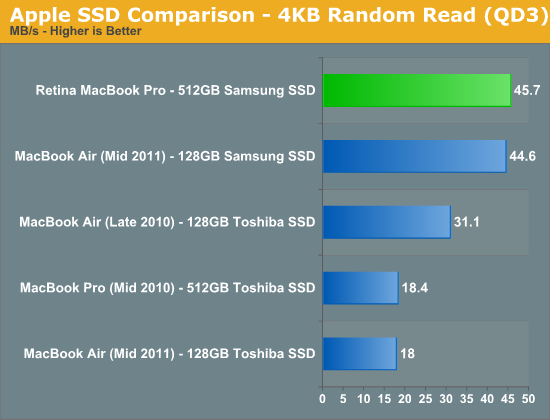
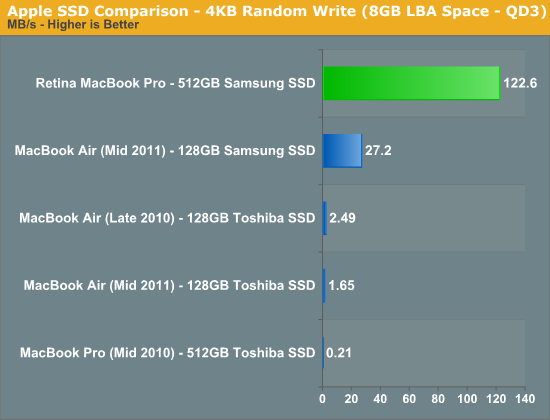
The move to 6Gbps SATA is often associated with a huge bump in sequential transfer rates, but in this case Apple enjoys a significant increase in random speeds as well. Note that some of this improvement is going to be due to the fully populated configuration of the PM830 in the Retina MacBook Pro's SSD, but that shouldn't downplay the significance of the move to Samsung's latest controller. The previous generation controller used last year just wasn't very good, and the Toshiba alternative was even worse. This year, Apple finally has a good solid state story to tell.
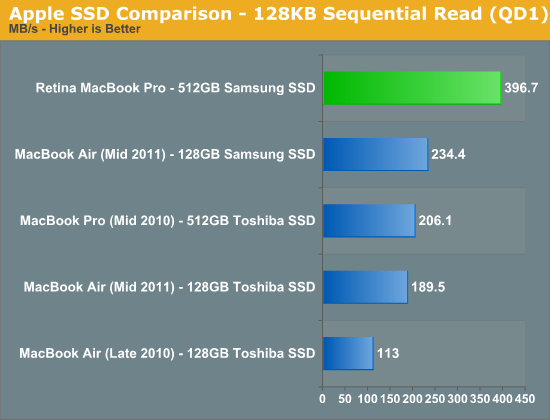
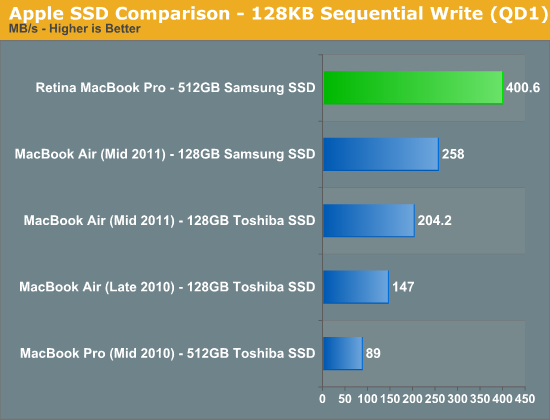
How much of this are you going to be able to actually tell in day to day use of the system? The sequential transfer rates are most tangible when you are writing to or reading large files like movies to your drive. Obviously you need a source that's fast enough to hit these speeds. Although USB 3.0 can come close you're unlikely to have a USB 3.0 SSD that's as fast as the internal drive. Moving large files between your internal SSD and Promise's Pegasus R4/R6 is where you'll really appreciate this performance.
The random access improvements are likely overkill for most normal uses. Things like program launches, compiling, web browsing, and any other normal application IO will depend on a mixture of random and sequential IO. The key is to have good enough random IO performance to avoid becoming a bottleneck. I can safely say that the numbers we see here are more than enough.
While previous Apple SSDs were nice only from a convenience standpoint, at least the Samsung option in the Retina MacBook Pro is what I’d recommend even if Apple didn’t bundle it with the machine.










471 Comments
View All Comments
Sabresiberian - Tuesday, June 26, 2012 - link
Haven't been interested in anything Apple since the Lisa, but I'm actually tempted to get one of these - which is saying a lot because I'm not a fan of the company at all.One thing for sure; I'm sure not interested in buying a different laptop made by someone else with a lousy display! You want my business, I suggest you at least follow Apple's lead here.
I couldn't agree with Anand more on the state of quality of monitors in general - and the fact that you can buy a (Korean) 2560x1440 monitor now for $300, including shipping from S. Korea, tells the story on affordability there.
;)
orthorim - Wednesday, June 27, 2012 - link
Compared to this review, all the others out there are more or less a variation of "ohhhh... shiny!".Thanks for this fantastic in-depth article, AnandTech!
darwiniandude - Friday, June 29, 2012 - link
Still waiting for mine to arrive, although I've used the rMBP a fair bit in the mean time.Not sure why 1/3rd of the comments are about a Sony Z series, and couldn't see mention of real word battery life tests?
Regardless, 1st gen rMBP is an awesome product, and just like with the 1st MacBook Air, this model will look terrible compared to its 2nd or 3rd gen. Can't wait.
danrhiggins - Saturday, June 30, 2012 - link
I have been trying to talk myself into buying the MBR for two weeks now to replace my 2011 17" MBP (to which I added SSD) because the 17" is just a bit too large/heavy to carry around. I use the 17" mostly for my photography hobby.The problem is that my main computer is a 13" Macbook air and I jumped on the new 2012 MBA - which I love. So after reading your article I took my 2012 MBA down to the Apple store and put it alongside the MBR on display. Then I brought up ESPN.com and created a couple of matching "virtual" desktops all in full screen mode. (I used MS Excel and one of the included templates for one of the windows as that would be mostly the same on both machines.)
Then I scrolled up and down and swiped from left to right on both machines at the same time. I wanted to see if any of the issues described here manifested themselves in this admittedly crude comparison. I tried different resolutions on the MBR. (I would not be interested in the "Best for Retina" as I would be looking for more screen real estate.) I also tried it with graphics switching turned on and off.
Where scrolling on the MBA was very smooth, be it up/down scrolling in Safari or in Excel or side to side scrolling between desktops, the MBR was noticeably jittery in comparison. It reminded me of when my HD cable signal has a bit of interference and can't quite keep up.
To those coming from older MBP's this may not be an issue. But having grown accustomed to the much smoother operation (IMHO) of the MBA the MBA wins. For now. Yes, they are different machines with different goals. But I don't need the extra I/O ports (1 Thunderbolt and 2 USB 3 is enough given that I use BT keyboard and trackpad) and a Thunderbolt display as a "docking station".
I look forward to the day that the MBR will have the smooth graphics of the MBA and have addressed any other issues. Then I will get one to replace my 17" MBP. Maybe Mountain Lion and a firmware upgrade or two will clean this up. Or maybe not until the next generation or two. Then the hardware and the software (including 3rd party) will catch up.
Thanks again for your review. I was going to buy one today. They had what I needed at the Apple Store. But because of your review I did this test and I'm glad I did. Now I'll wait. And there will be one more available for all of those anxious to upgrade.
marraco - Sunday, July 1, 2012 - link
The retina display is a waste with that crappy Intel video.Fingalterre - Sunday, July 1, 2012 - link
I have the Z from 2010. It is still as faster or as fast with its graphics and i620 processor as the latest Air or 13" Pro to which it is directly comparable. What the Z lacks is the multitouch ability and the scalability of the Air or Retina Pro. What I am left with is a computer whose graphics are too small to read and a mousepad too small to scroll with easily. Also, after using Windows and Lion, I think Windows 7 is just not as user friendly as OS X. The form factor of the Air and Retina Pro are also a joy when you travel, which I do much. The Mac App store, though limited compared to the IOS, also is something Sony just doesn't have.I have been a Windows user for 20 years after Apple lost me with their limited selection and miscues. I still have my reservations about their corporate culture, but right now, they are producing superior products, a well thought out support network, and works of beauty of art, which distinguish them from all other OEMs. Dell once did this--my wife kept her Dell 5150 laptop for 7 years, only to trade it in for a 17 in XPS which didn't work and which was not well supported,, and then to a Mac Book Air in 2010, which has met her every need (as a high end IT security person). My Retina Pro arrives on July 20 and my Z is going to Ebay to pay for it.
negativeions - Monday, July 2, 2012 - link
What is the point in retina? Who cares. I mean it's ok, but the scaling is so utterly stupid it's beyond belief. Why in God's name don't Apple just program proper resolution independence into OSX... Then you could have any bloody user space you want with any resolution.Steelbom - Monday, July 2, 2012 - link
What's the point? It looks fantastic. And why is the scaling stupid? It's a pretty great way to handle it.gunny2k6 - Tuesday, July 3, 2012 - link
http://www.eurocom.com/products/index.htmcheck the EUROCOM Panther 3.0
talk about apple making high end partts in laptops i call BS ... this compnay and many others like Clevo and Lenovo before they bourght IBM's pc hardware side ... have been putting high end things in laptops since the BLOODY Pentium 4 Northwood !!!!
http://www.clevo.com.tw/en/index.asp
http://www.pcspecialist.co.uk/notebooks/vortexIII-...
THEY ALL BEEN DOING IT FOR YEARS!!!!!!!!!!!!!!!!!!!!!!!!!!!!!!!!!!!!!!!!!!!!!! before apple moved to intel !
yes not for everyone as there big heavy and expensive what jobs did was bring those peoples ides to the masses !! when they moved to Intel .... they kept the high price tag from the PowerPC to the cheaper to make Intel based system and then used that spare cash for R&D to make the above ideas work for the masses !!
gunny2k6 - Tuesday, July 3, 2012 - link
for got to say let me guess a years time we will see apple do something like this and all the praise will go to Apple for "inventing it "