The next-gen MacBook Pro with Retina Display Review
by Anand Lal Shimpi on June 23, 2012 4:14 AM EST- Posted in
- Mac
- Apple
- MacBook Pro
- Laptops
- Notebooks
The Retina Display in Numbers
I already published preliminary analysis of the Retina MacBook Pro’s display. In short brightness is down a bit, black levels are considerably improved and contrast as a result takes a huge step forward compared to previous models. My personal MacBook Pro used the anti-glare matte screen and the improvement in contrast ratio compared to that reference is over 50%.
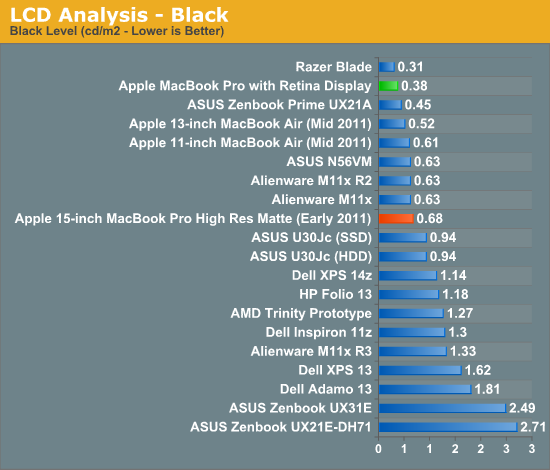
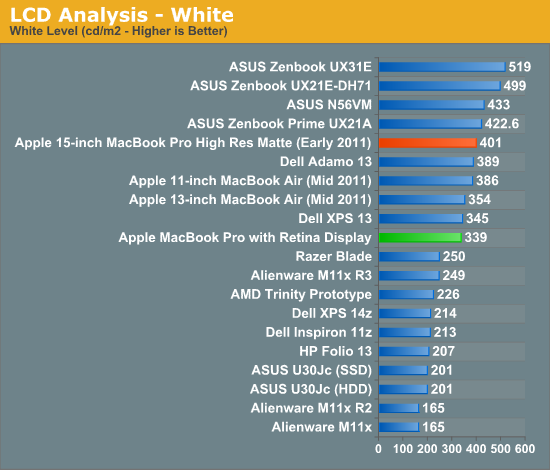
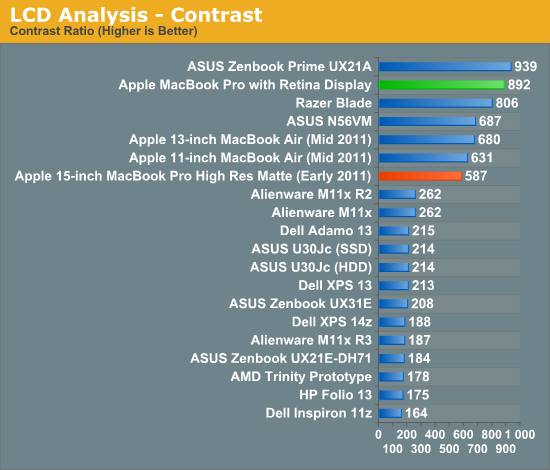
Apple made no mention of impact to color accuracy or color gamut. It turns out that the omission was for good reason, the Retina Display offers no improvement along either vector. The numbers show a slight regression compared to last year’s panel but the difference is imperceivable.
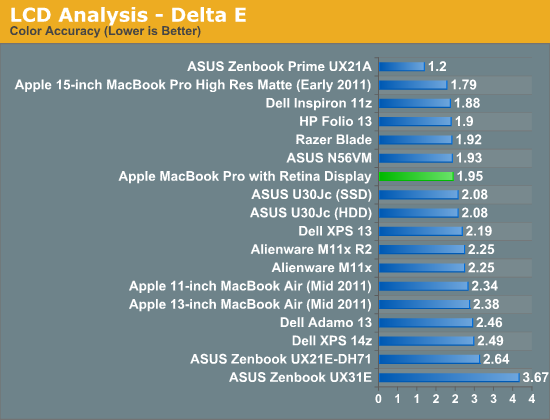
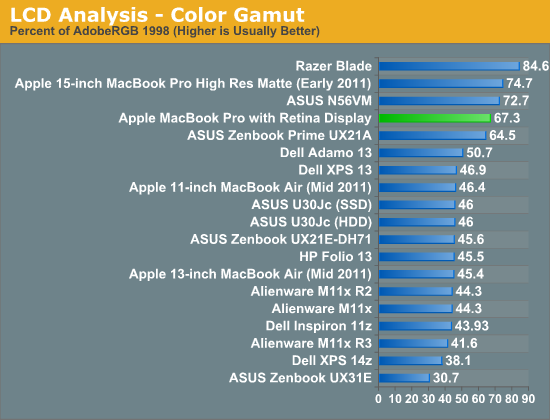
Technically Apple’s use of the word Retina in reference to a display only refers to the inability for the human eye to resolve individual pixels at a specified distance (18-inches for the MacBook Pro). In practice however Apple has delivered tightly integrated IPS panels with wonderful performance characteristics as a part of the Retina brand. I do hope that for the years to come Apple does not compromise on these fronts.










471 Comments
View All Comments
wfolta - Monday, June 25, 2012 - link
You may be satisfied with 1920x1200 on a 17" notebook. But once you try 2880x1800 on a 15" notebook, you will see pixels when you go back.Your eyes are literally opened. (Given that you don' have uncorrected vision issues.)
It's not a waste of money, and if you really believe you can't see the difference, you're free to keep your money in your pocket.
The rMBP is the most balanced laptop out there. What people keep throwing out as "way better" are in fact unbalanced laptops that are great for gaming but big and heavy, or are tiny and have batteries that last all day but don't have much computing power, or ...
Spunjji - Tuesday, June 26, 2012 - link
Is it really? Because seriously, those surface temperatures look unpleasant to me.I think the point we're both driving at is that there is no "best laptop" and while this may come closer for many, it's still going to fail to meet some users' requirements.
kasparsv - Monday, June 25, 2012 - link
I mean do they look "bad" only in comparison with the rest of the system or are they actually worse-looking than on older MBPs?Randomoneh@gmail.com - Monday, June 25, 2012 - link
I don't know if anyone already said this, but some some studies show that average person can perceive much higher quality than Apple would like you to think.Of course, their wording wasn't "You can't perceive higher quality than this." but they pretty much implied exactly that.
Randomoneh@gmail.com - Monday, June 25, 2012 - link
Oh yeah, and I forgot to add that I greatly appreciate what Apple is doing in terms of quality of their products.cdhorner - Monday, June 25, 2012 - link
I'm wondering what some of you working professionals with jobs like web/app developers are using as far as external storage.I'm looking for the first time to switch over from a desktop/office setup to a MacBook Pro, connected to an Apple 27" cinema display so I can work at a home office, as well as a secondary office location - and still have decent access to external storage. I've been looking at a cloud storage solution, but then the real point of having this in my opinion is to drop files on it - and access them directly through your file system (in OS X finder for example), with the ability to only store files for instance in the cloud and not on your machine as well in cases. Is this possible? I'm using DropBox right now, and at least under OSX it's pretty lacking...
Do any of you guys have a similar type of setup/requirements?
Fanfoot - Tuesday, June 26, 2012 - link
Anand,Fabulous review as always. One thing I'd love to see get some of your attention though is the trade-off between display resolution and battery power required. Obviously with the near doubling of WHr in the new iPad and the 23% increase in WHr in the rMBP, these higher resolution displays take quite a bit more power. Now obviously the early rumors that Apple would go with Sharp's IGZO panels for the rMBP turned out to be false, but I assume they're still a possibility for the long run, perhaps MacBook Airs for next year say, where there is less ability to make make the laptop thicker to add more battery and everything else has already been removed or paired down. I've never seen a real analysis of HOW MUCH more efficient IGZO is than IPS say. Would it allow a MacBook Air with 220ppi without increasing the battery size at all? Or is it really only slightly more efficient than IPS?
Ritchey - Tuesday, June 26, 2012 - link
Wonderful! 3 external displays, all rendered useless as soon as you decide to click on full screen mode on the internal one...Spunjji - Tuesday, June 26, 2012 - link
Hehehe... Not a problem worth mentioning in any review though, right? ;)jjjjj - Tuesday, June 26, 2012 - link
I have heard that Mountain Lion fixes Lion's bad implementation of full screen mode. See http://www.apple.com/osx/whats-new/features.html#s... , although it's not clear from that description that it is actually fixed.