The next-gen MacBook Pro with Retina Display Review
by Anand Lal Shimpi on June 23, 2012 4:14 AM EST- Posted in
- Mac
- Apple
- MacBook Pro
- Laptops
- Notebooks
The Retina Display in Numbers
I already published preliminary analysis of the Retina MacBook Pro’s display. In short brightness is down a bit, black levels are considerably improved and contrast as a result takes a huge step forward compared to previous models. My personal MacBook Pro used the anti-glare matte screen and the improvement in contrast ratio compared to that reference is over 50%.
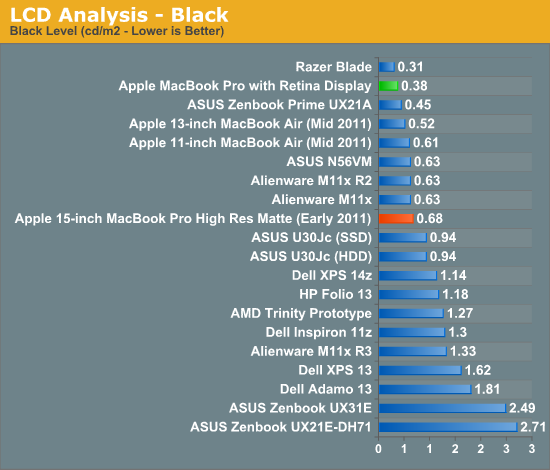
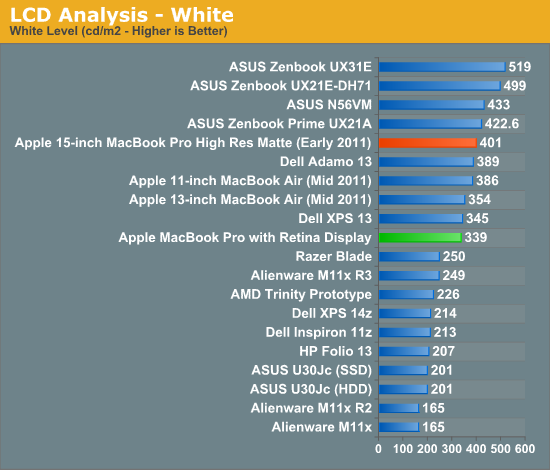
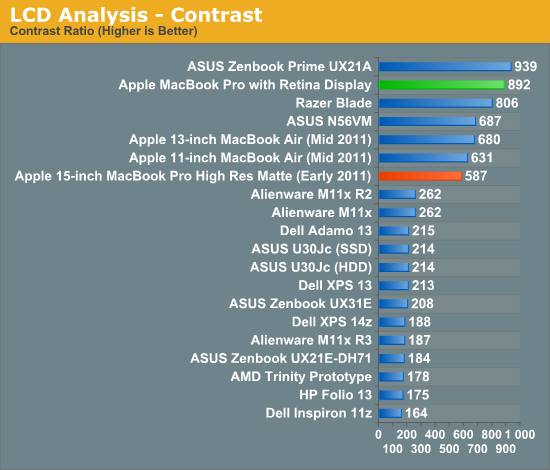
Apple made no mention of impact to color accuracy or color gamut. It turns out that the omission was for good reason, the Retina Display offers no improvement along either vector. The numbers show a slight regression compared to last year’s panel but the difference is imperceivable.
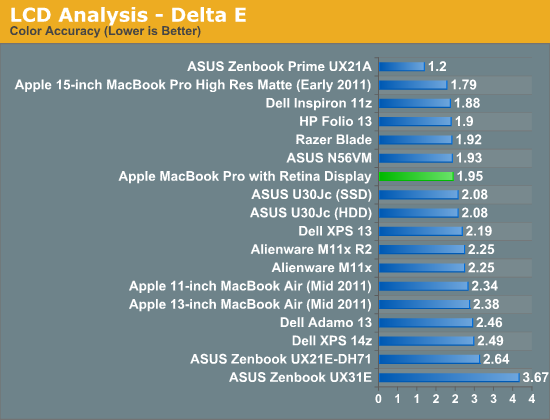
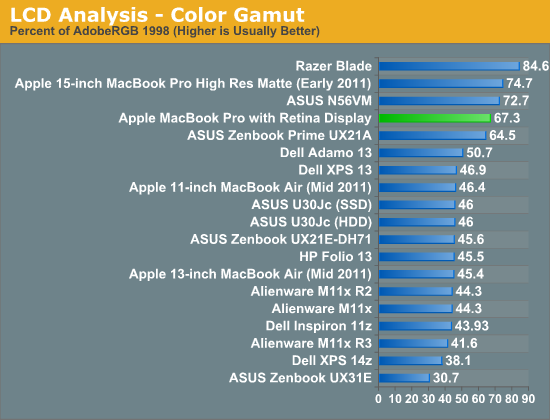
Technically Apple’s use of the word Retina in reference to a display only refers to the inability for the human eye to resolve individual pixels at a specified distance (18-inches for the MacBook Pro). In practice however Apple has delivered tightly integrated IPS panels with wonderful performance characteristics as a part of the Retina brand. I do hope that for the years to come Apple does not compromise on these fronts.










471 Comments
View All Comments
vincbxart - Saturday, June 23, 2012 - link
u wrong. Because of :16x9 is good to show my video work.
Discrete GPU is for gaming, ivy bridge is powerfull enough to threat with 4k video
VGA is especially for professionnal, a lot of video projector till get that.
The weight doesn't determine consumer or creative laptop...
Why the Z is not a consumer laptop
The price - pricier than the mb
The gamut full adobe rvb when apple is bader than the mb 2008... (98% VS 68%...) - you pay a lot for it
btw both are good. But The Z was greater than the macbook retina 2008 vs 2012
dannyboy153 - Sunday, June 24, 2012 - link
1) Showing of your video work is consuming media not creating. Feel free the use whatever you want to create content but I find it easier to do it on a 16x10. Menu bars, navigation panels, etc takes up room.2) I'm comparing the Sony Z to the MBP, not some technical fact that Ivy Bridge can do this or that. Does the Z output 2560x1600? No.
3) I didn't say the weight determine what was consumer or creative.
4) You can use the Z for creating content. You can use a $400 laptop to create content. But clearly the former is better than the later. Same with the MBP with retina vs the Z...clearly the former is better than the later. But use whichever one you want.
danrhiggins - Saturday, June 30, 2012 - link
BTW, I have a 2010 Z with 2 docking stations and the extra battery (the big one) that has been sitting on my desk unused for nearly a year when I switched to a 2011 MacBook Air. I really liked the Z. It was smaller and lighter than the Air. Actually I found the screen a bit too short for me.Bottom line is that I fell in love with the Mac OS and gestures. But that is just me.
So if anyone lives in Colorado and is interested I am going to put the Z on Craigslist. ;-)
KoolAidMan1 - Saturday, June 23, 2012 - link
Nailed it, the small 16:9 display, thicker chassis, and no dedicated GPU are huge corners that were cut. One can barely compare it with other 13" notebooks, let alone the 15" rMBP.Lots of grasping for straws going on here....
OCedHrt - Sunday, June 24, 2012 - link
Thicker chassis? The z is thinner than the MBP.The 13" is a design choice, not a manufacturing limitation. The goal is a 2.5 laptop. Japanese people don't weigh 180 lbs and don't like slugging around 4.5 lb laptops.
Barely compare it with other 13" notebooks? Care to list one that can even compete? It was 80% of the MBP retina in an MBA form factor in 2008, and then even lighter in 2011.
Spunjji - Monday, June 25, 2012 - link
Don't bother, you're arguing with an ignoramus.Chava - Friday, June 29, 2012 - link
+1KoolAidMan1 - Friday, July 6, 2012 - link
The only ignoramus I see are people grasping at straws trying to say that the rMBP has already been done in other laptops before.Sad and desperate
Spunjji - Thursday, November 8, 2012 - link
Thanks for proving my point.Guspaz - Saturday, June 23, 2012 - link
I tried out a Vaio Z in a Sony store when I was in the market for an ultraportable laptop (I decided on the first-gen Toshiba Portégé ultraportable, something I somewhat regret). The Vaoi Z was impressively thin, but suffered from three fatal flaws:1) Ludicrously expensive. The base model was $2000, and you needed to upgrade it a bunch from there to get the specs respectable
2) Only shipped with a bilingual keyboard; Sony refused to ship an American keyboard in Canada, even online, forcing consumers to get a strange non-standard keyboard with a funny shaped enter key
2) Indrecibly delicate. If you poke the screen in the corner with one finger, the whole screen flexes and bends away from your finger. It felt like this thing would shatter if I breathed on it.
In the end, it was no lighter than the Toshiba, and cost almost a thousand dollars more, but the Toshiba had its own issues.