The next-gen MacBook Pro with Retina Display Review
by Anand Lal Shimpi on June 23, 2012 4:14 AM EST- Posted in
- Mac
- Apple
- MacBook Pro
- Laptops
- Notebooks
General Performance
The Retina MacBook Pro can complete a full boot from power off to usable desktop in just over 17 seconds. It’s a hair faster than last year’s MacBook Airs, a bit quicker than the old SSD equipped MacBook Pro, and night and day compared to any Mac with a hard drive. Four years ago I said that Solid State Drives were the single biggest upgrade you could do for your computer, and it couldn’t be any more true today.
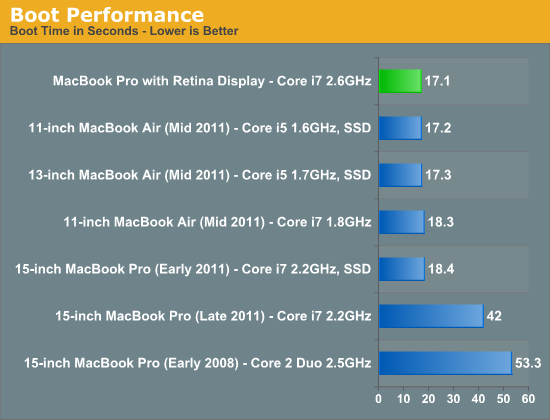
The Retina MBP behaves more like the 3rd gen MacBook Air in how it goes to sleep and wakes up. Both happen virtually instantaneously, and if your battery dies while asleep you don’t get the greyed out screen with progress bar as your environment is restored from disk - it just appears, taking a couple of seconds for the clock to update and everything else to come to life. It’s a small but subtle change that tells you the rMBP is in a distinctly different class. Apple’s tight control over firmware and storage interface help it deliver up to 30 days of standby power, a number I’ll really need to verify one of these days.
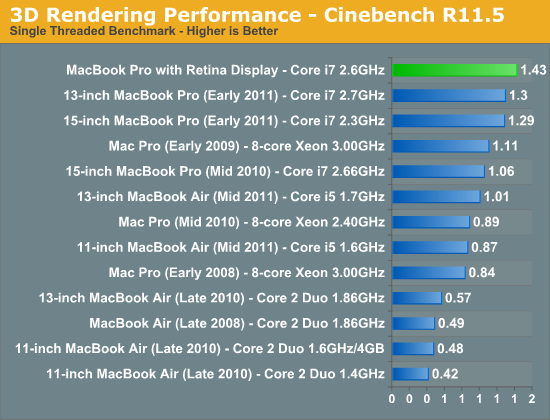
Raw CPU performance is up handsomely over the 2011 MacBook Pros, at least in their standard configurations. The 2.6GHz chip in the $2799 rMBP can turbo up to 3.6GHz when only a single core is active, delivering a 13% increase in performance over the previous generation 2.2GHz part. Compared to the upgraded 2.4GHz Sandy Bridge Core i7 from last year (not pictured) however, I would expect a sub-10% advantage.
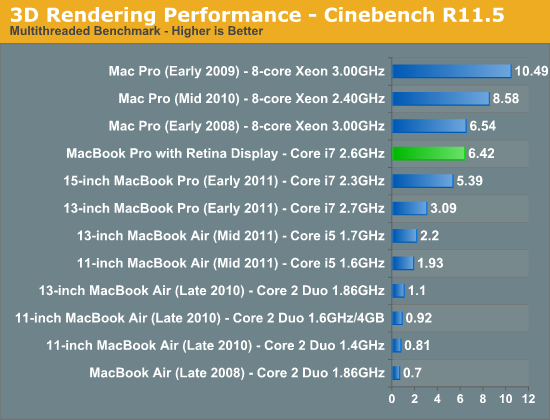
With all four cores active the 2.6GHz chip can run at up to 3.4GHz, which it regularly hits as long as the Kepler GPU stays asleep. The 2.2GHz Sandy Bridge based 2011s we’re comparing to on the other hand can only turbo up to 2.8GHz. Here the advantage is a more tangible 19%, although once again if you are comparing to one of the 2.4GHz parts from last year I would expect notably smaller gains (mid to high single digit percentages). The improved thermal characteristics may allow mobile Ivy Bridge to operate in turbo modes for longer than Sandy Bridge, however I don’t have any data to actually support that claim. That doesn’t mean it can’t happen, it’s just complex to test and model.
While the Cinebench tests are largely CPU bound, many of the following tests are largely influenced by the SSD in the Retina MacBook Pro. Here we see some huge gains, especially compared to older HDD based Macs.
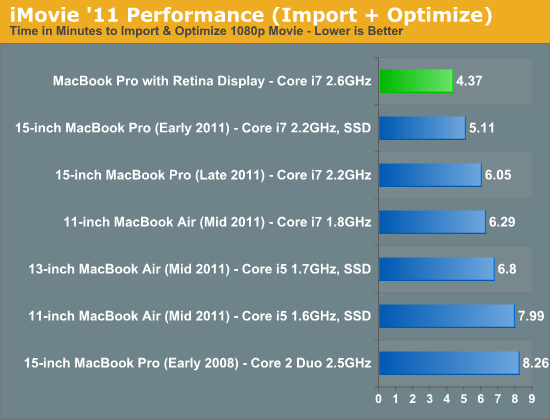
iMovie import time is heavily influenced by disk as well as CPU performance. As a result there are big improvements over both the HDD and SSD equipped 2011 MBPs.
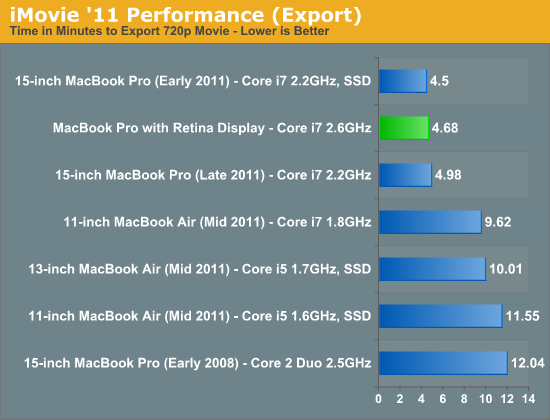
Export time is more heavily CPU bound and here the advantage over the previous generation notebooks is pretty much nonexistent.
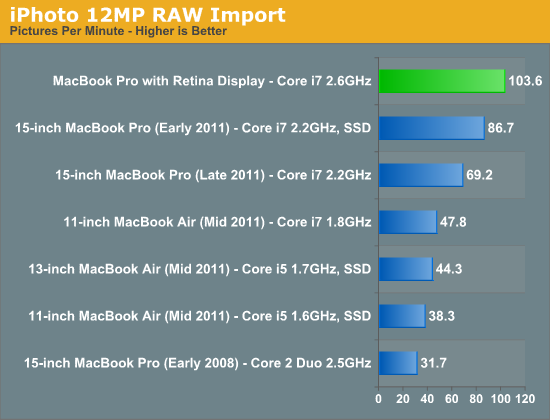
Our iPhoto import test stresses both disk and CPU, giving the rMBP a tangible advantage compared to the SSD equipped 2011 MBP. None of the dual-core or HDD based Macs stand a chance here.
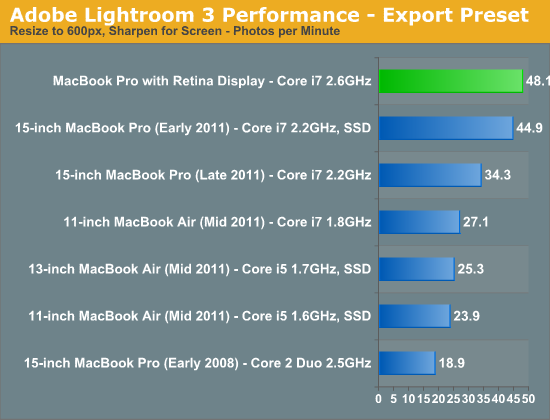
Our Lightroom test continues the storage/CPU dependencies as only the SSD equipped 2011 MBP is able to come close to the rMBP’s performance. There’s not much of a performance advantage here when you compare similarly equipped systems though. Ivy Bridge may have been a good upgrade from a power standpoint, but it doesn’t tell a significantly different performance story in all cases.
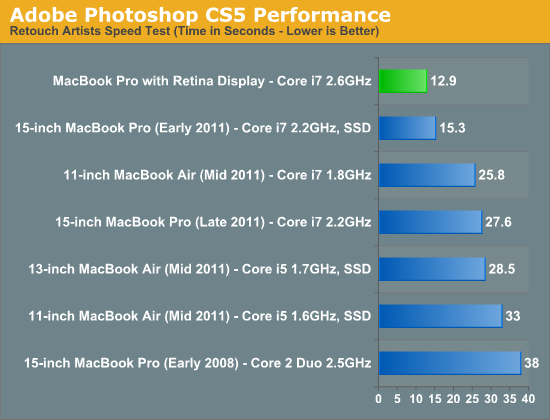
The rMBP cranks through our Photoshop workload fairly quickly. The performance advantages here are likely due to increased memory, a much faster SSD and obvious CPU speed improvements as well.
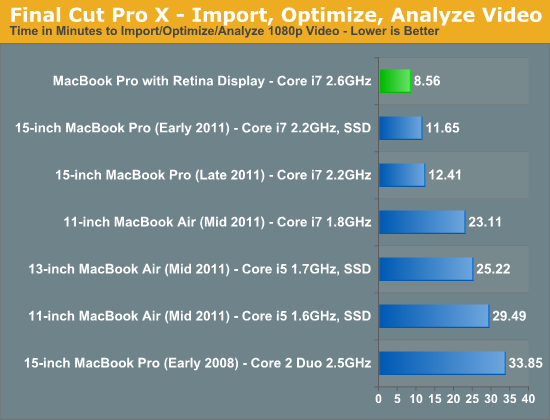
The same holds true for the advantages in our Final Cut Pro X test. As a default configuration the $2799 MacBook Pro with Retina Display is easily the fastest notebook Apple has ever shipped. It’s only if you had an upgraded 2011 model (perhaps with an aftermarket SSD?) that you’ll be unimpressed by the move.
I can’t stress enough how much the new SSD improves the overall experience. It’s just so much faster than what Apple used to ship.










471 Comments
View All Comments
DJTryHard - Saturday, June 23, 2012 - link
No one said it was quad, this is in 2010. Arrandale had higher thermals, and today's version does have quad.OCedHrt - Sunday, June 24, 2012 - link
Not quad core. Quad raid. As in, 4 separate custom SSD boards connected to 4 separate SATA ports in raid 0. This was before there was 500mb/s raid from SF. Now it's kinda a marketing gimmick because they're not 4 500 mb/s raid that gives you nearly 2 gb/s in raid 0.Totally - Tuesday, June 26, 2012 - link
learn to readquoting op
"...fastest of the dual core i7's while..."
no one mentions anything about a quad core cpu
hkatz - Wednesday, July 11, 2012 - link
I looked up the current model. Vaio Z: 13 inch display 1920 by 1080, maximum 8 gigs ram, 512 ssd, quad core i7 2.1/3.1 , USB 3. However, no thunderbolt, only integrated graphics and the price for the 13 inch computer as above is $2999.Does not compare to the retina macbook pro which has a higher resolution 15 inch display, thunderbolt, significantly faster processor, and discrete graphics with a gig of vram. The price for the better retina macbook pro with the 512 gig flash drive is $2799.
There is no comparison.
wfolta - Saturday, June 23, 2012 - link
The Sony you linked to doesn't have discrete graphics. You have to buy (and use) the docking station to get that.If you load it up with 8 GB of RAM (which is the max, while the rMBP goes to 16 GB), a 256 GB SSD, a 10% slower CPU (2.1 versus 2.3 GHz), no discrete graphics, and a "HD" non-IPS display, it costs you $1,950 versus the rMPB's $2,200.
For the price Sony charges for the upgrade to 512 GB of SSD ($600), you can upgrade the rMBP, to a 512 GB SSD and get a 20% faster (2.6 GHz) CPU thrown in as well.
The non-IPS display means that even if the rMBP didn't have incredibly more pixels, it would still outclass the Sony display in terms of contrast, viewing angle, etc.
The Sony weights about half of what the rMBP does, but it also has less battery life and it's about the same size. I guess the VGA and ethernet ports are a big deal for you, though of course you don't get two Thunderbolt ports. Oh yeah, you also get a Sony MemoryStick slot, too!
OCedHrt - Sunday, June 24, 2012 - link
http://www.anandtech.com/show/5430/sony-vaio-z-wit...It is an IPS display, but non-glossy.
Don't bother comparing the 2 as apples to apples, because they're not comparable. The sony is 2.5 lbs versus 4.5 lbs for the macbook pro retina. You have a whole different power and heat envelope.
I don't disagree that Sony is overcharging for the high end Z, and now with the retina macbook pro maybe they will lower prices (this is really the first contender, but it is 15" so targets a different market segment).
However, you can get the last season's models on the Sony outlet store for 40% off - ie $1400 nets you 256 GB SSD, 8 GB of ram, the external dock with graphics and blu-ray, etc.
maratus - Sunday, June 24, 2012 - link
Z has never had IPS, it's SE series. Still nice laptop though.OCedHrt - Monday, June 25, 2012 - link
I stand corrected, but it is still way better than a TN and not much worse than an IPS (you lose out on viewing angles).Spunjji - Monday, June 25, 2012 - link
You're missing the point of why this product was brought up. But hey, good effort for not reading the preceding posts.cptcolo - Tuesday, October 23, 2012 - link
Wow that Sony VAIO Z Series is impressive!Personally the laptop I am holding out for is something along the lines of:
17" 2560 x 1440 (or 2560 x 1600) Matte IPS Screen
Broadwell Hex-Core, <25W TDP
Super Integrated Graphics (no graphics card or optical drive)
32GB RAM on 2 DIMMS
x2 512GB uSSDs in RAID0 over 16Gb/s interface
100+ WHr Battery
Overall size less than a typical 15" via a thin bezel.
Weight: <4.8lbs
Thickness: <0.8"
Excellent Keyboard/Trackpad and great build quality.
All for ~$2500