The next-gen MacBook Pro with Retina Display Review
by Anand Lal Shimpi on June 23, 2012 4:14 AM EST- Posted in
- Mac
- Apple
- MacBook Pro
- Laptops
- Notebooks
Boot Camp Behavior
When the MacBook Pro with Retina Display first started shipping Apple hadn’t even released Boot Camp drivers for the system. Since then Apple has uploaded a Windows Support package to its servers, and the Boot Camp Assistant will give you drivers for everything in the machine should you ask for it.
The driver bundle and Boot Camp Assistant work with both Windows 7 and the Windows 8 Release Preview, although Apple only explicitly offers support for the former. You don’t have to do anything to make the Windows 8 RP work with the Boot Camp Assistant, just supply the Win 8 RP ISO instead of the Windows 7 image during the Boot Camp setup and you’re all set.
Like all previous MacBook Pro Boot Camp installs, only the discrete GPU is “connected” under Windows. Apple relies on a lot of its own software to switch between processor and discrete graphics which obviously isn’t made available under Windows, thus you only get the dGPU. Apple uses NVIDIA’s 296.49 drivers for the GeForce GT 650M under Windows. Since the standard Windows desktop doesn’t support integer DPI scaling (see update below as you can force 2.0x scaling) Apple picked the next best option and configures Windows for 1.5x DPI scaling and 2880 x 1800 as the defaults. The result is a desktop that looks like this:
At the largest text scaling setting Windows is remarkably usable on the 15.4-inch display at 2880 x 1800. Unfortunately as I mentioned in the Zenbook Prime review, Windows 7 and third party handling of DPI scaling is hardly elegant. While applications that aren’t Retina-aware under OS X tend to simply have blurry text, those that don’t behave properly with DPI scaling under Windows just look odd. Some text elements will be huge and overflow outside of their normal borders, while others will ignore the scaling setting entirely and just be too small. It’s passable in a pinch but suboptimal for certain.

Windows 8 RP on the rMBP. Note the Skyfall trailer is in a full 1080p window
Windows 8 does a somewhat better job, but only under Metro. Metro supports integer DPI scaling at 1 and 2x factors, similar to OS X. With DPI scaling enabled under Windows 8, Metro looks like it would at 1440 x 900 - similar to the default setting for the Retina MacBook Pro under OS X.
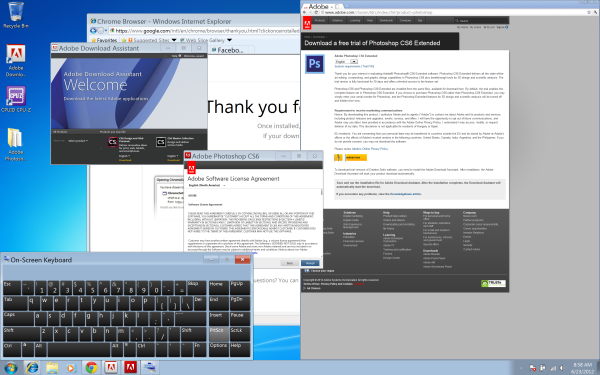
200% DPI scaling under Windows 7
Update: As many of you have correctly pointed out, Windows allows you to specify custom DPI scaling modes including an integer 2.0 setting. The result is the same "1440 x 900"-like desktop you get under OS X. Application compatibility still appears to be an issue, check out the gallery below for some examples. Overall Windows is very usable on the rMBP, but just as under OS X the overall experience really depends on application support.
Software Funniness
With the Retina MacBook Pro I get the distinct impression it was launched before the software was ready to support it. Apple did an amazing job enabling Retina support in all of the iLife applications, but iWork isn’t ready for it yet. The system technically launched without Boot Camp support although that was soon added. Then there are the UI performance issues in applications like Safari under the currently available version of Lion. There are also occasional graphical glitches under Lion. the occasional flashing of UI elements, nothing major but just not the polish we’re used to from Apple. Once again, Mountain Lion addresses a lot of this and is only a month out but you still have to deal with reality in the interim.
I also had a strange experience where the CPU clocks on the system magically decided to get clamped down to around 1.2GHz on battery power. A simple reset of the PRAM and SMC fixed the problem but it was odd behavior for sure. I can’t completely fault Apple for this one, as I know I subjected the rMBP to a bunch of strange tests over the course of the past week and a half.
If you’re buying today, just be aware that the best experience will come with Mountain Lion and even then you’ll have to wait an unspecified amount of time for Retina-aware app updates.


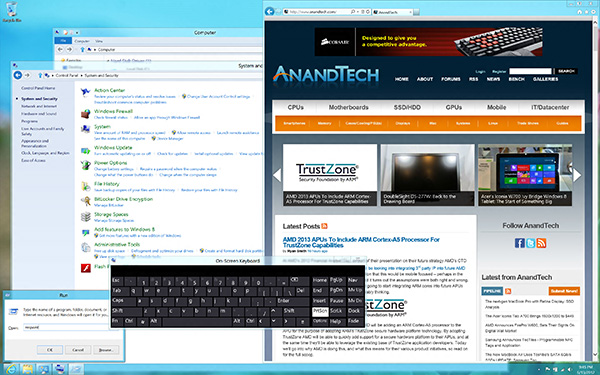




















471 Comments
View All Comments
KoolAidMan1 - Friday, July 6, 2012 - link
Please, MBAs have always had good CPUs, and what is happening now with Ivy Bridge is nothing new.I get it, in your world, Ivy Bridge is magically low when it is in an Apple laptop, got it.
Your argument is undermined because you have none, and your name calling only nails down how desperate you are.
Spunjji - Tuesday, June 26, 2012 - link
Idiot.KoolAidMan1 - Saturday, June 23, 2012 - link
16:9 display, who cares?Ohhmaagawd - Saturday, June 23, 2012 - link
"Rubbish, there are plenty of other companies who are far more innovative than Apple whose machines look basic in comparison - Sony's older Z series had a very high resolution 13.1in 1080p screen, blu-ray writer, quad SSDs in RAID 0, integrated and discrete graphics card and the fastest of te dual core i7's while still smaller and lighter than Apple's 13in machines and that was a couple of years ago. Apple aren't even close to touching most of its technology and probably never will."how is any of that innovative? Quad SSDs/RAID 0 is pretty cool - i'll get them that. But other than that? I looked at these things. They have freaking VGA ports. They look like decent machines with above average designs, but that's about it.
So what's innovative about apple laptops? mag safe. glass trackpads that don't suck (no one else makes a useable trackpad IMO). unibody aluminum case. magnetic latch system is unmatched. event the little prongs on the small power supply are nicer than anything else I've see. ability to sleep and wake up :) (I still haven't used a Windows laptop that consistently can do this). backlit keyboard. thunderbolt connector (first on mac) allows you to realistically use only two connections - thunderbolt for display/data and power. first to have ultra thin laptops (Air). and now the retina display.
OCedHrt - Sunday, June 24, 2012 - link
As others answered, the VGA ports is because many projects use VGA still and the target is upper management and enthusiasts. This comes from Japan's management hierarchy. Except Sony to refresh with a dongle of some kind in the future now that Apple doesn't have an exclusive on thunderbolt.Ohhmaagawd - Sunday, June 24, 2012 - link
Thunderbolt was never mac exclusive: http://www.pcmag.com/article2/0,2817,2380954,00.as...And any company could have used display port as apple did previously.
Answer to the projector prob is a dongle (that's what I do). Or buy a decent projector. Or better yet - just get an HDTV.
Spunjji - Tuesday, June 26, 2012 - link
Oh sure, buy a decent projector for every client you're visiting on your business trips. Problem solved!Dumbass.
vegemeister - Monday, July 2, 2012 - link
>They have freaking VGA ports.Er, how is this a problem?
kmmatney - Sunday, June 24, 2012 - link
Too bad Sony doesn't have the balls to make a 16:10 display.ramb0 - Monday, June 25, 2012 - link
yeah sure. The Finger Swipe security feature is probably the best innovation outside of Apple. I mean, that feature totally took off. It's amazing Apple hasn't caught on yet. I guess they're too busy innovating features that people actually give a fuck about. And by "people" i'm talking about the majority, not little nit pick wankers like you.