Intel Dual-Core Mobile Ivy Bridge Launch and i5-3427U Ultrabook Review
by Jarred Walton on May 31, 2012 12:01 AM EST- Posted in
- Laptops
- CPUs
- Intel
- Ivy Bridge
- Ultrabook
Ivy Bridge Ultrabook Gaming Performance
Okay, enough of the theoretical 3DMarks results. Let’s see how well ULV Ivy Bridge and HD 4000 can do in our gaming suite. (If you don’t care at all about gaming, just skip this page and move on.) I’ve only included the Value charts below, but I’ll summarize some additional gaming test results after the graphics. As always, if you want to know how we test games (or other applications) on laptops, please see our 2012 Mobile Benchmark Matrix.
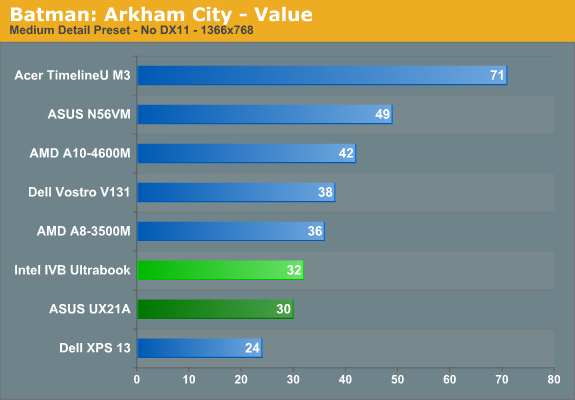
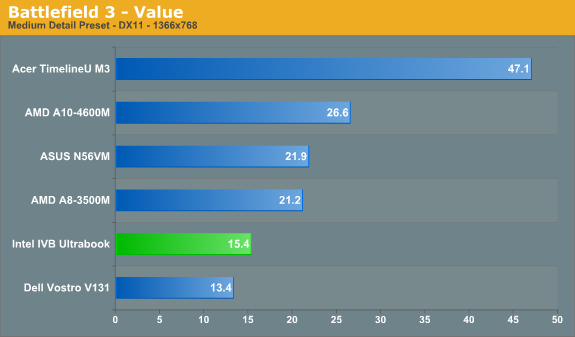
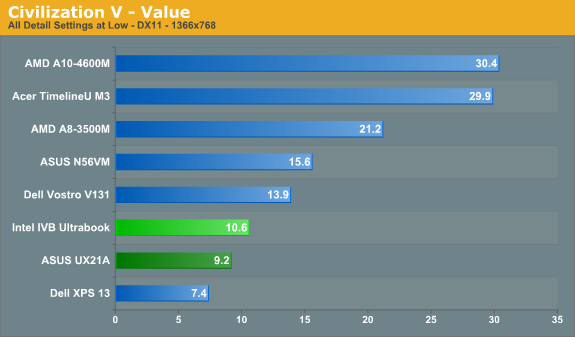
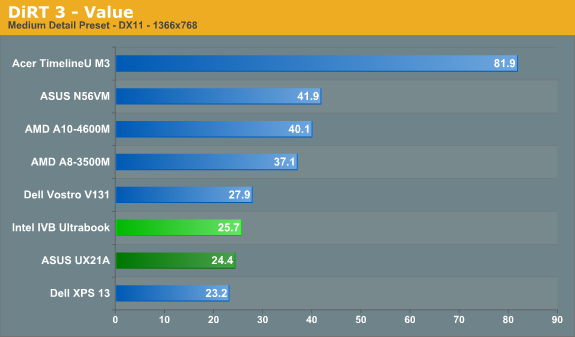
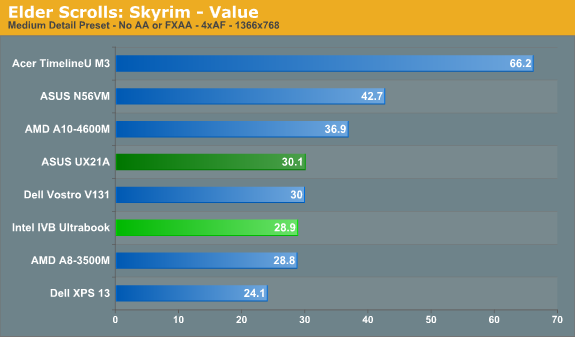
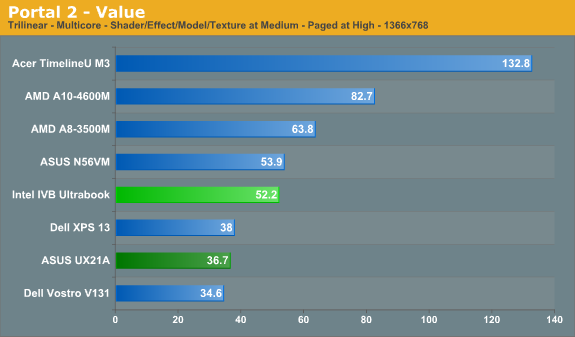
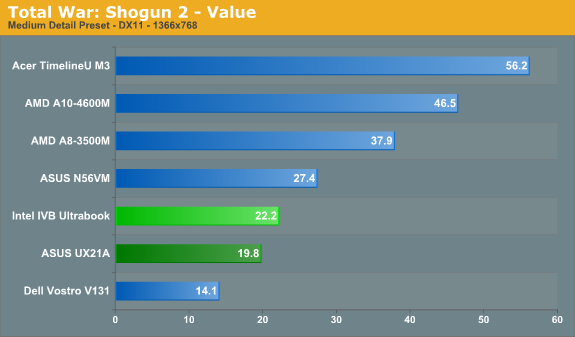
Obviously, gaming isn’t a strong suit of Ultrabooks that lack discrete graphics. The TimelineU is an Acer Ultrabook with Sandy Bridge ULV and an NVIDIA Kepler GT 640M DDR3 GPU, and it runs away from the IGP/APU-only competition in most games (Civilization V being the one exception where Trinity can close the gap). If your goal is 1366x768 gaming at medium detail settings, where the quad-core i7-3720QM manages to hit that mark in four of our seven games (five of eight if we count Diablo III—see below), it’s only in Portal 2 that ULV IVB is clearly above 30 FPS; it also basically reaches 30FPS (with periodic dips into the low 20s) in Batman, and the UX21A just barely breaks the 30FPS mark in Skyrim as well.
If you’re wondering about the score discrepancies between the IVB ULV prototype and the UX21A, Anand tested the UX21A with the currently official 2696 Intel drivers. Intel provided us with a 2725 beta driver for the prototype, and Portal 2 specifically has some performance issues fixed (and the memory leak issue we noticed in StarCraft II is also addressed).
Back on topic, ULV IVB basically isn’t going to cut it for medium detail gaming (our “Value” preset) in most titles. However, it’s a significant step up from ULV SNB if you look at the charts. We don’t have scores for the Dell XPS 13 in BF3 or TWS2, but in the other five titles the IVB upgrade is anywhere from 10% (DiRT 3) to over 40% (Civ5) faster, with most titles in the 20-35% range. Compared to a dual-core i5-2410M (Dell Vostro V131), ULV IVB isn't quite as successful, possibly because of thermal constraints. The V131 is sometimes substantially slower, but it does lead by a fair amount in Batman and Civilization V.
Unfortunately for gamers, HD 3000 Ultrabooks generally were incapable of reaching playable frame rates in most recent games, even at minimum detail settings. With the improved HD 4000 in Ivy Bridge, we decided to test our IVB Ultrabook at even lower settings just to see if dropping settings a bit more could bring the scores up; we tested at 1366x768 as well as 1600x900. We’ve also included our 1600x900 Mainstream gaming results in the following table, just in case you’re curious to see how badly IVB ULV fails at higher quality settings.
|
Ivy Bridge Ultrabook Gaming at Lower and Higher Quality Settings |
|||
|
1366x768 Minimum |
1600x900 Minimum |
1600x900 Mainstream |
|
| Batman: Arkham City | 33 | 27 | 18 |
| Battlefield 3 | 17.7 | 16.1 | 11.7 |
| Civilization V | 16.3 | 15.7 | 7.8 |
| DiRT 3 (Low) | 34.2 | 30.6 | 21 |
| Portal 2 | 53.3 | 47.8 | 25.6 |
| Skyrim | 33.7 | 29.5 | 17.5 |
| Total War: Shogun 2 | 56.4 | 47.4 | 15.1 |
At minimum/low detail settings (we didn’t drop all the way to Ultra Low in DiRT 3, though we did test that: it’s only about 1FPS faster than the Low setting), five of the seven titles reach playable frame rates. Somewhat surprisingly, most still look good as well; Skyrim and Shogun 2 at Low are probably the worst of the bunch, and they’re still tolerable. If you’re willing to drop settings this far, you can even bump the resolution up a notch in most games (assuming your Ultrabook sports a higher resolution LCD). Battlefield 3 and Civilization V on the other hand continue to be punishing on Intel hardware, and there's simply no good way to play them without an AMD or NVIDIA GPU to help out.
BF3 is a known beast, so that’s no surprise, but Civ5 has always been a sticking point for Intel and so we asked for some clarification on why performance in that title is so bad. The basic summary is that Civ5 tends to draw lots of very small objects, particularly in the LateGameView benchmark, and it doesn’t use instancing. We previously thought that the problem might be with geometry throughput on HD 3000/4000, but it looks like it might be more of a driver overhead issue that hits Intel harder than others. We’ve seen this problem with Civ5 before with relatively low frame rates even on high-end desktop GPUs; NVIDIA fixed this with some driver tweaks to improve performance on command lists, while AMD didn’t really address the issue until Southern Islands. At the very least, Intel knows about the issue and we may see a future driver that will address Civ5 performance—or we may have to wait for Haswell.
Going along with our normal gaming tests, we also did a brief look at Diablo III performance on several laptops. Many pointed out that the early portions of the game aren’t as demanding as later areas where monster mobs are larger and more spell effects are present. That’s certainly true, and we’re working on a better way to test Diablo III, but it’s not ready yet. In the meantime, I decided to perform a couple lengthy (around 20 minutes) FRAPS runs from late in Act I (Normal difficulty) and show those graphs. I played through several areas at 1366x768 with all settings on Low (but “Low FX” disabled), and I did the same at 1600x900. Average frame rates were 29.5 FPS at 1366x768 and 24.2 FPS at 1600x900, and here are the detailed charts:
Generally speaking, the 5FPS advantage for the lower resolution is consistent across around 30 minutes of gaming. Diablo III—at least in the earlier going—isn’t super demanding, and it’s possible to play it at 1600x900 on the IVB ULV Ultrabook, but it was a better experience at 1366x768 where frame rates are almost always above 20, and often in the 25-30 range. The dips in the above charts very likely coincide with battles with groups of monsters, and you can expect minimum frame rates in big battles in later acts to drop even further, so I wouldn’t recommend playing a hardcore character on this sort of laptop.
Naturally, if you want a better gaming experience, there are plenty of options to choose from. Are they as small and sleek as an Ultrabook? Generally speaking, no. The closest we’ve come to seriously thin gaming laptops might be the Sony VAIO Z, but the Acer TimelineU is definitely moving in that direction. Going forward, we expect to see quite a few Ultrabooks launching with some form of NVIDIA Optimus graphics. We already know about the TimelineU M3 and the ASUS UX32A; the TimelineU is a 14” laptop with typical Acer components (e.g. low quality screen, mediocre build quality), but it has a potent GPU. ASUS is going for a better built Ultrabook with a 1080p IPS LCD on some models (though not on the $799 model), but with a slower GT 620M GPU. The GT 620M is still a step up from the previous generation GT 540M, however, with core/shader clocks of 700/1400MHz, so it should provide for decent gaming. We’ll report more when we have a test unit in hand.
Update: If you're interested in further details on graphics performance and why the Ivy Bridge Ultrabook is quite a bit slower than the quad-core notebook, despite relatively close max iGPU clocks, we've posted a follow up article investigating real-time Ivy Bridge iGPU and CPU clocks while running games.


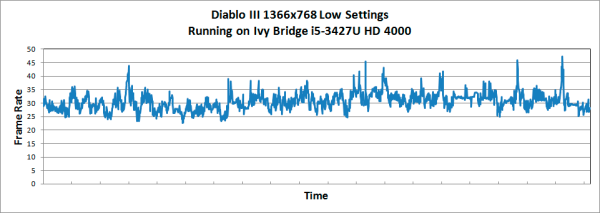
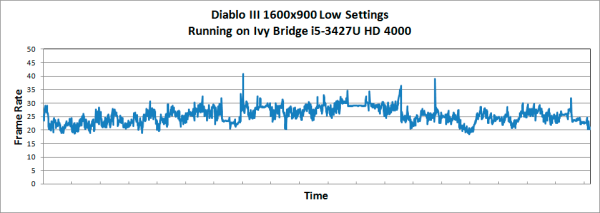








64 Comments
View All Comments
Oatmeal25 - Thursday, May 31, 2012 - link
Shift+End.Ultrabooks are almost there (for anyone doing more than web.) They just need to take fewer shortcuts with screen, GPU and storage and put less emphasis on CPU. Consistent build quality and lower prices wouldn't hurt either.
Wish Intel would work harder on their Integrated GPUs. I have an HD3000 in my Lenovo Y570 and when it's in use (also has a GT 555M with Optimus switching) dragging windows in Win7 is choppy.
JarredWalton - Thursday, May 31, 2012 - link
But there's no "End" key, which is why I list the Fn+Right key combination. Just using Shift+Right, or Control+Shift+Right doesn't trigger the issue I experienced much if at all; it's when I have to hit a lot of keys that it gets iffy. Like Fn+Control+Shift+Right to do "select to end of document" frequently ends up with the Control key registered as pressed when I'm done. So then I have to tap it just to let the OS know I've released the key.mikk - Thursday, May 31, 2012 - link
JarredWalton: "The HD 4000 ULV clocks are interesting. Base clocks are very low, but maximum clocks are quite high. WIth better cooling and configurable TDP (e.g. TDP Up or whatever it's called), it's possible there will be Ultrabooks that manage to get within 10% of the quad-core HD 4000 for graphics performance. However, Intel is only guaranteeing a rather low 350MHz iGPU clock, so in practice I bet average gaming clocks will be in the 700-900MHz range"Why you don't record the frequency used in games with gpu-z? This would be interesting. And it would be also interesting to see how it performs with a disabled cpu turbo to give more headroom for the iGPU.
JarredWalton - Thursday, May 31, 2012 - link
Working on it (see above). I'll update the article when I have some results.thejoelhansen - Thursday, May 31, 2012 - link
I see that next gen quad core part, 3720QM (2.6 GHZ), in the mix. However, there wasn't a quad core from last gen. Any chance of an update with a 26xx - 27xx part?I realize the article was more about the ULV and new dual core IVB chips for ultra books, but I'm kinda curious how all these new duals stack up to last gen's quads. Might be interesting... ?
Anyway, thanks for the well written and documented article and benchmarks (as always). :)
JarredWalton - Thursday, May 31, 2012 - link
There's always Mobile Bench. Here's the comparison you're after:http://www.anandtech.com/bench/Product/608?vs=327
Yangorang - Thursday, May 31, 2012 - link
So do you guys know what kind of frequencies the GPU was running at while benchmarking games? I am curious as to whether better cooling / lower ambient temps could actually net you signaficantly better or worse framerates.name99 - Thursday, May 31, 2012 - link
"There is an unused mini-PCIe slot just above the SSD, which might also support mSATA"The last time we went through this (with comments complaining about companies using their own SSD connectors, not mSATA) the informed conclusion seemed to be that mSATA was, at least right now, a "proto-spec" --- a nice idea that was not actually well-defined enough to translate into real, inter-compatible, products. The wikipedia section on mSATA, while not exactly clear, seems to confirm this impression.
So what's up here? Is mSATA a real (as in, I can go buy an mSATA drive from A, slot it into an mSATA slot from B, and have it work)? If not, then why bother with speculation about whether slots do or don't support it?
JarredWalton - Thursday, May 31, 2012 - link
It was more a thought along the lines of: "If this were a retail laptop, instead of an SSD they could use and HDD and put an mSATA caching drive right here." Can you buy mSATA drives and use them in different laptops? I don't know -- Apple and ASUS for sure have incompatible "gumstick drive" connections. I was under the impression that mSATA was a standard but apparently it's not very strict if that's the case. It would benefit the drive makers to all agree on something, though, as right now they might have to end up making several different SSD models if they want to support MBA, Zenbook, other mSATA, etc.Penti - Friday, June 1, 2012 - link
mSATA is a standard, that Apple and Asus don't use. You can normally use the mSATA slot for a retail mSATA SSD or any conforming product. Some mSATA-slots can also support PCIe obviously, but they should be few in todays laptops. Lenovos, HPs and DELL should be just fine running a real SSD instead of a cache drive there. Just look at what other users have done on the same model to be sure. They only appear to be stupid about it mSATA SSD + HDD is an almost perfect solution. mSATA is specified by SATA-IO in SATA 3.1 specifications and an earlier JEDEC specification specifies the mechanical design i.e. same size as a normal mini PCIe card. Not all mSATA slots will have PCIe though and not all mini PCIe slots will support SATA, you really have to know before hand, it requires some additional circuitry to have a switchable/multisignal slot. It's not like it is costly for Asus and Apple to order their custom designs. You can question Asus decision though. Apple made theirs before mSATA had made any headway. It's not like 256GB mSATA SSDs aren't around. Sandisk (that Asus uses) have theirs in various form-factors though, both custom and standardized, but including mSATA sandisk.com/business-solutions/ssd/form-factor-development It's they who finance and produces different boards for different customers, as it's fairly easy PCB's and they know the electrical requirements already it's not a big deal.