Intel Dual-Core Mobile Ivy Bridge Launch and i5-3427U Ultrabook Review
by Jarred Walton on May 31, 2012 12:01 AM EST- Posted in
- Laptops
- CPUs
- Intel
- Ivy Bridge
- Ultrabook
Ivy Bridge Ultrabook Quick Sync and 3DMark Performance
Buying a laptop isn’t just about generic office and Internet applications, naturally. Intel (and AMD and NVIDIA) have been pushing video and image processing applications as increasingly important, in our digital Facebook/YouTube/etc. world. We’ve looked at two video transcoding applications from ArcSoft and CyberLink several times already, but let’s see how Ivy Bridge Ultrabooks rate. We’ve run a video transcode converting a 3:43 minute 1080p24 video clip taken with a Nikon D3100 camera into a 720p video and timed how long the process takes.
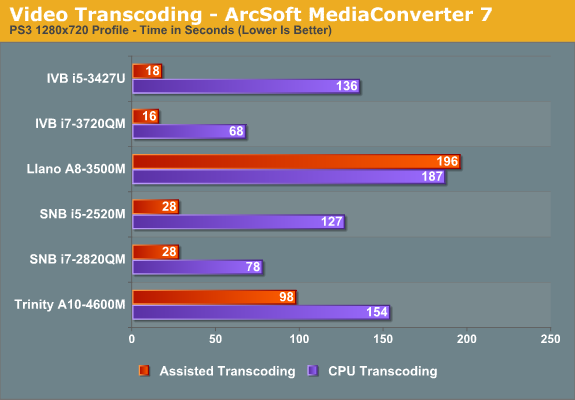
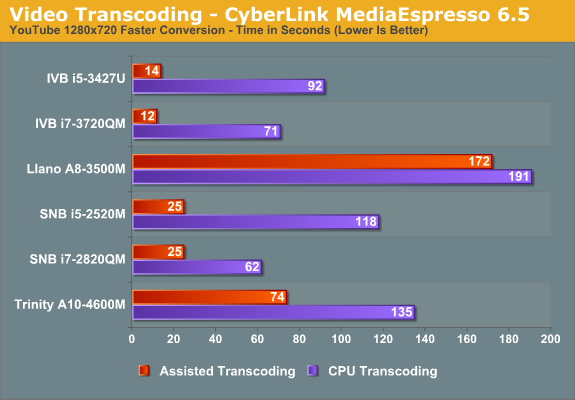
Quick Sync continues to be the undisputed champion of these two applications, beating out AMD’s accelerated transcode on Trinity by a factor of five. However, if you’re really into video transcoding and you want more control over quality, we don’t know many people who use MediaEspresso or MediaConverter. For free software, Handbrake is probably the most popular option right now, and as we showed previously, AMD has a beta OpenCL accelerated version of Handbrake that they’ve been working on where they can come very close to quad-core Ivy Bridge performance.
It remains to be seen when the public release of Handbrake will get such support, not to mention Intel and NVIDIA are going to be interested in getting the OpenCL version to run appropriately on their hardware. Still, it’s important to keep these other developments in mind. For now, the best quality transcodes still come by way of the CPU, and ULV Ivy Bridge offers better performance than AMD’s Trinity A10 in that case—never mind the standard voltage parts. We expect to see additional software companies start looking at ways to leverage OpenCL, GPUs, APUs, and Quick Sync to help with this sort of workload going forward.
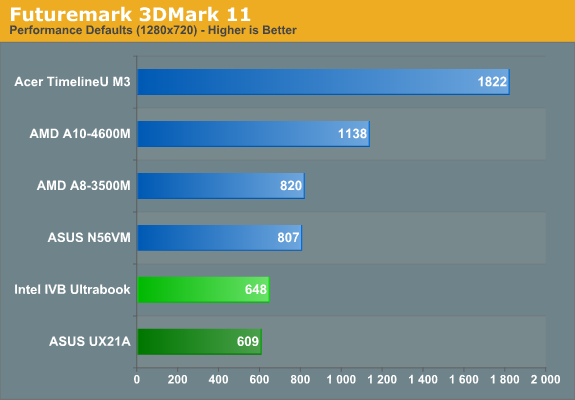
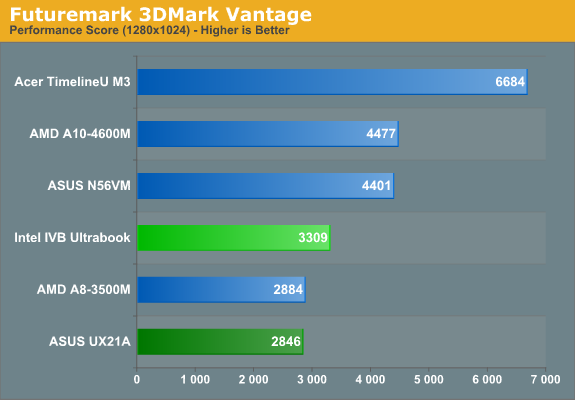
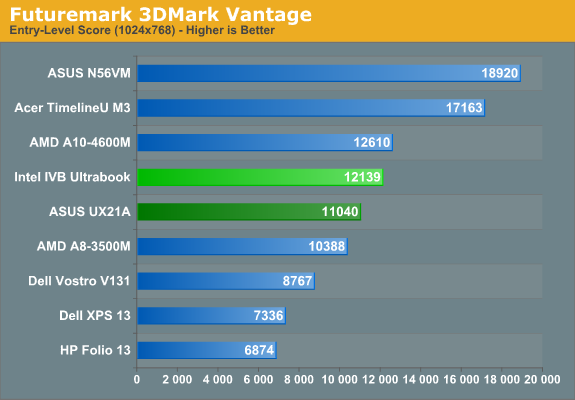
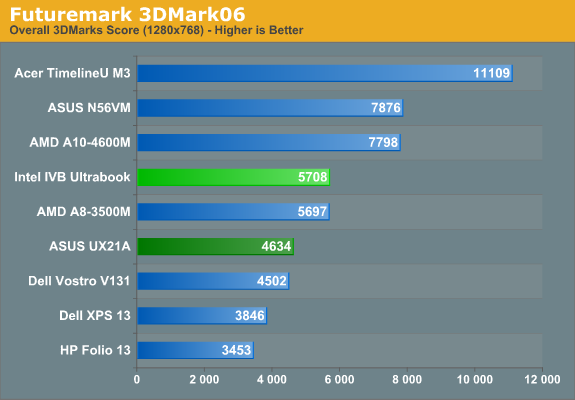
As for synthetic graphics performance, Intel has performed quite well in 3DMarks for several years now—we’d argue their 3DMark scores are often optimized far more than actual gaming performance. Still, 3DMarks are a nice way to compare across several generations of hardware, so we continue to run them on laptops. Again we see the UX21A trail the IVB ULV prototype, despite having a higher performance i7 CPU; thermal issues are the most likely cause, and the difference ranges from a rather minor 6% gap in 3DMark11 up to 23% in 3DMark06. Also interesting is that the quad-core i7-3720QM, which has a GPU that’s only clocked up to 9% higher, ends up leading the ULV IVB part by 25% (3DMark11) to as much as 33% or more! The extra—and faster—CPU cores might be a factor, but it’s also likely that the i7-3720QM is able to hit the maximum 1250MHz GPU clock far more often than the i5-3427U can hit its maximum 1150MHz clock.
Once we get beyond the Intel IGP comparisons, however, things don’t look nearly as good for ULV Ivy Bridge. Llano is around 25% faster in 3DMark11, though ULV IVB comes out ahead in the other results; Trinity on the other hand is 35-75% faster in the three main results (e.g. not counting 3DMark Vantage Entry, as that’s very low in terms of stressing the GPU). Again, the most interesting comparison is unfortunately one we can’t make yet: how will the A10-4655M 25W Trinity APU (with GPU clocks that are almost 30% lower than the 35W A10) compare with ULV IVB? We’ll have to take a wait and see approach on that one, but depending on the game it may or may not be a close matchup.










64 Comments
View All Comments
A5 - Thursday, May 31, 2012 - link
Don't buy an ultrabook if that's really important to you then. HP, Dell, etc will all sell your company "professional" laptops that have all of that legacy functionality.Hector2 - Thursday, May 31, 2012 - link
You realize, of course, that Intel doesn't sell or make laptops --- they make chips. The same ones that are inside Apple's Macs. And I'm pretty sure that there are a lot of engineers at Intel that use laptops for projecting presentations. For that matter, I'm pretty sure that their counterparts at HP, Asus, Lenovo, Dell, etc, do too. :-)name99 - Thursday, May 31, 2012 - link
And why can't people buying ultrabooks use exactly the same convertor that Apple customers use?This seems to me a winge exactly along the lines of "OMG they don't have a floppy slot anymore --- AND no parallel port".
mschira - Thursday, May 31, 2012 - link
Because if the chipset doesn't support VGA a simple adapter won't work.The chipset targeted for ultrabooks does not support VGA.
Ultrabooks are perfect for presentations or conferences. They are light so it is easy to carry them around all day. But if they don't have any VGA connectivity they are useless.
M.
Ryan Smith - Thursday, May 31, 2012 - link
If they use DisplayPort a simple adapter will work. DP->VGA adapters are all active devices that require nothing on the part of the source device. The only purpose of having on-board VGA is to have an on-board VGA port, since you can't do mini-DVI or HDMI to VGA in the first place.mschira - Thursday, May 31, 2012 - link
for serial port you can get a very simple USB to serial adapter, They are active converters but the logic is so small it fits in the plug. That doesn't work for VGA.Floppys and CD-ROM take a lot of space. (and work perfectly external).
One could accept a passive VGA adapter (like apple) but NO VGA is just a killer.
IntelUser2000 - Thursday, May 31, 2012 - link
The low performance being attributed to drivers in Civ V just might be the most accurate one. Here's a statement from RWT's Ivy Bridge article."Intel is planning to reduce the driver overhead to comparable levels when measured in CPU cycles per draw call."
So for current Intel drivers the CPU overhead for a draw call is High. High number of objects in Civ V means there are lots of draw calls are happening. The overhead might be in acceptable range for most other games, but maybe not for Civ V.
For high TDP chips, high number of draw calls and high overhead causes it to be CPU bound, and the GPU isn't being utilized.
JarredWalton - Thursday, May 31, 2012 - link
I have a bunch of other inside information on Civ5, but I was told it's "strictly confidential" so I didn't feel I could discuss it. Basically, drivers are part of the problem. The rest, well, let's just say that the way Civ5 does some things is sort of a pathological worst-case scenario for HD 3000/4000.IntelUser2000 - Thursday, May 31, 2012 - link
It's not just Civ 5, it applies to Total War as well, which is another RTS with LOTS of units on the battle, and I think to a much less extent even Starcraft 2.JarredWalton - Sunday, June 3, 2012 - link
I think TWS2 and SC2 both use instancing, which can reduce some operations that would otherwise incur CPU overhead. If you look at our performance results for TWS2 and SC2 with HD 4000, they're not quite as bad as Civ5 relative to other games:http://www.anandtech.com/show/5772/mobile-ivy-brid...
HD 4000 Quad-core is 2/3 of Llano 6620G performance in TWS2, and it's actually slightly faster in SC2. Civ5 on the other hand, Llano is 70% faster. Interestingly, on Trinity, those three titles do appear to be some of the worst on HD 4000. (http://www.anandtech.com/show/5831/amd-trinity-rev... I'm not sure what the cause is for the dramatic change in SC2, other than perhaps the CPU performance improvements in Trinity really help. Llano is almost certainly CPU limited in SC2, even with HD 6620G.