Dell XPS One 27 Review: The Premium All-in-One
by Dustin Sklavos on May 29, 2012 9:00 AM EST- Posted in
- Systems
- Dell
- Intel
- XPS
- Ivy Bridge
- Kepler
- all-in-one
- 600M
- NVIDIA
Screen Quality
When I first powered on the Dell XPS One 2710, I was surprised at just how good the screen looked. I kept trying to do the TN panel test (look at a screen from below and see if it washes out), but it offered stellar viewing angles. What may surprise you is that Dell isn't openly advertising the fact that they're using Samsung's PLS panel in the XPS One instead of a bog standard TN panel; they simply list it as being a 2560x1440 screen and call it a day.
That's really to their detriment, because the XPS One 2710 has one of the best looking panels I've ever seen in an all-in-one, and the increased PPI was enough to make me seriously think about replacing the trio of 24" 1920x1200 panels on my desktop with these higher resolution screens.
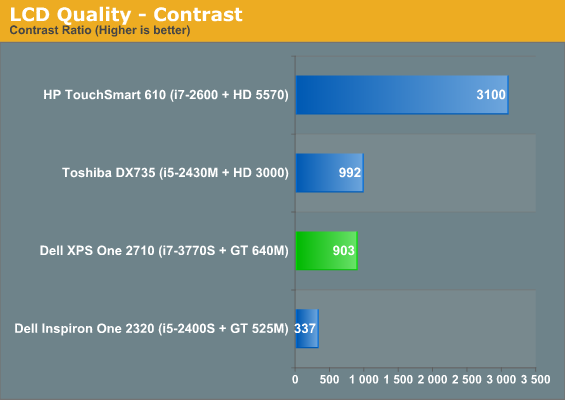
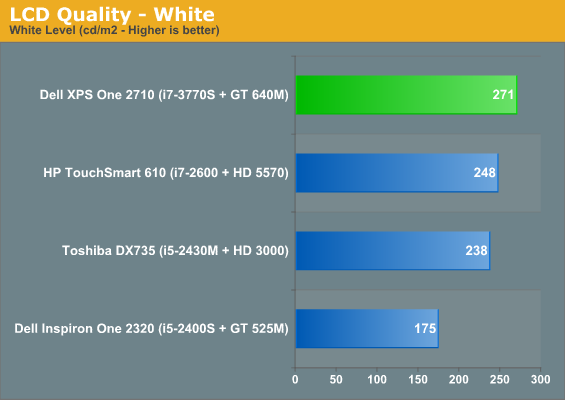
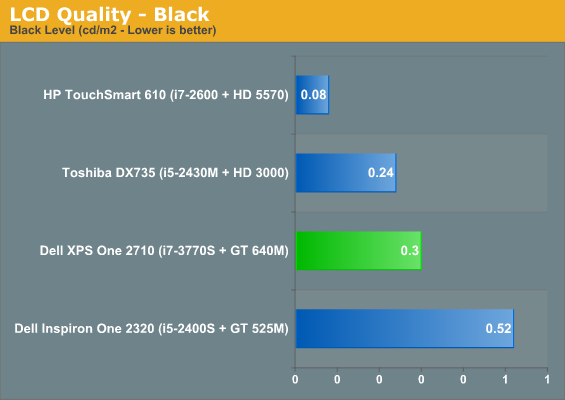
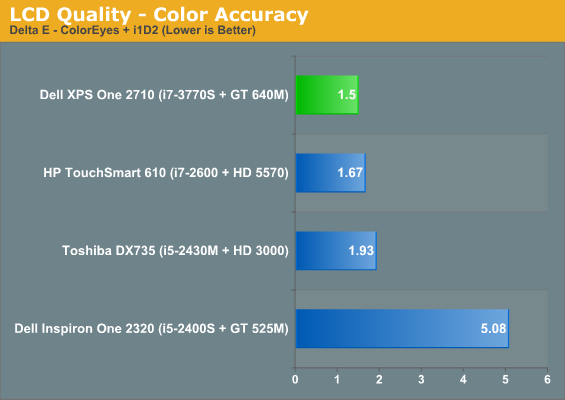
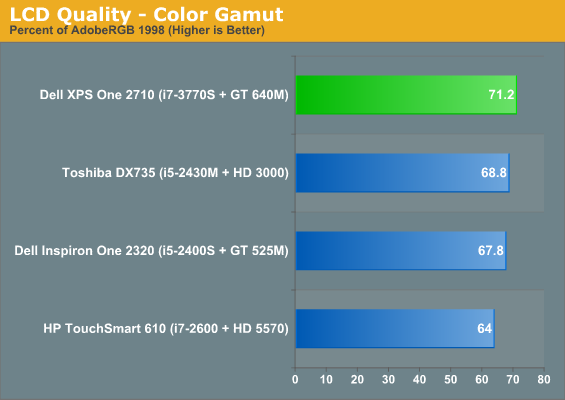
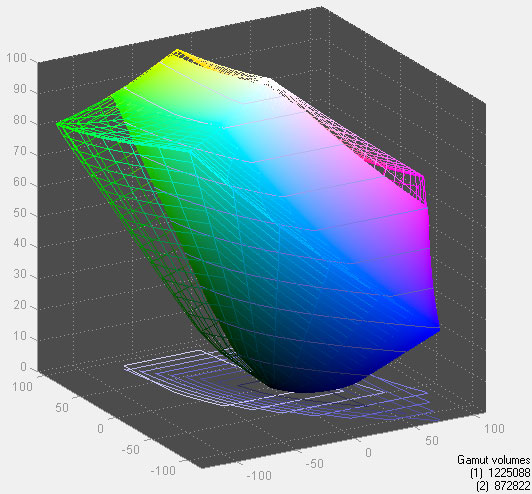
Subjectively it's a terrific looking screen, but the Dell XPS One's panel does seem to have a little bit of trouble with black levels that the IPS in HP's TouchSmart 610 doesn't. I still have a deep abiding preference for *VA panel technology, which produces deep, inky, uniform blacks, but for a media center kind of PC like the XPS One 2710, the PLS panel is probably the best compromise. Motion and responsiveness in games also seemed subjectively solid. As far as other metrics like color accuracy and gamut, the XPS One isn't going to be enough for certain professional users, but that's not really the target market in the first place. For just about everyone else, this is a great LCD.










69 Comments
View All Comments
NJacana - Monday, July 16, 2012 - link
My old XPS was replaced by XPS One 2710. So many things are screwed up that I am so sorry I bought it. Finding help is very difficult.Have to buy new Photoshop because it says "scratch discs are full" , had to buy new external drive in order to transfer files, Playlists (extensive) were lost, cannot use Slowdowner program because every time I try to download ONE tune to play, thousands come up and it won't function. The Windows Media Center reminds me more of a Chuckie Cheese center. Huge graphics, BUY THIS.BUY THAT.
What is a musician/photographer doing with this computer???
Wish I could hire someone who really knows what they are doing to straighten this out, or come up with 3 grand and start over.
Wised - Tuesday, July 17, 2012 - link
Looks to me your issues are software not hardware. With windows transfer I tranferred all my FILES beautifully. PROGRAMS never transfer, you should have known that. Furthermore, welcome to the world of photoshop their licenses are only valid for one computer, thats why I never use Photoshop its a ripoff. Dont blame the hardware for your software mistakes.NJacana - Monday, July 16, 2012 - link
Also, these MAC/PC arguments over the years are not enlightening, they sound like football enemies. I have never seen anything remarkable PRODUCED by any MAC friend who argues in favor of their iMachine.unsacred666 - Thursday, September 6, 2012 - link
I removed the built in 32GB mSATA drive, and changed it to a crucial CT256M4SSD3 with 256GB of space. I disabled the intel SRT feature and now using the SSD for windows. Also removed the built in RAM, und put in the faster Corsair Vengeance 2x8GB kit. The built in DW1703 WLAN/BT card is crap too, so i changed this part too! now its a intel advanced centrino 6235 in it. With all this upgrades the XPS27 gets a hugh performance boost, its so awesome! You can change the internal harddisk too! you can change it to one with more storagespace like 3 or 4TB. all components are realy easy to change. for me, the 2TB harddisk is enough, im using it for personal data like videos. like the most seagate harddisks the one in the XPS27 has very high seq. transfer rates, wich is perfekt for my big files.additionally i buyed the "ultralink ufi cube" speakers in silver color. the desgn perfectly fits to the XPS27 and brings a little better soundquality.
sadly, the wireless keyboard and mouse from dell are horrible. they have a poor manufacturing quality and feel 'cheap'. when the microsoft 'wedge' keyboard and mouse will arrive on the market, i will replace the dell ones with them from microsoft. alternativly you can use the microsoft touch mouse and arc keyboard. both also look great with the XPS27.
Miss_AngeL - Monday, September 24, 2012 - link
I was wondering if Dell xps one could be upgradable. Can you describe how did u upgraded it?. On other word, from which side of this machine you can be inside and remove some of the parts?heyyu - Wednesday, October 10, 2012 - link
Also interested in how easy it is to upgrade this. That would help me know what I need to buy for the baseline. Is it possible to add a discrete video card?I'm considering buying one from the Dell outlet. However, I know they will be releasing a 10 point touch version at the end of the month. Not sure if I should buy the non-touch version now or wait for the touch version.
ozymandiz - Tuesday, September 25, 2012 - link
I just bought an XPS one 27. As someone who uses windows software including CAD and graphics programs, this is the perfect computer due to its screen size, performance and price.However, my system uses the NVidia optimus system, ie a 640m on top of an integrated graphics card. The latest driver that Dell offer for the nvidia is from 2011, and I need to use the most up to date for my apps.
Does anyone know how to install the nvidia drivers in place of dell ? I have tried (only works using a 3rd party program like Drivermax) , but suddenly the nvidia performance takes a big hit...
any thoughts would be super appeciated!
thanks
arctenex - Sunday, November 18, 2012 - link
Me too! (in addition to Miss AngeL) -- If possible, could you please provide some discussion or details on how to start taking apart to swap out 2x4GB and replace with 2x8GB SODIMM 204-pin PC3-12800 DDR3 1600MHz?Having just purchased at Costco, I have about 85 more days before I can't return it (XPSone2710 with touch screen) and go buy an updated (only ? 5mm thin at edges IPS panel) iMac 27" instead.
I'm looking for the ones you used - Corsair Vengeance 2x8GB - is your XPS an earlier model (that came with Win7) and perhaps using regular 240 pin desktop memory?
Crucial shows CT3371304 as the 2x8GB to use with XPS2710 (Win8 touch version).
That has CL=11 latency and ? timing. Newegg showing only Patriot for iMac with CL of 9 - not sure if they are interchangeable with non-iMac e.g. Del XPSone27 aio.
So what is the CL on the Vengeance you installed?
What is the max rating of speed for the Crucial Vengeance you installed (PC3-19200 = 2400MHz / 2.4GHz)?
I could not find SODIMM 204 pin Vengeance on the Crucial web pages.
I'm concerned, like the ozymandiz poster (below), who replied on Sept 25 with issues trying to upgrade NVidia drivers, since my wife prefers to use PCs not iMacs (from getting to know and use one for Photoshop and burning of DVDs at a community college in photography course work), and is also doing CADD - CATIA and Autodesk stuff...Any thoughts?
If one looks at the apple.com site notice that the new iMacs are switching from AMD/ATI GPUs to NVidia Kepler Mobile (? also presumably using Optimus = Switched Graphics) in Apple's new updated to be shipping soon iMac 21.5 (Nov 2012) starting with the 640M and going up from there to higher numbers (650M and then on the 27 - ships Dec 2012 to 660M and 675M) seems all other things being equal for a 27" AIO solution, the Apple's iMacs would provide a possible performance edge.
Yet things perhaps are not equal, the XPSone2710 has 2GB GDDR5 which is perhaps able to make up the difference? Are the iMacs using GDDR3 only?
Also, there are two different types of IVB (Ivory Bridge) Intel CPUs processors - pin count / packaging - desktop and mobile. Does the new iMac line up use the Laptop version or the desktop version? Their web site showing specifics side by side are not giving out Intel CPU i5/i7 chip numbers (perhaps Apple is being secretive and / or not ordering standard i5/i7 configurations).
Dell XPS2710 is using desktop 1155 pin processors (i7-3770S in mine), even the $999 HP Envy 23 ts at Costco with i5 is a 1155 pin desktop cpu, whereas the Vizio CA2x(T)-Ay (x=4 or 7, y=0,1,2 for Win7, y= 3,4,5 for Win8) and Lenovo A720 and soon A520? have the QM mobile / laptop CPU, which is a subset for several CPU features (such as Vt-d directed I/O virtualization support) that the 1155 i7 / i5 S support.
A bit about me, I am a Software Developer, MSEE and plan on using VS2012+Win8 / Win Phone 8 SDK and developing apps for the Microsoft Stores (Windows 8 and Windows Phone 8) to help justify my expenditures on high end ts gear, but could see myself going with an iMac if BootCamp allows me to run Windows 8 like a normal Wintel (Intel / AMD PC) box and if the Apple support for driver updates was going to be better (than Dell, which seems to be barely adequate...not much in the way of updates expected from Dell support site is my expectation, so I won't be disappointed - have had several Dell handhelds (Axiom and Venue Pro) and the amount of Dell supplied updates - other than Microsoft / t-mobile orchestrated pre-Mango and Mango updates to WP7 - was marginal). But short of paying the Apple tax and partitioning an iMac to have say 30% xOS Snow Leopard? and 70% Win8 (or Win7) and hoping to get good Win 7 / Win 8 support for the Switched Graphics, might I actually have better luck trying to make xOS run on the Dell like a Hackintosh? (because I might actually want to do IOS development, even C# apps for IOS using $1800 seat to Xamian? MonoTouch, which seems to require using an Apple XOS set-up, because Apple only allowed, formerly Novell, to supply if they rigged it to require using the Apple version xOS of MonoDevelop, which is also available to run on Linux and WIndows for 0$).
I am very pleased however, that the Dell All In One - XPSone2710 is using AMI aptivo EFI BIOS and not some in-house Dell BIOS like I've seen on some low end Dell Desktop boxes. That was an unexpected surprise, along with GDDR5 2GB memory paired up with the Kepler 640M. Also, I like the Desktop 1155 pin CPU with its greater capabilities for Virtualization - e.g. VT-d and like all i# (i3/i5/i7) supporting the Microsoft Hyper-V which is required for supporting the WP8 simulator / emulator, which needs i3/5/7 EPT (or SLAT) CPU features.
I like the feature that the iMac has user installable memory upgrade (presumably they have a small door or cover to access the sockets). I'm not afraid of assembling hardware and other than buying a luggable portable at employee pricing in 1984 from Cordata / Corona, I've built all of my desktop machines from parts and this is a new adventure and somewhat scary thing for me to invest in an AIO.
If it wasn't for the higher resolution (2560x1440) and touch screen, I'd be settling for spending less by investing in a tower and ips panel instead with an outlay of several hundred $ less.
dee_thoms - Thursday, December 13, 2012 - link
Like most of the reviewers, I was tempted by the specs on the computer and the form factor of an All-In-One. I bought the $2,699 ($3,000) version. Received it quickly in two days, set it up with the user accounts, watched it lock on the Dell screen after the first reboot. That was a Tuesday. After many hours on hold and talking to ineffective customer support, I tried to get an exchange the following Tuesday. The support person informed me that my problem history was not significant enough to approve an exchange. The advise was to return the broken one and purchase another. While the advice was dumb, I did it anyway. The new one came and would not boot up after the first reboot. Technical support is now sending me a Windows 8 disk so that the operating system can be restored.Since I have an IT background, I decided to troubleshoot the problem some myself. I normally don't like to do that when I purchase an off the shelf product. I am paying the premium price so I don't have to do this sort of troubleshooting. Anyway, I decided to try since this was the second computer in two weeks. The short version is that both machines have disk related problems. One was a disk boot partition failure and the other was a SSD caching failure.
I'm now $6k in the whole to Dell. I have two beautiful paper weights. Along with an ever growing disgust for Dell.
AVOID...DON'T BUY...ETC...ETC...
Note: If you are one of the lucky few that has a working machine, take a picture of it now so that you can remember it working. Very soon, you too, will be adding to this growing list of unhappy customers.