ASUS Zenbook Prime (UX21A) Review: The First of the 2nd Gen Ultrabooks
by Anand Lal Shimpi on May 22, 2012 2:46 PM EST- Posted in
- Laptops
- CPUs
- Asus
- Ivy Bridge
- Zenbook
- Zenbook Prime
- Ultrabook
- Notebooks
GPU Performance
Peak synthetic GPU performance sees a sizeable boost compared to the previous generation Zenbook. 3DMark 11 requires DX11 hardware and thus the original Zenbook won't run on it, but the rest of the 3DMark tests give us some perspective.
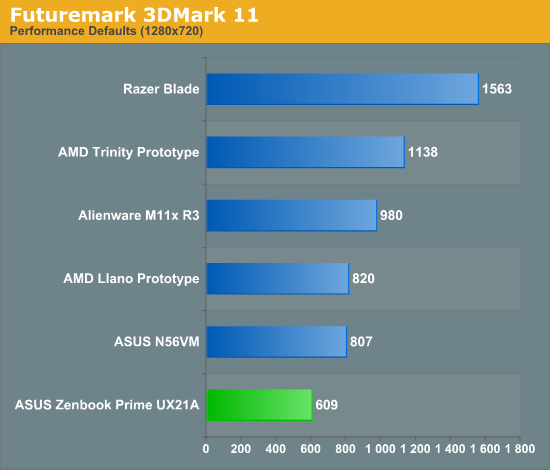
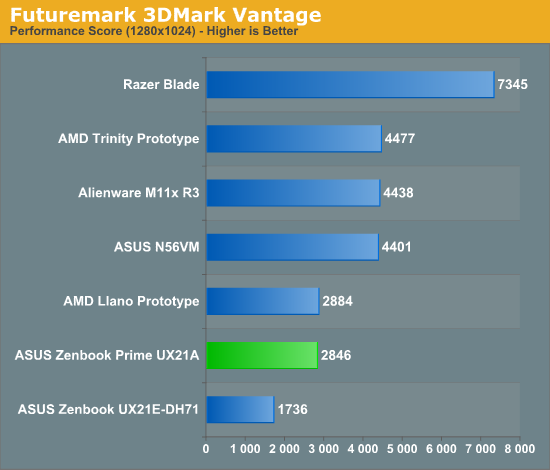
Vantage shows us a 63% improvement over the HD 3000 based Zenbook UX21.
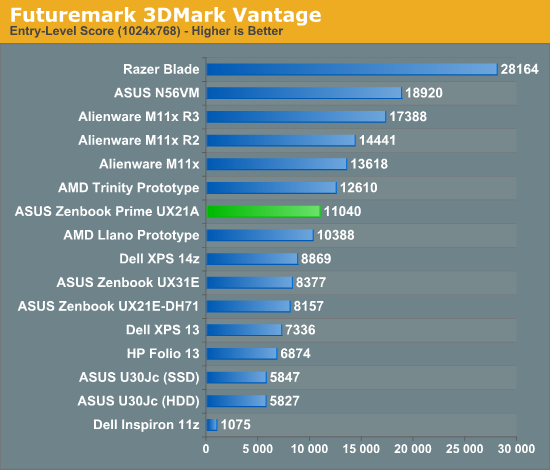
Here we see just how much better Intel's graphics cores have gotten over the years. The Inspiron 11z could barely run the entry level 3DMark Vantage suite, whereas the Zenbook Prime delivers nearly an order of magnitude higher score here.
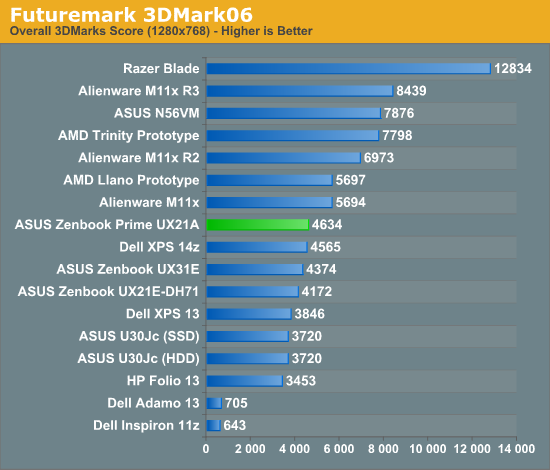
Gaming Performance
We can say that the silicon in the Zenbook Prime's CPU features Intel's HD 4000, the upgraded 16 EU Ivy Bridge GPU. The result should be much improved gaming performance. Once again we are thermally limited so there are some cases where you won't see tremendous increases in performance.
At a high level, for any modern game, you shouldn't count on being able to run it at the Prime's native 1080p resolution. You need a discrete GPU (or Haswell) to pull that off. The former is a tall order for a machine that's already mostly battery. The good news is that 1366 x 768 is playable in many games.
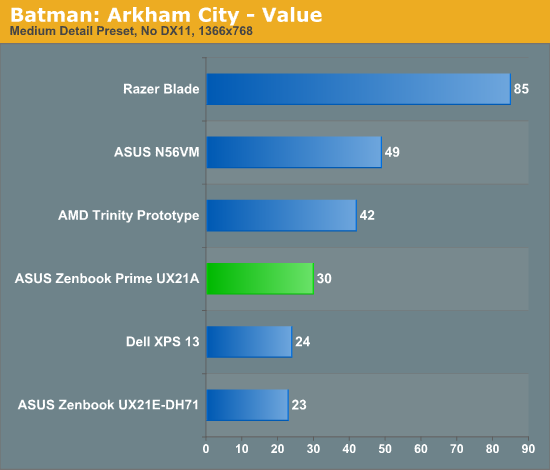
Not all games will see huge performance gains, but the latest Batman title runs 30% quicker on the new Prime.
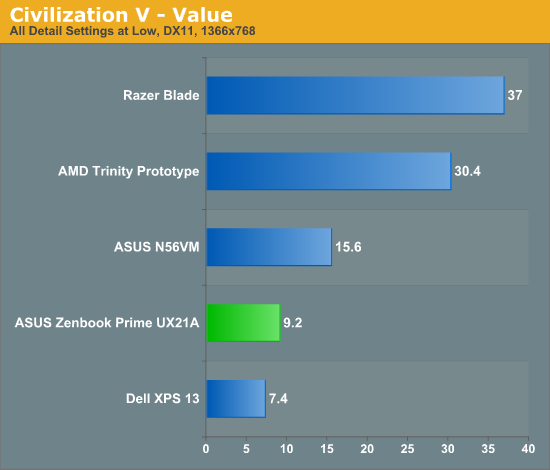
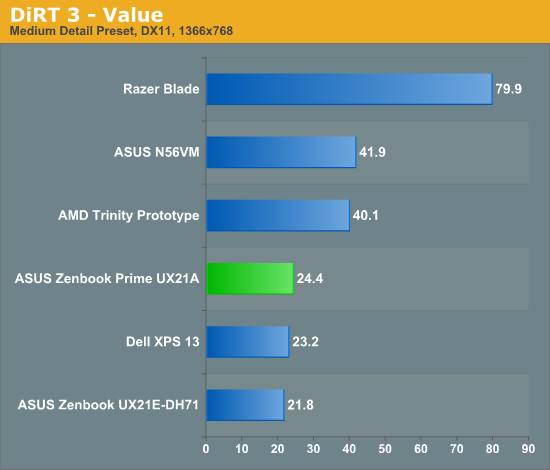
More CPU constrained and thermally bound environments won't show any improvement over the Sandy Bridge based Zenbook UX21.
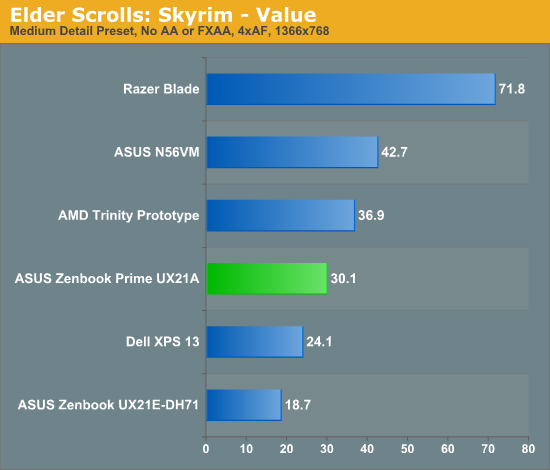
The 61% increase in performance over the original Zenbook takes the Prime into the realm of playability at these settings.
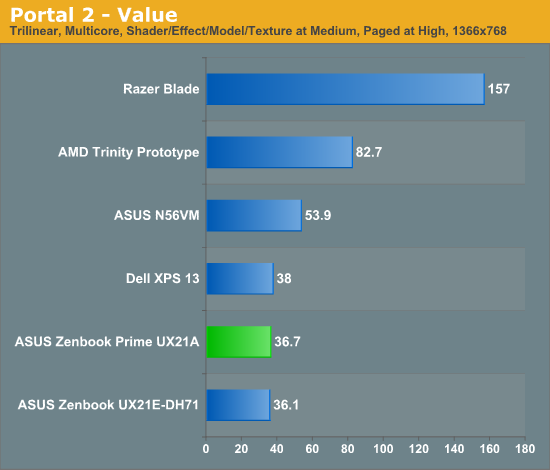
Portal 2 is an interesting case as we are significanty CPU and thermal bound here. The Prime can reach frame rates as high as 39 fps, but after a couple of runs you see degradation into the 32 - 37 fps range. On average, there's no improvement in performance compared to its predecessor - there's no beating the laws of physics.
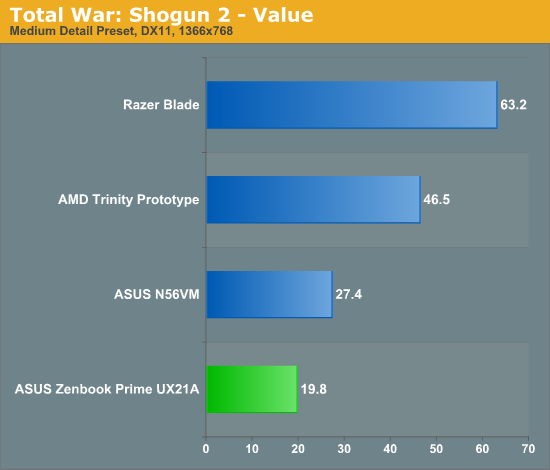
Diablo III
Last week Intel proudly showed me a demonstration of Diablo III running on Ivy Bridge's processor graphics, from a standard notebook all the way down to an Ultrabook. Eager to repeat the experiment myself, I fired up Diablo III on the Zenbook Prime.
Default settings at 1920 x 1080 were understandably unplayable. Dropping the resolution down to 1366 x 768 and clutter density down to medium however gave me an average of around 17 fps outdoors and 20 fps in early crypts. Given that Diablo isn't a twitch shooter, these frame rates were actually playable - all I needed was an external mouse.
As a primary gaming system, any Ultrabook this size is going to fall short. However, if you need to get your Diablo fix in while on the road, the Zenbook Prime will deliver in a pinch.












192 Comments
View All Comments
Impulses - Tuesday, May 22, 2012 - link
This is not even close to being a gaming laptop...maniac5999 - Tuesday, May 22, 2012 - link
Quick question, but how decent would the UX32 be at light gaming? (Civ5 on low, SC2 on medium, etc) I'm having some trouble pegging it's performance down, even with the help of Notebookcheck.tipoo - Wednesday, May 23, 2012 - link
The review says says 20 is acceptable for an ultramobile on a slow action game like D3, not that it's a killer gaming experience.ananduser - Wednesday, May 23, 2012 - link
If 20fps is acceptable then 720p resolution is acceptable as well.JarredWalton - Wednesday, May 23, 2012 - link
I've been poking around at Diablo III on another laptop today; to say that it's the greatest experience ever on Intel's HD 4000 would be a stretch, but it's not horrible either. It looks like the worst offender for poor performance on HD 4000 is the shadow setting; at low and 768p I got ~24 FPS for a test sequence, while a bump to 900p with most other detail options at "max" only dropped performance slightly. Turn on high shadows though and you're looking at a drop to about half the frame rate (or 1/3 lower with medium shadows).One thing you have to understand with regards to Diablo III and what constitutes acceptable performance is that it's not a twitch shooter, and the mouse cursor is separate from the frame rate. If you're very tolerant, you could even play with frame rates in the teens, but I'd suggest 20 FPS as the bare minimum. Civilization V is similar in this regard, and it's slow-paced (turn based) enough that even 10 FPS could be livable for some. It all depends on what you're willing to live with. Minimum detail and 768p in Diablo III does look pretty lousy, though -- particularly the lack of shadows, which is one of the biggest boosts to performance.
Now, if you've actually played the game on HD 4000 and want to contribute something to the discussion, that would be fine. Since it sounds like you've never played the game in the first place (at least not on moderate/low-end hardware), though, I'm not sure there's much point in you opining on how "20fps is NOT playable". For most other games, you would be correct, but for Diablo III you're just guessing...wrongly I might add. I played through a whole section with an average of 18FPS and found it acceptable for someone that's not hardcore. (Note that that was with most detail settings maxed at 900p.)
Now I need to go install it on Trinity and a couple other laptops to see how the experience compares. Oh, and FWIW, I'm not sure Diablo III is adding much to the gaming experience that's wildly improved from Diablo II, other than finally supporting higher resolutions. 12 years and this is what they have to show for it. Hmmm....
gorash - Tuesday, May 22, 2012 - link
Soo, ASUS has managed to ship a laptop with a 1080p IPS display without breaking the bank. Why couldn't the other manufacturers do the same?Reflex - Tuesday, May 22, 2012 - link
1) That is the first ultrabook I have ever considered to be interesting enough to consider buying, especially the 13.3" model with nV graphics/1080p LCD2) This is the first Asus laptop I'd consider owning, I've never been impressed with their build quality.
Really I wish it had 8GB as an option, just for longevity's sake(I tend to run a laptop a minimum of 5 years) but at 6GB its probably close enough. Very impressive and reasonably priced too. Want to see the build options and price on the 13.3" version.
Also, can the 24GB built in flash cash be used in conjunction with a hybrid HDD from Seagate? Or will that be an issue? What if you put in a SSD?
dagamer34 - Tuesday, May 22, 2012 - link
There's little point in double caching an SSD.Reflex - Wednesday, May 23, 2012 - link
Correct, but thats the thing, the cache is built in. What happens if you install a SSD? Does it get disabled?Also, there might be some point. This cache is SLC flash, if its utilized extensively it could extend the usable life of the installed SSD by preventing unnecessary writes...
sicofante - Thursday, May 24, 2012 - link
Wouldn't this take 8GB modules? That would make 10GB of RAM, which is pretty future proof for me.If it has 24GB built-in flash, I'd ask for a very big HDD, say 1TB? It would be cheaper than any SSD model and, with those 24GB acting as a cache, fast enough for everyday tasks. Do they offer such a combination?