ASRock Fatal1ty Z77 Professional Review - IDE and Floppy on Z77
by Ian Cutress on May 20, 2012 1:30 PM EST- Posted in
- Motherboards
- ASRock
- Fatal1ty
- Z77
ASRock Fatal1ty Z77 Professional BIOS
In order to keep everything Fatal1ty branded, the BIOS also gets a visual overhaul – red and back being the theme of the branding makes its way onto our screens. I have seen on BIOSes of older motherboards that the background in fact had our good mate’s face on every page. Luckily this is not a concern here – we are left with the Fatal1ty ‘F’ symbol as seen on the chipset heatsink on board.
While ASRock do not have the best BIOS style wise out of the current sphere of options, they make a very good go at it, have some unique features, and it is quite easy to use. The primary screen contains some of the sort of information we need to know when we enter a BIOS – the board and BIOS version, the CPU model and speed, the amount of memory present and also the speed that the memory is currently running. It would also be nice to see some CPU temperatures/voltages, as well as the boot order or XMP settings of the memory if present.
Of note on this screen are the two options at the bottom – System Browser and Online Management Guard (OMG). The first is a similar frontage to what Gigabyte are doing with their 3D BIOS, except this time it is just a top down view of the board showing what is plugged in where:
Whilst OMG is an inventive name for the Online Management Guard, the reality of this feature is the ability to set hours of the day that the board will disable all online activity. So if a parent wants to limit their child’s internet access to just an hour on a school night, this feature is useful for that. The downside of the feature is that if the child is savvy enough, they can enter the BIOS and deselect the options such that the internet will work again.
Overclocking features are found in the OC Tweaker Menu, which offers either a selection of preset overclocks (just tables of values to be used, no explicit thorough testing so YMMV), or users can insert individual overclocks underneath. All the settings needed for a reasonable overclock are here, although I could think of one or two ways to lay it out better.
By default, the floppy drive controller is disabled. In order to enable it, navigate to Advanced -> Super IO Configuration to find it:
One feature I am liking on the new ASRock Z77 range is the ability to update the BIOS from the internet while in the BIOS itself. Under the Advanced Menu, the Internet Flash option will enable your network controller and look for Internet in order to probe the ASRock servers for updates.
For monitoring temperatures or BIOS fan control, the H/W Monitor screen has all the information:
As I have said before on ASRock boards, their philosophy of referring to fan controls in the form of ‘levels’ is somewhat confusing – while it is clear that Level 10 should be more powerful than Level 4, we are in a day and age where people would rather deal with hard numbers. These settings, rather than absolute temperature values, may be indicative of the fan controllers that ASRock use.
One interesting novel setting that ASRock now have is the ‘Dehumidifier Function’. This essentially tells the motherboard to keep the fans running at a speed after the system is set into sleep, similar to the feature now on ASUS Sabertooth motherboards.
One issue I did come across with the motherboard is the ability to run my G.Skill RipjawsZ DDR3-2400 9-11-11 4x4 GB memory kit, which is the kit I am using at XMP for all Ivy Bridge/Z77 testing. On most motherboards, this kit will run fine at XMP without issue – in others it either refuses to boot, or requires extra voltage to run. In the Fatal1ty Z77 Professional, I had to set the voltage of the memory to ~1.70 volts. Even at this level, the board only booted successfully about 40% of the time – and thus I had to endure reboots until the memory worked successfully. I was unable to set the memory timings and sub-timings manually as their XMP values fell outside of the range that ASRock gives the user to adjust. ASRock are aware of this issue, and chances are that this will be fixed in a later revision of the BIOS.
Software
ASRock software has been pretty fixed over the past few ASRock motherboards I have tested and reviewed. At the heart of the software is a trio of XFast functionality – LAN, RAM and USB, two of which are re-branded and licensed software from other companies. On top of all this is the ASRock Extreme Tuning Utility (AXTU), which for the purposes of Fatal1ty branded motherboards is renamed F-Stream.
F-Stream:This software houses most of ASRock’s software, from monitoring tools to OS overclocking tools, power saving tools, the Fatal1ty Mouse Port tool, and XFast RAM.
Fan control is similar to the BIOS in many respects – the controllable fans (all those not labeled CPU or Chassis) have options from Level 1 to Level 10 for power. Compared to solutions on other manufacturers' products, this is rather poor – no setting of a power gradient for fans, nor are there actual temperature selections. As per the screen above, the only temperature option is ‘Target Temperature’, which essentially tells the fans to run at full speed if the system rises above that temperature. Perhaps some more advanced fan controllers are needed on the board to make this feature more palatable to users concerned with temperatures.
The Fatal1ty Mouse Port tool is not one I have covered before, but the premise is simple – change the driver settings so that the movements of the mouse are updated more often to the system. This should (theoretically) improve the mouse responsiveness in games. Though I can see some problems with this:
A system using V-Sync is limited to a max 60 Hz – from output to the screen as well as mouse movements as the system has to synchronize all I/O. So no matter the polling rate on the board, you are limited to that V-Sync setting. Without V-Sync, you are limited to how often the computer updates – usually limited by the GPU in this case which synchronizes output with the display. With a mixture of Virtu MVP and Virtual V-Sync, these can be overcome due to the Virtualization layer these technologies afford. It also depends on whether the mouse can support it – my regular test bed mouse is a Dell 6-button laser mouse (do not laugh, it was cheap and does the job great!), but it will only perform to a maximum of 125 Hz:
The other main F-Stream functionality is XFast RAM, which allows a user to create a RAMDisk for quick access (swap files, temporary files) or for users of 32-bit operating systems to utilize memory above 3.25 GB in the form of a RAMDisk.
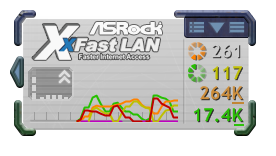
XFast LAN is an ASRock branded licensed copy of cFosSpeed, a network management tool. The program applies a software layer between the OS and the network ports in order to monitor and control the flow of data – programs can be ordered in terms of priority for network resources. The main example that ASRock likes to give is the ping during World of Warcraft whilst actively downloading via Bittorrent – by prioritizing World of Warcraft, the in-game ping comes back to a more normal level while Bittorrent still has access to the rest of the connection.

XFast USB software is only different in terms of the Fatal1ty branding compared to previous iterations. The premise behind XFast USB is to override the USB driver in Windows to one that accepts protocols more beneficial to rapid file transfer at the expense of latency. As a result, in our copy tests (involving 100 MB of 1000+ small files and 1.2 GB of large video), the XFast USB solution often performs as one of the best USB implementations on the market. The only downsides are the limitation to one USB device at a time (either USB 2.0 or USB 3.0), and that this software is separate to the main F-Stream interface. It would be nice to see it integrated into the F-Stream software.




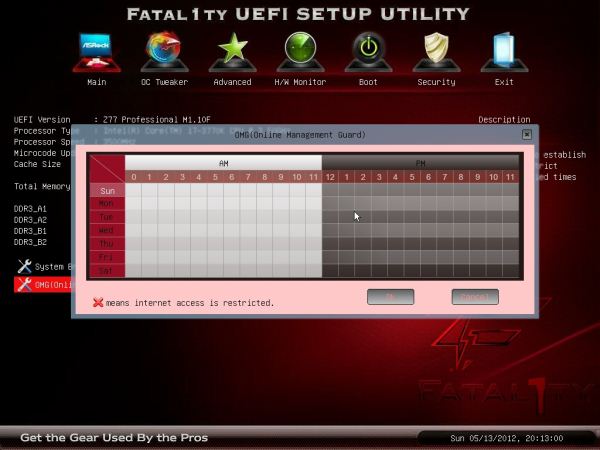


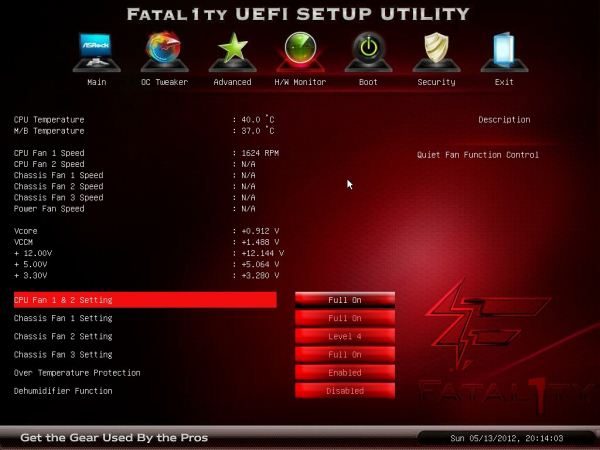






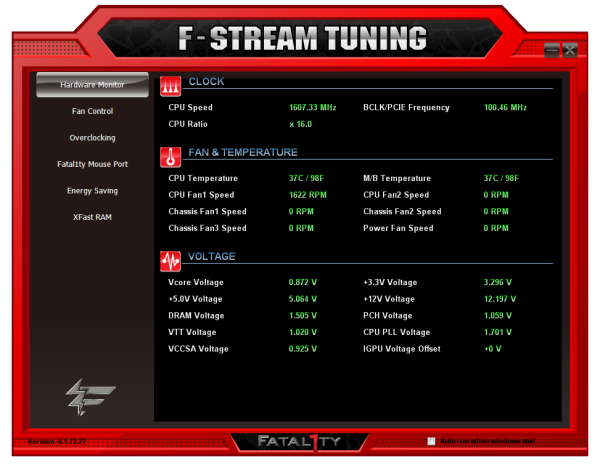
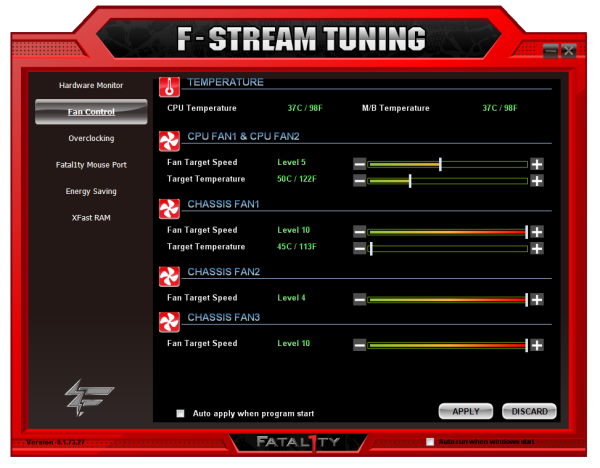
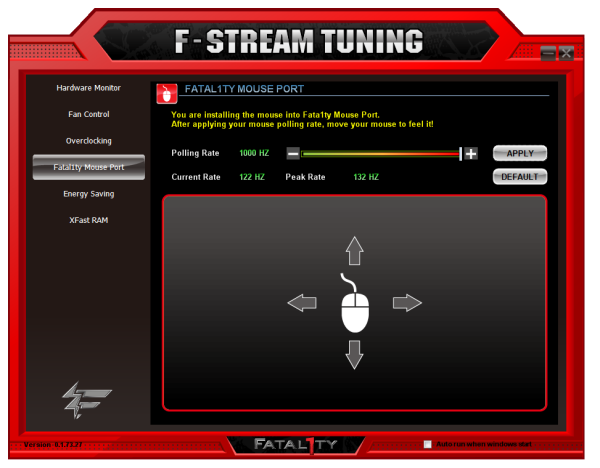














57 Comments
View All Comments
SlyNine - Monday, May 21, 2012 - link
It's not pointless at all. Because you don't know wtf you're talking about or what I use my stuff for.f4phantom2500 - Monday, May 21, 2012 - link
clearly you're looking for a flame war, noting twice that you needed to use a fuckload of hard drives without stating why, then jumping some guy's shit when he points out the impracticality of it, again without stating why...but don't worry man i'm sure you're too busy saving the world with your 10 hard drives and shitty internet to be bothered to explain your master plan to a simpleton like assball or myself.SlyNine - Saturday, May 26, 2012 - link
LOL whatever you say. Like we all have a choice on where we live or our ISP. So somehow because I don't share details of my setup with you im instigating a flame war. Weird logic.If anything you're adhominem attack is instigating some flame war.
I have a media server...seems like kind of a DUH statement, as thats the most likely thing someone would use that many HDDs for. I take blu-rays (about 250 so far), demux and remux them in to MKVs and I have about 2 TB of lossless music. Plus I have a lot of shows. It makes sense, since I have a crappy internet and streaming isn't practical, not that I want someone to control my media anyways.
DJMiggy - Monday, May 21, 2012 - link
My LCD makes my crappy internet better as well.... Wait WHAT?Dark_Eternal - Tuesday, May 22, 2012 - link
I'm pretty sure he meant that he doesn't play FPS games online anymore because his Internet connection is slow and LCDs are too laggy for him. Even though he did sound really angry. :PSlyNine - Saturday, May 26, 2012 - link
Yea, it doesn't make me happy lol.SlyNine - Saturday, May 26, 2012 - link
Wait you got "My LCD makes my crappy internet better as well.... " out of "To bad I moved to a place with crappy internet, and was forced to buy a LCD."?Seems pretty clear, I use to have a good internet and good CRT, but because I had to sacrifice both of them my gaming suffered.
SlyNine - Sunday, May 20, 2012 - link
nt.LeftSide - Sunday, May 20, 2012 - link
Thanks for the post times! This will be such a great benefit when I decide to upgrade my HTPC. Plus, shining light on post times gives MB manufactures incentive to increase performance!ShieTar - Sunday, May 20, 2012 - link
"One interesting novel setting that ASRock now have is the ‘Dehumidifier Function’."Is there any justification why this is labeled as dehumidifier? Is this supposed to be relevant for people with leaky water cooling systems that run up a significant relative humidity inside their cases? Without a source of humidity inside the case, there is no reason why the air that was pulled in at room temperature should suddenly have a higher humidity after cooling down to room temperature again.
Or is this setting still exactly as useless as it was a few years back when some company tried to sell it as an "overheating at switchoff" protection?