ASUS P8Z77-V Deluxe Review - Know Your SKU
by Ian Cutress on May 12, 2012 8:45 AM EST- Posted in
- Motherboards
- Asus
- Z77
Certain words can convey many meanings. Luckily, for us, the word 'deluxe' has very few variations around a theme of being 'of a superior kind'. So when applied to a motherboard, such as the P8Z77-V Deluxe, we would expect a superior product. ASUS has kindly provided in kind.
Sweeping in at $275 is perhaps not the main price point for Z77, especially when there are motherboards that can run these processors for half the price. However, this is where the P8Z77-V excels - for your extra money, you get a plethora of enthusiast related features that a user would not dream of on a half-price product. Alongside the dual band WiFi, dual network controllers (one Intel, one Realtek), superior fan control and provision for a future Thunderbolt add-in card, we have the stalwarts of the ASUS arsenal, such as USB BIOS Flashback, Fan Xpert II, enhanced USB charging, USB 3.0 Boost, a well thought out BIOS and superior operating software.
ASUS clearly know the market, and they hire enthusiasts to help improve their product. On a recent trip to a UK iSeries LAN event, I was amazed at how many enthusiasts build their products as if price was not a concern - they want something that is good when they buy it, and something that will last for the next few generations. The Deluxe is a board that fits into this category very nicely.
The P8Z77-V Deluxe utilizes MultiCore Enhancement, a 'feature' on ASUS motherboards to boost multi-threaded performance. Combine this with what seem like a few tweaks native to the board and we have a product which single handedly takes the top position in almost every throughput benchmark we have, and comes near the top in ones that it does not.
The only features directly missing seem to be those that add a significant cost on board (PCIe PLX chip for >2 GPUs, a premium sound solution), where instead we would normally see products specifically focused for them in that price bracket. Perhaps it would have been beneficial to include a USB 3.0 bracket in the box to sweeten the deal.
The main contenders for this board come from ASUS products themselves - the Z77 Sabertooth arguably offers more control and a larger warranty (the Deluxe still qualifies for North America ASUS Premium Service, as does the Sabertooth), or a ROG product that is focused towards gamers/overclockers. The ECS Z77H2-AX and Gigabyte G1. Sniper 3 (both part of future reviews) utilize the PCIe PLX chip for >2 GPUs.
As part of a long term, stable build, it is hard to put a foot wrong if you choose the P8Z77-V Deluxe. If ever there was a time to use the phrase 'you get what you pay for', then surely this is it. I had no issues during testing and it sailed through the benchmarks with top honors. I have no hesitation in awarding the P8Z77-V Deluxe with an AnandTech Editors Choice Silver Award.

ASUS P8Z77-V Deluxe
Editors Choice Silver Award


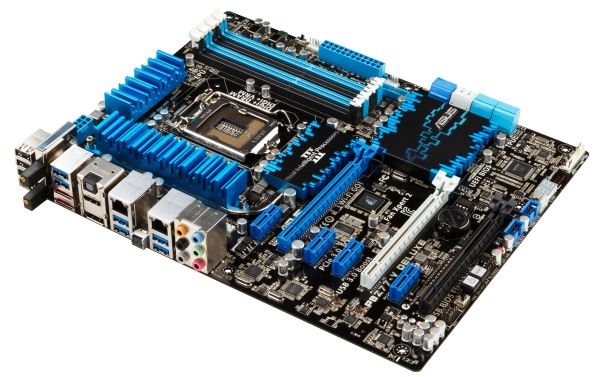








52 Comments
View All Comments
IanCutress - Monday, May 14, 2012 - link
We tested both, as there is two green lines in that graph. Whereas the Realtek seems to win out in pure throughput in our testing, the Intel other has more configurable advantages analogous to Intel NICs.Many thanks for the correction :)
Ian
BrunoLogan - Saturday, May 12, 2012 - link
I'm thinking about building a new machine with the standard version of this board. As we're going to have a new micro architecture next year, I consider pricier boards as throwing money out the door. It will only be useful for Ivy Bridge generation. Next upgrade and you'll have to trash it because Intel will surely change the socket.justaviking - Saturday, May 12, 2012 - link
Based largely on the Z77 motherboard roundup a few days ago (May 7) I ordered the ASUS P8Z77-V Pro to go with a i7-3770k processor. I have one legacy board (a video capture card) that is important to me, so I HAD to have a regular PCI slot. And when the price dropped $25, I said "woo hoo!" and ordered it.The performance against the Deluxe has really made me feel good today. I should have both the CPU and motherboard in a few days.
brickman - Saturday, May 12, 2012 - link
Same here. Quickly grabbed that V-Pro for $210. Although I'll be using an i7 2700KASUS seems to be really standing out with the motherboard features. Integrated wireless without a slot being taken is a big plus. Also WiFI go will be great for my ASUS transformer tablet.
gldg - Saturday, May 12, 2012 - link
I noticed that the memory sticks listed in the test setup are both quad channel. Is that a goofed link or can you put quad channel in the dual channel Z77 chipset?Also, could someone tell me what happens when you put 1.65V sticks in this board? I've seen alot of warnings around using 1.65V kits with Ivy...if I put (for example) 2800 1.65V RAM in, can I set it to 1600 and 1.5V in the BIOS?
KivBlue - Saturday, May 12, 2012 - link
I don't see how 1.65V RAM would be an issue, that's the highest Voltage recommended by Ivy Bridge CPU. It also officially supports up to 1600mhz, but Sandy Bridge only supported up to 1333mhz yet there were no issues with people using 1600mhz RAM with Sandy Bridge. If the mobo supports RAM overclock of 2800 I don't see a problem, but it's either going to not work with Ivy Bridge or won't make much of an actual performance boost.Azethoth - Monday, May 14, 2012 - link
It is not a goofed link. My ASUS P8Z77-V Deluxe has 4x8=32Gb (G.SKILL Trident X Series 16GB (2 x 8GB) 240-Pin DDR3 SDRAM DDR3 2400 (PC3 19200) Desktop Memory Model F3-2400C10D-16GTX).If you read the launch lineup, Asus actually did something special with memory. Instead of serial access they parallelized it which means their timings are tighter than the old scheme and they are getting stable overclocks to 2800. Also, you are not penalized for populating all 4 slots. Their 2800 G.Skill qualified memory was with 4x4 dimms: http://dlcdnet.asus.com/pub/ASUS/mb/LGA1155/P8Z77-...
The Trident X they did that with does not show up on any online store yet which is why I went with 2 sets of the DDR3 2400 kit from newegg.
IanCutress - Monday, May 14, 2012 - link
Hi gldg,There was an error in my test setup. For Ivy I am using F3-19200CL9Q-16GBZMD (4x4 GB kit) and F3-2666C11D-8GTXD (2x4 GB Kit) - first for 16 GB compatibility (that kit is notorious on certain boards) and the second for speed testing.
There should be no issues putting a quad channel kit in a dual channel board. The number of channels is determined by the CPU probing the memory at boot, not the memory telling the system how many channels to run in. Hence why you can run Quad channel kits in X79 with 1-3 sticks for single to tri-channel respectively. It's all mix and match now :)
All the best,
Ian
gldg - Monday, May 14, 2012 - link
Thanks Kiv, Aze and Ian. Re. the voltage, I had glanced at the QVL but I wasn't sure if it was a case of Asus telling me I *could* get those speeds and volts under the right circumstances, versus Intel telling me *should* stay below their official recommended max of 1.5V. It's been a few chipsets since I've built a full enthusiast rig and wasn't sure how everything would behave at default.The quad channel issue is good to know and opens up bunches of more options. Any reason why there's no 32GB kits listed on the QVL at any speed?
Thanks for a great review Ian.
Azethoth - Wednesday, May 16, 2012 - link
Now that you mention it they did not qualify any 8GB dimms.Well, anecdotaly, the kit I linked is running at its rated 2400 clock speed. There is something weird with the bios not automatically running it at high speed but there is a single bios setting to crank it up with.
Maybe it is just a pure cost thing. Not testing 8GB kit saves money and 32GB ran me over $400. On the other hand, if your kit makes the grade it is pure free advertising so memory vendors probably provide them for free. G.Skill will probably clean up this cycle since they got the high score.