The AMD Trinity Review (A10-4600M): A New Hope
by Jarred Walton on May 15, 2012 12:00 AM ESTAMD Trinity General Performance
Starting as usual with our general performance assessment, we’ve got several Futuremark benchmarks along with Cinebench and x264 HD encoding. The latter two focus specifically on stressing the CPU while PCMarks will cover most areas of system performance (including a large emphasis on storage) and 3DMarks will give us a hint at graphics performance. First up, PCMark 7 and Vantage:
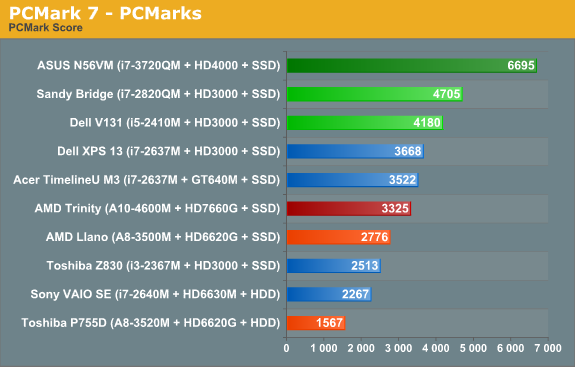
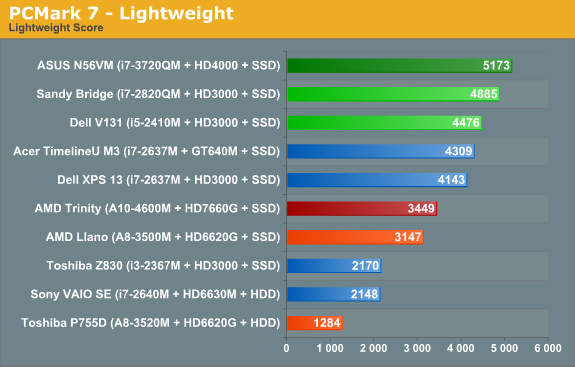
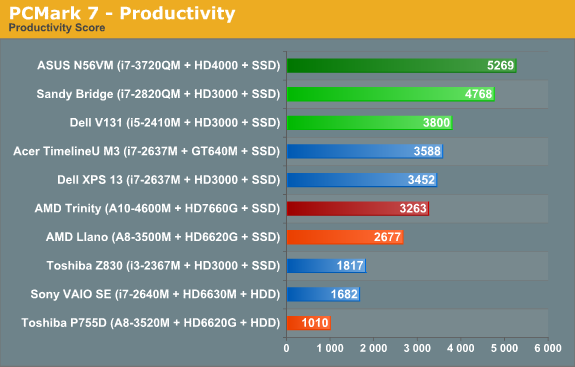
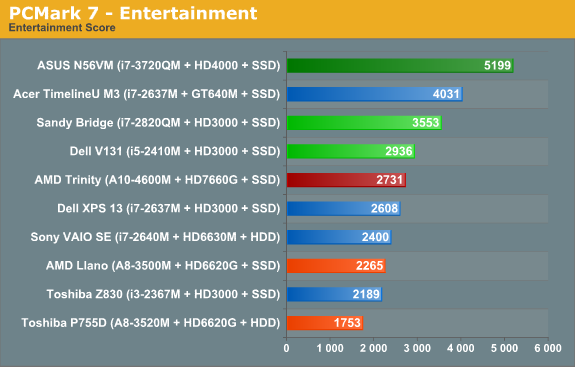
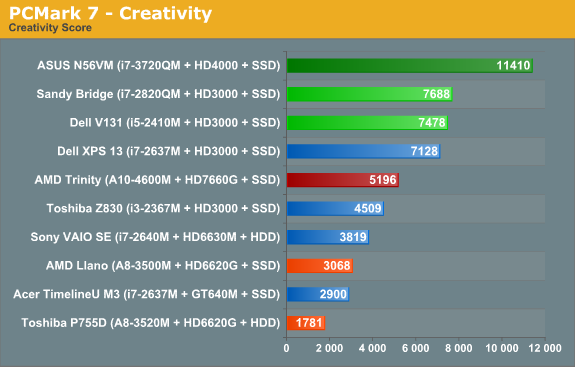
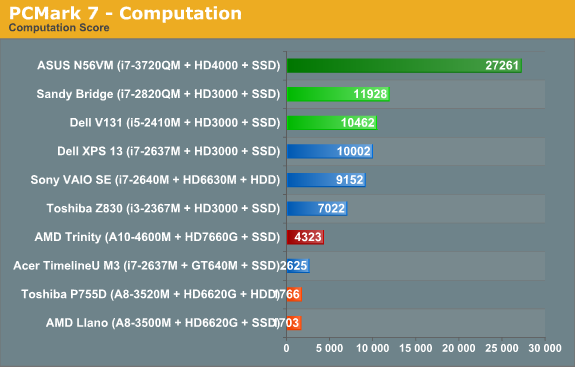
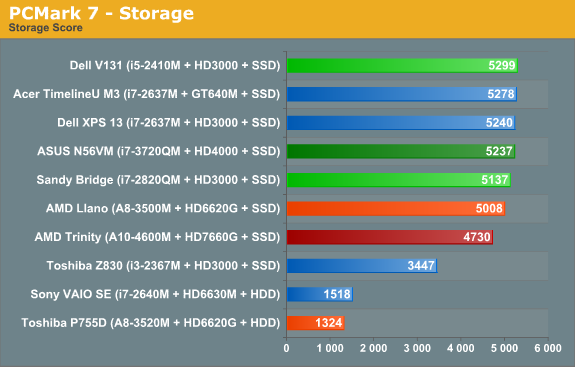
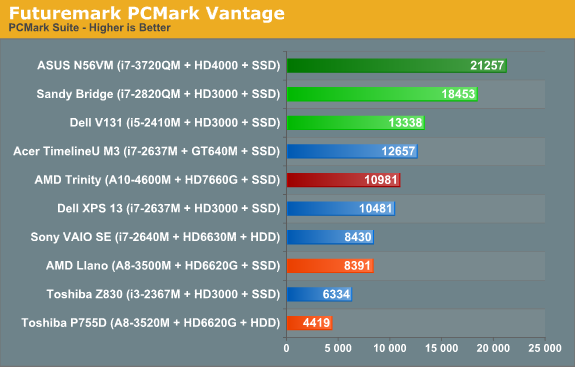
As noted earlier, we ran several other laptops through PCMark 7 and PCMark Vantage testing using the same Intel 520 240GB SSD, plus all the ultrabooks come with SSDs. That removes the SSD as a factor from most of the PCMark comparisons, leaving the rest of the platform to sink or swim on its own. And just how does AMD Trinity do here? Honestly, it’s not too bad, despite positioning within the charts.
Obviously, Intel’s quad-core Ivy Bridge is a beast when it comes to performance, but it’s a 45W beast that costs over $300 just for the CPU. We’ll have to wait for dual-core Ivy Bridge to see exactly how Intel’s latest stacks up against AMD, but if you remember the Llano vs. Sandy Bridge comparisons it looks like we’re in for more of the same. Intel continues to offer superior CPU performance, and even their Sandy Bridge ULV processors can often surpass Llano and Trinity. In the overall PCMark 7 metric, Trinity ends up being 20% faster than a Llano A8-3500M laptop, while Intel’s midrange i5-2410M posts a similar 25% lead on Trinity. Outside of the SSD, we’d expect Trinity and the Vostro V131 to both sell for around $600 as equipped.
A 25% lead for Intel is pretty big, but what you don’t necessarily get from the charts is that for many users, it just doesn’t matter. I know plenty of people using older Core 2 Duo (and even a few Core Duo!) laptops, and for general office tasks and Internet surfing they’re fine. Llano was already faster in general use than Core 2 Duo and Athlon X2 class hardware, and it delivered great battery life. Trinity boosts performance and [spoiler alert!] battery life, so it’s a net win. If you’re looking for a mobile workstation or something to do some hardcore gaming, Trinity won’t cut it—you’d want a quad-core Intel CPU for the former, and something with a discrete GPU for the latter—but for everything else, we’re in the very broad category known as “good enough”.
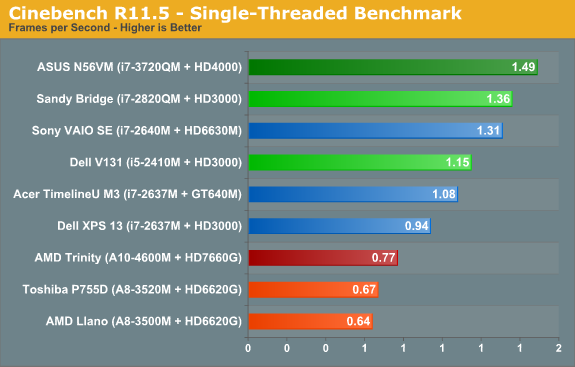
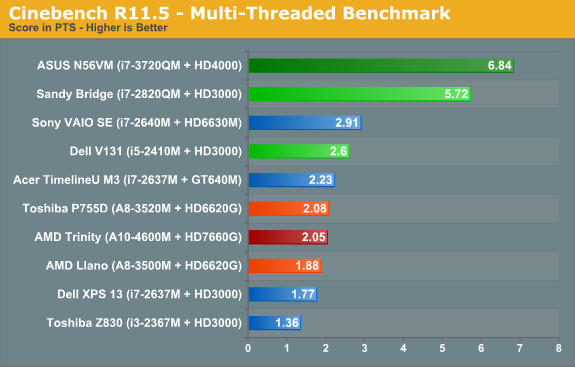
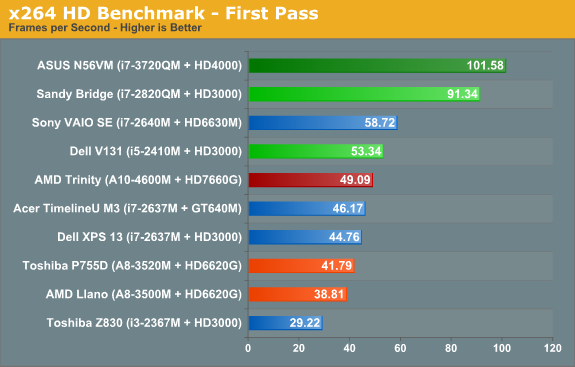
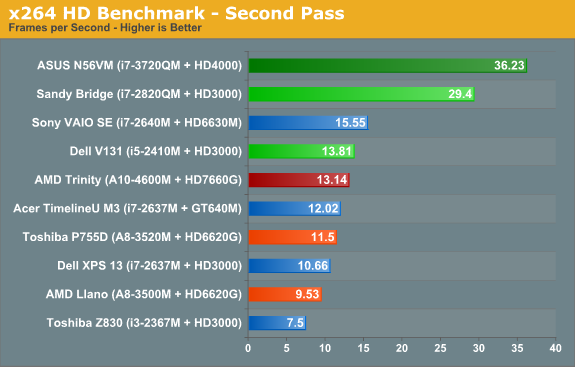
When we start drilling down into other performance metrics, AMD’s CPU performance deficiency becomes pretty obvious. The Cinebench single-threaded score is up 15% from 35W Llano, but in a bit of a surprise the multi-threaded score is basically a wash. Turn to the x264 HD encoding test however and Trinity once again shows a decent 15% improvement over Llano. Against Sandy Bridge and Ivy Bridge, though? AMD’s Trinity doesn’t stand a chance: i5-2410M is 50% faster in single-threaded Cinebench, 27% faster in multi-threaded, and 5-10% faster in x264. It’s a good thing 99.99% of laptop users never actually run applications like Cinebench for “real work”, but if you want to do video encoding a 10% increase can be very noticeable.
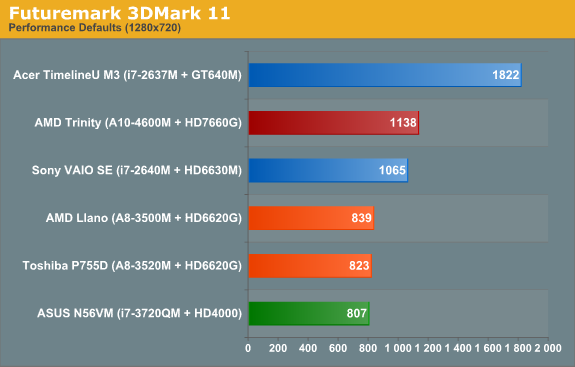
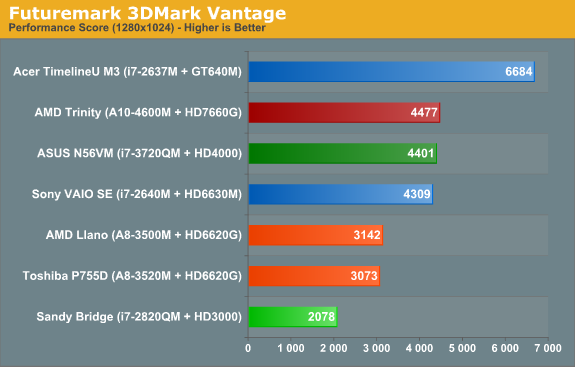
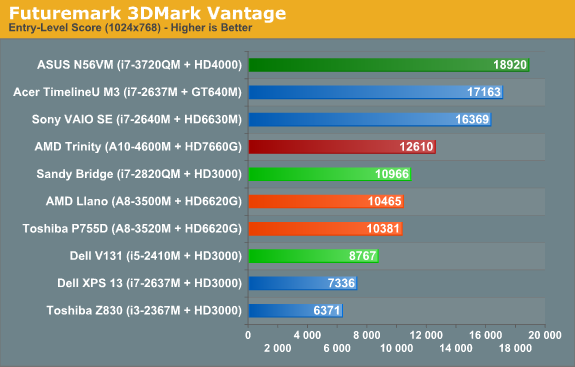
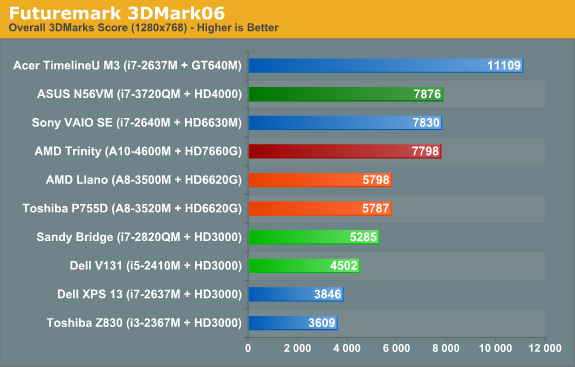
Shift over to graphics oriented benchmarks and the tables turn once again...sort of. Sandy Bridge can’t run 3DMark11, since it only has a DX10 class GPU, but in Vantage Performance and 3DMark06 Trinity is more than twice as fast as HD 3000. Of course, Ivy Bridge’s HD 4000 is the new Intel IGP Sheriff around these parts, and interestingly we see Trinity and i7-3720QM basically tied in these two synthetics. (We’ll just ignore 3DMark Vantage’s Entry benchmark, as it’s so light on graphics quality that we’ve found it doesn’t really stress most GPUs much—even low-end GPUs like HD 3000 score quite well.) We’ll dig into graphics performance more with our gaming benchmarks next.










271 Comments
View All Comments
duploxxx - Tuesday, May 15, 2012 - link
if you want a more responsive laptop then buy an SSD, no one needs a laptop like the recent released Intel QC that turbo up all the way to 3.xxx whalhalle GHZ... its disc performance that is lacking most.jabber - Tuesday, May 15, 2012 - link
Exactly.My main laptop that I use most of the day is a 1.3Ghz CULV dual core from Intel. It does everything I need as a roving PC engineer. It benches the same as an old PentiumD 2.8Ghz.
If I put a SSD in it (which I want to) then I'd probably struggle to tell it apart day to day from one with a i5 cpu in it. CPU makes no difference to me.
Since dual cores came out in 2005/6 customers dont notice CPU upgrades all that much. You put a SSD in though and they notice that. Oh and if they can play WoW or Sims with the trimmings then they love that too.
Once again is it possible to add the latest Sims game to the benchmarks list? I dont play it myself but nearly every teens laptop I get has it on and I do get asked about good laptops for such a game.
BSMonitor - Tuesday, May 15, 2012 - link
Roving PC engineer? You mean you go to meetings and look at Word Documents. That hardly makes you the "average" user. The rest of us do the actual work.Spunjji - Wednesday, May 16, 2012 - link
Look up the meaning of the word average.CeriseCogburn - Thursday, May 24, 2012 - link
I'll monitor this one - since really old cpu's are way more than enough grunt since the trinity cpu sucks so badly and amd needs another gigantic hand of endless applause and praise by many frenetic amd fans flavoring up the place, we have learned one thing -All the old laptops are just fine. If you have a discrete of any sort, just use that. Add a little cheap ram, or add an SSD and it will beat trinity no problem all the time.
I thank all the trinity lovers for the hot tip - no one needs a trinity laptop.
BSMonitor - Tuesday, May 15, 2012 - link
Not for facebooking and trolling no. But I do real work on my PC.Spunjji - Tuesday, May 15, 2012 - link
Name the part of their CPU performance that doesn't meet the "good enough" metric. Seriously, convince me of your argument. So far it sounds like the usual crap I hear from people who don't understand the average user's needs.BSMonitor - Tuesday, May 15, 2012 - link
And you speak for "average" user like you know 100 million business users. I work in an IT shop. It took years of convincing to get off our P4's to Core2Duo. Because management takes the "good enough" stance like you. Waiting for email client base on JAVA runtime is NOT acceptable. Having Adobe reader pages lag when browsing them, re-sizing, is NOT acceptable. It STILL lags behind my Core i7 machine at home. And is VERY noticeable.Again, ebay, FB, yahoo... These are not the majority of users who care about performance.
In regards to 14 y/o's and housewives, yes, trinity rules. But then so did those laptops from 6 years ago. For them.
sumguy+4 - Tuesday, May 15, 2012 - link
So you are claiming that Intel's performance has improved by only 20% over the past 6 years??!?The article's summary stated that Trinity's CPU deficit vs Intel is 20-25% (while being cheaper and offering better video perf)
Show us the mobile CPU from 6 years ago that could even come close.
juampavalverde - Tuesday, May 15, 2012 - link
Wait... youre using and email client? haha... and its based on java? LOL!. And youre using adobe reader? ROTFL!A great part of the performance comes using software that gets all the juice from the hardware you have, there is no need even in the newest systems to use so bloated software.
By the way, i have an old HP 6910p with a C2D and 2 GB DDR2, GM965, it kicks butt and im thinking to throw a cheap SSD on it because is good enough to do any task i need to do (office apps, web apps, remote connections).