The AMD Trinity Review (A10-4600M): A New Hope
by Jarred Walton on May 15, 2012 12:00 AM ESTAMD Trinity General Performance
Starting as usual with our general performance assessment, we’ve got several Futuremark benchmarks along with Cinebench and x264 HD encoding. The latter two focus specifically on stressing the CPU while PCMarks will cover most areas of system performance (including a large emphasis on storage) and 3DMarks will give us a hint at graphics performance. First up, PCMark 7 and Vantage:
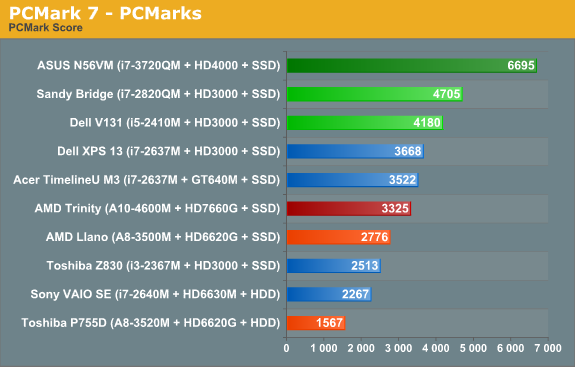
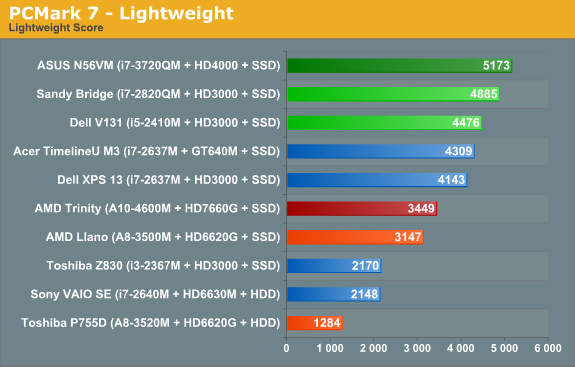
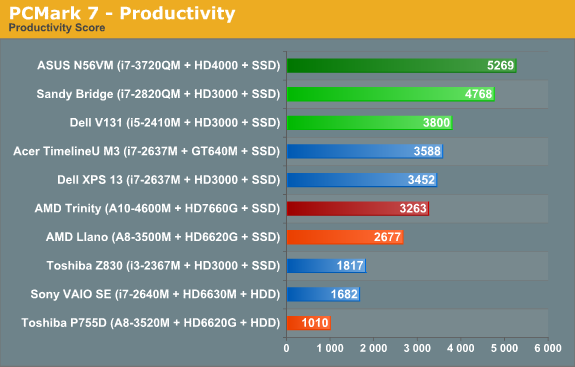
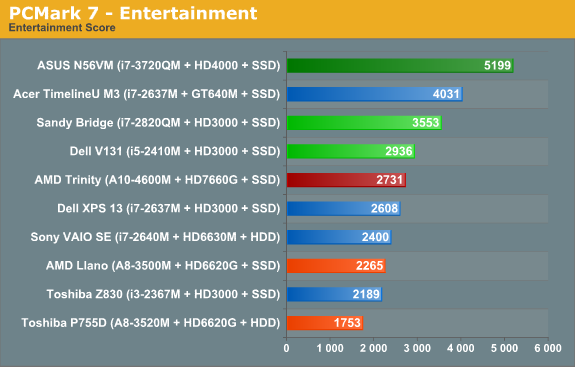
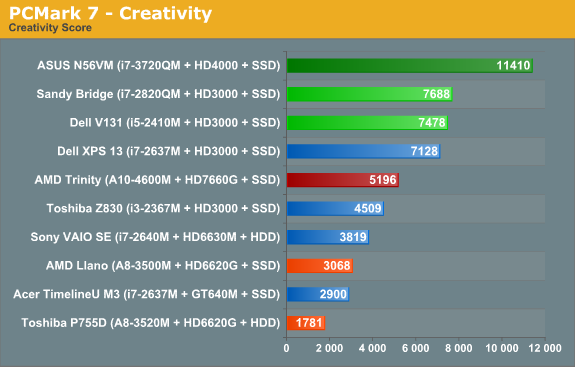
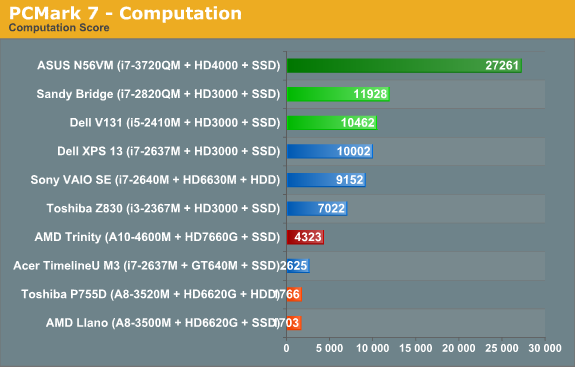
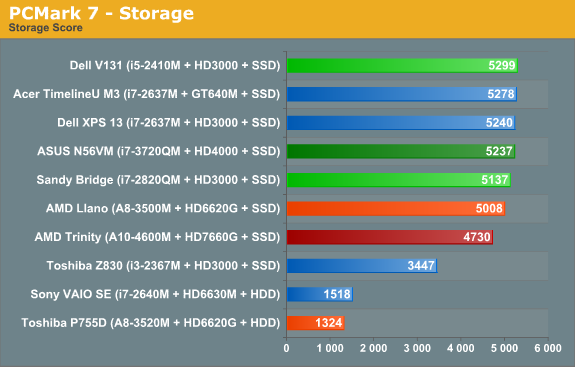
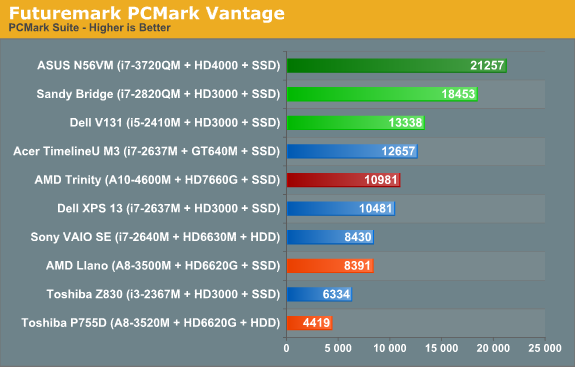
As noted earlier, we ran several other laptops through PCMark 7 and PCMark Vantage testing using the same Intel 520 240GB SSD, plus all the ultrabooks come with SSDs. That removes the SSD as a factor from most of the PCMark comparisons, leaving the rest of the platform to sink or swim on its own. And just how does AMD Trinity do here? Honestly, it’s not too bad, despite positioning within the charts.
Obviously, Intel’s quad-core Ivy Bridge is a beast when it comes to performance, but it’s a 45W beast that costs over $300 just for the CPU. We’ll have to wait for dual-core Ivy Bridge to see exactly how Intel’s latest stacks up against AMD, but if you remember the Llano vs. Sandy Bridge comparisons it looks like we’re in for more of the same. Intel continues to offer superior CPU performance, and even their Sandy Bridge ULV processors can often surpass Llano and Trinity. In the overall PCMark 7 metric, Trinity ends up being 20% faster than a Llano A8-3500M laptop, while Intel’s midrange i5-2410M posts a similar 25% lead on Trinity. Outside of the SSD, we’d expect Trinity and the Vostro V131 to both sell for around $600 as equipped.
A 25% lead for Intel is pretty big, but what you don’t necessarily get from the charts is that for many users, it just doesn’t matter. I know plenty of people using older Core 2 Duo (and even a few Core Duo!) laptops, and for general office tasks and Internet surfing they’re fine. Llano was already faster in general use than Core 2 Duo and Athlon X2 class hardware, and it delivered great battery life. Trinity boosts performance and [spoiler alert!] battery life, so it’s a net win. If you’re looking for a mobile workstation or something to do some hardcore gaming, Trinity won’t cut it—you’d want a quad-core Intel CPU for the former, and something with a discrete GPU for the latter—but for everything else, we’re in the very broad category known as “good enough”.
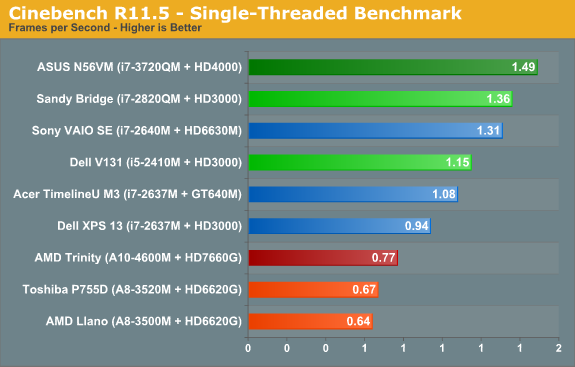
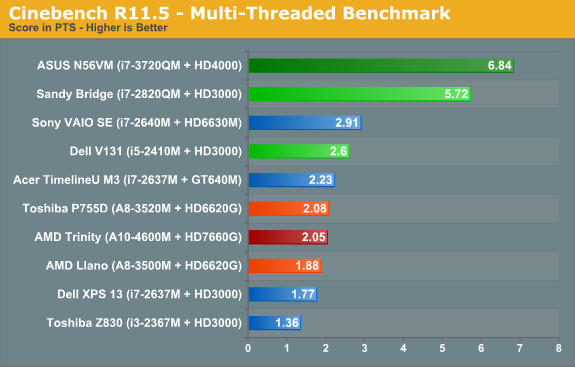
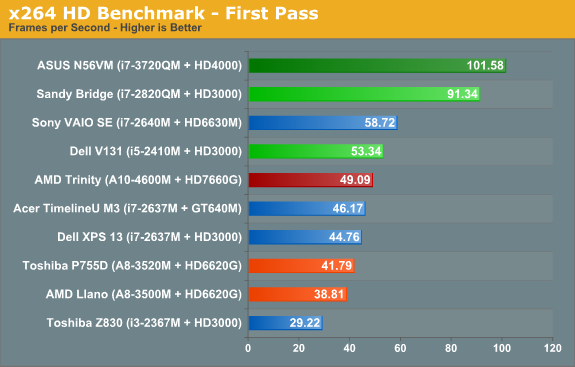
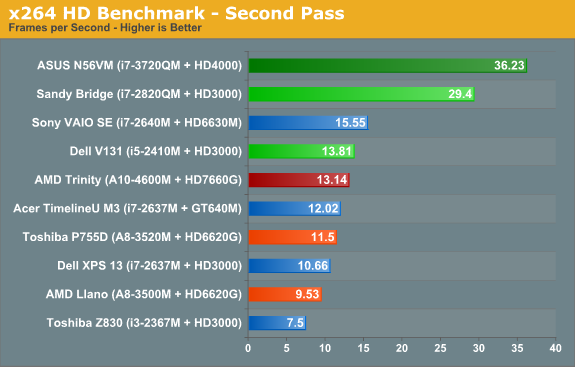
When we start drilling down into other performance metrics, AMD’s CPU performance deficiency becomes pretty obvious. The Cinebench single-threaded score is up 15% from 35W Llano, but in a bit of a surprise the multi-threaded score is basically a wash. Turn to the x264 HD encoding test however and Trinity once again shows a decent 15% improvement over Llano. Against Sandy Bridge and Ivy Bridge, though? AMD’s Trinity doesn’t stand a chance: i5-2410M is 50% faster in single-threaded Cinebench, 27% faster in multi-threaded, and 5-10% faster in x264. It’s a good thing 99.99% of laptop users never actually run applications like Cinebench for “real work”, but if you want to do video encoding a 10% increase can be very noticeable.
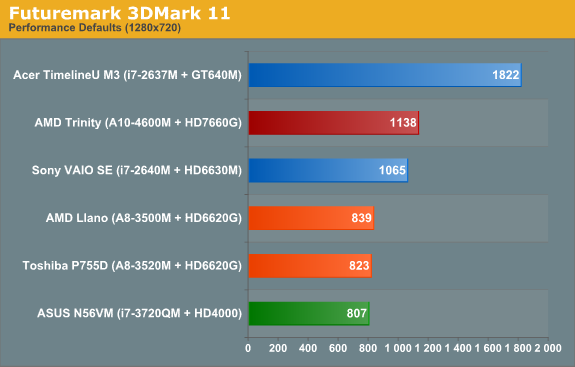
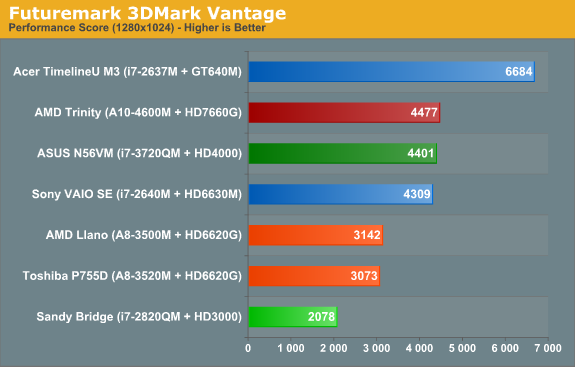
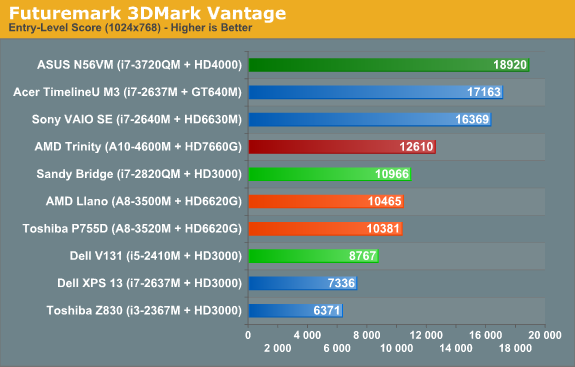
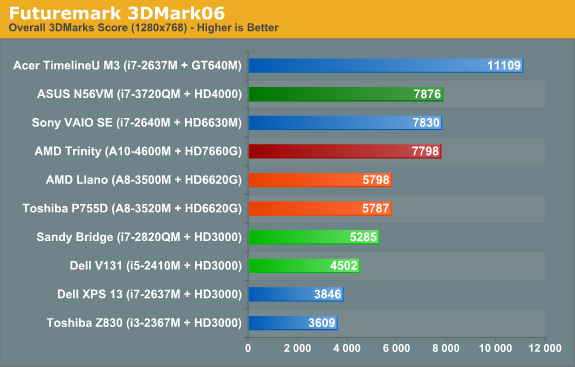
Shift over to graphics oriented benchmarks and the tables turn once again...sort of. Sandy Bridge can’t run 3DMark11, since it only has a DX10 class GPU, but in Vantage Performance and 3DMark06 Trinity is more than twice as fast as HD 3000. Of course, Ivy Bridge’s HD 4000 is the new Intel IGP Sheriff around these parts, and interestingly we see Trinity and i7-3720QM basically tied in these two synthetics. (We’ll just ignore 3DMark Vantage’s Entry benchmark, as it’s so light on graphics quality that we’ve found it doesn’t really stress most GPUs much—even low-end GPUs like HD 3000 score quite well.) We’ll dig into graphics performance more with our gaming benchmarks next.










271 Comments
View All Comments
texasti89 - Tuesday, May 15, 2012 - link
A10-4600M's TDP = 35W
I7-3720QM's TDP = 45W
I'm pretty sure that Intel's 22nm is more power efficient that any 32nm process available in the industry. The efficiency of Intel GPU architecture is what makes their graphic solution appears to be comparable to AMD fusion parts.
Lolimaster - Tuesday, May 15, 2012 - link
As obviously with the biased reviewers.Yeah GJ. Compare a top of the line UBER-expensove IB quad core with the highest TDP and the highest frequency vs A10 Trinity wich costs 3times less(if not more) thant that i7 3720QM.
HD4000 performance is craptastic. Don't fool people with biased comparisons, at medidum detail and low res, cpu take advantage. For mobile each Mhz towards the 3Ghz and above improve performance.
BUT WE ARE TALKING ABOUT AN i7 IB 3x times MORE EXPENSIVE than Trinity with WAY HIGHER MHZ. It's not the pathetic HD4000 that is shining is just the cpu, you can put an HD6450M and it will appear "faster" than Trinity if you pair with a high end expensive cpu.
It's like the moronic reviews with a i7 3770K ($300+) vs A8-3870K ($120).
Everyone knows that the real competion are the dual core i5 and similar price.
And again, medium details when APU's prooved to offer high quality in most games.
JarredWalton - Tuesday, May 15, 2012 - link
http://www.anandtech.com/bench/Product/600?vs=580I've got Mainstream and Enthusiast performance results in there for the games, but there's not much point in running games at 1600x900 High settings at <30 FPS is there?
I have a whole section stating why we're including the systems we're including. Are you seriously delusional enough to suggest that we not show HD 4000 performance? There are no other HD 4000 results available for the time being, so either I use the i7-3720QM or I omit Ivy Bridge entirely. For you to imply its inclusion (with the note--italicized even!--that "these two laptops do not target the same market") is somehow biased is in fact far more bias than anything I've shown. And the pricing is twice as high for the ASUS system, not three times -- in fact I'd guess the Trinity laptop would be closer to $800 as configured, since it has Blu-ray and an SSD.
What's more, throughout the review, I've included dual-core i5-2410M results and discussed how AMD's Trinity stacks up. Judging by Sandy Bridge, dual-core Ivy Bridge will be within 10% of the quad-core scores for gaming--it's not like many games can use more than two CPUs, and so it's really just a matter of the HD 4000 clocks being slightly lower on i5 models. You fail to grasp this fact with your ranting and biased outlook, unfortunately.
In other words, I think your "moronic reviews" comment reflects your reading comprehension skills--or lack there of. Better luck next time. You might want to sign up for the remedial math and basic reading classes at the local community college.
kyuu - Tuesday, May 15, 2012 - link
"I've got Mainstream and Enthusiast performance results in there for the games, but there's not much point in running games at 1600x900 High settings at <30 FPS is there?"Is that that the FPS you get? Did you actually test this or just assuming? Also, you can run 1600x900 without automagically turning up the detail settings to High at the same time. I, for one, am interested to see if the performance advantage increases over Llano/HD4000 when you shift more of the burden to the GPU side. At x768, it seems like the CPU would still be handling enough to make the CPU a substantial bottleneck.
JarredWalton - Tuesday, May 15, 2012 - link
Yes, the scores in Mobile Bench are all actually tested -- including the 5 FPS average score of Trinity at 1920x1080 with 4xAA in Battlefield 3. (Yes, watching that made me feel a bit nauseous....) I could test 1600x900 at medium detail, but I don't expect any major changes from what the existing scores show.Denithor - Tuesday, May 15, 2012 - link
Actually those facts are very interesting to some of us! It lays out what the system can/cannot handle in practical terms. Now, granted, BF3 @ 1080p/4xAA is kinda an obvious fail scenario, but 1080p medium detail might be good to know.One real question that I haven't seen mentioned yet - how come there were no Intel cpu + nVidia gpu systems included in this testing? That seemed like a no-brainer to me...
JarredWalton - Wednesday, May 16, 2012 - link
I thought the Acer TimelineU was a good choice. The only other recently tested laptops with Intel + NVIDIA are the Razer Blade (if people complain that N56VM is too expensive, what would they say about a $3500 laptop!?) and the Alienware M17x R3 (completely different class of hardware and again over $2000). The others like Dell XPS 15z came before we changed our game list, so we don't have some of the results for such laptops.vegemeister - Tuesday, May 15, 2012 - link
CPU speed doesn't become significant at low resolution because the resolution is low, but because the frame rate is high. The CPU must create the scene to be rendered at much higher temporal resolution.bji - Tuesday, May 15, 2012 - link
I think this was a well written article and that you laid out the facts about as clearly as could be laid out. I agree that Lolimaster has poor reading comprehension and needs some remedial education.raghu78 - Tuesday, May 15, 2012 - link
OEM laptop pricing is what changes the discussion. Also the sandybridge stock clearing firesale is a crucial factor. Given that core i7 2630qm with nvidia GT 555M is at USD 800 and entry level core i5 laptops at USD 550http://www.newegg.com/Product/Product.aspx?Item=N8...
http://www.newegg.com/Product/Product.aspx?Item=N8...
The A10 trinity laptops need to come at USD 600 with a max of 650 for the best designs, with the A8 at 500- 550 and the A6 / A4 at USD 400 - 450.Then they can clearly avoid competing core i7 with discrete GPU configs and be considered good alternatives for the low end Intel core i5, core i3 and pentium/ celeron dual cores with crappy intel HD 3000 graphics. Not to forget the the GPU drivers advantage which AMD has, very good image quality and a rapidly growing GPU accelerated apps ecosystem.