A First Look at Thunderbolt on Windows with MSI's Z77A-GD80
by Anand Lal Shimpi on May 11, 2012 1:32 PM EST- Posted in
- Motherboards
- CPUs
- Intel
- MSI
- Thunderbolt
The Storage Devices & Performance
Other than Apple's Thunderbolt Display, every other TB device we've tested has been some sort of storage device. In my lab I've got Promise's Pegasus R6, LaCie's 2big and Little Big Disk (SSD), Seagate's GoFlex Thunderbolt adapter and Elgato's Thunderbolt SSD. With the exception of the Pegasus R6, which currently lacks Windows drivers, all of the storage devices I tested worked with MSI's Z77A-GD80 under Windows. Although there are workarounds for getting the Pegasus up and running under Windows, I encountered a number of hangs and general system unhappiness whenever I tried them on this platform. I suspect this has something to do with why Promise has yet to officially release Windows drivers for the Pegasus.
The rest of the storage devices, as you would expect, just worked. I didn't need to install any drivers as all of their internal controllers had native support under Windows 7. Again, I couldn't hot plug any of these devices once Windows was running - all of them had to be present at boot.
Just as I've seen under OS X, with complex Thunderbolt chains you'll sometimes have a device that hangs in the chain and prevents some or all TB devices from working. I did encounter this behavior more frequently under Windows than I did under OS X. Keep in mind that every single Thunderbolt device on the market today was pretty much developed and tested against Macs, it's going to be a little while before we get perfect behavior under Windows. We don't even have perfect behavior under OS X yet either. My hope is that as more platforms ship with Thunderbolt support, and as we get more Thunderbolt devices, compatibility and behavior validation will both improve. I've also heard that the early Thunderbolt controllers were more finicky than Cactus Ridge, so it's possible that newer TB devices that come out this year will just inherently be better behaved. This is purely hearsay however, I don't have any hard evidence to back it up.
Update: Intel tells us that an updated Pegasus driver is in the works that will address the issues we've seen. Other finicky behavior is also expected to be addressed through the Thunderbolt on Windows certification process.
Since I couldn't get the Pegasus working, I had to resort to combining a bunch of my other Thunderbolt storage devices to measure performance. I created a chain combining LaCie's 2big, the SSD Little Big Disk and Elgato's Thunderbolt SSD along with Apple's Thunderbolt Display. I ran a 128KB sequential read test at a queue depth of 32 across all of the drives, while pushing the Thunderbolt Display at its native 2560 x 1440 resolution:
The best I ever got under OS X was 8Gbps using four SandForce SSDs in the Promise Pegasus. At 7Gbps using a far less elegant setup, this isn't bad at all. Keep in mind that while we're reading at 7Gbps, the GD80 was also using around 7Gbps of bandwidth to drive the Thunderbolt Display at 2560 x 1440. Total available bandwidth for a single-port Thunderbolt device is 20Gbps bi-directional (40Gbps total), so there's still additional headroom available.
Moving Forward
MSI's Z77A-GD80 finally brings Thunderbolt to Windows desktops. With a few exceptions, the experience is quite similar to OS X. The major differences are that some devices clearly need more compatibility testing with these new platforms, and that you can't hot plug Thunderbolt devices under Windows. The former is solvable given additional time, while the latter can be more annoying in the long run if a workaround isn't found. For a single, high-speed storage device under Windows, USB 3.0 is going to be the simplest route. It's only when you want to start pushing even more bandwidth and/or add a display into the mix that Thunderbolt becomes your only solution.
Thunderbolt's functionality otherwise looks very similar under Windows as it does under OS X. The interface doesn't require any specific drivers and in the best conditions it just works. Thunderbolt's behavior remains quite finicky however, even more so under Windows. You'll want to wait for either the next generation of Thunderbolt devices or for the current device vendors to get some more time validating their Thunderbolt products on Windows platforms. Given that the first Thunderbolt equipped PC motherboards haven't even shipped yet, you've got some time.
Update: Intel has informed us that we will see updated drivers for Windows certified Thunderbolt devices that will enable hot plugging under Windows. Intel further informed us that MSI's board has not yet made it through the certification process and a lot of these teething issues will hopefully be addressed by then.
For much of the past year I've been calling for cheaper Thunderbolt storage devices, but with the arrival of Thunderbolt on Windows I'll modify my plea: we need more Thunderbolt display devices as well. As the desktop PC evolves, it would be nice to have only a single cable running from your PC to a Thunderbolt equipped display that acts as the IO hub for all of your peripherals. I'm thinking of something like Apple's Thunderbolt Display, but even heavier on the expansion side and with OS-independent display controls.


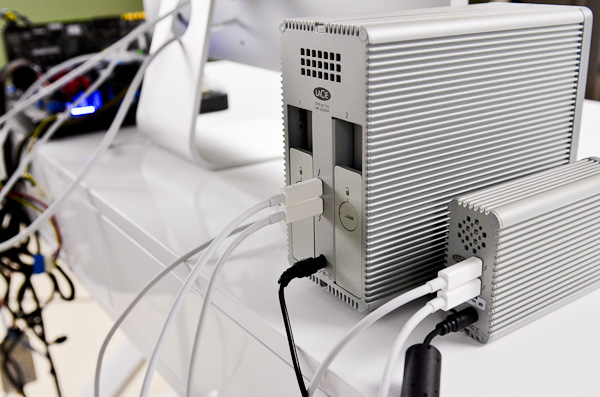
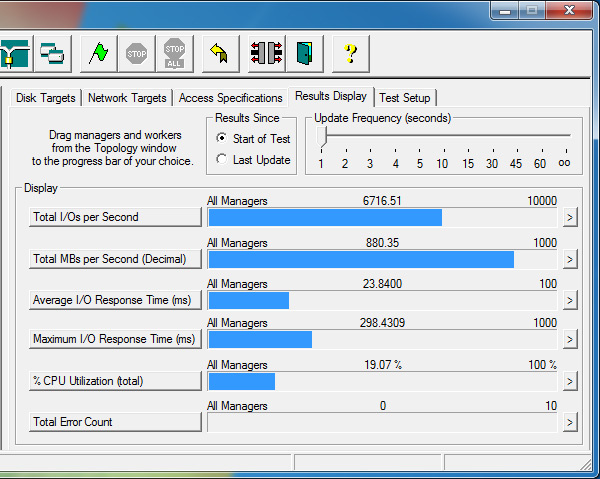









98 Comments
View All Comments
repoman27 - Monday, May 14, 2012 - link
This is a persistent misconception regarding Thunderbolt—that it would somehow be able to offer greater bandwidth if it had only used optical media.Light Peak was developed from the outset with a target link rate of 10 Gbps (and using conventional fiber optic technology, not silicon photonics.) While optical cables have much less of a problem with signal attenuation than copper, which makes them more efficient for longer runs, when it comes to distances of less than 10 ft, which are the norm for typical PC use cases, copper is currently much cheaper, more power efficient, and user friendly.
Look around any data center and you'll most likely see lots of direct attach twinax copper for short runs. The highest bandwidth optical interconnects I'm aware of are rated for 56 Gbps (4x 14 Gbps lanes, full-duplex), but you can buy 3.0 m passive copper cables that can do that as well and cost way less.
Since you'd need a PCIe 3.0 x8 connection to fill the largest pipes we currently have at our disposal, I don't think copper's ability to scale is a real issue yet.
yyrkoon - Monday, May 14, 2012 - link
I stand corrected. For some reason I was thinking the bandwidth provided for each PCIe lane was half of what is indicated in the charts you provided a link to.Sorry about that - everyone.
I do not think anyone here would like to see this come into fruition more than myself. Having been let down by the industry many times in the past however. I just do not think it will ever happen. So I suppose I tend to get worked up over it.
BrightCandle - Saturday, May 12, 2012 - link
What I really want to see is 300W capable external cases for GPUs that support thunderbolt. Then we can have laptops that can be connected to modern high end GPUs that can game well when connected up. It also really needs to be able to drive the laptops screen.JKflipflop98 - Sunday, May 13, 2012 - link
That would be cool. Maybe we'll start seeing monitors with built in video card expansion slots or something.RamarC - Friday, May 11, 2012 - link
VGA and a PS/2 mouse/keyboard connector on a mobo with Thunderbolt? echos of 1988 still resound in the most modern of hardware...hechacker1 - Friday, May 11, 2012 - link
PS/2 is still best for n-key rollover, and it's an interrupt device rather than polling.But vga, yeah, that seems like a waste of a port, it should be dvi and just include the dongle.
DerPuppy - Friday, May 11, 2012 - link
PS/2 keyboard connectors still have advantages over usb keyboard connections...vga is legacy though, no doubt
tjoynt - Friday, May 11, 2012 - link
For home computers ps2 and vga don't make sense anymore, but for businesses (especially data centers) ps2 and vga are critical. USB + DVI KVM switches for more than 4 computers get *very* expensive, while 16-32 port ps2+vga KVMs are rather inexpensive and rock solid reliable.Zoomer - Friday, May 11, 2012 - link
They could've included a DVI-I port and included a dongle, as some said. It's possible that the cost of utilizing the space freed up was too much; or there was a lack of suitable ports besides serial that are available to use that space.Exodite - Friday, May 11, 2012 - link
I suppose I'm the one that has to go against the grain here then but I'd consider VGA more useful than PS/2 as I still rely on a fair few projectors that use VGA.Granted, it's an old and dying standard but personally I'd find a lot more use for VGA than I would PS/2, Firewire or, uh, Thunderbolt really. :P