ASRock's High-End Vision 3D 252B HTPC Review
by Ganesh T S on May 7, 2012 6:15 AM EST- Posted in
- Home Theater
- Sandy Bridge
- HTPC
- GT 540M
- NVIDIA
HQV scores are meant to be a quantitative metric, but some of the aspects deserve further coverage. In earlier reviews, we had provided screenshots of the Cheese Slices test in order to show deinterlacing performance, and in the Llano review, we looked at issues with the chroma upsampling algorithm. In this section, we will see how the GT 540M fares.
Cadence Detection:
The GT 540M obtains the maximum possible score for cadence detection in the HQV benchmarks. But, is it really effective in all cases? We took the Spears & Munsil Wedge Pattern clip for a test drive. The same test clip was used in our Discrete HTPC GPU Shootout piece. In the previous test, only the GT 430 was able to perfectly inverse telecine the clip. The GT 540M managed to retain that ability.
However, some of the other cadences (including those for which the HQV clips were processed correctly) were not properly inverse telecined / deinterlaced. The gallery below provides information on the troublesome patterns.
In addition, videos often have overlaid text which might be of a different cadence. The 'shredded text' resulting from the video processor being unable to do local cadence decisions often ruins the experience. Some GPUs (like Intel's HD Graphics 3000 in the ASRock CoreHT 252B) take more time to lock onto the cadence compared to others (such as those from AMD). Unfortunately, the GT 540M belongs to the former category. It has problems with both horizontal and vertical scrolling text for more than 5 - 10 frames before locking onto the local cadence.
Deinterlacing:
Instead of the Cheese Slices clip, we have a new deinterlacing testclip (a 480i MPEG-2 stream that we first used in the Zotac ZBOX Nano XS review). As expected, the Vision 3D 252B had no trouble deinterlacing this stream. Further down in this review, we also have rendering benchmarks which show how much the IVTC (inverse telecine / cadence detection / film mode detection) and deinterlacing operations load up the GPU.
We also processed the boat clip from the Spears & Munsil disc, and to tell the truth, there is not really much difference in the quality of deinterlacing that we see between AMD, NVIDIA and Intel. All that matters is whether the GPU is powerful enough to deinterlace content at a given frame rate and resolution, and suffice to say that the GT 540M has no problems even with deinterlacing 1080i60 content (as we will see in a later section).
Chroma Upsampling:
The HQV CUE / ICP testclip was used to check up on the chroma upsampling quality of the drivers. In the gallery below, you will find three screenshots taken in the course of playback (one with PowerDVD, one with ArcSoft TMT and the other madVR set to Softcubic (Softness 70) chroma scaling. Though one can say that the madVR output holds the slight edge, it looks like the algorithm used in the NVIDIA drivers is no slouch
Noise Reduction:
The gallery below presents the noise reduction algorithms in action. Noise reduction strength can be set between 0 and 100, and the gallery below has screenshots for 0, 50 and 100 noise reduction settings for each segment of the clip. The noise reduction algorithms work decently, but the difference is not as stark as, say, what one gets with the AMD GPUs when mosquito noise reduction is enabled.
Contrast Enhancement and Skin Tone Correction:
Simply put, the dynamic contrast enhancement and skin tone correction options in the NVIDIA Control Panel do not work. The gallery below presents the necessary proof.
The color tab in the panel has a contrast setting, but that affects the picture as a whole and doesn't work in the manner that the HQV benchmark guide expects it to. Color enhancement is supposed to take care of skin tone correction, but that was quite ineffective too. We remember seeing the dynamic contrast feature working in a previous driver version, and this just goes to prove that NVIDIA is as guilty of breaking HTPC features in their drivers as AMD is. That said, the driver version v301.24 we tested with is not WHQL certified (I had to move up from v296 because there were some graphics driver stability issues in my setup while testing various HTPC aspects). So, we are willing to cut NVIDIA some slack. However, we hope that NVIDIA is aware of this issue and will take steps to correct it based upon user feedback.


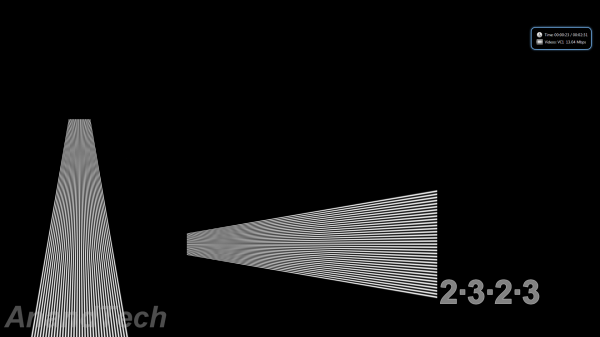



























60 Comments
View All Comments
Southernsharky - Monday, May 7, 2012 - link
As other people have noted, you could just buy a laptop with almost all of these specs, except for the 750 gb HD for 1/2 this price. You could buy a quad core laptop and an external hard drive for less than $800. This product screams rip off.blackbrrd - Monday, May 7, 2012 - link
You can get 1tb laptop hdds for around 100$, so that's not really a problemBPB - Monday, May 7, 2012 - link
My issue would then be speed. You can get 1TB notebook drives cheaper these days, but the speed is 5200rpm and 5400rpm. I wonder how they would handle recording 3 HD shows?blackbrrd - Monday, May 7, 2012 - link
A typical HD movie of 2 hours takes maybe 4gb which comes down to about 0.5mbyte/s. Writing three hd streams at a time (1.5mbyte/s) shouldn't be a problem. I haven't tried it though.seanleeforever - Wednesday, May 9, 2012 - link
A typical HD movie of 2 hours takes maybe 4gb which comes down to about 0.5mbyte/s.how about 3 times as much? at 4GB you are talking about DVD quality, which is no where near HD level.
lenkiatleong - Monday, May 7, 2012 - link
I am puzzle how you can bitstream HD audio via optical as quoted "..when playing back a 1080p24 Blu-ray movie from the optical drive with HD audio bistreaming.". Do you mean Dolby TrueHD and DTS HD Master?Another question is, can the HDMI bitsream Dolby TrueHD and DTS HD master using PowerDVD 12 to your AV?
ganeshts - Monday, May 7, 2012 - link
Yes, the HDMI can bitstream HD audio using PDVD 12. Of course, through optical SPDIF, only Dolby DIgital and DTS can be bistreamed. Note that when I mentioned optical drive, I meant the Blu-ray drive as opposed to something from the hard disk or an externally attached hard drive / over the network.lenkiatleong - Tuesday, May 8, 2012 - link
Thank you for the clarification. There is another thing which i have in doubt from day one. It would be good if you could enlighten us.The question: Is there any difference if one uses HTPC like this AsRock (bluray ISO source or optical drive, PDVD12 and HDMI) to feed HD audio (Dolby TrueHD or DTS HD Master) and HD video to mid/high end AV as compare to using average bluray player in the market?
ganeshts - Wednesday, May 9, 2012 - link
In most cases, no. The reason is that you are at the mercy of NVIDIA drivers for certain functionality, and if they get broken in a certain driver release, you might not get perfect output (scaling from 4:2:0 Blu-ray video to 4:2:2 / 4:4:4 needed by HDMI for transportation may be achieved by different algorithms in the case of hardware Blu-ray players / even the NVIDIA driver algorithm might not be perfect). Note that a hardware player itself is not guaranteed to do this properly either.DerPuppy - Monday, May 7, 2012 - link
Not sure if I'm a little behind somewhere, but is there a simple/straightforward guide to configuring a media player like MPC-HC somewhere for one to peruse in the interest of properly configuring a media center? or would anandtech be interested in creating or maintaining one?