Eurocom Monster 1.0: Clevo's Little Monster
by Vivek Gowri on May 18, 2012 4:55 AM EST- Posted in
- Laptops
- Clevo
- Eurocom
- Ivy Bridge
- Kepler
Everything But the Kitchen Sink?
While the internal hardware is basically second to none, I have mixed feelings about the Monster from a device hardware standpoint. Clevo has never been mistaken for a design powerhouse, and the Monster does nothing to change that. Like most other Clevo notebooks, the design is a bit staid. It’s inoffensive, but relatively boring. The word that comes to mind is generic. In stark contrast to the heavily design-centric ultrabooks coming out these days, it’s a bit jarring. Obviously, the form factor isn’t conducive to a sleek and beautiful design, but even so, there aren’t any distinguishing characteristics to the design in general.
The chassis is constructed primarily of plastic, with a rubberized soft-touch finish on the interior and lid. There’s a square patterning on the palmrest, touchpad, and lid, giving all the surfaces you touch a subtle texture that feels nice to the touch. It feels pretty solid, no creaks or anything of the sort, and the lid is pretty resistant to torsion. It’s a pretty chunky laptop, and it’s built to match. I wouldn’t necessarily say it’s rugged or tough in the same way as a ThinkPad, but this is a notebook that can take some abuse, something you can toss around without being afraid of scratching or denting.
From a form factor standpoint, the Monster is pretty interestingly situated. It has a smaller footprint than the M11x (the W110ER comes in at a quarter of an inch wider but almost an inch less deep), though a little bit thicker. The LCD bezel is thankfully not nearly as large or as distracting as the one on the M11x, but a major complaint we had with the smallest Alienware was that it had a chassis large enough to accommodate a bigger screen; that holds true for the W110ER as well. While a 13.3” screen would have required too many dimensional changes to fit (unlike the M11x, which already had the depth to fit a 13” screen), a 12.5” screen could easily fit within a slightly widened chassis (see the 12.5” Samsung Series 3 or ThinkPad X220 at 11.75” and 12.0” wide, respectively). The 1.8kg/3.95lb weight is roughly where one would expect, heavier than Sony’s 13” SA-series but a half pound lighter than the outgoing M11x R3. Considering the computing prowess on tap here, the weight and thickness are small sacrifices to make. Still, it would be nice if the next person to make a notebook in this vein would drop the pretense of a gaming 11.6” ‘ultraportable’ and spec a screen that fit the chassis better.
The thickness actually makes a surprising difference. There’s a steep taper near the front of the notebook that allows Eurocom to quote 0.51” at thinnest point, but it’s basically 1.25-1.5” thick through most of the body. Hilariously, it’s more than twice as thick as the ASUS Zenbook UX21. Compared to ultrabooks and even newer non-ultrabook thin and lights, this feels like a notebook from a different era. Specifically, it reminds me a lot of the 12-13” notebooks from around five years ago—Dell’s XPS M1210, the ASUS W5F and W7J/W7S (a notebook that I have a lot of affection for), even the Lenovo V100 and MSI S262. Note that all of these systems came out with Core Duo processors (and were later upgraded to Merom), so we’re talking the early-mid 2006 timeframe. Alienware had a similarly chunky system in the M11x, but it had styling and details that made it look and feel like a modern system, and the design language made it instantly recognizable as an Alienware. The Monster simply lacks that distinctive characteristic.
OriginPC offers a custom lid design with their W110ER (called the EON11-S), a sleek looking part that’s actually very reminiscent of the M11x lid. They offer it in matte black, matte red, or glossy metallic silver, and based on the pictures, it seems like a nice improvement over the stock lid. However, it’s worth noting that the EON11-S is more expensive than Eurocom’s Monster and doesn’t offer the upgraded screen as an option either (at least not at the time of writing).
Looking around the Monster, we see a healthy allocation of ports—Gigabit LAN, VGA, HDMI, headphone/mic, and two USB 3.0 ports on the left side, along with a USB 2.0 and the AC port on the right. The left side also has a large vent, while the back is dominated by the removable 62Wh battery. The front has notification LEDs for power, battery, and disk usage but is otherwise clean. The Synaptics touchpad works as expected and features multitouch gestures and scrolling—two finger scroll works well, and the presence of physical mouse buttons is a relief.
The most offensive part of the design is actually the keyboard, which has slightly shrunken keys and a layout designed to confuse and frustrate. The entire right-hand side feels truncated, with the forward slash and right shift keys narrower than normal and the arrow keys also narrow (but still full height). For reasons I cannot fathom, there is a second Fn key on the right hand side, located just above the right arrow key. Page up/down and home/end both exist only in the land of Fn keys, and the Esc key is also oddly small. Safe to say, I’m not a fan. The downsized keys don’t bother me much at all, though I suspect that a larger guy like Jarred would probably curse the keyboard anytime he had to use it. On the bright side, the keypresses are positive, with a decent amount of travel in the z-direction, and there's a pleasing lack of flex in the keyboard overall. Once you get used to the layout of the secondary keys, it's a decent keyboard.


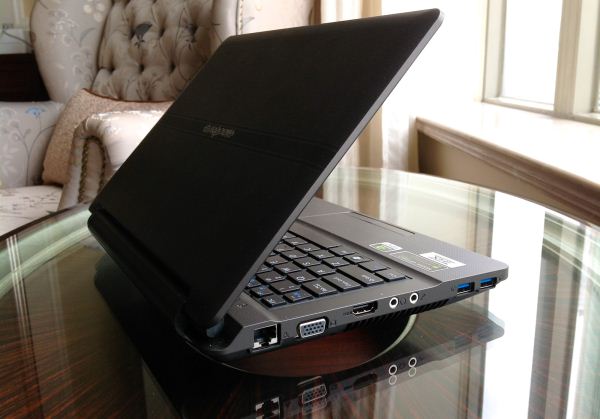









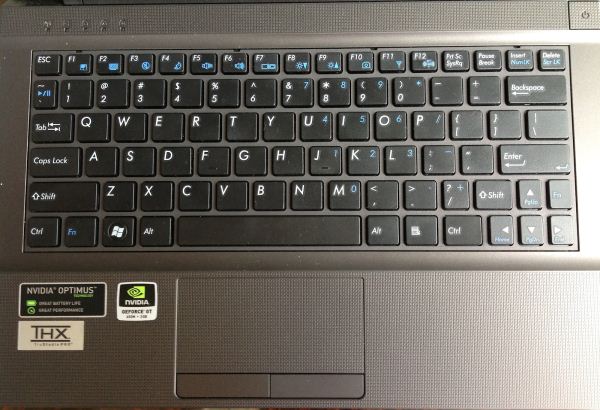








47 Comments
View All Comments
Meaker10 - Friday, May 18, 2012 - link
I meant to say the M14X version is GDDR5 as opposed to the clevo DDR3.ptmmac - Friday, May 18, 2012 - link
I would not be at all surprised if Apple went all in on thin and fast notebooks with high resolution screens. How about an 11" notebook with a much higher resolution screen and the 640GT with thunderbolt, USB3 and OSX? The bigger SSD below would leave space for dual boot as well.Does anyone sell something similar to the phone protection layers that changes a screen from shiny to matte? It doesn't seem that hard to do and would really be a lot cheaper and easier then ordering a separate screen for the same SKU. A matte finish is nothing more than a reduction of the reflectivity of the screen.
Another option as far as the SSD is this 240 Gig SSD from new egg.
http://www.newegg.com/Product/Product.aspx?Item=N8...
It is almost exactly 1$ per gigabyte in price and has twice the room.
Roland00Address - Friday, May 18, 2012 - link
The motherboard does not have any slot for a msata hard drive?drfish - Friday, May 18, 2012 - link
Not that I'm doing the exact same test but I have a 3610QM in mine and I get about 3.5 hours doing what I would consider light Internet browsing... Can you share any more details? I'm running with the default "balanced" Windows power profile and a 128GB Samsung 830, 1.35v RAM, Killer 1102. I am using Opera instead of IE though, lol.BTW, the 1103 will be lacking one of its antennas in this system, only two built in.
JarredWalton - Friday, May 18, 2012 - link
We test at 100 nits brightness (I'm not sure what that works out to for this laptop -- Vivek would have to respond for that), and we use the Power Saver setting. We set the HDD to power off after 1 minute of inactivity, disable screen dimming/power off, set WiFi to maximum power saving, and let the CPU run from 0% to 100% depending on requirements, and we mute the audio. We also test using Internet Explorer. For the web browsing, we load four web pages that have some Flash ads and plenty of images; these pages are refreshed every 60 seconds until power is lost.My experience is that the "Balanced" defaults will usually cut battery life by around 10-15%, and most other browsers aren't quite as power optimized as IE, interestingly enough. They're faster but on average things like Flash use more CPU time I guess. But the bigger factory is probably the number of web pages you have open as well as how often you're loading new web pages, and whether you're doing other things besides just web browsing.
Daniel Egger - Friday, May 18, 2012 - link
Killer Wireless but Realtek GigE? What kind of freak combines the (supposedly) best WLAN implementation with the worst Ethernet chipsets on the planet? Not that any half-way serious player would use opt to use WLAN over a cable anyway...JarredWalton - Friday, May 18, 2012 - link
Have you really had that bad of experiences with Realtek's GigE implementations? Because I've been running GigE in my house for roughly a decade, and generally speaking I've had no complaints with the various chipsets. Some might have lower CPU load, but rarely am I transferring a bunch of data while doing some other tasks that I notice. My general impression is that wired Ethernet controllers have become commoditized for most users -- 2% CPU load vs. 10% load on a quad-core + Hyper-Threading system just doesn't affect me, and sustained transfer rates over 100MiB/s is faster than what most HDDs can handle (though SSDs certainly can hit higher speeds).Daniel Egger - Friday, May 18, 2012 - link
Yes. These things produce all kinds of troubles:- Lousy drivers for various (Windows) OSes, especially new ones like 64bit Windows
- Weak hardware (little buffering, little offloading, outdated communication with the host...) means busy hosts will lose packets very easily -> no reliable connections under CPU load
- Bad and stupid PHYs causing all kinds of nasty errors with long cables, bad shielding, corroded contacts...
This is only covering the basic features, don't let me get started on jumbo frames, vlan support, virtualisation and other "Pro"ish topics.
Long story short: If it says Realteak Ethernet that an absolute dealbreaker for me. Unfortunately this crap is *really* common with certain categories of laptops. :/
JarredWalton - Friday, May 18, 2012 - link
Just to be clear, are you running this stuff in a server or workplace or something? The errors you describe don't sound like home use problems, at least. I've never had issues with cable lengths, but then I've never used any cables more than around 100 ft. Heck, most people with laptops don't even use wired cables at all unless it's at work. I do understand that if you were trying to use a bunch of Realtek chipsets in a business environment with a lot of systems on a network, the list starts to matter a lot more.For home use, though, I've never needed to use any of the "Proish" features you list. YMMV, naturally. Still, it's good to know specifically what types of errors people are running into. If I ever get around to testing GbE chipsets, I'll have to delve a little deeper into the nitty gritty stuff -- not realistically, that's not going to happen.
Daniel Egger - Friday, May 18, 2012 - link
> Just to be clear, are you running this stuff in a server or workplace or something?Coincidentally all of them. But actually the quality matters more in not so tightly controlled environments like simple homes.
> The errors you describe don't sound like home use problems, at least.
All of them tend to be huge problems at home when unskilled people try to run a home network which is very common since many devices do not have WLAN at all like NASses, SIP phones and ATAs, printers or often run quite unreliable when connected to WLANs like STBs, television sets, media players...
> Heck, most people with laptops don't even use wired cables at all unless it's at work.
I would not be so sure of that. WLAN is still slow when compared to GigE, unreliable and quite problematic in multi-story brick and mortar or concrete building (even more so with floor heating) and in dense cities. Where I live WLANs are mostly used as slow backup and for mobile phones.
And in fact I rather doubt that any serious gamer (the target group for the Eurocom Monster?!?) will be using WLAN at a party even if it actually was available.
> I do understand that if you were trying to use a bunch of Realtek chipsets in a business environment with a lot of systems on a network, the list starts to matter a lot more.
Rather the opposite. In businesses you typically have high quality calibrated cabling and switches which will adapt cable lengths and and bad client chipsets ... and alert sysadmin when links drop too often or too many packets are lost. It's almost impossible that a Realtek chipset will mess that up. ;)