NVIDIA GeForce GTX 690 Review: Ultra Expensive, Ultra Rare, Ultra Fast
by Ryan Smith on May 3, 2012 9:00 AM ESTGeForce Experience & The Test
Before jumping into our test results, there’s one last thing we wanted to touch upon quickly. Along with announcing the GTX 690 at the NVIDIA Gaming Festival 2012, NVIDIA also used the occasion to announce a new software utility called GeForce Experience.
For some time now NVIDIA has offered a feature they call Optimal Playable Settings through GeForce.com, which are a series of game setting configurations that NVIDIA has tested and is recommending for various GeForce video cards. It’s a genuinely useful service, but it’s also not well known and only covers desktop GPUs.
With GeForce Experience NVIDIA is going to be taking that concept one step further and offering an application that interfaces with both the game and the successor to NVIDIA’s OPS service. The key difference being that rather than having the settings on a website and requiring the user to punch in those settings by hand, GeForce Experience can fetch those settings from NVIDIA and make the settings changes on its own. This would make the process much more accessible, as not only do users not need to know anything about how to access their settings or what they do, but the moment NVIDIA includes this with their drivers it will be far more widespread than OPS ever was.
The other change is that NVIDIA is going to be moving away from manual testing in favor of automated testing. OPS are generated by hand, whereas GeForce Experience settings are going to be based on automated testing, allowing NVIDIA to cover a wider range of games and video cards, most importantly by including mobile video cards. NVIDIA already has GPU farms for driver regression testing, so this is a logical extension of that concept to use those farms to generate and test game settings.
GeForce Experience will be launching in beta form on June 6th.
The Test
The press drivers for the GTX 690 are 301.33, though it sounds like NVIDIA will actually launch with a slightly newer version today. As the GTX 690 is launching so soon after the GTX 680 these drivers are virtually identical to the GTX 680 launch drivers. Meanwhile for the GeForce 500 series we’re using 301.24, and for the AMD Radeon cards Catalyst 12.4
We’d also like to give a shout-out to Asus, who sent us one of their wonderful PA246Q 24” P-IPS monitors to allow us to complete our monitor set for multi-monitor testing. From here on we’ll be able to offer multi-monitor results for our high-end cards, and a number of cards have already had that data added in Bench.
Next, based on an informal poll on our forums we’re going to be continuing our existing SLI/CF testing methodology. All of our test results will be with both cards directly next to each other as opposed to spaced apart in order to test the worst case scenario. Users with such a configuration are a minority based on our data, but there are still enough of them that we believe it should be covered.
Finally, we’d like to note that since we don’t have a matching pair of 7970 reference cards, we’re using our one reference card along with XFX’s R7970 BEDD. For gaming performance, power consumption, and temperatures this doesn’t have a material impact, but it means we don’t have meaningful noise performance for the 7970.
| CPU: | Intel Core i7-3960X @ 4.3GHz |
| Motherboard: | EVGA X79 SLI |
| Chipset Drivers: | Intel 9.2.3.1022 |
| Power Supply: | Antec True Power Quattro 1200 |
| Hard Disk: | Samsung 470 (256GB) |
| Memory: | G.Skill Ripjaws DDR3-1867 4 x 4GB (8-10-9-26) |
| Case: | Thermaltake Spedo Advance |
| Monitor: |
Samsung 305T Asus PA246Q |
| Video Cards: |
AMD Radeon HD 7970 AMD Radeon HD 6990 AMD Radeon HD 6970 AMD Radeon HD 5970 NVIDIA GeForce GTX 690 NVIDIA GeForce GTX 680 NVIDIA GeForce GTX 590 NVIDIA GeForce GTX 580 |
| Video Drivers: |
NVIDIA ForceWare 301.24 NVIDIA ForceWare 301.33 AMD Catalyst 12.4 |
| OS: | Windows 7 Ultimate 64-bit |


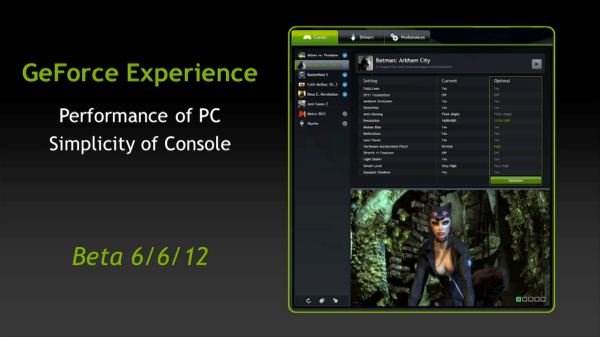








200 Comments
View All Comments
JPForums - Thursday, May 3, 2012 - link
Not mine. I'm running a 1920x1200 IPS.
1920x1200 is more common in the higher end monitor market.
A quick glance at newegg shows 16 1920x1200 models with at 24" alone. (starting at $230)
Besides, I can't imagine many buy a $1000 dollar video card and pair it with a single $200 display.
It makes more sense to me to check 1920x1200 performance than 1920x1080 for several reasons:
1) 1920x1200 splits the difference between 16x10 and 25x14 or 25x16 better than 1920x1080.
1680x1050 = ~1.7MP
1920x1080=~2MP
1920x1200=~2.3MP
2560*1440=~3.7MP
2560x1600=~4MP
2) People willing to spend $1000 for a video card are generally in a better position to get a nicer monitor. 1920x1200 monitors are more common at higher prices.
3) They already have three of them around to run 5760x1200. Why go get another monitor?
Opinionated Side Points:
Movies transitioned to resolutions much wider than 1080P long ago. A little extra black space really makes no difference.
1920x1200 is a perfectly valid resolution. If Nvidia is having trouble with it, I want to know. When particular resolutions don't scale properly, it is probable that there is either a bug or shenanigans are at work in the more common resolutions.
I prefer using 1920x1200 as a starting point for moving to triple screen setups. I already thing 1920x1080 looks squashed, so 5760x1080 looks downright flattened. Also 3240x1920 just doesn't look very surround to me (3600x1920 seems borderline surround).
CeriseCogburn - Saturday, May 5, 2012 - link
There are only 18 models available in all of newegg with 1920x1200 resolution - only 6 of those are under $400, they are all over $300.+
There are 242 models available in 1920x1080, with nearly 150 models under $300.
You people are literally a bad joke when it comes to even a tiny shred of honesty.
Lerianis - Sunday, May 6, 2012 - link
I don't know about the 'sadly' there in all honesty. I personally like 1920*1080 better than *1200, because nearly everything is done in the former resolution.Stuka87 - Thursday, May 3, 2012 - link
Who buys a GTX690 to play on a 1080P display? Even a 680 is overkill for 1080. You can save a lot of money with a 7870 and still run everything out there.vladanandtechy - Thursday, May 3, 2012 - link
Stuka i agree with you.....but when you buy such a card....you think in the future....5 maybe 6 years....and i can't gurantee that we will do gaming in 1080p then:)....retrospooty - Thursday, May 3, 2012 - link
"Stuka i agree with you.....but when you buy such a card....you think in the future....5 maybe 6 years....and i can't gurantee that we will do gaming in 1080p then:)...."I have to totally disagree with that. Anyone that pays $500+ for a video card is a certain "type" of buyer. That type of buyer will NEVER wait 5-6 years for an upgrade. That guy is getting the latest and greatest of every other generation, if not every generation of cards.
vladanandtechy - Thursday, May 3, 2012 - link
You shouldn't "totally disagree".......meet me...."the exception"....i am the type of buyer who is looking for the "long run"....but i must confess....if i could....i would be the type of buyer you describe....cyaorionismud - Thursday, May 3, 2012 - link
retrospooty and I mean you no disrespect, but if you're spending $500 and buying for the "long run," you're doing it wrong.If you had spent $250, you could have 80% of the performance for 2.5 years, then spend another $250 and have 200% of the performance for the remaining 2.5 years.
von Krupp - Thursday, May 3, 2012 - link
Don't say that.I bought two (2) HD 7970s on the premise that I'm not going to upgrade them for a good long while. At least four years, probably closer to six. I ran from 2005 to 2012 with a GeForce 7800GT just fine and my single core AMD CPU was actually the larger reason why I needed to move on.
Now granted, I also purchased a snazzy U2711 just so the power of these cards wouldn't go to waste (though I'm quite CPU-bound by this i7-3820), but I don't consider dropping AA in future titles to maintain performance to be that big of a loss; I already only run with 8x AF because , frankly, I'm too busy killing things to notice otherwise. I intend to drive this rig for the same mileage. It costs less for me to buy the best of the best at the time of purchase for $1000 and play it into the ground than it is to keep buying $350 cards to barely keep up every two years, all over a seven year duration. Since I now have this fancy 2560x1440 resolution and want to use it, the $250-$300 offerings don't cut it. And the, don't forget to adjust for inflation year over year.
So yes, I'm going to be waiting between 4 and 6 years to upgrade. Under certain conditions, buying the really expensive stuff is as much of an economical move as it is a power grab. Not all of us who build $3000 computers do it on a regular basis.
P.S. Thank you consoles for extending PC hardware life cycles. Makes it easier to make purchases.
Makaveli - Thursday, May 3, 2012 - link
lol agree let put a $500 videocard with a $200 TN panel at 1920x1080 umm ya no!