Intel Z77 Motherboard Review with Ivy Bridge - ASRock, ASUS, Gigabyte, and MSI
by Ian Cutress on May 7, 2012 7:40 PM EST- Posted in
- Motherboards
- MSI
- Gigabyte
- ASRock
- Asus
- Ivy Bridge
- Z77
ASRock Z77 Extreme4 – BIOS
The ASRock graphical BIOS has evolved from the initial days of Sandy Bridge into a bright blue screen with options we see below. With a graphical BIOS, there are two things to focus on – presentation and usability. Not by any great stretch of the imagination, one could design a great BIOS for everyone to use – with an infinite color palette and tools it could look amazing. However implementing such a system could be tricky, as a BIOS is currently limited to approximately eight megabytes in size. This has to contain all the initialization parameters for the board, as well as all the BIOS options we get to play with. I can imagine that should that limit ever increase to 16 or 64 MB, we would have a lot nicer things to look at.
I could wax lyrical about what I want in a BIOS, but as it currently stands, we will never get a work of art or functional awesomeness. ASRock make a fair attempt, one of the better ones in fact, and it turns out to be easy to use.
The main screen shows the BIOS version, CPU, memory and frequencies. What would put the cherry on the top would be the CPU voltage and temperatures as well. If there is room, perhaps some fan speeds (similar to ASUS’ EZ mode) should also be included. The main screen also has a system browser element, which is a top down view of the board with details on what is plugged in.
Overclocking options are essentially all bunched in one list in the OC Tweaker menu:
Important options like the CPU multiplier and BCLK are plain to see, as well as voltages and load line calibrations. The ASRock BIOS had no issues in applying the XMP settings on my G.Skill DDR2-2400 kit of memory.
The Internet Flash utility is something new to consumer level BIOSes – ASRock implements this in their Advanced Menu. If your motherboard is linked via Ethernet to the internet (thus on a network, or via ICS), then it will probe the ASRock servers for the latest BIOS. It will then be downloaded and applied without hassle. I really like this feature – it makes my life a lot easier at least!
Fan settings are all controlled in the H/W Monitor screen. This shows temperatures, voltages and fan speeds, and gives options for the various fan headers on-board. The main issue I have with ASRock fan options is the fact that they are not clear. We should have all our options regarding temperatures and target temperatures – instead we get a ‘Level’ system. This means that ASRock should probably invest in better fan controllers so they can talk back to the system regarding RPM, temperatures and relating these all to sensors on-board.
Software
ASRock’s software has not changed in any major detail since their last outing on X79. At the heart of the system is ASRock eXtreme Tuning Utility (AXTU), which controls OS overclocking, fan controls, energy saving and XFast RAM. XFast RAM itself allows 32-bit OS users to unlock memory not found, or 64-bit users to enable a RAMDisk to speed up certain caching utilities in the operating system.
Also from ASRock is the XFast LAN software, which in fact is a licensed version of cFosSpeed with ASRock decals. This software allows full management of the network facilities on the motherboard – shaping traffic for different functions as well as monitoring tools amongst others.

XFast USB is another of ASRock’s licensed software bundled with each motherboard. This utility will change the driver from the standard Windows one to one that can implement BOT (Bulk-Only Transfer) protocols. In reality, this allows for quicker transfers due to less overhead, at the expense of latency. For bulk transfers, I find that this utility works really well, especially with incompressible transfers. The downside being that it is only applied to one USB port at a time.
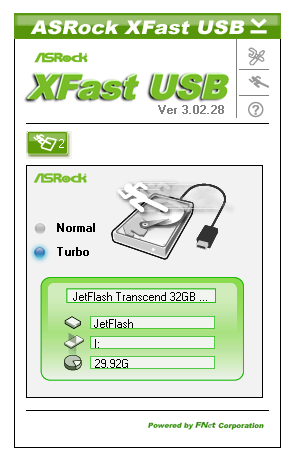


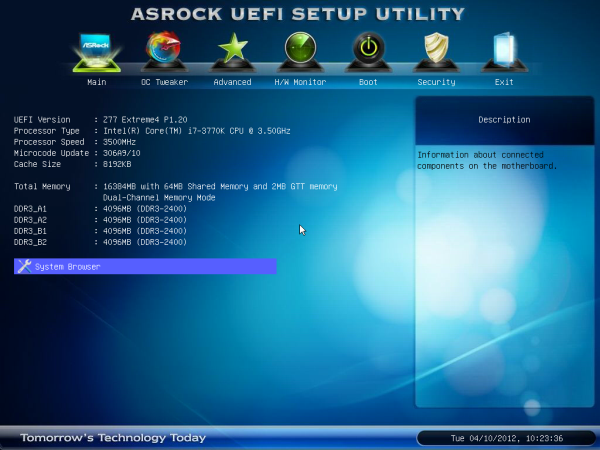
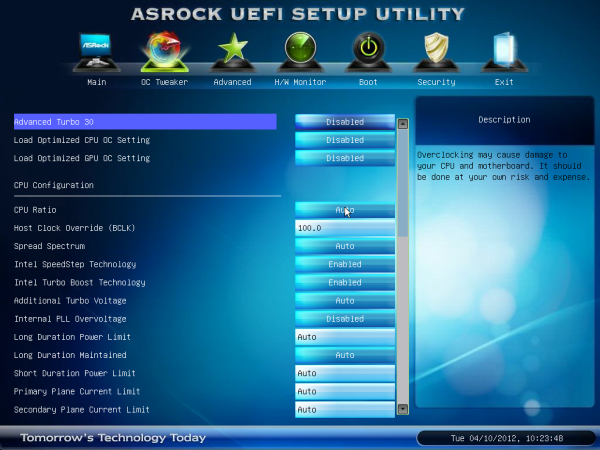
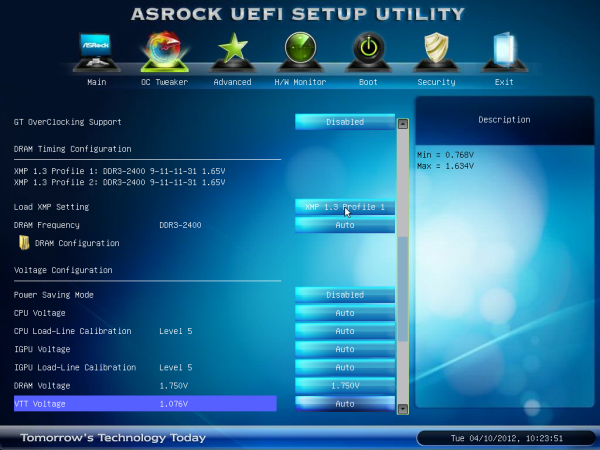
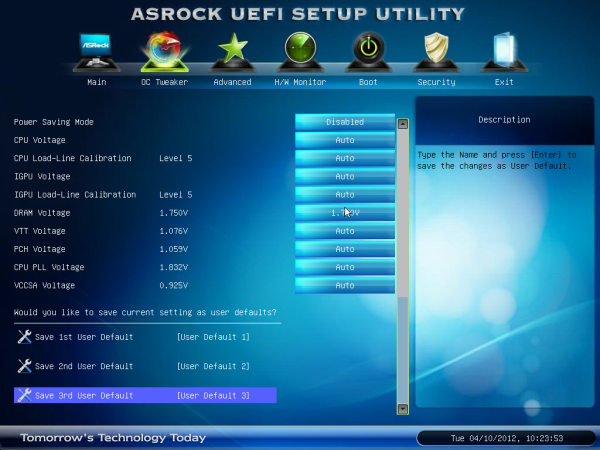
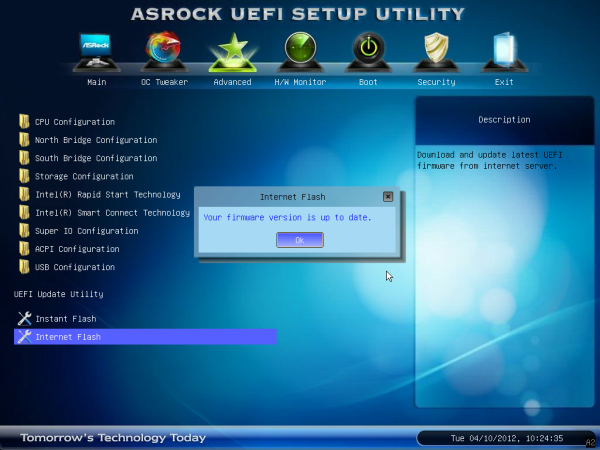





















117 Comments
View All Comments
hasseb64 - Wednesday, May 9, 2012 - link
My last build was with a Z68 ATX MB, such a build will never happen again in my house. Next update will have Micro-ATX or maybe even a Mini-ATX.During my 15 years of computer building I have never used more than 1 GPU
In next computer I will probably not use any more expansion, today I have a old SB card installed.
And 2 slots for memory will do too (2x8 GB)
All HDDs are in separate WHS2011 box
ATX feels more and more like a thing of the past, these Taiwan makers are holding on as it seems but the future for them are to deliver smaller packages = less money.
ggathagan - Thursday, May 10, 2012 - link
For the vast majority of folks, you are correct, and the board manufacturers are also catering to that market.There are, however, plenty of people that *do* have multi-GPU systems.
Further, there are more uses for PCIe than just GPU's; RAID controllers, 10GbE NIC's, and high end sound cards, to name a few.
Zoomer - Tuesday, May 15, 2012 - link
To be honest, with GPUs these days, 7 slots seem to be not enough. 2 slots are needed for the GPU, 3 for semi-decent cooling, particularly for these darn open air coolers manufacturers like to use for some reason.Sysiphus - Wednesday, May 9, 2012 - link
Is it possible to control 3pin fans on this boards? I didnt see a option and the asus board has only 4pins. Chassisfans are normally 3pinned.kstan12 - Wednesday, May 9, 2012 - link
i own the asus p8z77-v pro. i have plugged my rear chassis & side panel fans into the 4 pin connectors on the mobo and i can control them with fan expert 2.i bought a few of these:
http://www.newegg.com/Product/Product.aspx?Item=N8...
Zoomer - Tuesday, May 15, 2012 - link
Can they be controlled via speedfan?mcquade181 - Thursday, May 10, 2012 - link
You can plug 3 pin fans into 4 pin MB connectors.ggathagan - Thursday, May 10, 2012 - link
Under the "ASRock Z77 Extreme4 - Overview" section you mention XFast USB twice.The second time should be XFast RAM
Under the "Visual Inspection" section for the MSI Z77A-GD65:
"Underneath this are the eight SATA ports - two SATA 6 Gbps from the PCH, four SATA 6 Gbps also from the PCH, and another two SATA 6 Gbps from an ASMedia controller."
I believe it should be "four SATA 3 Gbps also from the PCH...".
Under "Updates to our Testing Methodology"
"Also with experience allows us to pick tests ..."
Should be "Also, experience allows us to pick tests ..."
Under the conclusion section for the ASRock Z77 Exteme4:
"The XFast LAN software also shows superior performance in incompressible transfers or real-world transfers compared to standard USB throughput."
Should be "XFast USB software..."
All that aside, great review.
I appreciate the effort you and the rest of the Anandtech staff put in to improving your test processes.
I especially appreciate this multi-board approach that highlights the key differences across a series of boards that use the same chipset.
It certainly helps when making purchasing decisions.
Nickel020 - Thursday, May 10, 2012 - link
You say in the conclusion that you gain voltage read points by going withe MSI over the Gigabyte - the Gigabyte though does in fact also have voltage read points, just a less convenient implementationAs for the review: I realize that there are time constraints and you can't do one of the in-depth reviews that we sometimes got in the past, but I would like to see a more convenient user oriented layout, e.g. tables comparing the features of the boards, a table comparing the OC results etc. The way the review is structures i have to take a look at every board seperately, take notes and then compare them. Also some more comments on how the tested models compare to other models of the same manufacturers would be nice. Doesn't take much time, but greatly helps someone shopping around for a board.
Lastly, I'm highly skeptical of the software voltage readings but I know that many people do take such software readings as absolute truth, not realizing their potential flaws. You seem reasonably skeptical as well, and this is something I think should be mentioned in the review to prevent misunderstandings.
FozzyofAus - Thursday, May 10, 2012 - link
Hi guys,Any change you could review the:
AsRock z77 Professional-M
In addition to the previously requested:
AsRock z77 Extreme4-m
Thanks in advance,
Michael.