Intel's Ivy Bridge: An HTPC Perspective
by Ganesh T S on April 23, 2012 12:01 PM EST- Posted in
- Home Theater
- Intel
- HTPC
- Ivy Bridge
We briefly looked at the various knobs available in the graphics control panel in the previous section. In this section, we will take a look at some of those knobs in action. In our piece on discrete HTPC GPUs, we had explained clearly about the basics of cadence detection and why it is necessary. We had also included a gallery with screenshots of various GPUs playing back the Spears & Munsil Wedge Pattern. The 2:3:2:3 cadence is undoubtedly the most common pattern. The pictures below show the effect of the film mode detection knob on the wedge pattern clip. If you refer back to the gallery, you will find that all GPUs other than the GT 430 had trouble with properly identifying the cadence and performing deinterlacing appropriately. The Intel HD Graphics 4000 has no trouble with this clip.
Deinterlacing works as expected in PowerDVD and also EVR-CP / madVR (which implement DXVA2 deinterlacing).
For reference, a screenshot of the non-deinterlaced version can be found as the penultimate picture here.
The quality of chroma upsampling differs from GPU to GPU, and even within the same GPU, it depends on the driver version. It is generally accepted that madVR provides one of the best upsampling algorithm implementations for rendering purposes. In fact, the end-user has the ability to opt for an upsampling algorithm of his choice. We took the HQV clip for testing chroma upsampling, and played it in both PowerDVD as well as MPC-HC with madVR. The two screenshots below show the magnified view of a particular area in the clip. The madVR quality is visibly better, but the PowerDVD version is no slouch either. There is almost no colour bleeding or any other artifacts similar to what we saw in the AMD 7750 review. The full screenshots are available here (madVR) and here (PowerDVD).
PowerDVD Chroma Upsampling
madVR Chroma Upsampling (Default Algorithm)
One of the interesting aspects of the noise reduction knob is the fact that we have separate controls for luma / luma and chroma. The gallery below has the feature in action.
Adaptive contrast enhancement works as advertised, enabling HD 4000 to comfortably score the maximum possible points in that section of the HQV benchmark.


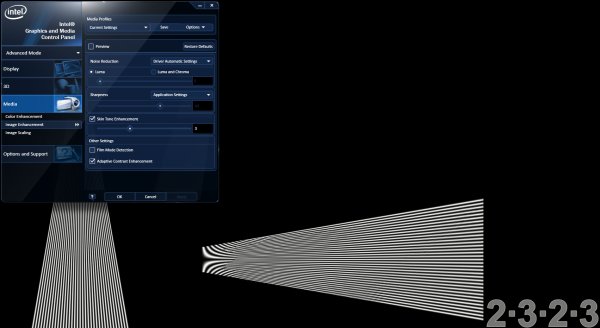
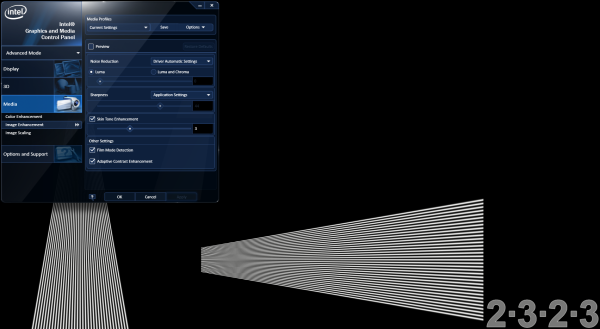


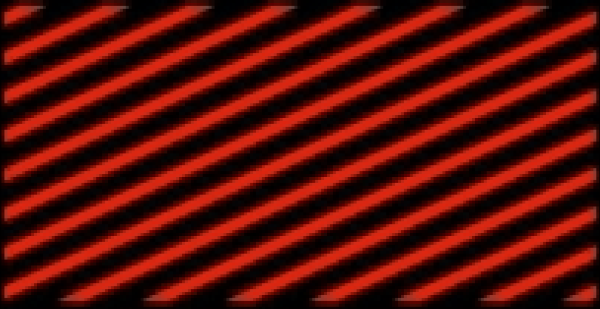




















70 Comments
View All Comments
Midwayman - Wednesday, April 25, 2012 - link
Have you ever seen a 4k display on a uncompressed signal? The clarity is just astounding.I'm more concerned about the ability to deliver content with that kind of bandwidth requirements. We already get hdtv signals that are so compressed that they're barely better than a really really good SDTV signal.
MobiusStrip - Friday, April 27, 2012 - link
Most of what you see labeled "HD" (or variants thereof) is marketing bullshit. You're not getting HD when the bitrate is 3 megabits per second, especially when anything on the screen is moving.You can blow a VHS picture up to "HD" resolution, and it won't be HD. That's exactly what's happening in most consumer devices today.
"4K" is rapidly emerging as the next fraud. We'll see the same crap blown up to 3840 x whatever (barely even 4K by any standard), but containing 1K of real resolution if you're lucky.
The era of increasing quality is over, as consumers prove over and over that they don't care about quality.
A5 - Monday, April 23, 2012 - link
"Otherwise, the Ivy Bridge platform has everything that a HTPC user would ever need."I'd like an open-source (or at least) free encoder that supports QuickSync and not having to be picky with my DRAM purchase to use GPU-accelerated decoders before I say that.
Other than that, it seems to be good enough for the basic HTPC functionality - can't wait for the new i3s and Pentiums to see if the low-end parts are good enough!
ganeshts - Monday, April 23, 2012 - link
You can use GPU accelerated decoders even with DDR3-1333 DRAM. You need to go high speed / low latency only if you want rendering through madVR.Use QuickSync Decoder or DXVA2 Native in LAV or MPC Video Decoder + EVR-CP to get full decode and rendering acceleration without worry about the DRAM.
babgvant - Monday, April 23, 2012 - link
DVRMSToolbox (DTB) has included a QS capable transcoding solution for over a year. The main benefit to using it vs. the other retail options is that it supports EDL files during transcoding.DTB is FOSS, the QS dlls are just FSS.
A5 - Monday, April 23, 2012 - link
Cool stuff. Hadn't heard of your tool before today, I'll make sure to check it out when I get my HDHR Prime from Woot.shawkie - Monday, April 23, 2012 - link
I've experimented with madVR a bit but in the end the problems with playing back DVDs and Blu-rays with menus has so far stopped me from using it seriously. However, I've seen reports claiming that Ivy Bridge includes higher quality upscaling within Windows Media Player (as part of the EVR I suppose). Any evidence of this?ganeshts - Monday, April 23, 2012 - link
You can take a look at the PowerDVD chroma upscaling screenshots linked in the text. I was really surprised at the quality (until I zoomed to 300%, I couldn't actually decipher the difference between PowerDVD and madVR!). Similar behavior with MPC-HC using MPCVideoDec.Btw, can you link me to the reports that you mention?
shawkie - Monday, April 23, 2012 - link
http://www.intel.com/content/www/us/en/architectur...This was one of them. I also found a comment from one of the engineers that explained that they were using a higher quality upsampling algorithm too but I can't find it now.
ganeshts - Monday, April 23, 2012 - link
Andrew @ MissingRemote just refreshed my memory about this post by Eric Gur: http://forum.doom9.org/showthread.php?p=1551981#po...