The Intel Ivy Bridge (Core i7 3770K) Review
by Anand Lal Shimpi & Ryan Smith on April 23, 2012 12:03 PM EST- Posted in
- CPUs
- Intel
- Ivy Bridge
The 7 Series Chipset & USB 3.0
The platform story around Ivy Bridge is far better than it was when Sandy Bridge launched. There are a ton of chipsets, but the delineation makes sense this time. All chipsets support Ivy's processor graphics, however only the Z75/Z77 support CPU overclocking. The good news for current 6-series/Sandy Bridge owners is, with BIOS support, your platforms can support Ivy Bridge as well—making for a better upgrade path down the road.
 Intel Z77 PCH |
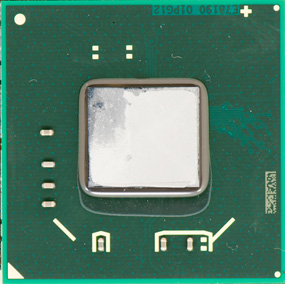 Intel Z68 PCH |
The new 7-series platform features PCIe 3.0 support, but only when used with an Ivy Bridge CPU, and only on the lanes that branch off of the CPU itself—the PCH lanes are still PCIe 2.0. Ivy's processor graphics, when combined with a 7-series chipset, also enables support for three independent displays (up from 2 with Sandy Bridge/6-series). Other than those two items, the only remaining feature is USB 3.0 support. Intel's 7-series PCH finally has native support for up to 4 USB 3.0 ports.
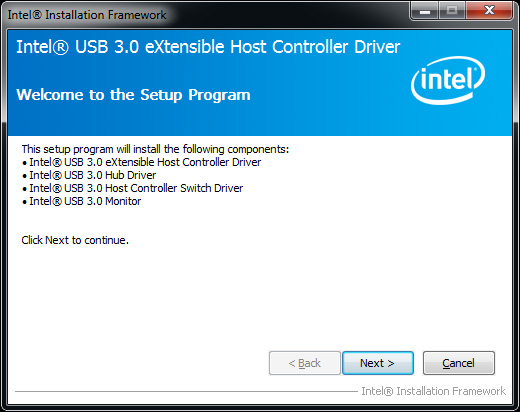
Performance of Intel's USB 3.0 controller is very good as you'll see in our upcoming Ivy Bridge motherboard roundup.
Intel's 7-series chipset does support Thunderbolt when paired with an external Cactus Ridge Thunderbolt controller, however the Thunderbolt for PCs launch has been pushed back to late May so we'll have to wait a bit before diving into that.
While most enthusiasts will focus on Z77, you can give up SSD caching, some flexibility on the PCIe side (and Thunderbolt support) and go for Intel's Z75 chipset. The chipset itself isn't much cheaper, but boards built around it will likely target lower price points and be lighter on features.


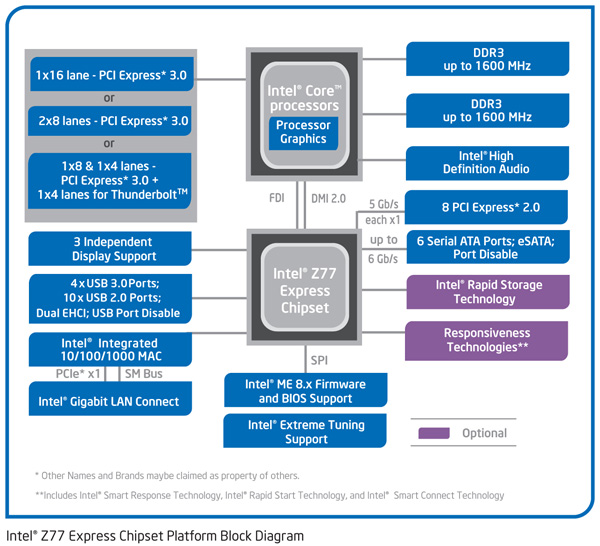
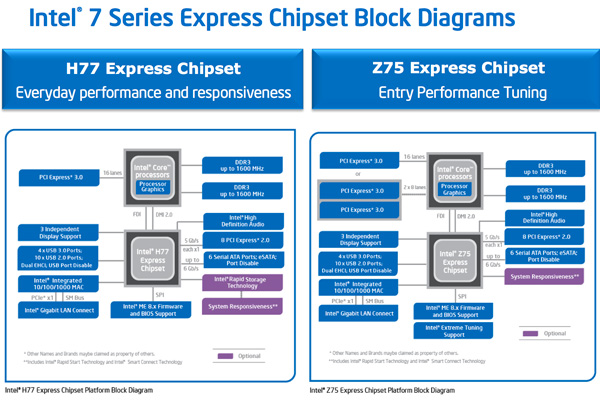
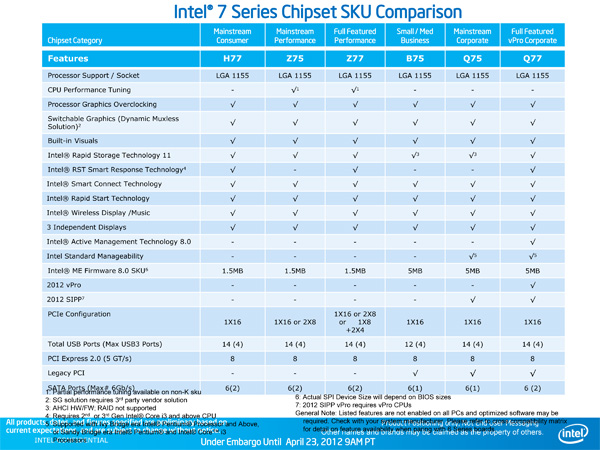








173 Comments
View All Comments
ijozic - Thursday, April 26, 2012 - link
Maybe because people who prefer to have the IPS screen would also like to have support for graphics switching to have a nice battery life while not doing anything GPU intensive. This was the one thing I expected from Ivy Bridge upgrade and NADA.uibo - Monday, April 23, 2012 - link
Does anyone know if the 24Hz issue has been resolved?uibo - Monday, April 23, 2012 - link
nevermind just saw the htpc perspective reviewanirudhs - Monday, April 23, 2012 - link
I didn't notice that issue. 23.976*1000 = 23976 frames, 24 * 1000 = 24000 frames, in 16 mins 40 secs. So that's about one second of mismatch for every 1000 seconds. I could not notice this discrepancy while playing a Blu Ray on my PC. Could you?Old_Fogie_Late_Bloomer - Monday, April 23, 2012 - link
Okay, well, I'm pretty sure that you would notice two seconds of discrepancy between audio and video after half an hour of viewing, or four seconds after an hour, or eight seconds by the end of a two-hour movie.However, the issue is actually more like having a duplicated frame every 40 seconds or so, causing a visible stutter, which seems like it would be really obnoxious if you started seeing it. I don't use the on-board SB video, so I can't speak to it, but clearly it is an issue for many people.
JarredWalton - Monday, April 23, 2012 - link
I watch Hulu and Netflix streams on a regular basis. They do far more than "stutter" one frame out of every 960. And yet, I'm fine with their quality and so our millions of other viewers. I think the crowd that really gets irritated by the 23.976 FPS problems is diminishingly small. Losing A/V sync would be a horrible problem, but AFAIK that's not what happens so really it's just a little 0.04 second "hitch" every 40 seconds.Old_Fogie_Late_Bloomer - Monday, April 23, 2012 - link
Well, I can certainly appreciate that argument; I don't really use either of those services, but I know from experience they can be glitchy. On the other hand, if I'm watching a DVD (or <ahem> some other video file <ahem>) and it skips even a little bit, I know that I will notice it and usually it drives me nuts.I'm not saying that it's a good (or, for that matter, bad) thing that I react that way, and I know that most people would think that I was being overly sensitive (which is cool, I guess, but people ARE different from one another). The point is, if the movie stutters every 40 seconds, there are definitely people who will notice. They will especially notice if everything else about the viewing experience is great. And I think it's understandable if they are disappointed at a not insignificant flaw in what is otherwise a good product.
Now, if my math is right, it sounds like they've really got the problem down to once every six-and-a-half minutes, rather than every 40 seconds. You know, for me, I could probably live with that in an HTPC. But I certainly wouldn't presume to speak for everyone.
anirudhs - Tuesday, April 24, 2012 - link
I will get a discrete GPU and then do a comparison.anirudhs - Monday, April 23, 2012 - link
a discrete GPU! I could use a bump in transcoding performance for my ever-growing library of Blu-Rays.chizow - Monday, April 23, 2012 - link
Looks like my concerns a few years ago with Intel's decision to go on-package and eventually on-die GPU were well warranted.It seems as if Intel will be focusing much of the benefits from smaller process nodes toward improving GPU performance rather than CPU performance with that additional transistor budget and power saving.
I guess we will have to wait for IVB-E before we get a real significant jump in performance in the CPU segment, but I'm really not that optimistic at this point.