HP Folio 13 Review: Deviating From the Norm
by Dustin Sklavos on April 17, 2012 12:30 AM EST- Posted in
- Laptops
- Intel
- HP
- Sandy Bridge
- Ultrabook
System Performance
By opting to employ an Intel Core i5 instead of Core i7 (ULV, of course), and then only operating the DDR3 in single-channel mode, HP puts the Folio 13 at a bit of a disadvantage compared to the competition. The Toshiba Portege Z830 is the only one that really has things worse off, but it's also the least expensive of the lot. Here's how the performance charts pan out:
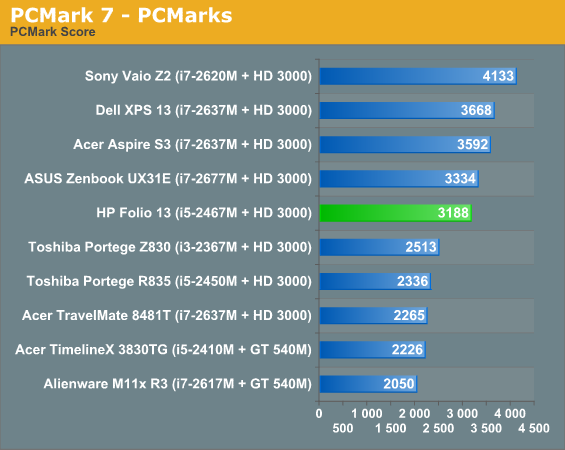
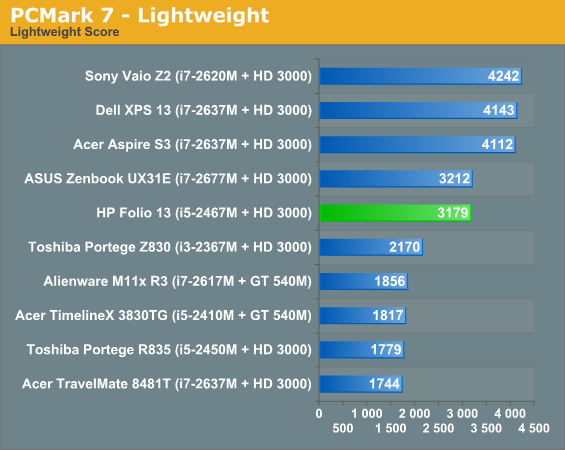
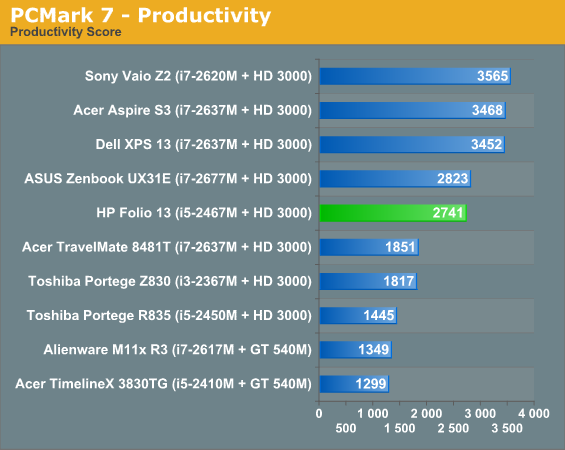
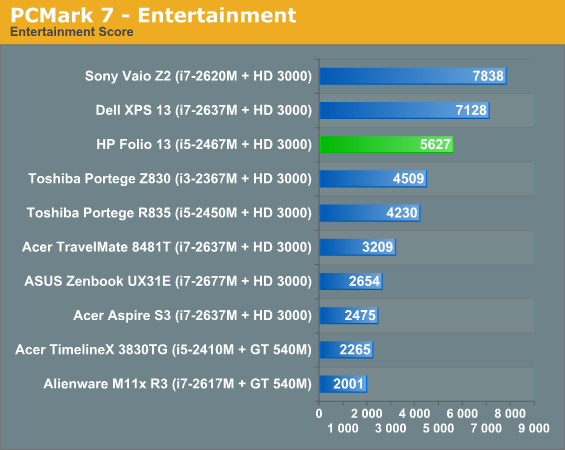
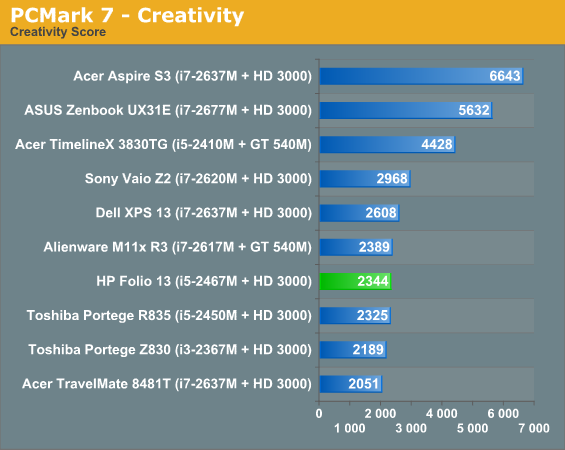
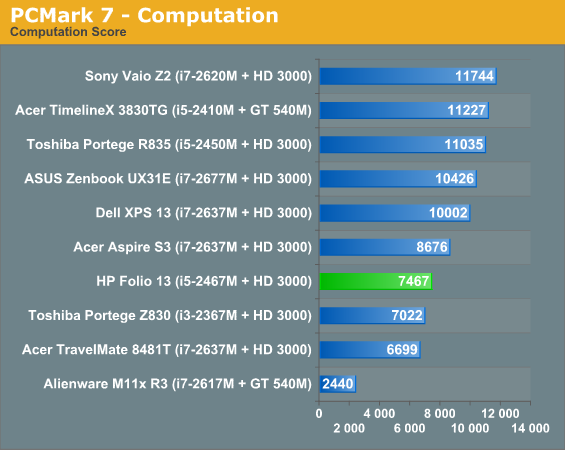
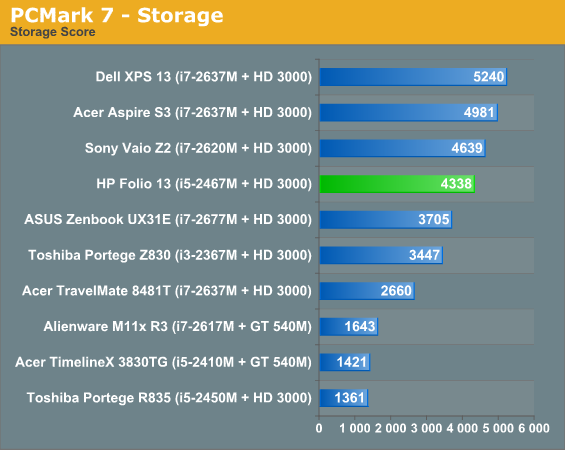
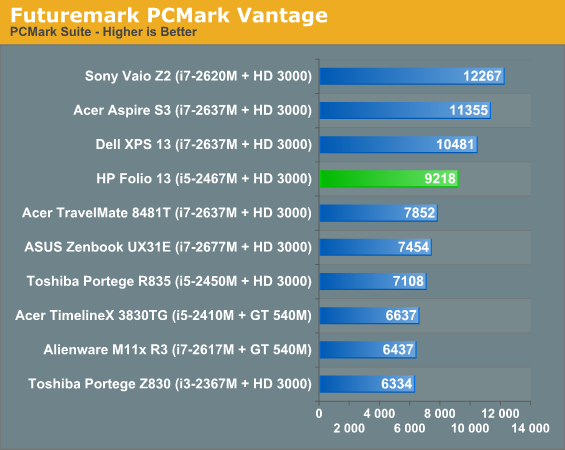
Ultimately the Folio 13 bounces around the middle of our PCMark charts, buoyed somewhat by the decent Samsung SSD included. You can certainly make the case that all of the above systems are "fast enough" for most users, and the SSDs in the ultrabooks definitely help in that regard. As long as you're not doing any heavy number crunching or trying to play games, ULV Sandy Bridge is likely more than sufficient.
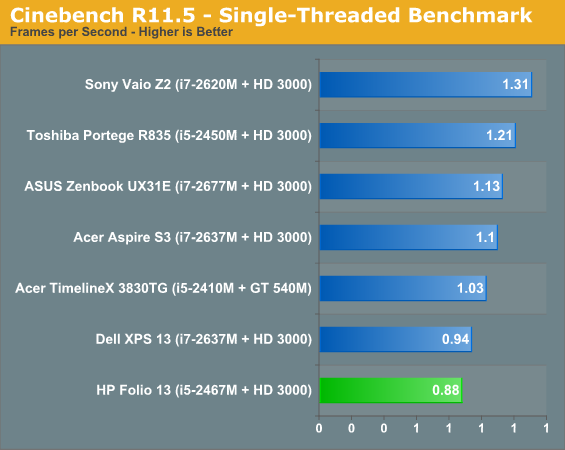
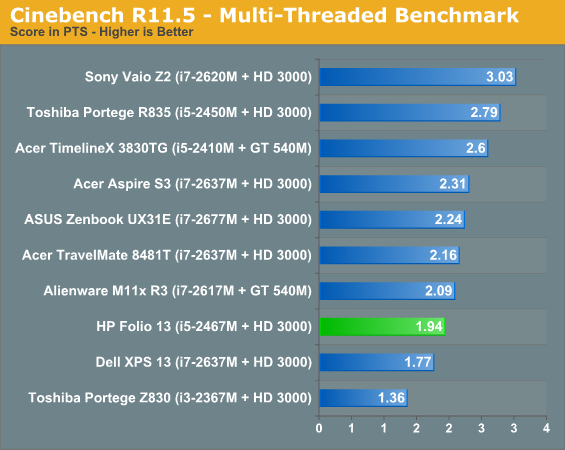
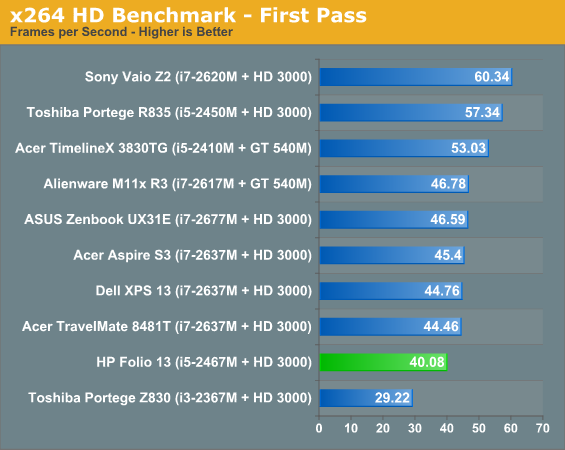
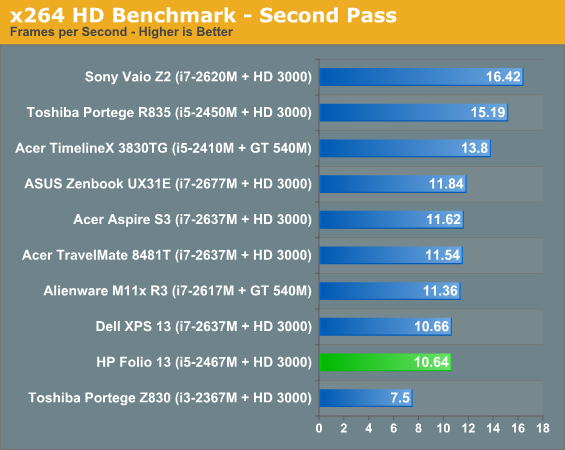
Unfortunately, once we get to the CPU-isolated tests, the Folio 13's i5 gets absolutely buried, only really able to best the Toshiba Portege Z830's i3. The difference between the two is wide enough to make the i3's lack of turbo boost felt, but the i7 systems almost all put in stronger showings across the board with the exception of the Dell XPS 13, which may be struggling with thermal limitations. If we ignore the full-voltage CPUs, the difference between the i5-2467M and the fastest i7-2677M ranges from as little as 11% in the second pass of our x264 test to as much as 28% in our single-threaded Cinebench result. That's certainly noticeable, but it may not be worth the added cost--HP obviously felt the i5-2467M was a good balancing point, since they didn't bother to support any of the other ULV chips.
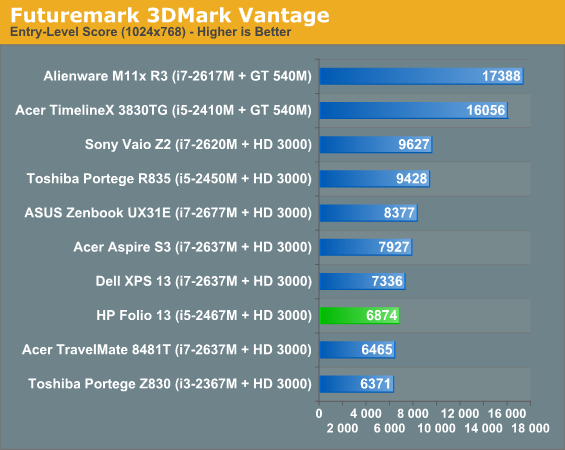
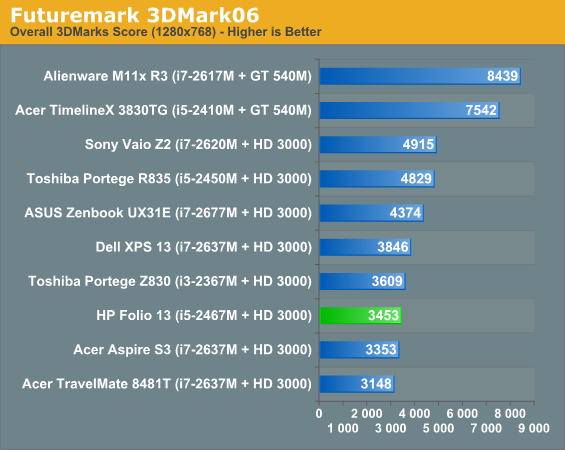
3DMark once again reminds us that these aren't gaming machines; the thin-and-lights equipped with dedicated graphics fare worlds better. Llano likewise easily surpasses the ULV HD 3000, and in fact outside of single-threaded performance the quad-core Llano chips generally offer comparable to superior performance; of course, getting Llano into an ultrabook form factor with an SSD would require some changes to the design and pricing strategry for such laptops.










88 Comments
View All Comments
Zingam - Wednesday, April 18, 2012 - link
Dude, you surely have microscope eyes, do you? I have a 13.3" 768p display and I cannot see the dots on it! I doubt there will be any real advantage if it was higher res.Higher resolution might make sense at 15" but it doesn't make any at 13!
I bet your are just trolling and clueless!
snuuggles - Wednesday, April 18, 2012 - link
I'm hoping it's not just a waste of time to reply to you, but here goes:The point is not "I can't see the pixels". The *point* is that a higher vertical resolution allows more work to be shown at once on a page *especially* in windows where the UI can take up a not-insignificant portion of the vertical pixels.
When I work, I want to have as many lines of code on the screen as possible, 768p is simply limiting.
Try to think about it before you call someone a troll or clueless. Thank you.
retrospooty - Wednesday, April 18, 2012 - link
"When I work, I want to have as many lines of code on the screen as possible, 768p is simply limiting."Exactly. This 1366x768 madness has to end. There are so many great laptops out there that would be perfect if they only had higher res options. Even 1440 or 1600x900 is a huge improvement. I cant stand when I cant see the button I need to click becasue its below the screen on a lousy 768 line LCD. Never ever ever again.
french toast - Wednesday, April 18, 2012 - link
I agree, we are not in 2004 anymore are we?? how is the new IPAD getting 2560x1440 and they have the cheek to release this? dont forget the ipad is a fully enavled multiouch display, with gorrilla glass and olephobic coating??We are getting ripped off people, 1080p multitouch should be the standard IMO, with or without a keyboard.
JarredWalton - Wednesday, April 18, 2012 - link
Well, the new iPad is 2048x1536, but close enough. :pLordConrad - Wednesday, April 18, 2012 - link
I agree completely. My HP 15 inch laptop has a 768p screen and it is perfect for me. I had the option of getting a higher resolution screen, but I'm glad I didn't. If the native resolution was any smaller, I would have difficulties reading it. More info on the screen is nice, but it's all useless if you can't read the screen.erple2 - Thursday, April 19, 2012 - link
If you can't tell the difference between the clarity of a printed page and your laptop screen, then please stop reading now. You're right, 768p screens in this form factor is enough.If, however, you can actually tell the difference between reading a (quality) printed page and reading the same thing on your laptop, then please continue reading.
I shudder to say it, but "You're reading it wrong"...
In the modern day age of 3D based desktops, "infinitely" scalable fonts, and scalable vector graphics as icons, low resolution displays simply cannot be justified by "I would have a hard time reading it". That's just flat false.
The beauty of the higher pixel density displays is that, even at the same physical size of a button on screen (say 1/2 inch by 1/2 inch), word of text, icon, etc, there are more pixels to represent that object, and thus the object is clearer to the human perception. The dpi of printed material borders on 300-600 dpi, and IMO is much easier to read than anything on a monitor/display.
I posit that the people that complain about not being able to see/read text on a high-resolution screen are either ignorant of font scaling, or are willfully stupid of it.
Higher Resolution is ALWAYS better than lower resolution, simply because you can always increase the pixel size of the fonts to match the physical size of the fonts.
nexox - Wednesday, April 18, 2012 - link
"""Dude, you surely have microscope eyes, do you? I have a 13.3" 768p display and I cannot see the dots on it! I doubt there will be any real advantage if it was higher res.Higher resolution might make sense at 15" but it doesn't make any at 13!
I bet your are just trolling and clueless!"""
You may actually want glasses. Back in 2004 I had a laptop with 1280x800 in 10.6" (140 DPI,) and I still believe that's about the largest screen size appropriate for that resolution. I currently have a (rather crappy, due to cpu/gpu) netbook with 1280x768 in 8.9" (170 DPI,) and that's got a rather nice DPI, though it's still a bit cramped.
On my desktop I run 120 DPI monitors, and I sit a regular distance away from them. For reference, 1920x1200 in 24" is about 100 DPI, and 2560x1440 in 27" is about 110 DPI. People do regularly tell me that it's impossible to read things on my desktop, so I guess I may have decent vision (with glasses.)
In any case, I use a laptop screen much closer to me than my desktop, and so 120 DPI (1366x768 in 13.3") seems rather crappy. Plus, 768 vertical pixels just isn't enough. For my use, 1600x900 is about the minimum for 13.3" (140 DPI,) and 1080p in 13.3" (165 DPI) would be amazing.
Doesn't look like anyone wants to sell that configuration to me for a reasonable price in the near future.
HanzNFranzen - Thursday, April 19, 2012 - link
It's more about visible area on the screen than pixel density. I too, stopped reading at 768p.snuuggles - Thursday, April 19, 2012 - link
+1. -- just exactly right