Zotac ZBOX Nano XS AD11 Plus: Redefining the Small Form Factor PC
by Ganesh T S on April 11, 2012 5:30 PM EST- Posted in
- Home Theater
- ZOTAC
- Fusion
- HTPC
The small footprint of the ZBOX Nano XS AD11 Plus makes it attractive for use as a media center PC. Even though the unit comes with no optical drive, it is trivial to connect a portable Blu-ray / DVD drive which talks over eSATA or USB to the ZBOX. Of course, most users would prefer to use something like Virtual Clone Drive to create virtual optical drives and mount ISOs for playback. We experimented with XBMC, ArcSoft Total Media Theater 5 and CyberLink PowerDVD 12.
The good news is that all 1080p24 Blu-rays and similarly spec-ed encodes played without issues. The UVD 3.0 engine in the Radeon HD 6320 kicks in as expected and enables playback of 1080p H.264 / VC-1 /MPEG-2 content with CPU utilization as low as 40%. This is what most of the entry level consumers need, and the ZOTAC ZBOX Nano XS / AMD deliver what is necessary here.
However, there is more to local media playback than just playback of 1080p24 Blu-ray videos. What about 1080p60 camcorder streams? The answer, unfortunately, is the same as what I mentioned in a review of the Dell Zino 410 (which had the 5450 GPU). With 1080p60 camcorders becoming more and more common, one would expect AMD to be proactive in finding a solution for their entry level GPUs. The Radeon HD 6320 in the ZBOX is not up to the task. 1080p60 H.264 camcorder clips play back with dropped frames, out-of-sync audio and video and other similar issues.
We were not able to ascertain whether this was a limitation of the AMD platform itself, or whether it was due to the fact that the GPU is memory constrained. It wouldn't be a surprise if it were the former.
Refresh Rate Handling
AMD's GPUs have been quite popular amongst serious HTPC users because of their ability to achieve display refresh rates close to 23.976 Hz. This is also dependent quite a bit on the board itself, with some boards delivering accurate refresh rates and others tending to drift on either side of the desired refresh rate. The ZOTAC ZBOX, unfortunately, belongs to the latter category.
In the gallery below, we present refresh rate observations made with the unit connected to a Sony KDL46EX720 through a Pioneer VSX-32 receiver. This is the display setup we have been using for all our HTPC testing over the last 8 months. As one can see, the 23 Hz setting delivered between 23.97 and 24 Hz, drifting all the time. The case was similar for almost all other rates we tested (24 Hz, 29.97 Hz and 30 Hz). 59 Hz (59.94 Hz actually) and 60 Hz were comparatively more stable.
Video Post Processing
The Radeon HD 6320 is no powerhouse, and we weren't expecting any serious video post processing capabilities. During the course of the review, I left ESVP on in the AMD control panel. ESVP (Enforce Smooth Video Playback) disables video post processing steps automatically whenever the driver recognizes that it doesn't have enough system capabilities to perform additional non-compulsory processing on the decoded video.
One of the requirements of a HTPC is the ability to perform deinterlacing with pulldown detection. To test pulldown / cadence detection, we used the sample test clip for 3:2 cadence detection from the HQV Benchmark. As the screenshot below shows, the GPU utilization shoots up to 100% as an attempt is made to perform pulldown detection. Unfortunately, the process just doesn't work, as the Moire pattern is still visible in the stadium stands.
Instead of the usual artificial Cheese Slices test, we have a real world testclip now for testing out the deinterlacing capabilities. Made from a broadcast recording, the screenshots below show what happens on the ZBOX when one tries to force deinterlacing on and off in CyberLink PowerDVD 12. With deinterlacing turned off, just plain hardware decoding of this 544x480 29.97 fps clip takes up around 60% of the GPU. The interlaced artifacts are clearly visible, particularly in the ticker at the bottom.
When deinterlacing is forced on, even this standard definition clip started dropping frames. Play back speed visibly slowed down. One can see that deinterlacing algorithms were indeed effective at the cost of fully loading up the GPU (resulting in slowed down playback).
On the whole, local media playback is a mixed bag. Most mainstream consumers don't care about inaccurate refresh rates, but interlaced content is a bit more popular. That said, if the end user scenario just involves DXVA decoding of 1080p24 clips, this ZBOX is a pretty decent solution. XBMC also works smoothly (surprising, given the weak CPU), and even 1080p24 XViDs (quite uncommon, but we still tested them out) played back within XBMC without issues (even though we weren't able to confirm hardware decoding for MPEG-4).


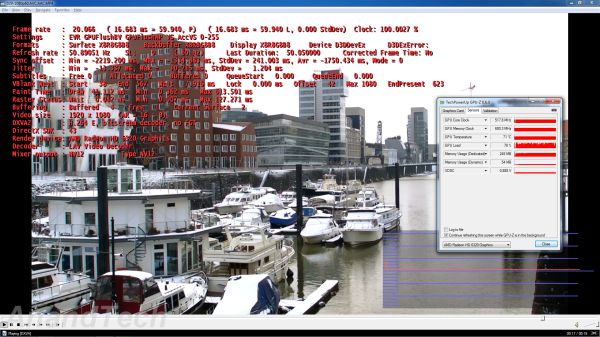

















43 Comments
View All Comments
dealcorn - Wednesday, April 11, 2012 - link
The form factor has appeal and will increase sales because it is cute. However, the relevant, missing comparative data point should be Intel's dn2800mt which provides a lower cost, more efficient alternative to the Atom Ion boards of old.markq - Wednesday, April 11, 2012 - link
This machine is directly comparable to an atom based nettop. Why were the performance numbers not compared to an atom machine? My wife curently has an atom based unit and I would like to be able to determine if this is a suitable replacement for it.Matias - Thursday, April 12, 2012 - link
I had an ID11 before the AD10, and the E350 is way better than the 510+ION for video playback, and CPU is a little faster. There are other reviews that compare them.Spunjji - Thursday, April 12, 2012 - link
Because that would make Brazos look good. ;)msroadkill612 - Wednesday, April 11, 2012 - link
not my cup of tea - always a big price for such excessive miniaturisationam interested in brazos tho
a review of a brazos mini itx board would be interesting to see what problems go away - the review judges the barazos package based on a sample of one
no mention of memory used - i hear 1600~ ram helps heaps on llanos anyway - cos it is used by the gpu also
not surprised by fan noise in such a small package
in short - we should reserve our judgement & hunt up other brazos reviews
some of the flaws dont sound right - the dropped frames e.g
power numbers v impressive
Idle 14.1 W
Prime95 + Furmark (Full loading) 31.4 W
1080p24 MKV Playback using DXVA 24.4 W
as a thin client on a cloud - a lot for the boss to like - a big cost can be aircon w/ all those hot overpowered PCs pumping heat into the office in summer
imagine 40nm brazos at 32nm (now running smoothly for amd) or 28 nm, (next node for their now 40nm gpuS) tweaked a bit
Tralalak - Thursday, April 12, 2012 - link
W will waiting to ZOTAC ZBOX nano VD-series with VIA QuadCore procesor and all-in-one chipset VIA VX11 MSP with DirectX11 VIA Chrome 645 IGP.R3MF - Thursday, April 12, 2012 - link
i like, i really do, but i will put cash on the table when Zotac show me a model sporting an AMD Trinity Fusion APU...........adityanag - Thursday, April 12, 2012 - link
The pictures are pretty poor (not the internal ones in the gallery, those are OK). It looks like you took them with a phone. I'm not suggesting that you need to get a $5000 camera, but at least something that is in focus?Not trying to be too negative or anything, rather liked the review, and that's why I wish the pictures were better.
adityanag - Thursday, April 12, 2012 - link
I saw another comment that explained why the pictures were poor, so I take it back.. a little... even pictures shot in a hurry should be focused!NerdMan - Friday, April 13, 2012 - link
Agreed.A 1st rate site should definitely have quality photos, no matter how quickly the review is done!
I loved AnandTech back in its heyday, but it's fast becoming a 2nd rate review site.