Western Digital VelociRaptor 1TB (WD1000DHTZ) Review
by Anand Lal Shimpi on April 16, 2012 8:00 AM EST- Posted in
- Storage
- HDDs
- Western Digital
- VelociRaptor
There was a time when Western Digital's Raptor (and later, the VelociRaptor) was a staple of any high-end desktop build. Rotational media could only deliver better performance by increasing aereal density or spindle speed. In a world dominated by hard drives that focused on the former, WD decided to address both. By shipping the only mainstream (e.g. not SCSI or SAS) 3.5" hard drive with a 10,000 RPM spindle speed, WD guaranteed that if you needed performance, the Raptor line was the way to go.
Two years ago we met the most recent update to the VelociRaptor line: the VR200M. While it raised the bar for the VelociRaptor, WD saw its flagship competing in a new world. SSDs were now more affordable, resulting in even more desktop builds including an SSD. Although the high dollar-per-GB cost associated with SSDs demanded that desktop users adopt a two-drive model (SSD + HDD), for storage of large media files a standard 5400RPM or 7200RPM drive was just fine. After all, moving large files is mostly a sequential operation which plays to the strengths of most consumer drives to begin with.
There are still users who need more storage than an SSD can affordably provide, and who demand speed as well. Although photo and video editing is great on an SSD, a big enough project would have difficulty sharing a 128GB SSD with an OS, applications and other data. For those users who still need high performance storage that's more affordable than an SSD, the VelociRaptor is still worthy of consideration. There's just one problem: Moore's Law is driving the cost of SSDs down, and their capacities up. The shift to solid state storage is inevitable for most, but to remain relevant in the interim the VelociRaptor needed an update.
Today Western Digital is doing just that. This is the new VelociRaptor, available in 250GB, 500GB and 1TB capacities:
| WD VelociRaptor Historical Comparison | |||||
| WD VelociRaptor VR333M | WD VelociRaptor VR200M | WD VelociRaptor VR150M | |||
| Capacity | 1000/500/250GB | 600/450GB | 300/150GB | ||
| Interface | 6Gbps SATA | 6Gbps SATA | 3Gbps SATA | ||
| Advanced Format (4K Sectors) | Y | N | N | ||
| Rotational Speed | 10000 RPM | 10000 RPM | 10000 RPM | ||
| Buffer Size | 64MB | 32MB | 16MB | ||
| Transfer Rate Buffer to Disk | 200 MB/s | 145 MB/s | 128 MB/s | ||
| Platter Density | 333GB | 200GB | 150GB | ||
| Warranty | 5 years | 5 years | 5 years | ||
The basic design remains unchanged. Take a 2.5" drive with platters spinning at 10,000 RPM and pair it with a 3.5" adapter that also acts as a heatsink. Internally the drive gets all of the expected updates. Platter density is now up to 333GB (3 platters for the 1TB drive, 2 for the 500GB drive and 1 for the 250GB). All members of the new VelociRaptor family feature a 64MB DDR3 cache. Combine that with some firmware updates and you've got a recipe for larger capacities and higher performance.
The drive is available today and retails for $319 for the 1TB model, $209 for the 500GB model and $159 for 250GB. These prices are a bit lower than what the VelociRaptor VR200M launched at two years ago (the 500GB is significantly cheaper than the old 450GB launched at).
| WD VelociRaptor Lineup | ||||||
| WD1000DHTZ | WD5000HHTZ | WD2500HHTZ | ||||
| Capacity | 1TB | 500GB | 250GB | |||
| MSRP | $319.99 | $209.99 | $159.99 | |||
| Cost per GB | $0.319 | $0.419 | $0.639 | |||
Compared to standard 3.5" drives, the VelociRaptor is quite expensive. You can buy a 3TB 7200RPM drive at roughly $0.06 per GB, compared to $0.319 per GB for the most cost effective VelociRaptor. Compared to an SSD however, the VRs are still cheaper - although not by a ton if you compare to a low capacity drive. Samsung's SSD 830 (128GB) will cost you $1.36 per GB.




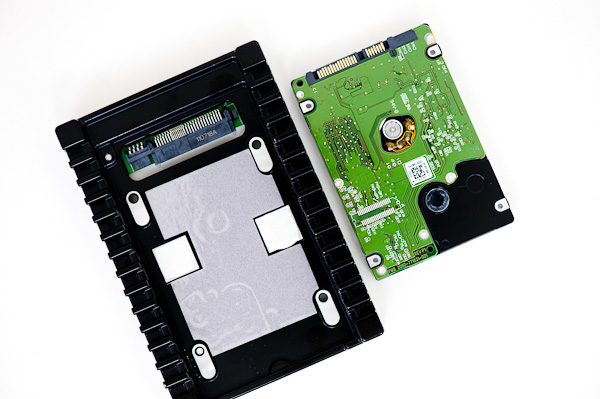









92 Comments
View All Comments
gammaray - Wednesday, April 18, 2012 - link
Those drives dont make any senses at all at their pricing range. None whatsoever. at 300ish$ you can get an awesome SSD, fast and quite large relatively speaking.If you really need lots of GBs then one has to go with the 2-3Tbs for half the price.
Even with a 25% cut i would never consider the new velociraptor offering.
What are they thinking?
gammaray - Wednesday, April 18, 2012 - link
Also,while it doesnt affect performance, SSDs are SILENT
and silence is worth a lot.
JonnyDough - Thursday, April 19, 2012 - link
"There's just one problem: Moore's Law is driving the cost of SSDs down, and their capacities up. The shift to solid state storage is inevitable for most, but to remain relevant in the interim the VelociRaptor needed an update."Moore's Law is doing it? Really? All by itself? I'm sure it has nothing to do with economies of scale....
Maybe someone should take some college courses and not try to sound so smart.
DukeN - Thursday, April 19, 2012 - link
Maybe a 16GB $50 caching SSD, perhaps?superccs - Thursday, April 19, 2012 - link
a 1Tb WD Black or Samsung/Seagate F3 is $130 and they are fast.a 1Tb Raptor is ~$280 if you can find one....
Is it 2x as fast or did WD just release a product with an impossibly small niche?
We all know that the smaller SSD + 1Tb fast platter works well for system drives. Would anyone recommend this drive for that 1Tb duty over any of the competitors?
UberApfel - Thursday, April 19, 2012 - link
Nobody knowledgeable buys a VelociRaptor for I/O performance nowadays. They buy them for peace-of-mind; reliability.How about some estimated reliability graphs? At least of the previous model?
maz35 - Saturday, April 21, 2012 - link
would a ssd and VelociRaptor be good for a gaming rig?Tchamber - Saturday, April 21, 2012 - link
Wouldn't be bad at all. I have two of the original 300gb Velociraptors in RAID0, and they're fast enough that I don't feel the need to upgrade to an SSD.Jeff9329 - Tuesday, May 1, 2012 - link
I understand that SSDs are far faster, but it's seems to me they are still currently well over 3X as expensive. I was just looking at a 600GB Intel SSD but it was over $1,000USD.I would like to update one of my video editing machines from a 300GB Velociraptor boot drive (almost full) to a 600GB SSD boot drive, but the cost is awfully high.
Im also not sure I can use my existing image on the SSD. Re-building the editing suite configuration on a new drive would take days. Can you move an SSD image to another SSD or do you get caught up in re-building the drive image with each new SSD drive?
As for the 1 TB Velociraptor, it's a little large for a boot drive, but too small for a video editing data drive. However, the price is right, so using it for a boot drive is an idea.
astrojny - Friday, May 4, 2012 - link
Wouldn't that make a lot of sense. For around $400 you should get a very speedy setup no?