Western Digital VelociRaptor 1TB (WD1000DHTZ) Review
by Anand Lal Shimpi on April 16, 2012 8:00 AM EST- Posted in
- Storage
- HDDs
- Western Digital
- VelociRaptor
There was a time when Western Digital's Raptor (and later, the VelociRaptor) was a staple of any high-end desktop build. Rotational media could only deliver better performance by increasing aereal density or spindle speed. In a world dominated by hard drives that focused on the former, WD decided to address both. By shipping the only mainstream (e.g. not SCSI or SAS) 3.5" hard drive with a 10,000 RPM spindle speed, WD guaranteed that if you needed performance, the Raptor line was the way to go.
Two years ago we met the most recent update to the VelociRaptor line: the VR200M. While it raised the bar for the VelociRaptor, WD saw its flagship competing in a new world. SSDs were now more affordable, resulting in even more desktop builds including an SSD. Although the high dollar-per-GB cost associated with SSDs demanded that desktop users adopt a two-drive model (SSD + HDD), for storage of large media files a standard 5400RPM or 7200RPM drive was just fine. After all, moving large files is mostly a sequential operation which plays to the strengths of most consumer drives to begin with.
There are still users who need more storage than an SSD can affordably provide, and who demand speed as well. Although photo and video editing is great on an SSD, a big enough project would have difficulty sharing a 128GB SSD with an OS, applications and other data. For those users who still need high performance storage that's more affordable than an SSD, the VelociRaptor is still worthy of consideration. There's just one problem: Moore's Law is driving the cost of SSDs down, and their capacities up. The shift to solid state storage is inevitable for most, but to remain relevant in the interim the VelociRaptor needed an update.
Today Western Digital is doing just that. This is the new VelociRaptor, available in 250GB, 500GB and 1TB capacities:
| WD VelociRaptor Historical Comparison | |||||
| WD VelociRaptor VR333M | WD VelociRaptor VR200M | WD VelociRaptor VR150M | |||
| Capacity | 1000/500/250GB | 600/450GB | 300/150GB | ||
| Interface | 6Gbps SATA | 6Gbps SATA | 3Gbps SATA | ||
| Advanced Format (4K Sectors) | Y | N | N | ||
| Rotational Speed | 10000 RPM | 10000 RPM | 10000 RPM | ||
| Buffer Size | 64MB | 32MB | 16MB | ||
| Transfer Rate Buffer to Disk | 200 MB/s | 145 MB/s | 128 MB/s | ||
| Platter Density | 333GB | 200GB | 150GB | ||
| Warranty | 5 years | 5 years | 5 years | ||
The basic design remains unchanged. Take a 2.5" drive with platters spinning at 10,000 RPM and pair it with a 3.5" adapter that also acts as a heatsink. Internally the drive gets all of the expected updates. Platter density is now up to 333GB (3 platters for the 1TB drive, 2 for the 500GB drive and 1 for the 250GB). All members of the new VelociRaptor family feature a 64MB DDR3 cache. Combine that with some firmware updates and you've got a recipe for larger capacities and higher performance.
The drive is available today and retails for $319 for the 1TB model, $209 for the 500GB model and $159 for 250GB. These prices are a bit lower than what the VelociRaptor VR200M launched at two years ago (the 500GB is significantly cheaper than the old 450GB launched at).
| WD VelociRaptor Lineup | ||||||
| WD1000DHTZ | WD5000HHTZ | WD2500HHTZ | ||||
| Capacity | 1TB | 500GB | 250GB | |||
| MSRP | $319.99 | $209.99 | $159.99 | |||
| Cost per GB | $0.319 | $0.419 | $0.639 | |||
Compared to standard 3.5" drives, the VelociRaptor is quite expensive. You can buy a 3TB 7200RPM drive at roughly $0.06 per GB, compared to $0.319 per GB for the most cost effective VelociRaptor. Compared to an SSD however, the VRs are still cheaper - although not by a ton if you compare to a low capacity drive. Samsung's SSD 830 (128GB) will cost you $1.36 per GB.




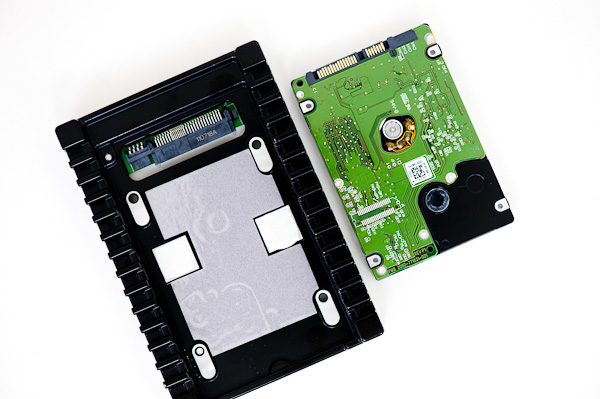









92 Comments
View All Comments
ltcommanderdata - Monday, April 16, 2012 - link
I admittedly only did a quick read of the article so I may have missed it, but were there any comments on noise and vibration compared to previous VelociRaptors and other mechanical drives?Sabresiberian - Monday, April 16, 2012 - link
My Raptors have always been smoother and quieter than other drives. I have 2 of the first-gen 2.5" mounted on the 3.5" form factor heat sink, and I can't even tell they are running, except to see the drive light on the front of the computer flicker (and, of course, the computer is running properly).;)
retrospooty - Monday, April 16, 2012 - link
I agree with the conclusion... "if I needed to buy a high-performance mechanical hard drive, it's the one I'd pick."I always had a raptor until SSD became affordable to me (about the time of the Vertex2's release). With a 120gb Vertex 3 drive currently $139 after $20 rebate at Newegg, why bother?
Use the SSD as your OS and apps and several of your favorite games and a large cheap HDD for storage, movies MP3's old games, etc - things that don't need fast access. 120gb is plenty big for that. My Vertex3 is set up that way and has 50% space free still. Fast as hell.
Is so fast it doesn't even allow the Win7 colors to touch on the launch screen. Before the 4 colors swirl and then come together and strobe, its it Windows. sigh...
mcnabney - Monday, April 16, 2012 - link
Anybody know how the multiple drive setups will work under Win8?Apparently the Drive Extender from the original Windows Home Server (which was ripped out of the sequel) is part of Windows 8. What kind of control will be available concerning which files go where when using this in Win8?
Sufo - Monday, April 16, 2012 - link
It's irresponsible to recommend the Vertex 3.LB-ID - Monday, April 16, 2012 - link
It's irresponsible to recommend OCZ products, period. Their strategy of bringing products to market six months early, then using their customers for the validation phase has long since shown its true colors. Combine that with a policy of ridiculing anyone who dares question them has turned me from a customer to running away from anything they produce.dananski - Monday, April 16, 2012 - link
I have somewhat mixed opinions about Vertex 3's since we upgraded to them at work. Probably about 50% extra cost hidden in the man hours wasted trying to sort out firmware, and we're still not completely BSOD-free. The price has come down and they're fast, but not faster than my problem-free Intel 510.But to generalise to all OCZ products is unfair. My reapers are still great after 4 years, and the SSD bugs are partly down to Sandforce.
Samus - Monday, April 16, 2012 - link
LOL, it's irresponsible to recommend ANY OCZ SSD ;)landerf - Monday, April 16, 2012 - link
Access time?Scott314159 - Monday, April 16, 2012 - link
I think there is still a role for the raptor in the budget server market where enterprise SSDs are still too expensive. While in the consumer SSD space confidence and longevity are still not where they need to be (any disagreements or counter arguments with references??).I will probably use these drives in my next server build...