Nokia Lumia 900 Review - Windows Phone with LTE
by Brian Klug on April 3, 2012 9:00 PM ESTCamera Analysis
Camera quality has almost always been Nokia’s strongest suite, and the Lumia 900 isn’t an exception. The device builds on the Lumia 800 by including the same 8 MP rear facing camera module with 28mm effective focal length (in 35mm ‘units’), F/2.2 aperture, Carl Zeiss branding, and built around a 5 plastic element optical system. Like a number of other new Nokia phones, the Lumia 900 also includes a 4:3 and 16:9 option with unique horizontal field of views for both. Switch into the 16:9 mode and you get a wider field of view which uses the full horizontal extent of the sensor at 7 MP (resolution), or use 4:3 mode at 8 MP (resolution) and use the full height of the sensor. For example, I've uploaded a photo of the same scene taken in roughly the same position with both 7MP (16:9) and 8MP (4:3) for your perusal.
Where the Lumia 900 builds on the Lumia 800 is inclusion of a 1280x720 (1 MP) front facing camera for video calling.
Like other Windows Phones with front facing cameras, the primary camera application can switch between the front and rear camera for shooting photos and videos, but on the front facing camera settings go away. The rear facing camera still includes all the settings options that I’ve seen on previous Lumias - recall that this is one of the Windows Phone menus that does change between vendors depending on their camera emphasis.
To tackle image quality, we've turned to our standard image testing suite which consists of photographs taken at five locations in our test bench (3-7), our lightbox tests with the lights on, and lights off, and photos of an ISO12233 chart, a GMB color checker card, and finally a distortion chart. I've also taken miscellaneous photos during my limited time with the Lumia 900 which I've put in a gallery below.
The Lumia 900 ends up performing very close to the 800 (unsurprisingly) and has great optical quality. In the distortion chart there's limited distortion, and in the test bench photos things end up nice and sharp pretty much everywhere. It goes without saying that obviously Nokia continues to have a dominant position in the smartphone camera space, even when it isn't building phones around the camera like with the N8 or PureVision 808.
Where the Lumia 900 does seem to struggle is white balance, as pretty much all the Lumias have weird color rendering in the lightbox test with lights on, creating a strange washed out cast. I would wager that this is more an outcome of the older ISP onboard MSM8x55/APQ8055 than anything else, and it's entirely possible that things will get better in later updates as Nokia continues to mess around with the sliders on Qualcomm's ISP. In addition, the preview image sometimes contains the colored center dot chromatic aberration we've seen on other phones, though the lens shading ISP does seem to fix it when you look at the actual captured images. As an aside, this is really another area where eventually moving to dual core SoCs will make a difference - the successors to 8x55 have better ISP.
Video quality on the Lumia 900 is very good. Video on the rear camera is encoded at 14 Mbps 1280x720 at 30 FPS in H.264 baseline with CABAC and 1 reference frame, as opposed to the CAVLC I’ve seen on a number of other devices. This is also a pretty high bitrate for 720p, and the result is subjectively very good quality. Note that none of the Windows Phones can record 1080p yet due to the devices all using single core Snapdragons whose encoder only can handle H.264 at 720p or below. Eventually we’ll see 1080p as Windows Phone adopts dual core SoCs with the rumored Apollo update which include 1080p encoders that will even encode high profile video. Audio on the rear camera is stereo AAC at 86 kbps with 48 kHz sampling, it’s good to see the Lumia 900 doing stereo audio using those two microphones onboard.
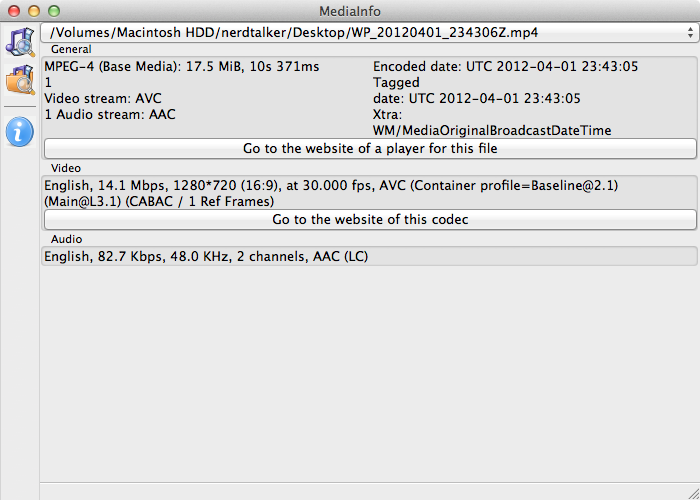
Front facing video is 1.5 Mbps VGA at 30FPS with the same audio quality. One thing I did notice about the front facing video is that it doesn’t seem to obey the rotation or orientation. Even if the camera UI is rotated properly, video shot on the front facing camera is always portrait orientation (480 x 640). This is pretty annoying but probably just a bug.
I’ve done the usual thing and uploaded samples straight from the device to YouTube, and made them available for download if you want to look at quality without YouTube’s transcode.
720p Rear Camera Video
VGA Front Camera Video
Again, the Lumia 900 video looks good even if it’s just 720p thanks to a generous bitrate, and inclusion of stereo audio is also a plus. Eventually Windows Phones will do 1080p30 video encodes, but that’s something which will come with even better SoCs.
















128 Comments
View All Comments
BabelHuber - Wednesday, April 4, 2012 - link
---> Can be used like a USB-stick. No iTunes/ Zune needed. Simply plug your phone into your PC and use the Explorer you like--> I can connect USB-harddiscs to my Asus TF Prime. Like in Windows, I can messs around with a file explorer there
--> File explorer: Android has a real Linux file system. You can handle files like you have always done with computers. Hence cloud-services are not mandatory.
--> Supports SD cards including full access via file explorer
--> Allows installation of apps that were not downloaded via Google Play/ market. You can install whatever you want
--> Real multitasking
--> Allows tweaking: I have e.g. installed the rSAp-functionality on my Android phone last weekend:
I have installed new system libraries, maually replaced system files etc. to get it work.
It was a lot of effort, but at least I could do it. My warranty is gone now, though.
To sum it up: Android is like a real Personal Computer. You can do whatever you want with it, there are no restrictions whatsoever.
As a downside, you can mess up your phone completely, too. But this is the price of freedom
steven75 - Wednesday, April 4, 2012 - link
Ah so all things 99% of the market doesn't need or want. Gotcha!eddman - Wednesday, April 4, 2012 - link
iphone does not support them and still sells millions. Most people don't care about those features on a phone.ol1bit - Wednesday, April 4, 2012 - link
I do, and I know lots of others who like that as well, otherwise, why have a smart phone?eddman - Wednesday, April 4, 2012 - link
I said most, not all. Obviously for users who want those features, android is the only choice.I'm just saying that the lack of those features won't necessarily impact the sales, judging from how well iphones sold and keep selling.
BabelHuber - Thursday, April 5, 2012 - link
Well, from my experience some iOS-users don't even know that functionality is missing.When I quickly use my phone as USB-stick to transmit data from one notebook to another, they even are surprised (and yes, such things don't occur often, but sometimes this comes in handy)
Or when I browse my files using an actual browser, they are surprised that I don't have to open an App first.
Some users are so locked into the Apple ecosystem that they don't even expect their smartphone to act as a small PC, even though it is one.
They act as if their phone was a fixed-function-device because of technical limitations, not because openness was omitted on purpose by the manufacturer.
Xale - Friday, April 6, 2012 - link
Humerously, those aren't even Android features, but Feature Phone (Dumbphone) features.Stuff that could be done a decade ago.
TGressus - Thursday, April 5, 2012 - link
why indeed?It seems like a more powerful tablet experience would serve folks better. Then the phone can go back to being a sleek and inexpensive afterthought.
What it's going to take to get there is a better tablet OS. MS is poised to bring it first, which I don't think many saw coming.
tipoo - Wednesday, April 4, 2012 - link
Its almost funny how close to Windows vs OSX vs Linux this has become. Android gives you by a landslide the most options, iOS has a great user experience but cages advanced users in a bit too much, WP7 is somewhere in the middle on both fronts.WP7 seems to trade off absolute speed for smoothness. Looking at the browser synthetic benchmarks its much slower than even old single core Android or iOS phones, but what reviews can't show you is how well it lets you navigate pages during that loading time.
Braumin - Wednesday, April 4, 2012 - link
Actually they don't show load times, every site on the earth focuses on javascript as the be all and end all for web browsing.