990FX Motherboard Roundup with Thuban and Bulldozer – A Second Wind for ASUS, Gigabyte, MSI and Biostar
by Ian Cutress on April 5, 2012 11:00 AM ESTASUS Sabertooth 990FX
In similar ilk to covering ASUS ROG boards last year, we also never touched upon the ASUS Sabertooth range. The Sabertooth range hits a very specific niche in their goals, and as such ASUS has dedicated designers and engineers working solely for the Sabertooth ranges. In a nutshell, Sabertooth boards are aimed to complete control, stability, temperatures, and all coupled in a five year warranty. The fan headers onboard have more control than other competitors', and there is also a set of specialized software to go along with it. The Sabertooth 990FX is thus ASUS’ answer for this niche in the 900-series.
Overview
As the major selling point of the ASUS Sabertooth range is the warranty and the features on the board that contribute to temperature. ASUS is playing to its strength in this area – the software provided with the system is fully featured to deal with any manner of fan settings and combination settings (i.e. pulling temperatures from different sensors on board) and all of this is completely configurable. The Fan Xpert software from ASUS is a joy to play with, and well constructed.
On the board itself, we are spoilt slightly for features, with extra SATA 6 Gbps from a JMicron JMB362 controller, six fan headers, and room enough for tri-card GPU setups. We are missing a set of on/off buttons on board (and two-digit debug LED), but this seems to be more a feature of the Sabertooth range in general.
Despite that attention to detail, at default the temperatures on board were a little warm, with some difficulty in overclocking the FX-8150 (Bulldozer) processor and keeping the temperatures in check. Performance wise, the Sabertooth 990FX was decently respectable with both Thuban and Bulldozer, however it does suffer at the hands of AI Suite a little during the DPC (Audio) Latency test due to the sensor sub-program. This situation is easily rectified by closing AI Suite however.
Being in the ~$180 range means that the Sabertooth is side by side with the MSI and Gigabyte boards in this roundup. On the whole, it does perform well and has a feature set which befits its price. However that warranty is hard to ignore when considering this price range, coupled with ASUS’ strong backing of software and support.
Visual Inspection
From the start, the board sports distinct military camouflage colors – shades of brown or grey that you might be able to take from an army desert uniform swatch catalogue. This is a lot different from other ASUS products, which helps to distinguish the Sabertooth as a brand.
The heatsinks are jagged affairs but feel fairly beefy in design. The heatsink covering the VRMs is linked to another below the socket by an enclosed heatpipe – this design covers what would typically be the area used by an initial PCIe x1 at the top of the PCIe section, but with good reason. The segment of this board and design is such that a top PCIe x1 isn’t an issue, even if the user would like to run tri-GPU with a x1 audio solution or similar.
If you want fan headers, then the Sabertooth has them. All six are within easy reach of the CPU socket – two 4-pin CPU headers above the socket itself, another 4-pin chassis fan header above the DIMM slots, two 4-pin chassis headers above the PCIe slots, and a 3-pin header below the 24-pin ATX power connector. As I will discuss later, all these 4-pin headers are completely controllable thanks to the fan controllers that ASUS use, with specialized software to help fine tune the speed of each fan as required.
Along the right hand side, at the top is the ASUS Mem-OK! Button, which allows the board to recover from failed memory overclocks that fail to get through the initial POST screen by setting defaults. Further down, below the 24-pin ATX connector is a USB 3.0 header. The position of this (and one of the 4-pin chassis headers) is a little odd – if the user has a very beefy GPU in the first slot which has a large (>4mm) back plate, it could possibly intrude into the USB header, making it rather annoying. I see a current trend to put USB 3.0 headers at right angles like the SATA ports, for dedicated USB 3.0 front panel support – perhaps this will occur on later models, depending on the design philosophy.
While the chipset heatsink does not look like it will remove a lot of heat (very few fins), it does look pretty substantial in terms of bulk. The SATA ports are beside this, with two SATA 3 Gbps from a JMicron JMB362 controller in black, and the six SATA 6 Gbps ports from the chipset below. The bottom of the board is standard – a trio of USB 2.0 headers, a COM port, front panel audio and front panel connectors.
For PCIe layout, we have a design that rather than maximize the number of GPUs available, tries to make sure that there is enough airflow. So from the top, we have an x16, x1, x4, x16, PCI, x8. This means that there is plenty of space for a trio of GPUs (the second x16 will reduce to x8 if a card is in the x8 slot) and an x4 card. But the common usage will be in dual GPU mode, which leaves a one slot gap between cards (unlike the Gigabyte board later).
The IO back panel is representative of a 9-series board at $185, though personally there could be score for improvement. We have a combination PS/2 port, eight USB 2.0 ports in black, two more USB 2.0 ports in red, two USB 3.0 ports in blue, an IEEE1394 port, a Power eSATA 3 Gbps port, a standard eSATA 3 Gbps, optical SPDIF output, Realtek 8111E gigabit Ethernet, and standard audio headers. Personally it could have been arranged a little nicer – it does look a bit of an up-and-down skyscraper landscape. There is space for another Ethernet port, and I have a feeling that Sabertooth users might be interested in another one.


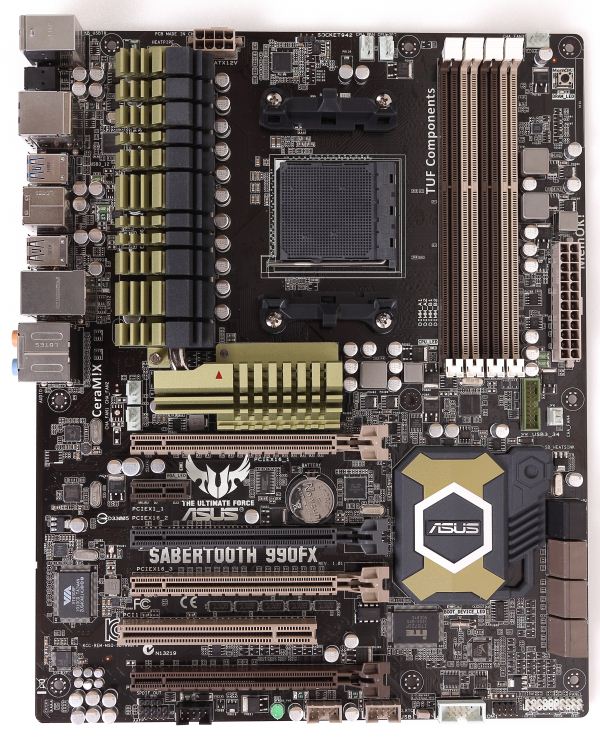
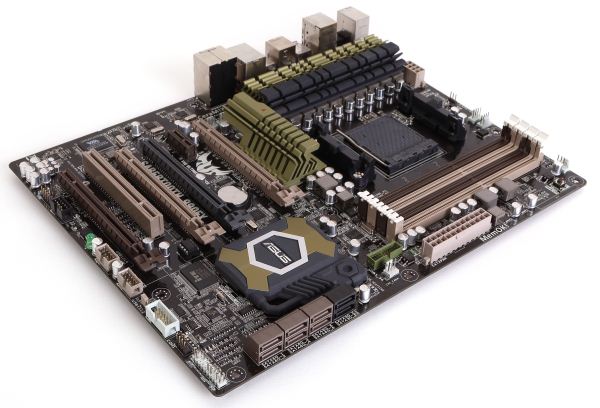









57 Comments
View All Comments
fredisdead - Saturday, April 7, 2012 - link
The design of bulldozer/ interlagos is aimed at the server market, where it has absolutely smoked intel the last few months.That said, these are suspiciously skewed benchmarks. Have a look here for a better representation of how bulldozer really performs.
http://www.phoronix.com/scan.php?page=article&...
It's pretty simple really, AMD used the chip real estate to double the number of cores, vs using it on less, but more powerful cores. Seeing that a single bulldozer core appears to have about 80% of the performance of an intel i5 core, looks like a good trade off. For highly threaded applications, its a complete win, and they are doing it on less advanced geometry.
That said, AMD's main product in the consumer space isn't bulldozer, it's llano, and thats looking like a rather large success too.
Oscarcharliezulu - Saturday, April 7, 2012 - link
Nicely written review Ian, was a pleasure to read. I like to hear subjective impressions as well as the facts and figures.Looking at an upgrade I thought to support AMD this time around. The boards seem very well featured for the price compared to intel (though they are catching up) and provide good sata3 and USB support. The problem is the BD cpu's run hot, slow and old software won't run well on it compared to older thubans.
My question- is AMD looking to provide support for more than 4 dimm sockets so we can run large amounts of ram in the future?
quanta - Tuesday, April 10, 2012 - link
Ironically, the A70M/A75 'Hudson' chips, which are designed for the non-FX CPU, actually has built-in USB 3 support that even SB950 doesn't have! The 9-series is supposed to be the enthusiast choice, how can AMD dropped the ball even BEFORE it can pick it up? Compare to the CPU that AMD has designed and built, the I/O support chip design is simple, yet AMD can't even get USB 3.0 and PCI Express 3 to at least relieving some performance bottleneck. If AMD can't even get the chip set right, there is no way in silicon hell for AMD to keep its dwindling fan base, at ANY price/performance bracket.primonatron - Thursday, April 12, 2012 - link
That audio chip on the ASUS ROG motherboard IS a Realtek one. They just allow the installation of a X-Fi utility on top for sound effects.You can see the realtek drivers are required on the ASUS website, but an X-Fi utility is also provided.
Marketing hogwash. :(
http://www.asus.com/Motherboards/AMD_AM3Plus/Cross...
cocoviper - Thursday, April 19, 2012 - link
I'm not defining $240 as the limit for Enthusiast CPUs, I'm saying AMD doesn't have any CPUs that are competitive above that price-point.What the category is called is semantics. We could break the entire line into 100 different categories and it wouldn't change the fact that AMD doesn't have any consumer CPUs in the top 3/4 of the market.
I wasn't quoting Anand like he what he says is law or something, I was noting AMD's strategy day where getting out of the high end market was discussed.
Don't you believe AMD, and ultimately all of us as consumers are at a disadvantage if AMD's best product is capped at $250 or so, leaving $250-up-to-however much Intel wants to charge all their domain? How would you feel if the Radeon series only had products in the lower 25% of the $0-$700 Videocard market? Does the best Radeon being capped at $175 seem like it would keep Nvidia competitive in performance and price?
cocoviper - Thursday, April 19, 2012 - link
Isn't arguing about what price-point defines enthusiast the very definition of semantics? Why don't we just make all processors enthusiast, regardless of price. There AMD and Intel now both make enthusiast processors.To return to the point, Intel's enthusiast processors are the only ones occupying the top 3/4 of the market in cost to end customers. Cost is determined by the market; what people will and will not buy. This is why AMD just announced a price cut on the 7000 series to account for the Kepler launch. Competitive performance and prices keep all suppliers in the market in check, and the end consumer benefits.
The point is AMD is ceding the top 3/4 of the market, and even if they make $200 "enthusiast" processors, Intel is free to charge whatever they like to people that need or want high-end performance. This is bad for all of us, and lame on AMD's part.
menlg21p - Wednesday, March 20, 2013 - link
I made a mistake of installing network genie, and it doesn't show up in my programs and features. I cannot uninstall this program. There is no option for execution on startup. So it always starts up on boot. And there is nothing in the directories that pertain to uninstall. Also no online-content about this feature. Ugh, MSI, what are you doing? Why did you suggest this "crap" on my driver disk. REALLY?