The Retail Radeon HD 7870 Review: HIS 7870 IceQ Turbo & PowerColor PCS+ HD7870
by Ryan Smith on March 19, 2012 9:00 AM EST- Posted in
- GPUs
- AMD
- PowerColor
- Radeon HD 7000
- HIS
Overclocking: Power, Temp, & Noise
Of course no review of the Radeon HD 7000 series would be complete without a look at overclocking. In all of our testing AMD’s Southern Islands GPUs have proven to be impressive overclockers, including the reference 7870. In our 7870 review we hit 1150MHz on the core and 5.4GHz for the RAM, which made for a rather hefty overclock.
Our retail cards in turn one up the reference 7870. For core overclocking we hit 1200MHz on both cards, which is a 100MHz (9%) overclock over their factory overclocks, for a total of a rather incredible 200MHz (20%) overclock compared to a 7870’s stock clock. Given the overclockability we’ve seen for the Pitcairn GPU it’s unlikely that HIS, PowerColor, and other partners are having to do too much work for their factory overclocked cards, but we believe there’s at least some simple binning going on here, which would explain the better overclocks we’re seeing on these retail cards.
Interestingly this is all without overvolting of any kind. There still aren’t any tools capable of voltage control on the AMD reference PCB, so the limit is what you can get at reference voltages. If Pitcairn responds well to overvolting though, things could get very interesting in the future.
Memory overclocking wasn’t quite as eventful however, largely due to the fact that all of our 7870s use the same PCB and the same memory chips. Beyond 5.4GHz performance starts to plateau due to error correction. This is still a 500MHz (10%) memory overclock for the PCS+ HD7870 and a 600MHz (12%) memory overclock over the IceQ Turbo 7870 and stock 7870, but at this point GPU overclocking is eclipsing memory overclocking.
So what does a core clock of 1200MHz and a memory clock of 5.4GHz get you? In short, a lot of performance. But first, a look at power, temp, and noise.
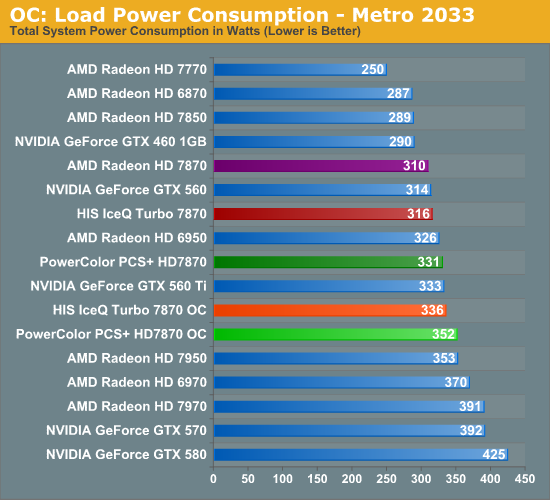
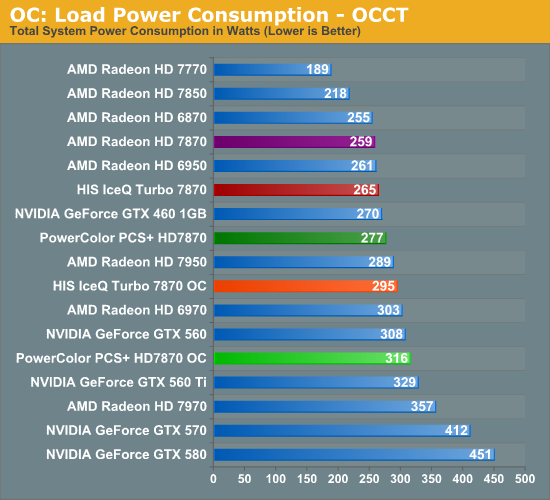
The power costs of this overclock are rather consistent for both cards. Under Metro these overclocks drive up power consumption by about 20W at the wall. Meanwhile under OCCT with PowerTune set at +20% (228W), power consumption jumps up by roughly 30W, which is more in line with the shift in PowerTune limits to prevent throttling than it is from the overclock itself. All things considered these aren’t massive increases in power consumption, but on top of the factory overclock it adds up. The PCS+ HD7870 in particular is 42W over the reference 7870 in Metro, which goes to show that while overclocking without a voltage increase doesn’t drive up power consumption as quickly, it can certainly have an impact.
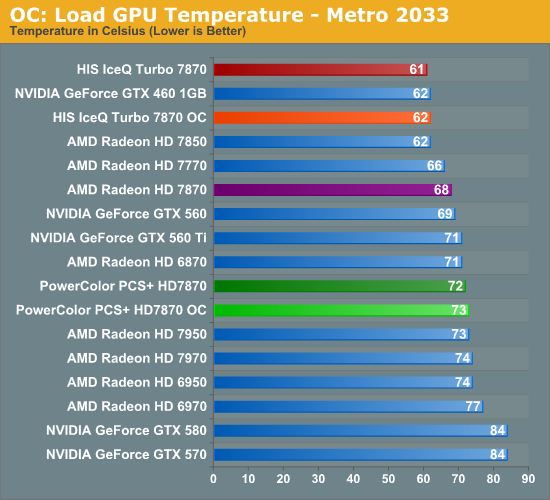
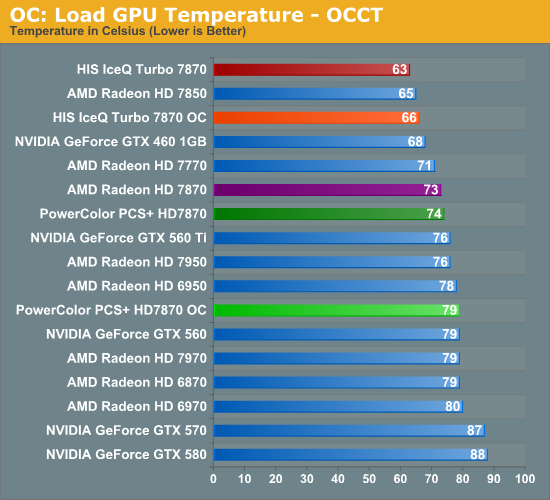
With the increase in power consumption comes the requisite increase in temperatures. At 79C under OCCT the PCS+ HD7870 is still well within our comfort zone, and this is the pathological case. Under Metro the increase is but a fraction, with temperatures going up by only a single degree.
Meanwhile the IceQ Turbo 7870 continues to flaunt its unusual cooler here. Under Metro it reaches a still relatively chilly 62C, and even OCCT can only get the card up to 66C, which is practically unheard of for a 190W card. Once HIS gets voltage controls working, voltage tweakers may very well end up having a field day here as there’s a good 15C+ of thermal headroom to play with on the GPU. Assuming of course that the VRM circuitry on the AMD reference PCB can hold up to further abuse.
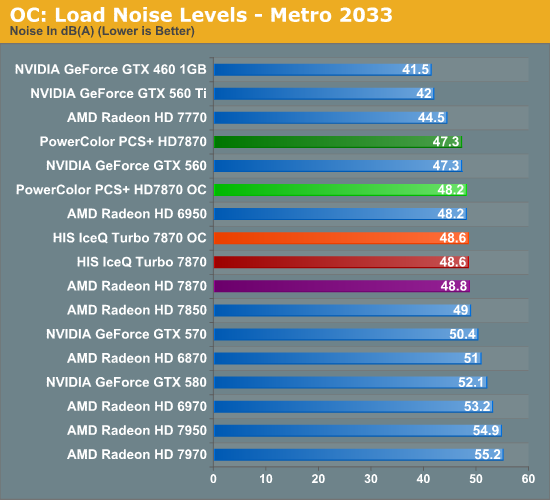
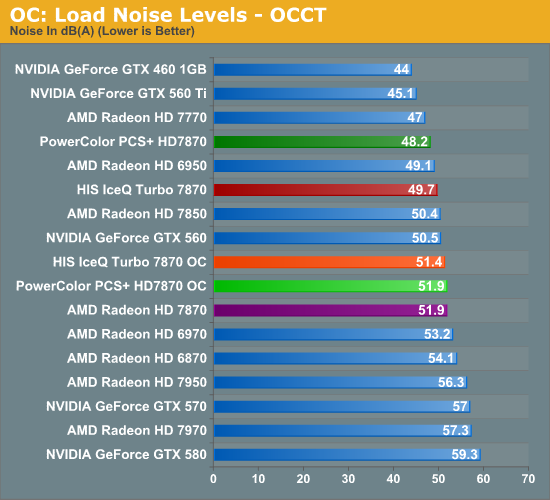
Finally, when it comes to noise the fact that temperatures don’t significantly rise under Metro means that there’s a minimal shift in load noise here. Our double overclocked cards are still quieter than the reference 7870, which in the case of the IceQ Turbo is thanks in large part to its low temperatures requiring no further work from the fan. Meanwhile the PCS+ gives up most of its noise advantage here. OCCT on the other hand finally sees every card jump up above 50dB, with both cards tying or beating the reference 7870 by a fraction of a decibel.
Ultimately the second overclock does have an impact on power consumption, but particularly when paying attention to gameplay as opposed to the pathological OCCT, the cost is very cheap. Unless you’re on a specific power budget or need to stay below the equivalent of 50dB on our charts, there’s still a fair bit of headroom to play with on these retail 7870s.










53 Comments
View All Comments
Ryan Smith - Monday, March 19, 2012 - link
Good question. We'll answer it sometime in the next couple of weeks.Roland00Address - Tuesday, March 20, 2012 - link
now I just have to wait for the resultstijag - Monday, March 19, 2012 - link
The launch date should be today, but i'm not seeing these cards available on any of the major retailers with any reasonable availability.Very disappointing. Hopefully there will actually be available inventory of these.
Peanutsrevenge - Monday, March 19, 2012 - link
Please, for the love of god, stop putting an OC'd mid card against stock top card.All I ask is that you include the higher end cards OC'd figures in aswell when your mentioning the comparisson.
I'm so sick of reading
"Card X often equals and sometimes beats it's $x.xx pricier cousin"
yes, until you make it fair and show the OC'd results for the other card.
Either that, or don't point out the obvious and irrelivant information, just let us go and look @ Bench, which the clued up out of us here will do. You're just feeding the inept with misleading information.
End Rant.
cjs150 - Monday, March 19, 2012 - link
I disagree what it shows is that with a bit of tweaking you can get the same or better performance that a stock higher end card but at a lower price. This is important when many of us want to stick to a budget and get as much bang for our buck as possible.Personally I would just stick a watercooling block on the standard card and overclock the hell out of it - and I get lower noise than these fancy cards
Iketh - Monday, March 19, 2012 - link
Yes but you need to also show the other card's OC results... this is the pointFrallan - Tuesday, March 20, 2012 - link
Yes Pls - however the only 78XX waterblock Ive seen so far costs 90€ (aboutish 110 USD I believe) and thats just to expensive./F
doylecc - Monday, March 19, 2012 - link
I think the point of comparing less expensive OCed cards to more expensive stock cards is value. If you can get the same performance (or nearly so) as the expensive stock card, but for substantially less money, then the cheaper OCed card may be the way to go, for the budget conscious.Of course, if money is no object, then just get the top card and OC it.
What I would like to see is an article comparing the OCed cards from both companies with each other (and their base stock cards for reference). Then show them in CrossFire and SLI. That is where you will see the maximum performance.
Death666Angel - Monday, March 19, 2012 - link
I am all for OC benchmarks, but I would also like to see OC 7950/7970 results. Your argument makes no sense, because why would you OC a cheap card but not a more expensive one?hieuhef - Monday, March 19, 2012 - link
Because not everyone can spend $450 on a card? Did you read what you responded to?