The new iPad: Retina Display Analysis
by Anand Lal Shimpi on March 19, 2012 5:49 PM ESTWe're hard at work on our review on the new iPad but with a fair bit of display analysis under our belts I thought a quick post might be in order. One of the major features of the new iPad is its 2048 x 1536 Retina Display. Apple kept the dimensions of the display the same as the previous two iPad models, but doubled the horizontal and vertical resolution resulting in a 4x increase in pixels. As display size remained unchanged, pixel density went through the roof:
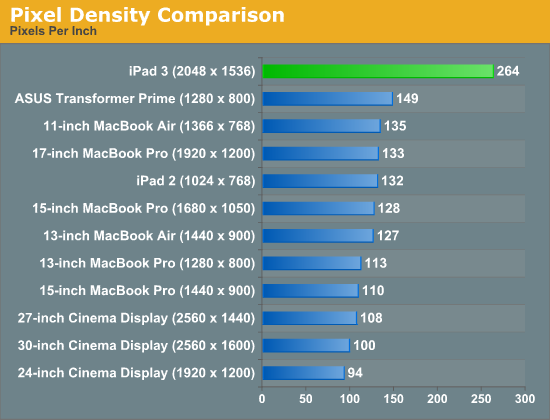
Although the iPad 2 has a fairly high pixel density compared to most of Apple's Mac/display lineup, you're more likely to hold a tablet closer to your eyes which made the low resolution/pixel density problematic. The new iPad addresses this issue as you can see from the chart above. I can't focus closely enough to the panel to actually make out pixels on the new iPad, much less at a normal viewing distance. With the aid of a macro lens we can definitely identify individual pixels. The improvement over the iPad 2 display is striking:
To the left we have the original 1024 x 768 panel, and to the right we have the new Retina Display. At this distance you can still identify individual pixels, an ability that quickly vanishes at normal viewing distances. The Music app icon is an even better example of what you gain from the newer display as it has more high contrast edges that appear more aliased on the 1024 x 768 panel:
The old iPad's 1024 x 768 resolution was fairly bothersome when it came to reading text on web pages or books. Most Android tablets standardizing on 1280 x 800 offered an advantage in that respect, albeit not delivering significantly higher pixel density. The new iPad completely resolves this issue. Hover over the links below to see roughly the same paragraph of text from our retail Radeon HD 7870 review on the iPad 2, new iPad and ASUS Transformer Prime:
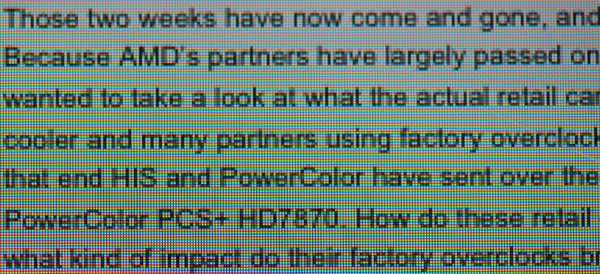
| Apple iPad 2 | Apple iPad (3rd gen) | ASUS TF Prime |
| original | original | original |
While it's still obvious that you're looking at a screen and not an e-ink display, the pixels perform a good disappearing act on the new iPad.


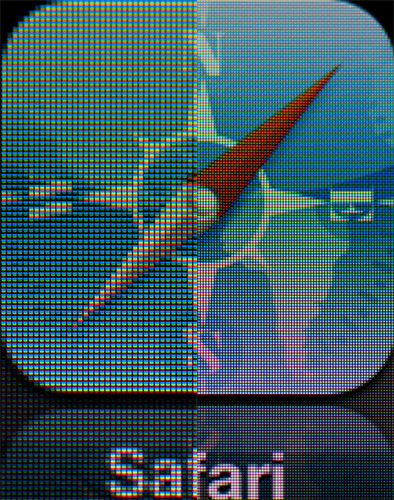
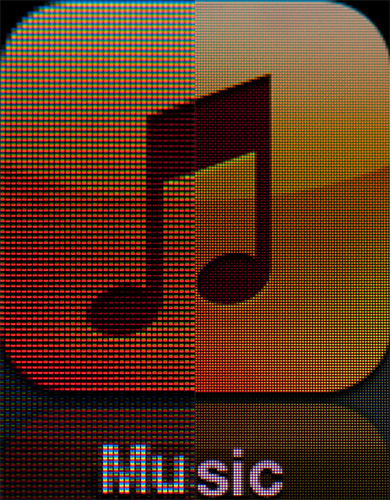








172 Comments
View All Comments
tipoo - Tuesday, March 20, 2012 - link
Android gets praise for supporting flash but I never use it. At least on my single core phone (Nexus S), flash is too crappy to play anyways. Adobe themselves aren't going to support it on mobile for long, time to move on.name99 - Tuesday, March 20, 2012 - link
"Not to beat a dead horse (again), but let's face it, the iPad technology improved, but it's more like a iPad 2.5 release, rather than a 3."So your complaint is that Apple (who specifically do NOT call this an iPad3) did not deliver what you consider to be an iPad3? Uhh, what?
Your primary complaints seem to be
(a) Apple didn't include more stuff (which would drive up the price) AND
(b) It's too expensive.
Right, glad that's settled.
andersenep - Monday, March 19, 2012 - link
I still haven't figured out what all the rage is about with tablets, but I finally broke down and got one of these new iPads (32gb wifi) mostly because I'm addicted to gadgets. The screen really is stunning. It makes my 11 inch MacBook Air's display look like absolute garbage, and I now feel incredibly cramped whe I go to use my iPhone 4.Still, both of the MBA and iPhone are much more useful and utilitarian to me. The iPad is neat and looks pretty, but I am having a really hard time justifying the purchase...It's biggest selling point seems to be as a media consumption device, and I'm just not buying it. Video is limited by cramped storage and, at least in my case, requires transcoding from more popular formats (mkv), not to mention reliance on iTunes (I also use Air Video, but seriously....). For music, it's no better than an iPod/iPhone. It's not very good for any sort of productivity. It's ok, but not great for casual gaming. The cameras are nothing spectacular. It's ok for ebooks, but really not any better than my iPhone other than having a larger screen.
It's basically a $600 web browser/email client with a really nice display. Sure you can use it for other thing, but it's not really good at them. Why is everyone so worked up about iPads and tablets in general? Is there some killer feature I'm missing??
swaggapad - Monday, March 19, 2012 - link
tablets aren't for everyone!!!! For me its total media consumption, reading the newspaper or magazine on the train to work, or web/email when on a break or watching Netflix, HBO Go laying in bed or any of the various video content apps that are available. The only time I ripped movies and put on my tab was for watching on a flight for a few hours. But since having it, i have started using it at work since all of our meeting and conferencing are available apps so its goes with me to meetings for note taking as well or joining meetings remotely instead of cracking open my laptop.Bottom line I find ways to plug the tab into my lifestyle and subsequently its like my American Express, I dont leave home without it....lol
serkol - Monday, March 19, 2012 - link
You don't have kids, or a wife :-)swaggapad - Monday, March 19, 2012 - link
lol---they got tabs too....so thereBragabondio - Tuesday, March 20, 2012 - link
>>Why is everyone so worked up about iPads and tablets in general? Is there some killer feature I'm missing??No :) It is a luxury item that many people who use computers casually like. It is purposefully build like an appliance so Apple can sale you music, apps and TV shows. If you want to do more with a very portable device buy an android (currently very happy with Galaxy note)
doobydoo - Tuesday, March 20, 2012 - link
IMO the Note is ridiculously oversized for a phone (people making calls on it look ridiculous) and way too small for a tablet. Tries to be a jack of all trades but ends up being a master of none.If you don't see the benefit of tablets, just don't get one. Switching to Android wont offer you anything new.
Subzero0000 - Tuesday, March 20, 2012 - link
I think that you will find it a lot more useful if you buy 3G/4G version instead of WIFI only.It's better without the dependency on WIFI access point (even if shared from your phone). Really, it makes a lot of difference.
It IS a media consumption device, but really depends on what you tend to consume.
If you usually read a lot of articles, watch videos online, some light gaming, then it works.
But if you prefer ripped full-length movie, then you have to deal with iTunes.
It's definitely not for productivity, do that on your PC/Laptop.
It's for casual usage when you lying on a bed, sitting in toilet, or standing in a bus.
So yes, there is nothing to work up about.
I still keep my iPad 2. For a media consumption device, it's good enough. No reason to upgrade yet.
uhuznaa - Tuesday, March 20, 2012 - link
Do you have any other interests than computers? Music, photography, reading, astronomy, science? There's an awful lot of things software can offer great tools for while computers are just too cumbersome to bother with at the same time. A tablet with the right apps can be a real revelation here.Tablets are just great for everything where you want to use software and a net connection without having to bother with an outright computer. Just because there are some people who can't have enough "real" computers around them all day long or who don't have any other interests than computers does not mean that tablets are useless for everyone.
(And mind you, I don't have an iPad -- the gap between my computers and my smartphone is just too small to waste another gadget on it. But I can fully understand when this is different for others. I think the iPad is a great device. If I had a different kind of job I would throw my computers out, get an iPad and would be happy. And there are days I dream of doing exactly this, really.)