The Apple iPad Review (2012)
by Vivek Gowri & Anand Lal Shimpi on March 28, 2012 3:14 PM ESTHandheld Image Editing: iPhoto for iOS
by Vivek Gowri
Alongside the iPad 2, Apple launched iOS versions of iMovie and GarageBand. Now, Apple has announced iPhoto for iOS, completing the iLife collection for iOS. Like iMovie and GarageBand, iPhoto goes for $4.99 on the App Store and makes an ideal companion for the iPad Camera Connection Kit.
iPhoto can take images from multiple sources, including iTunes, Camera Roll, iCloud, as well as pictures imported through the Camera Connection Kit’s SD card. When you open iPhoto, you’re greeted by thumbnails of photo albums corresponding to the albums synced from iTunes, the desktop iPhoto, and iCloud Photo Stream, as well as the device’s Camera Roll, images imported from the Camera Connection Kit, and a set of albums created within iPhoto for edited photos, flagged images, favorites, or pictures beamed to the iPad from other iOS devices with iPhoto. The album view is similar to iBooks or Newsstand in that the thumbnails are displayed on shelves, though instead of a virtual wooden bookshelf, iPhoto has a more modern aesthetic with glass shelves floating on a light gray background.
The other tabs are photos, events, and journals. Photos simply is all the photos taken on, imported to, or beamed to the device. Events are collections of images synced to your device from iTunes or imported using the Camera Connection Kit. iPhoto journals are a digital scrapbook of a selected set of images, arranged as a flow of differently sized elements in a digital mosaic.
From an album, event or the photo box, tapping an image will take you to the main image page, with a few buttons on the top bar. The most prominent and most important is the edit button in the top right corner, along with options for sharing, image information, and a “show original” button on that side of the toolbar, while the left side of the toolbar has an option to show/hide the thumbnail grid on the left edge, a help button, and an undo button (that only functions in image editing mode). Touching and holding the image with two fingers brings up a magnifying loupe to zoom in on a specific spot.
Entering the editing mode brings up a toolbar on the bottom, with editing tools, tagging options, and a gear that brings up secondary options. As far as editing tools go, iPhoto has most of the major ones—crop and rotate, exposure, color saturation, brushes, and various effects, all of which take up residence in 5 buttons at the bottom left corner. More general options are in the middle: auto-enhance, 90-degree rotation, flagging, favoriting, and hiding, then on the right side a settings menu that allows for selecting multiple photos, copy/pasting edits to multiple photos, and reverting to original.
Cropping is pretty straightforward, with pinch to zoom and a composition grid, as well as a few preselected crop aspect ratios accessible via the options gear. Rotation comes courtesy of a dial at the bottom of the screen, which allows you to accurately straighten your images.
Exposure controls brightness and contrast, which are combined into a slider that allows for adjustment of the dynamic range. You can control all three separately using that slider, or by pressing and holding the image, bringing up a four directional arrow that you can drag. The two different axes represent control over two different options, depending on where on the image you press. The options gear has three options: copy, paste, and, like in all of the editing modes, a reset for the individual editing mode (as opposed to the entire image). The entire editing process is very intuitive and the tactility of the program makes post-processing easy to control even for imaging novices.
The color options are pretty basic; there are sliders for color saturation, skies, grass and plants, and skin tone, along with a circle with WB for the different white balance options—as shot, sun, cloudy, flash, shade, incandescent, fluorescent, face balance, and custom, which brings up a magnifying ring to select a point of neutral color. The gear brings up the standard copy, paste and reset, but also has a setting to preserve skin tones, for keeping skin tones as shot while saturation is increased or decreased.
The brushes are the most interesting tool here, basically letting you paint on the image to edit in very specific regions. There are eight different brush tools—repair, red eye, saturate, desaturate, lighten, darken, sharpen and soften. Repair patches areas of a photo using pixels from the surrounding areas, while the rest are pretty self explanatory.
The settings and options with the brush tools are pretty endless. The most useful one is probably the edge detection setting, which lets strokes apply only to areas similar to the initially painted region—ie, if you were softening a body of water or the sky. Other options include strength and intensity of the brushes, the ability to erase individual brush strokes, having brush strokes shown as they’re drawn, and to apply the effect to the entire image. The other nice touch here is that, in addition to being able to reset all brush strokes for an image, you can reset the strokes made with any specific brush. Thus, you can reset the softening brush while not changing any edits made with the other brush tools.
The last editing mode is effects, which lets you apply a number of different effects and filters. There are six different preset effects that are displayed in a swatch book—artistic, vintage, aura, black and white, duotone, and warm and cool. Each effect has options, with artistic and vintage having different filters and the others having sliders to adjust the color or level of the filter. Some of the effects have vignetting (which can be adjusted with a pinch motion), while others have color and texture options like adding grain or a sepia tone. Effects is a fun one for the Instagram crowd, my thirteen year old brother particularly enjoyed playing with them.
The tools themselves are pretty decent in mobile use; all of the main features you would want in an editing program are there, and the simplicity of use quotient is really high. But iPhoto was unexpectedly slow on the new iPad—simple stuff like filters and color editing feel a little bit sluggish, with changes taking a beat to show up, but more complex operations with brushes feel like they take forever to happen. Just entering brushing mode takes a decent chunk of time, over 10 seconds, and the editing once you get there is far from smooth. If you’ve applied a brush tool then want to add an effect, expect things to move at an agonizing pace.
Using iPhoto, it’s easily possible to peg both cores at near-100% CPU utilization, particularly when applying a brush. This is one of the very few times I’ve felt like the iPad is CPU-limited, but a quad-core SoC would likely have been very helpful in making the iPhoto experience smoother and faster. iPhoto is available for the A5-based iPad 2 and iPhone 4S, as well as the A4-based iPhone 4. The original iPad is excluded from the list of supported devices, as is the 4th gen iPod touch, presumably due to concerns about system RAM (the iPad and iPod touch 4 had 256MB RAM instead of the iPhone 4’s 512MB), but even so, I can imagine iPhoto being terribly slow on the single-core iPhone 4.
But other than the smoothness, iPhoto is a nice tool to have at your disposal. For basic edits, iPhoto is definitely adequate, and it makes image post-processing a much more attainable tool for beginners, both in terms of ease of use as well as cost—compared to how much Lightroom or the different versions of Photoshop cost, $4.99 is almost a pittance. For serious photographers, it’s not powerful enough or fast enough for normal use, but it’s an interesting tool to quickly create previews in mobile situations. And for casual users, it excels, delivering a lot of flexibility and a decent amount of editing power literally at one’s fingertips.
Apple gave us a number of high-res photos to try out iPhoto with. We gave the originals along with a new iPad to a photographer and had her try her hands at editing on the iPad. The result of her editing work is below, hover over the links to show you what type of editing you can do with iPhoto for iOS.

| Sample 1 | Sample 2 | Sample 3 |
| Before (original) | Before (original) | Before (original) |
| After (original) | After (original) | After (original) |



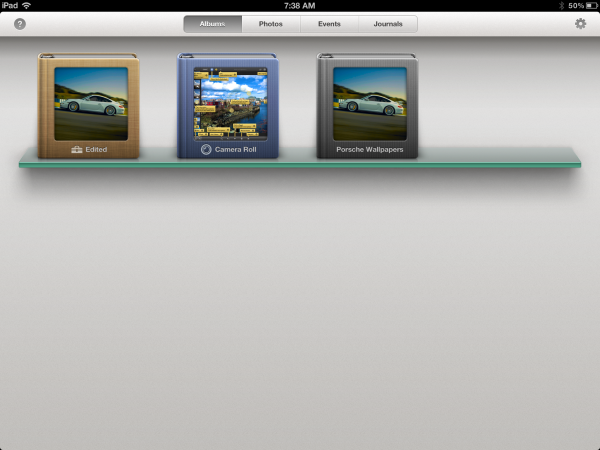
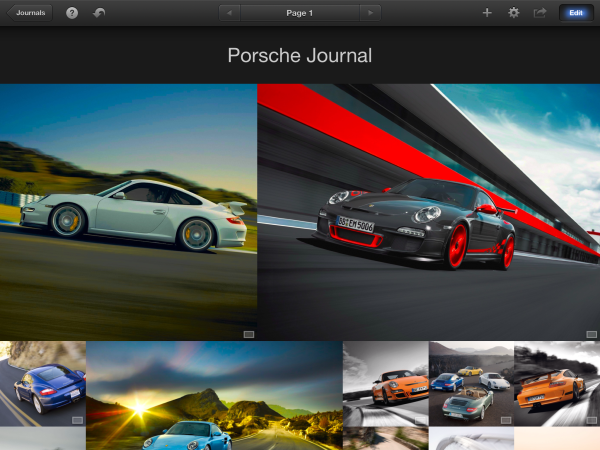
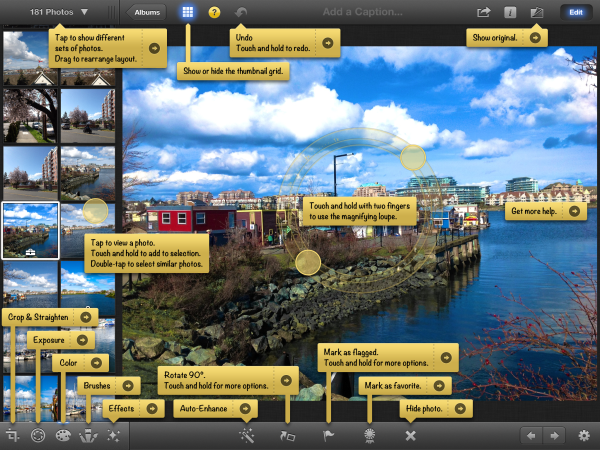
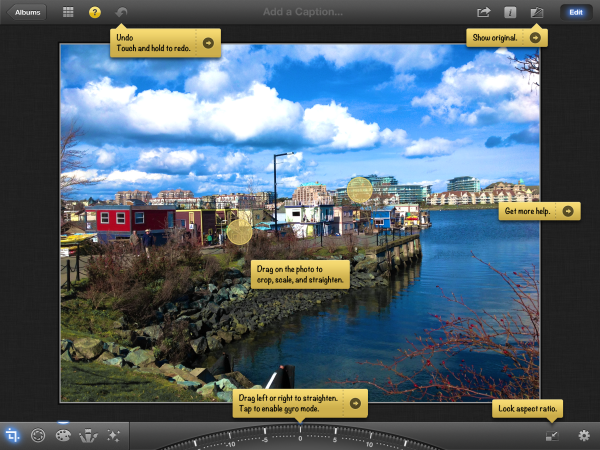
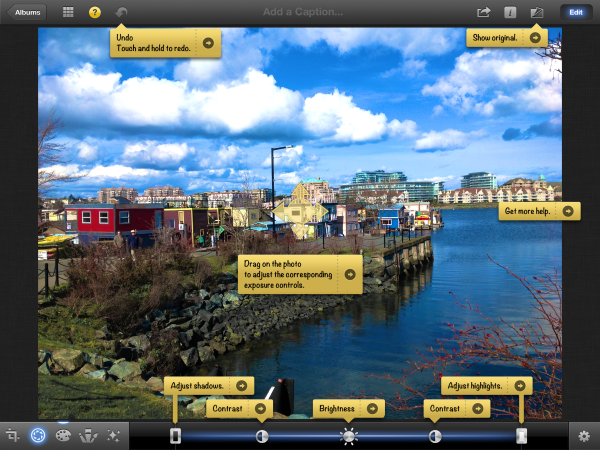


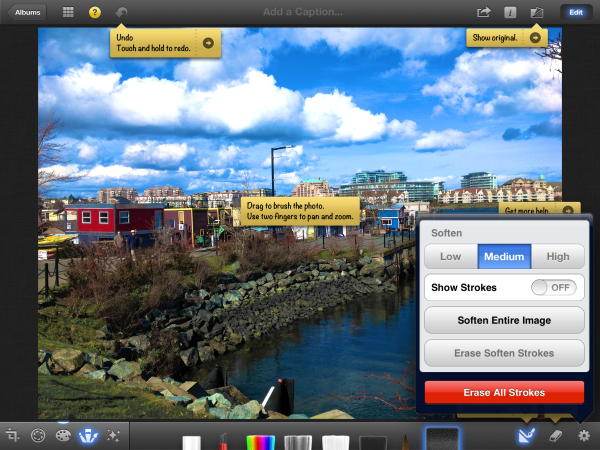










234 Comments
View All Comments
Ammaross - Wednesday, March 28, 2012 - link
"It has the fastest and best of nearly every component inside and out."Except the CPU is the same as in the iPad2, and by far not the "best" by any stretch of the imagination. Hey, what's the problem though? I have this nice shiny new tower, loads of RAM, bluray, SSD, and terabytes of hard drive space. Oh, don't mind that Pentium D processor, it's "good enough," or you must be using it wrong.
tipoo - Wednesday, March 28, 2012 - link
What's better that's shipping today? Higher clocked A9s, or quad core ones like the T3? Either would mean less battery life, worse thermal issues, or higher costs. Krait isn't in a shipping product yet. Tegra 3's additional cores still have dubious benefit. These operating systems don't have true multitasking, you basically have one thing running at a time plus some background services like music, and even on desktops after YEARS few applications scale well past four cores outside of the professional space. The next iPad will be out before quad core on tablets becomes useful, that I assure you of.zorxd - Wednesday, March 28, 2012 - link
I'd gladly trade GPU power for CPU power.That GPU is power hungry too, probably more than two extra A9 cores, and the benefit is even more dubious unless you are a hardcore tablet gamer.
TheJian - Wednesday, March 28, 2012 - link
LOL, the problem is you'll have to buy that new ipad to take advantage because YOURS doesn't have those cores now. Once apps become available that utilize these cores (trust me their coming, anyone making an app today knows they'll have at least quad cpu and gpu in their phones their programming for next year, heck end of this year), the tegra 3 won't need to be thrown away to multitask. Google just has to put out the next rev of android and these tegra3's etc should become even better (I say etc because everyone else has quad coming at 28nm).The writing is on the wall for single/dual. The quad race on phones/tables is moving FAR faster than it did on PC's. After win8 these things will start playing a lot more nicely with our current desktops. Imagine an Intel x86 based quad (hopefully) with someone else's graphics running the same stuff as your desktop without making you cringe over the performance hit.
I'm not quite sure how you get to Tegra3 costing more, having higher thermals (umm, ipad 3 is hot, not tegra3). The die is less than 1/2 the size of A5x. Seems they could easily slap double the gpus and come out about even with QUAD cpu too. IF NV double the gpus what would the die size be? 162mm or smaller I'd say. They should have went 1920x1200 which would have made it faster than ipad 2 no matter what game etc you ran. Unfortunately the retina screen makes it slower (which is why apple isn't pushing TEGRA ZONE quality graphics in their games for the most part...Just blade?). They could have made this comparison a no brainer if they would have went 1920x1200. I'm still waiting to see how long these last running HOT for a lot of people. I'm not a fan of roasted nuts :) Too bad they didn't put it off for 3 months and die shrink it to at least 32nm or even 40nm would have helped the heat issue, upclock the cpu a bit to make up for 2 core etc. More options to even things out. Translation everything at xmas or later will be better...Just wait if you can no matter what you want. I'm salivating over a galaxy S2 but it's just not quite powerful enough until the shrinks for s3 etc.
tipoo - Wednesday, March 28, 2012 - link
I didn't say the Tegra 3 is more expensive or has higher thermals; I said the A5X, with higher clocked cores or more cores would be, and we all know Apple likes comfortable margins. Would I like a quad core A5X? Sure. Would I pay more for it? Nope. Would I switch for reduced battery life and an even hotter chip than what Apple already made? Nope. With the retina display, the choice to put more focus on the GPU made sense, with Android tablets resolution maybe Tegra 3 makes more sense, so you can stop attacking straw man arguments I never made. There are still only a handful of apps that won't run on the first iPad and that's two years old, "only" two cores won't hold you back for a while, plus iOS devs have less variation of specs to deal with so I'm sure compatibility with this iPad will be assured for at least two or three years. If I was buying one today, which I am not, I wouldn't be worried about that.Heck, even the 3GS runs most apps still and gets iOS updates.
pickica - Monday, April 2, 2012 - link
The New Ipad 2 is probably gonna have a dual A15, which means dual cores will stay.Peter_St - Monday, April 2, 2012 - link
The problem here is that most people have no idea what they are talking about. It was just few years ago that we all used Dual Core CPUs on our Desktop Computers and we ran way more CPU load intensive applications, and now all of a sudden some marketing bonzo from HTC and Samsung is telling me that I need Quasd Core CPU for Tablets and mobile devices, and 2+ GB of RAM,If you really need that hardware to run your mobile OS, then I would recommend you to fire all your OS developers, get a new crew, and start from scratch...
BSMonitor - Wednesday, March 28, 2012 - link
If you were to run the same applications a tablet is designed to, then yes, your Pentium D would actually be overkill.PeteH - Wednesday, March 28, 2012 - link
The point is made in the article is that it would be impossible provide the quad GPUs (necessary to handle that display) AND quad CPUs. Given you can only do one or the other, quad GPUs is the right choice.zorxd - Wednesday, March 28, 2012 - link
was it also the right choice to NOT upgrade the GPU when going from the iPhone 3GS to iPhone 4?