Apple TV 3 (2012) Short Review - 1080p and better WiFi
by Brian Klug on March 21, 2012 4:21 PM ESTWhile most of the attention this previous week has been focused on Apple's A5X SoC inside the iPad (3rd Gen), the other Apple-SoC news is that of the S5L8942 or A5 revision 2 inside the Apple TV 3, and iPad2,4. In the case of the Apple TV 3, this A5 consists of a single core ARM Cortex A9, and likely the same PowerVR SGX543 GPU, though Apple hasn't stated how many GPU cores are enabled on this particular variant. We originally speculated that this might be a harvested die with an ARM core or SGX 543 core disabled, and until someone X-rays the package it's hard to know for sure. At this point we also don't know anything about what clocks the A5R2 inside Apple TV 3 is running.
In an attempt to figure this out, I decided to disassemble the Apple TV 3 I purchased to see what's different. Taking the Apple TV 3 apart is the same procedure as the last model. The bottom rubberized plastic cup pops off easily enough with a spudger, then there are some Torx bits securing a metal heatspreader to the PCB. Remove this, disconnect the power supply, and you're basically done. Interestingly enough, nearly every package and EMI can has a thermal pad on top and bottom in the Apple TV 3. I haven't found that the new revision gets warm at all (in fact, just like the previous revision it barely gets warm to the touch), but clearly thermals were a consideration here.
Inside the Apple TV 3 things are arranged the same way as the previous model, with one big PCB sitting next to the power supply. With the EMI cans off, you can see that the second unused NAND pads and area have been removed, and in its place is one Toshiba 8 GB NAND device. To the left of it is the device's WLAN + BT 4.0 combo device, whose EMI cans are soldered on. iFixit has since disassembled an Apple TV 3 as well, and found BCM4330 inside, a choice which isn't surprising at all considering Apple's affinity for Broadcom combo chips. Note that there are two RF chains coming from the device, and two antennas, as opposed to the Apple TV 2's one.
Below that we get the new A5, its PMIC to the left, marked 338S1040-A5, and to the right another Apple-branded package marked 343S0479 which previously was on the other side of the PCB in the Apple TV 2. The markings on top of the A5 (we're looking at the DRAM PoP here, actually) indicate a single Hynix 32-bit 512 MB LPDDR2 device, up from the 256 MB of LPDDR2 in the Apple TV 2.
| A5 Comparisons | |||||||||
| SoC | X | Y | Aspect Ratio (long/short) | Marking | |||||
| A5R1 (S5L8940) | 14.3 mm | 16.7 mm | 1.17 | APL0498 | |||||
| A5R2 (S5L8942) | 13.02 mm | 14.02 mm | 1.07 | APL2498 | |||||
If you've had to stare at the A5 in the iPad 2 or iPhone 4S as much as I have, what should strike you immediately is that its aspect ratio is changed - it's more square than the A5 we've seen before. I measured this package and found that aspect ratio change to be the case. Interestingly enough the A5 in Apple TV 3 is slightly smaller than the iPad 2 / iPhone 4S A5, at 13.02 mm x 14.02 mm. This is as opposed to a package size of 16.7 x 14.3 mm for the A5 we've seen before. Package size alone isn't enough to draw conclusions from about whether this is an entirely new design - it's entirely possible that Apple has simply removed unused pads/balls and repackaged the A5.
One of our readers put together photos of the new A5 based on our package photo (and also put together awesome images of the A4 and A5) for Wikipedia, which really illustrates just how changed the aspect ratio is. I put together a to-scale side by side with the two A5 packages above.
The reverse side of the PCB is less interesting. Here we see the SMSC9730 HSIC USB 2.0 to 10/100 Ethernet controller, Delta Electronics magnetics for the Ethernet jack, and another package whose markings I couldn't make out but seems to have been present on Apple TV 2. There's also the same 30-pin dock port pads in the same place.
Finally, the Apple TV 3 contains the same 3.4V, 1.75A (~6 W) power supply as the previous model. In actual use, I've never seen either the Apple TV 2 or 3 use more than 3 watts while decoding 720p or 1080p video. The corresponding bump in output resolution, SoC, and WLAN stack doesn't seem to have changed power draw at all, or at least not enough that I can measure it on the Kill-A-Watt P4460 which only reports down to 1 watt of precision.








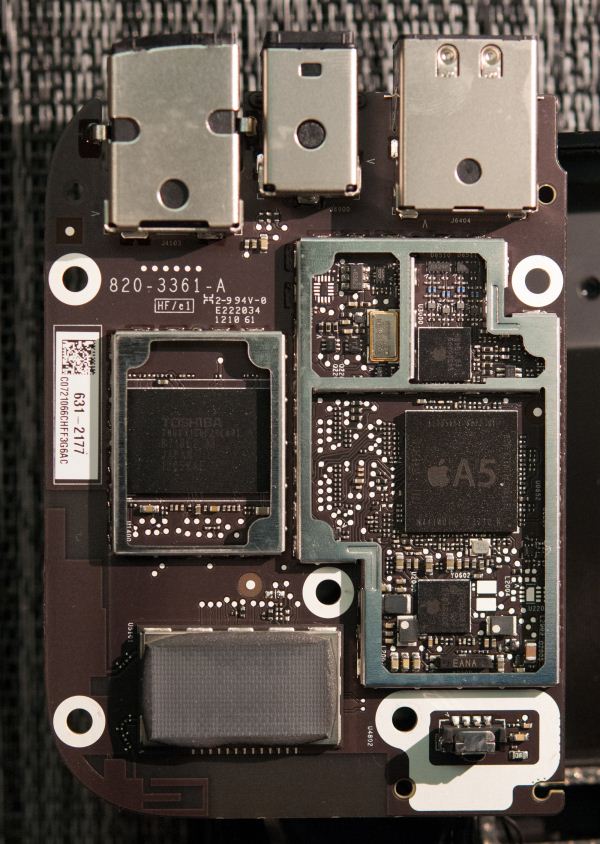

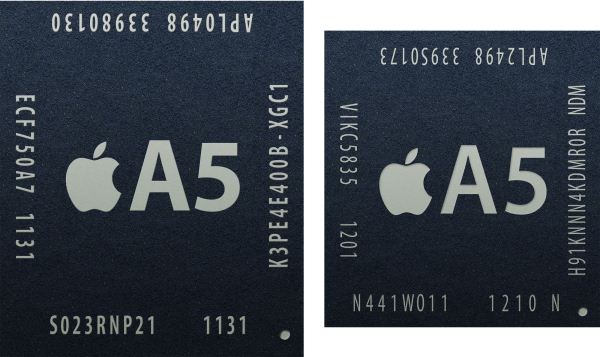








37 Comments
View All Comments
Fanfoot - Tuesday, March 27, 2012 - link
One of the things I wish Apple would do with this device is to enable support of HDMI CEC. From the few posts I've seen on the subject it looks like Apple has once again failed to incorporate this into the new Apple TV 3.Why does this matter? Because with HDMI CEC if I want to AirPlay something from my iPhone I would just click through to use AirPlay on my iPhone and bang my TV would automatically switch to the Apple TV input without my having to do anything. As it is I have to a) hit the input button on my TiVo remote a bunch of times, then b) because my Samsung monitor is stupid and won't time out and get rid of the input list EVER I have to find my Samsung TV remote and press "OK" THEN initiate AirPlay from my iPhone. Which is STUPID.
Lots and lots of TVs and receivers and so forth support HDMI CEC now. I don't understand why Apple doesn't support it, even as a user-enabled option...
Eug - Wednesday, March 28, 2012 - link
Maybe I'm misreading the article, but it sounds like it's suggesting the Apple TV 2 is still limited to 720p playback. This is not actually the case. The new Apple TV 2 OS update that landed when Apple TV 3 was released has allowed playback of 1080p on the Apple TV 2 as well, including iTunes 1080p.Sure, the output is still limited to 720p but the key here is that the OS update has allowed much better 1080p support for the Apple TV 2.
Previously most 1080p I encoded myself would stutter on Apple TV 2. So, I just encoded them at 720p. However, since the OS update, I've tried a couple of non-iTunes 1080p files, and they work perfectly fine now, without stuttering. Going forward, all my encodes for Apple TV 2 will be 1080p.
It would be nice to see in a future article limitations of 1080p support with Apple TV 2 as compared to Apple TV 3, in terms of things like stuttering, etc. vs. bitrates. However, I wouldn't be surprised to see Apple TV 2 fully capable of smooth 25 Mbps high profile level 4.0 content just like its younger brother, Apple TV 3.
MadMacMan - Saturday, March 31, 2012 - link
Great review, as always! :) Am I too late to the party or are there any Roku 2 (XS or XD) users who can chime in about the performance of WDTV vs. the aforementioned 1080p-capable Roku 2 players vs. the Apple TV 2 or 3? What are the main differences?Anand, since you mentioned it, I've been running OS X 10.8 Mountain Lion and the additional AirPlay mirroring features that you alluded to are indeed extremely useful! Consider this: Running 1080p content in VLC on my MBP and then clicking on AirPlay will mirror the entire desktop quickly and quite beautifully, VLC playing 1080p or 720p or whatever very much included! So far, there are only HiDPI profiles for 1280x720, though, which will hopefully change to include 1920x1080 by the time OS X 10.8 is released to the public.
Dug - Monday, April 2, 2012 - link
I have an iPad2 and Apple TV 2.I think the combo is is one of the best as far as entertainment and music playing goes.
Playing rdio, pandora, movies, music, garage band, icloud, etc is a whole different experience when you have an iPad as a controller because you have essentially a different interface to quickly select things.
I would like to see an update with the new iPad and Apple TV 3 when you get a chance.
I'm curious how developers with higher resolution apps work with the Apple TV now. I would also like to see how it handles mirroring.
kaki4125 - Thursday, August 16, 2012 - link
If you are HD 1080P videos crazy fans and are looking for the ways to playing 1080P videos on your Apple TV you can use iFunia Apple TV Video Converter to convert all your HD Videos for Apple TVmakuvad - Tuesday, February 6, 2018 - link
Or then again you might, you be able to know, purchase an old macintosh smaller than normal second hand, equip it with an EyeTV stick or two, and have a truly kick-ass HTPC. There's more than one decision for the TV set in the Apple universe. Nobody's constraining you to purchase an AppleTV if it's wrong for you - that would be as stupid as purchasing an iPod Touch at that point whining that it sucks as a telephone since all it offers is Skype and Vibr, not genuine telephone usefulness. http://www.makuv.in/BWMerlin - Saturday, September 7, 2019 - link
I know this comment is many years after this article was posted but I found the detailed information about the antenna set up, spatial stream, channel width etc extremely useful.