iBUYPOWER Erebus GT: Custom Cooling for Less
by Dustin Sklavos on March 15, 2012 3:00 AM EST- Posted in
- iBuyPower
- Systems
- Water Cooling
- boutique
- desktops
- Radeon HD 7000
- i7
Build Quality
For the Erebus GT, iBUYPOWER is using a custom chassis that appears to be based on an NZXT design. The framework, front hot-swap bay, card reader, and switchable LEDs that light up the port cluster and expansion slots in the back of the enclosure are all holdovers from the Switch 810, but the radiator assembly at the top of the enclosure seems to be entirely a custom solution as does the steel material used for the majority of the case itself.
The custom liquid cooling loop uses what appears to be a 420mm radiator in the top of the enclosure along with an additional 140mm radiator in the rear. Fluid can be poured in/replaced using a twist off cap on the top of the enclosure, but this area is also the seat of the Erebus GT's woes. When the system shipped, the cap seems to either have not been completely secured or came loose in shipping (not unreasonable given the system itself weighs in the neighborhood of fifty pounds), and there was minor spillage of radiator fluid. Thankfully none of it made it inside the enclosure, but iBUYPOWER also uses a nonconductive fluid for the loop as a safeguard.
.jpg)
The attractive internal lighting job also didn't survive the journey in quite as good a shape as I'd have liked: the hooks keeping the lighting strand affixed to the bottom of the enclosure came loose either in shipment or when the internal packing material was removed, and wouldn't stay reaffixed.
Despite these minor setbacks, the build quality proper of the Erebus GT is generally excellent, though the cabling job behind the motherboard tray could stand to be a bit neater. There's a small window for the coolant reservoir in the front of the enclosure that lets you check your coolant level, and the white lighting scheme coupled with the frosty laser-etched logo and design on the left side panel is evocative of the very coldest depths of Hell. I personally find the look of the system along with the stylistic and artistic flourishes to be flavorful and tasteful without being over-the-top or gaudy as hardware targeted towards gamers can often be.
With all that said, there were problems that I ran into in the operation and testing of the system that we'll address on the next page.
Heat, Noise, and Power Consumption
Where the Erebus GT does largely succeed is in its management of heat and power consumption. Given the custom liquid cooling loop, it's not surprising that the system doesn't have any trouble dissipating heat, but the real surprise was in how frugal it is with power consumption.
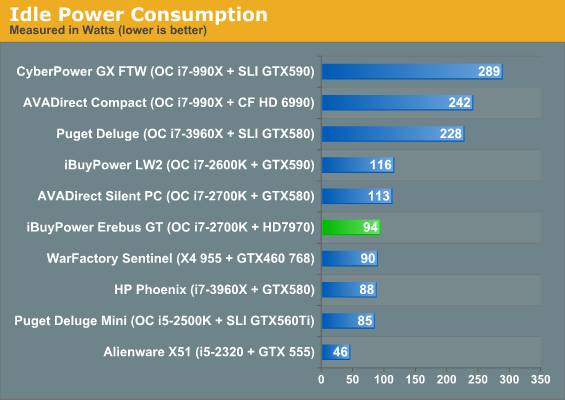
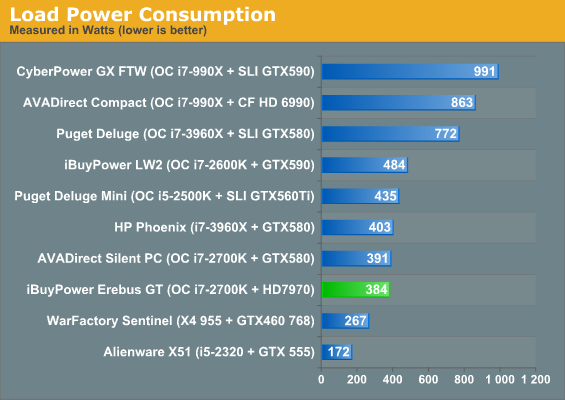
Idle power consumption ranks among the best systems we've tested, especially when you consider the fact that the Erebus GT has to power a water pump alongside the fans attached to the radiators. The success here is owed to two things: the reasonably frugal Radeon HD 7970, and the decision by iBUYPOWER's engineers to manually set a reasonably low offset voltage on the CPU overclock rather than just pump a load of voltage into the chip and call it a day. Offset voltage is something I had a chance to discuss with their representative at CES 2012 and something I always take boutiques to task about, so I'm happy to see that problem addressed here.
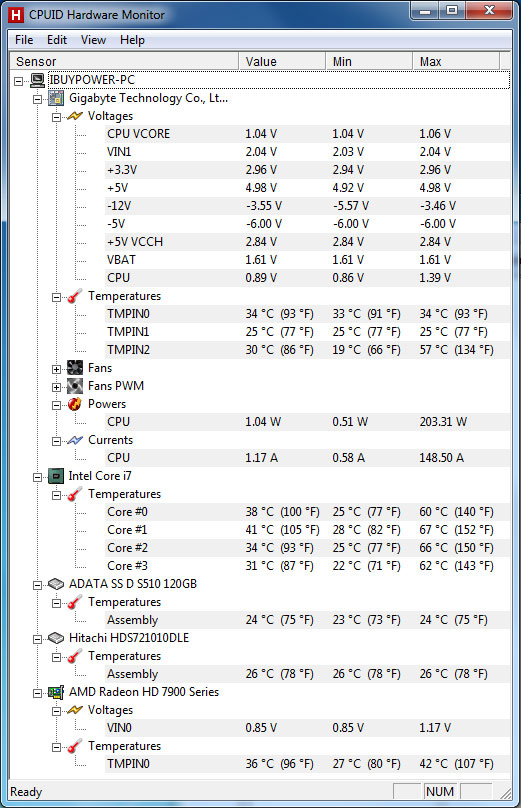
Heat is largely kept in check, and the Radeon HD 7970 runs spectacularly cool: there's definitely room for improvement there. Unfortunately, iBUYPOWER's system does suffer from one issue: noise. It isn't the loudest system I've ever tested and the noise is at least a low-pitched hum that's not too obtrusive, but 43dBA is loud enough to be noticeable and there don't seem to be any fan controls in place to keep the noise levels down when the system is idle. Noise is consistent regardless of how hard you push the Erebus GT.


_thumb.jpg)
_thumb.jpg)
_thumb.jpg)
_thumb.jpg)
_thumb.jpg)
_thumb.jpg)








37 Comments
View All Comments
Reshesnik - Thursday, March 15, 2012 - link
I just switched the overclock from always on to turbo mode. Now it sleeps fine.vicbee - Thursday, March 15, 2012 - link
I pretty much have the same set up although based on yesterday's greatest. The 2 negatives I've found (and will not make that mistake again...) are:1. Liquid cooling the GPU is not such a good idea mostly because a video card's life cycle is generally shorter than a mobo + CPU. Once you've taken apart a video card to install the liquid cooling system it can't be put back together and sold. Also, the cost of the hardware to cool the GPU is pretty high and card specific so it would have to be resold as a package and who would buy a 2nd hand liquid cooled video card? Right... I would have already replaced my 285GTX if it wasn't for the above issue.
2. Liquid cooling is not about reducing noise levels. It's about keeping CPU/GPU at acceptable temps. I was looking for both and failed at the noise level... Liquid cooling requires a radiator to cool the liquid which is powered by 2 or 3 fans. If the radiator fits in the case (not often) the noise might be managed but often the radiator has to be installed out of the box and it ends up being pretty loud, much louder than my air cooled gaming rig.
Death666Angel - Thursday, March 15, 2012 - link
1. I've used my HD5770 for 2 years now until I upgraded to a HD7970. That one cost me 560€ with a liquid cooling block and I'll use it well into 2013 I'm sure (mostly because of stagnant graphics thanks to consoles).Of course, if you frequently change graphics cards or don't mind the noise of normal ones or the bulk of custom cooled solutions, then by all means, don't go the liquid cooling route. But your criticism applies to a lot of non-liquid-custom-cooling graphics heatsinks as well. And normally, you can always switch back to the standard cooler, you don't break it in the process. Also, you can go GPU only liquid cooling with passive heatsinks for the RAM and VRMs and that GPU block usually works on all GPUs.
2. What liquid cooling is about is pretty much in the eye of the beholder or the user in this case. I used it to enable quieter cooling of my components, increase their overclockability, while at the same time not have the whole case full of copper from large CPU and graphics heat sinks which prohibit access to RAM or internal USB ports.
If your liquid cooling is loud, you either have made a mistake or want the best possible cooling. Yes liquid cooling needs fans as well, at least if you are serious about hardware and don't run sub 100W systems. However, the amount of radiator space you can get via liquid cooling compared to what you can get on your CPU and GPU widely differ, I have 480mm radiator screwed to the side of my case (TJ08-E) and as soon as I'll find the time I'll get a 2nd one on the other side. A good CPU heatsink has radiator space for 2 140mm fans. A good GPU heatsink has space for 3 92mm fans or 2 120mm fans. The extra amount of radiator space I gained by using liquid cooling in an external fashion (although there are cases that can accommodate 560mm radiators and more) can be used to let the fans run much more quiet. I can let them run at their lowest volt which results in 5xx rpm, which is inaudible. Once my PC starts working, they rise to low 1xxx rpm which is audible, but still much quieter than anything I could have done with normal heatsinks and still much cooler. Once I get that 2nd radiator it'll be quiet even under load. :-)
LtGoonRush - Thursday, March 15, 2012 - link
It's disappointing to see a high-end system use such a low-end board. I don't like Gigabyte as a brand (due to their abysmal and spec-violating CPU power quality), but it's absolutely unacceptable to see a $2000+ system using a motherboard with a Realtek Ethernet adapter. $20 more gets an Asus board with more features and an Intel adapter, and there's a reason you only see Realtek on the cheap boards. I used to not mind so much, but then late last year they pushed a driver through Windows Update that broke connectivity to certain websites and required a manual driver update from the Realtek website to fix. Not the biggest deal for one person once you know about it, but I've had to fix this problem on dozens of machines so far, and expect to do many more. Bottom line: life is too short for crappy network adapters, and iBUYPOWER should know better.Death666Angel - Thursday, March 15, 2012 - link
Can you maybe go into more detail concerning the water cooling setup?I'd be interested in how expandable it is, what kind of pump is used and how noisy the pump is on its own (usually a very different kind of noise than fans make). Is the coolant dyed or are the tubes? What diameter are the tubes? How fast do the fans rotate?
And really, they should have added a flow meter, water thermostat and corresponding fan controls with alarm function. This way the fans can be regulated according to the water temperature and be much more silent in idle and probably load as well. And I would know if one of the coolers is clogged up. Running a water cooling system without knowing a flow meter is too dangerous for me. And the added costs could easily be recouped by easier troubleshooting via phone for the service guys.
OVerLoRDI - Sunday, March 25, 2012 - link
You highlighted the issue that the computer came with coolant having spilled due to a loose cap. You went on to say that this isn't that big of a deal due to the fact that iBUYPower uses non-conductive coolant. This is not an issue that you should have dismissed so quickly. Non-conductive coolant really doesn't stay non-conductive for very long. The second it leaks and acquires dust and other particles from the air it becomes conductive and dangerous to the internal components of the computer. The carelessness that resulted in the coolant spillage on iBUYPower's end is unacceptable and you should have highlighted that.Drittz121 - Friday, February 28, 2014 - link
Just do yourself a favor. STAY AWAY from this company. Yes they look good. But when it breaks and it WILL. All they do is give you the run around. They have had my system for over 2 months trying to fix the garbage they sell. Worse company out there for support. DONT BUY