iBUYPOWER Erebus GT: Custom Cooling for Less
by Dustin Sklavos on March 15, 2012 3:00 AM EST- Posted in
- iBuyPower
- Systems
- Water Cooling
- boutique
- desktops
- Radeon HD 7000
- i7
Build Quality
For the Erebus GT, iBUYPOWER is using a custom chassis that appears to be based on an NZXT design. The framework, front hot-swap bay, card reader, and switchable LEDs that light up the port cluster and expansion slots in the back of the enclosure are all holdovers from the Switch 810, but the radiator assembly at the top of the enclosure seems to be entirely a custom solution as does the steel material used for the majority of the case itself.
The custom liquid cooling loop uses what appears to be a 420mm radiator in the top of the enclosure along with an additional 140mm radiator in the rear. Fluid can be poured in/replaced using a twist off cap on the top of the enclosure, but this area is also the seat of the Erebus GT's woes. When the system shipped, the cap seems to either have not been completely secured or came loose in shipping (not unreasonable given the system itself weighs in the neighborhood of fifty pounds), and there was minor spillage of radiator fluid. Thankfully none of it made it inside the enclosure, but iBUYPOWER also uses a nonconductive fluid for the loop as a safeguard.
.jpg)
The attractive internal lighting job also didn't survive the journey in quite as good a shape as I'd have liked: the hooks keeping the lighting strand affixed to the bottom of the enclosure came loose either in shipment or when the internal packing material was removed, and wouldn't stay reaffixed.
Despite these minor setbacks, the build quality proper of the Erebus GT is generally excellent, though the cabling job behind the motherboard tray could stand to be a bit neater. There's a small window for the coolant reservoir in the front of the enclosure that lets you check your coolant level, and the white lighting scheme coupled with the frosty laser-etched logo and design on the left side panel is evocative of the very coldest depths of Hell. I personally find the look of the system along with the stylistic and artistic flourishes to be flavorful and tasteful without being over-the-top or gaudy as hardware targeted towards gamers can often be.
With all that said, there were problems that I ran into in the operation and testing of the system that we'll address on the next page.
Heat, Noise, and Power Consumption
Where the Erebus GT does largely succeed is in its management of heat and power consumption. Given the custom liquid cooling loop, it's not surprising that the system doesn't have any trouble dissipating heat, but the real surprise was in how frugal it is with power consumption.
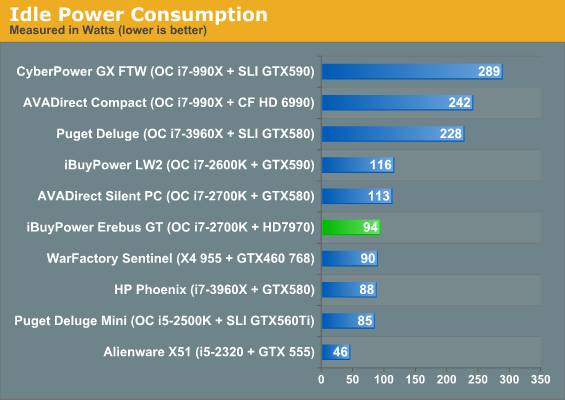
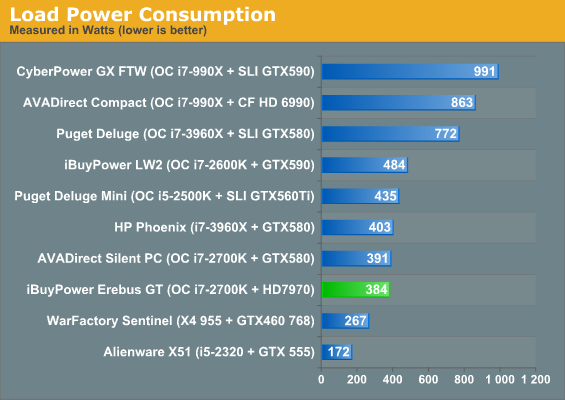
Idle power consumption ranks among the best systems we've tested, especially when you consider the fact that the Erebus GT has to power a water pump alongside the fans attached to the radiators. The success here is owed to two things: the reasonably frugal Radeon HD 7970, and the decision by iBUYPOWER's engineers to manually set a reasonably low offset voltage on the CPU overclock rather than just pump a load of voltage into the chip and call it a day. Offset voltage is something I had a chance to discuss with their representative at CES 2012 and something I always take boutiques to task about, so I'm happy to see that problem addressed here.
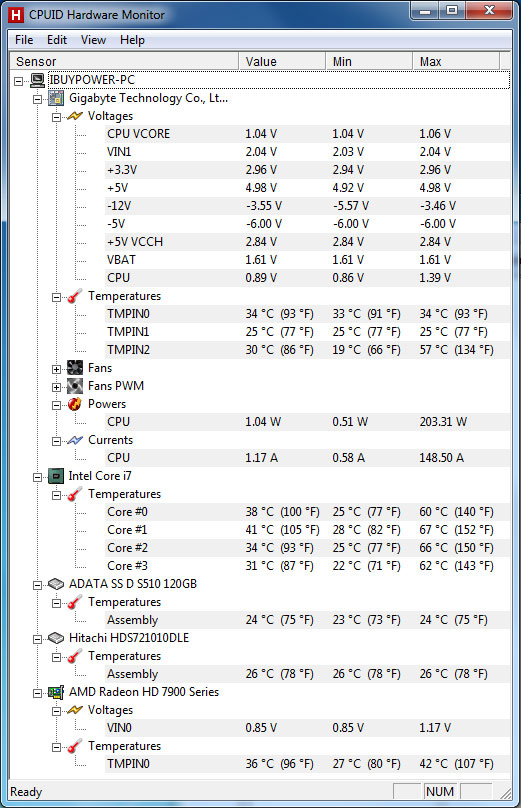
Heat is largely kept in check, and the Radeon HD 7970 runs spectacularly cool: there's definitely room for improvement there. Unfortunately, iBUYPOWER's system does suffer from one issue: noise. It isn't the loudest system I've ever tested and the noise is at least a low-pitched hum that's not too obtrusive, but 43dBA is loud enough to be noticeable and there don't seem to be any fan controls in place to keep the noise levels down when the system is idle. Noise is consistent regardless of how hard you push the Erebus GT.


_thumb.jpg)
_thumb.jpg)
_thumb.jpg)
_thumb.jpg)
_thumb.jpg)
_thumb.jpg)








37 Comments
View All Comments
will54 - Saturday, March 17, 2012 - link
Where did you find a GTX 570 for 210$? The ones on Newegg are around 300$ if I could find one for 210$ I would be less likely to wait for Kepler to build my rig.rakunSA - Thursday, March 15, 2012 - link
The sleep issue you were experiencing isn't an isolated incident. It affects the whole SB platform. People thought Z68 would correct this issue but apparently, Z68 boards are still affected.http://hardforum.com/showthread.php?t=1619794
There hasn't really been an official fix. But it seems like it has to do with PLL overvoltage enabled or disabled.
Zap - Thursday, March 15, 2012 - link
It is an issue, but can be worked around. All of the overclocked Sandy Bridge systems I have built (8-10?) can S3-sleep/resume just fine, with the exception of one using an Asus P8P67 Pro which on occasion (once a month?) doesn't resume and another using an ASRock board that was fixed with a BIOS update.WeaselITB - Thursday, March 15, 2012 - link
My ASUS ROG motherboard with an overclocked i5-2500k experiences this issue, too, if I try to resume from either keyboard or mouse input - it seems to hang while re-initializing the graphics. If I resume by pressing the power button on the tower, it comes up every time.Food for thought.
-Weasel
zanon - Thursday, March 15, 2012 - link
Thanks for the review, this looks like a very interesting piece of kit. I agree that the incredible overclock capability of the 7970 seems in fact to be one of its major virtues, so it's a bit too bad to not see that pushed a bit in an LC setup (I'd prefer that with a tamer CPU OC actually), but even so stuff like the attention to detail in tuning the CPU OC voltage is appreciated.One review-related thing I wondered about though was temp & noise. You have the normal Anand review charts showing idle/load power, but not the charts for temperatures & noise under idle & load. Per above, I understand that you're really busy with batches of stuff at once, but particularly with liquid cooling a big part of the value centers around temperature and noise, so it's helpful to be able to see exactly how it stacks up. Even so, thanks again!
Lazlo Panaflex - Thursday, March 15, 2012 - link
I'm not versed in the nuiances of Watercooling setups. Was wondering what kind of maintenance is involved in maintaining a system like this? I suspect the coolant would have to be replaced completely by IBuypower at some point?Lazlo Panaflex - Thursday, March 15, 2012 - link
by IBuypower or the user at some point? need an edit button here!rakunSA - Thursday, March 15, 2012 - link
looks like a standard loop with a 360 rad. Since they're using dyed coolant, the tubing will stain. You're probably looking at a standard 1-4 flushes a year depending on OCD you are with it (there are some people who flush once every 2 years). Also gotta make sure the rad is clean (much like you would clean a normal heatsink).The coolant is typically some sort of mixture of distilled water, glycol, biocide, and colored dye. Most enthusiasts will just use distilled water, biocide or 99.999% silver and call it a day. Its the best performing setup (yes better than the proprietary coolants), and requires the least maintenance.
Lazlo Panaflex - Friday, March 16, 2012 - link
Thanks :)Sunburn74 - Thursday, March 15, 2012 - link
Sleep issues with the k series sandybridge chips with high overclocks can often be remedied by turning off CPU PLL and running memory at stock settings with exactly 1.5V as the input vdimm. That being said, sometimes to cross 4.5ghz you need cpu PLL on so pick your poison.