A Brief Look at Some Upcoming 7-Series Motherboards
by Ian Cutress on March 9, 2012 5:00 PM EST- Posted in
- Motherboards
- Intel
- H77
- Z77
Gigabyte
Whenever a new chipset comes out, Gigabyte tend to do one of two things – either release a few boards to cover particular price points (usually models from UD3 to UD7), or release more than 10 or even 20+ products for the chipset. This latter method of attacking the market could perhaps overwhelm users into deciding which model to purchase, or that reviews could end up with so many boards to review it is hard to decipher which are the important ones. Nevertheless, Gigabyte for the 7-series launch has decided to attack the market with the latter, in the following models:
Gigabyte G1.Sniper 3
Gigabyte G1.Sniper M3
Gigabyte GA-Z77X-UD5H Wifi
Gigabyte GA-Z77X-UD5H
Gigabyte GA-Z77X-UD3H Wifi
Gigabyte GA-Z77X-UD3H
Gigabyte GA-Z77X-D3H
Gigabyte GA-Z77-D3H
Gigabyte GA-Z77-DS3H
Gigabyte GA-Z77MX-D3H
Gigabyte GA-Z77M-D3H
Gigabyte GA-H77-DS3H
Gigabyte GA-H77M-D3H
Gigabyte GA-B75M-D3H
Gigabyte GA-B75M-D3V
‘D’ means ‘All solid capacitor design’
‘U’ means ‘Double copper PCB design’
My guess is that this list is by no means complete, exhaustive or final (and perhaps includes models for sale in other parts of the world). No doubt we will see a UD4/UD4H, all the way up to UD7 as well. Gigabyte does have a microsite dedicated to their 7-series products, which does provide an informative list of what should be on offer.
The main features Gigabyte is going to be advertising with their 7-series launch is the almost ubiquitous placing of mSATA connectors on most of their boards, and that the UD3 and above boards come with wifi cards.
Gigabyte GA-Z77X-UD5H
Almost at the top of Gigabyte’s range at release is the GA-Z77X-UD5H. We see that the placement of the mSATA port is just below the CPU, which in the grand scheme of things should be ok as long as the user never wants to remove it (I can just imagine it being relatively stressful to take it out when a system is built and in a case). Also, all the boards in the range have both D-Sub and DVI outputs on the IO, which means on some models that they take up space for any PS/2 ports. This is despite the UD5H still sporting a PCI slot for legacy, even if it is taken up if a second dual slot GPU is used. As always, all Gigabyte models should support TPM, and in the case of the UD5, we have extra SATA ports and dual USB 3.0 headers onboard – all of which would be obscured by a full length third GPU.
G1.Sniper 3 and G1.Sniper M3
If we go back all the way to CES this year, Anand caught glimpse of the G1.Sniper series that Gigabyte had on display:
Given what we know about the Gigabyte range, we have some features to point out – if you want mSATA, it looks like you have to invest in a full size ATX style board. Unfortunately, that also means investing in a board that uses a PLX chip to give 4-way x8 performance for multi-GPU setups. Both boards seem to have specialized capacitors to deal with their audio solutions, which on the Gigabyte microsite states is the Creative Sound Core 3D – which is a step in a positive direction from normal Realtek audio solutions.



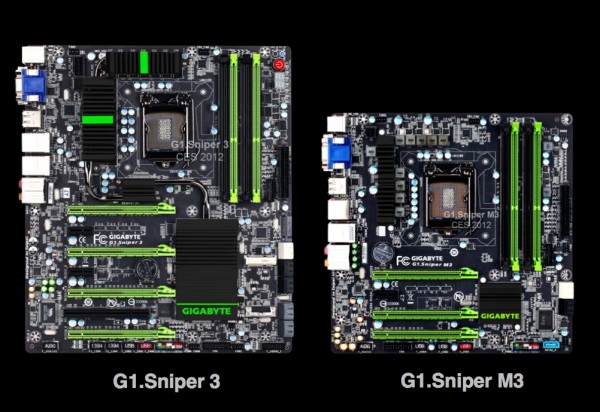














55 Comments
View All Comments
yuhong - Saturday, March 10, 2012 - link
The Z68/P67/H67/H61 chipsets don't have them either.. All the MBs with PCI slots had to use a bridge chip to add them.moozoo - Friday, March 9, 2012 - link
>There are still a lot of sound cards and TV tuners that are mainly PCI.Looking at http://www.netplus.com.au/product-list/SO40/Sound_... where I buy my gear. They are "mainly" pci-e
Seriously buy a new sound card.
There a plenty of good PCI-e sound cards from cheap though to expensive.
I'd imagine most motherboards are bought for new systems and people buying new systems who want a sound card are going to want a pci-e one.
That and the fact that motherboard sound is good enough for 90% of the market is why the manufacturers are dropping PCI.
PCI can not die soon enough.
I just wish that Intel had a Ivy Bridge that has the GPU and twice the PCI-e lanes.
Wardrop - Saturday, March 10, 2012 - link
I say death to PCI. It's about time PCI became a non-standard feature. It's only been super-ceded for 8 years. I've personally consciously avoided all PCI add-on cards for the last 5-6 years; sometimes these PCI-e cards would cost more or be harder to source than their PCI equivalent, but I was guaranteeing future compatibility (and ensuring I had no bandwidth bottlenecks). I'm now glad that every add-on card in our house is PCI-e, except for my second TV tuner which is only PCI because the damn motherboard only had 2 PCI-e slots (already used by the GPU and the primary TV tuner) - which is exactly why I'm glad PCI is finally being dropped.oldabelincoln - Saturday, March 10, 2012 - link
The sound card I understand. A TV tuner on PCI I don't understand. Before even the change to broadcast ATSC, tuner cards were PCI-e, at least the ones I looked at that supported ATSC, and with cable cos going to all digital output, I wonder what tuner you are using and what kind of signal you re recording. I'm not disputing the issue, just a bit puzzled.For my part, I use a PCI-e Hayppauge 2250, and certainly wouldn't have minded if it was PCI, so I could free up two PCI-e slots that the 2250 and daughter board use up, and get some use out of the unused PCI space.
LoneWolf15 - Sunday, March 11, 2012 - link
@oldabelincoln:What does PCI vs PCIe have to do with whether a tuner is analog or digital? There are PCI cards with digital tuners too; Hauppauge's HVR-1150 is an example.
@the earlier poster:
Having said that, the price of being an enthusiast, or at least being one who upgrades to newer high-end platforms, some legacy support will eventually die. I transitioned to a PCIe sound card and a PCIe tuner card knowing I wouldn't always have support for PCI cards. There are a few very specific cards out there that are still PCI only, but usually they are such that and end-user isn't likely to change the configuration of a system using them. Good sound cards and TV tuners are available in PCIe, and are reasonably priced when compared to a $200-350 Z77 mainboard.
Belard - Monday, March 12, 2012 - link
That is the thing, intel wants ALL legacy ports off the boards. It lowers costs, lowers point of failure, makes things easier.PCI has done well, it can go now. Ouch... I think I just realized my Tuner-card is PCI, nope... its PCIe. I'm good to go.
For those who need PCI support, they can go with AMD boards, for now...
philosofool - Monday, March 12, 2012 - link
I'm a little confused by this comment, because it looks to me as if GIGABYTE has some (but not all) boards including some legacy PCI.I get what you're saying about wanting them on your board. If you have an old but good sound card, an upgrade is expensive and probably doesn't add to your overall experience. It's just a part you had to replace.
I use a PCI 802.11g card that I absolutely love. I never have connectivity failures that require a reboot of my system. You can't say that for all wireless cards, and I'm not looking forward to the point where I have to replace this one.
Logsdonb - Friday, March 9, 2012 - link
I would like to see some ivy bridge / PCI 3 benchmarks with crossfire configurations (ATI 7870s) and high speed SSDs. Most benchmarks published so far only have 1 GPU and don't really show the capability of the new PCI graphics. I am really looking forward to upgrading with CPU, GPU, and PCI upgrades all at the same time.I would like to see very nice gaming / photo and video editing solutions without having to create a massive space heater that is loud and consumes massive amounts of energy to run. In other words, a nice machine that is also nice to live with.
ravisurdhar - Friday, March 9, 2012 - link
The sudden appearance of mSATA everywhere kinda surprised me...is this supposed to be used for an SRT drive, for users that don't want a full-sized SSD?peterfares - Friday, March 9, 2012 - link
That and for small form-factor PCs. With a tiny SSD that plugs right into the motherboard it basically takes up no room. This will also be great for HTPCs, too. If you don't need local storage, a small SSD is awesome.