In-Depth with the Windows 8 Consumer Preview
by Andrew Cunningham, Ryan Smith, Kristian Vättö & Jarred Walton on March 9, 2012 10:30 AM EST- Posted in
- Microsoft
- Operating Systems
- Windows
- Windows 8
Windows Recovery Environment
The Windows Recovery Environment, or WinRE, has actually been around for awhile. It was first introduced in Windows Vista as a basic boot environment from which users could run tools like System Restore, Startup Repair, and the Command Prompt, and it could also restore a complete OS image created by Windows Backup.
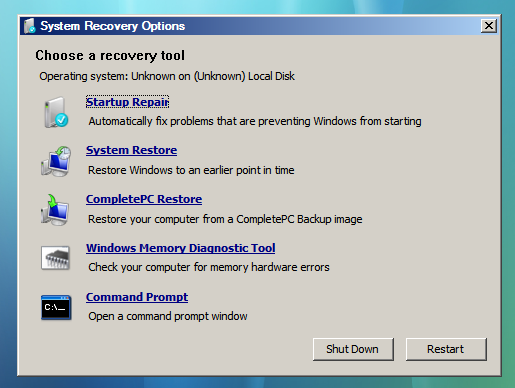
This menu remained basically unchanged in Windows 7, but in Windows 8 it picks up Metro styling and also replaces the text-based menu that appears when you press F8 at Windows startup, one of the last bastions of the Windows 9x/NT era to make it into 2012 relatively unchanged.
The new graphical menu presents all of the same options as the old WinRE, as well as access to the new Refresh and Reset functionality—the main difference is that options for booting into Safe Mode are buried in the Advanced Options rather than coming up right when you press F8. When you choose a function like System Restore, the desktop-style tools included in Windows Vista and Windows 7 will pop up and walk you the rest of the way through the process. Most of the troubleshooting options require you to input the name and password for an administrator on the computer, to prevent tampering.
There’s nothing groundbreaking here, but the Metro styling is functional and attractive. See the screenshot gallery below for more.
Secure Boot and UEFI Support
After Metro, this is probably one of Windows 8's more misunderstood features, so let's try to break it down and demystify it: UEFI (Unified Extensible Firmware Interface) is a replacement for the legacy BIOS found in most PCs. UEFI support has been around in the 64-bit versions of Windows since Vista, but it has only recently started to see wider adoption in PCs. In addition to being more modern and flexible than BIOS, UEFI supports a feature called Secure Boot, which can compare signatures in drivers, OS loaders, and other things against security certificates stored in firmware to verify that your computer is using a known safe bootloader rather than a malware bootloader. On both ARM and x64 computers certified for Windows 8, Secure Boot will be enabled by default to prevent these potential exploits. Note that this is an extremely brief overview of the functionality—you can read more on the Building Windows 8 blog if you’re interested.
Now, the problem people have with this new feature is that it can potentially be used to block any non-Windows bootloader from functioning, including those used in operating systems like Linux. By default, this is true, but you’ve got an out: in all x86-based Windows systems that ship with Windows 8, you should be able to add and remove security certificates from UEFI as needed (thus adding certificates that Linux needs to be recognized as a trusted operating system) or disabling secure boot entirely (making the Windows 8 PC act more or less like most Windows 7 PCs do now).
This will be slightly different for Windows on ARM—WOA systems will also support UEFI and thus the Secure Boot feature, but users won’t be allowed to add certificates or disable the feature, and OEMs will be disallowed from shipping updates or tools that unlock the bootloader (as some Android tablet makers have been known to do). You might not like this behavior, but the fact remains that this is how the vast majority of ARM devices work today. Linux advocates act as though Microsoft has taken something away in disallowing third-party OSes on WOA devices, when in fact they’re disabling nothing that hasn’t already been disabled on most competing tablets.
















286 Comments
View All Comments
Klimax - Sunday, March 11, 2012 - link
One person data doesn't make...(Point is,you are very incorrect. It's not even close to 50% and that's counting only those vocal about it)
tviceman - Friday, March 9, 2012 - link
How will windows 8 work with programs like Steam? I always have steam running, and I chat through steam almost as often as I game from it. From how it sounds, I'll have to switch over to desktop view to access steam? And if someone sends me a message and I'm in metro, will I be notified?Andrew.a.cunningham - Friday, March 9, 2012 - link
Depends on whether desktop apps can make use of the notifications in Windows 8 - I'm honestly not sure about that right now, since so few desktop apps are Windows 8-aware. How do you tell when Steam sends you messages in Windows 7 - do you rely on sound cues? Flashing taskbar icons? There are lots of potential answers to the question but a lot of it depends on (1) how Valve can/does change Steam for Windows 8, and (2) your particular usage patterns.beginner99 - Friday, March 9, 2012 - link
...crap for little children. I guess I will have ti buy a spare copy of win 7 as long as they are available for my next build...UI looks made for 6 year old kids, liek a toy-computer. Omg...if only games could run on linux.
dchinu - Friday, March 9, 2012 - link
Exactly my thought only for gamekmmatney - Friday, March 9, 2012 - link
I think WIndows 7 will be available for a long time yet... I do like the storage spaces, and as a WHS ver 1 user, this looks like a nice upgrade to drive extender. Hopefully the next release of WHS will have this built-in.chromeshield - Friday, March 9, 2012 - link
Seriously disappointed .. not even one AMD system tested, here 50 people can talk whatever they want., who uses AMD and all I wont even bother to reply to them.Anand .. .. am not some idiot bystander, but very well positioned and educated person writing this... wake up....
I expected some APU's, VIA, and few graphics combinations tested,
I had heard a lot that this website is Intel biased but never believed anybody.. but today I had to bother to create an account... to write this comment..
disappointed.
Andrew.a.cunningham - Friday, March 9, 2012 - link
Dude. DUDE. SO MANY THINGS.1) Anand doesn't write every article on the site. Check the byline.
2) If you want to subsidize some AMD-based equipment for me, please do so - I can take checks or PayPal. As a contractor the vast majority of the hardware I have to test with is my own, and I've gone out-of-pocket for it.
3) Is running Windows 8 on AMD hardware going to change my opinions about how Metro works? About the raw CPU and GPU horsepower required to run Windows 7? About the new or changed features? If I hadn't published specs for systems I tested Windows 8 on, would it make my opinions more valid, or would you be complaining about the lack of information? What if I had lied and made up some AMD systems without actually doing any testing on them?
The point of Windows is that it runs THE SAME WAY on ALL x86-compatible CPUs, on ALL GPUs with proper drivers and support for its graphics APIs.
In closing, congratulations for getting a few hundred words into this massive article, not seeing the letters AMD in a single table meant to provide context and additional information to you, the reader, and proceeding to completely miss the point.
Andrew.a.cunningham - Friday, March 9, 2012 - link
Windows 7 = Windows 8 in point 3, just in case you wanted to miss the point in favor of focusing on a perceived mistake again. /rantMalih - Friday, March 9, 2012 - link
probably most wonder whether the W8CP in it's current state would run stable on AMD hardware, including me.