In-Depth with the Windows 8 Consumer Preview
by Andrew Cunningham, Ryan Smith, Kristian Vättö & Jarred Walton on March 9, 2012 10:30 AM EST- Posted in
- Microsoft
- Operating Systems
- Windows
- Windows 8
Microsoft offers two different methods for installing the Consumer Preview: you can download an ISO that can then be burned to a DVD or copied to a USB stick, or you can use the new online installer to download the necessary files to any Windows Vista or Windows 7 PC. Both 32-bit and 64-bit installation versions are being offered to maintain compatibility with all hardware that can currently run Windows 7—this is likely (but not certain) to be the last 32-bit version of Windows, but we won't know that for sure until we start hearing about Windows 9.
Setup from a DVD or USB drive is virtually identical to Windows 7 Setup—you agree to the EULA, decide whether you want to do an upgrade or clean install, partition your disk how you want it, and after a couple of reboots you’re looking at a fresh copy of Windows. Windows 8 creates a 350MB system partition at startup by default, slightly larger than the 100MB partition created by Windows 7. In Windows 7, this partition was used to store some recovery tools and (if necessary) BitLocker bootstrap information, and it serves the same purpose here—one assumes the extra space is used to store the more complex recovery tools Windows 8 provides.
If you’d like to see what this process looks like, we’ve included an image gallery below.
Microsoft will surely sell physical install media for Windows 8, but they’ve also developed a new and quite excellent online installer for the new operating system. The tool combines Windows Setup along with the Windows Upgrade Advisor tool, which scans your computer for hardware and software and checks its compatibility with Windows 8, and the Windows Easy Transfer tool, which gives the user easy and granular controls for backing up and restoring files and settings—both of these tools were separate applications in Windows 7. The installer will then download a copy of the Windows install media (Microsoft says that this download can be up to 25% smaller than the ISO) and perform either an upgrade or a clean install of Windows. The amount of time this takes will vary depending on server load and connection speed, but Microsoft’s comically indecisive file copy dialog should be able to give you a ballpark estimate.
The new installer is able to upgrade OSes as old as Windows XP (which will preserve only user data), though users upgrading from Windows Vista or Windows 7 will also be given the option to preserve Windows settings and applications, respectively. The Windows 7 setup program also offered to save only user data when upgrading from XP.
Once downloaded, the installer can be used to upgrade the running copy of Windows (the “Install Now” option), but it can also be burned to a DVD drive or copied to a USB stick to create more traditional Windows install media (the “Install on another partition option”). For upgrade installs on supported operating systems, you can elect to save everything from your current installation (personal data, installed programs, Windows settings), just your personal files (most things in your user profile folder), or nothing at all. Another image gallery depicting this tool is provided below for your convenience.
Microsoft has made some additional under-the-hood changes to save time during upgrade installs—where older Windows installers would move user files to another area on the disk, perform the Windows install, and then move them back, Windows 8’s installer uses “hard links” to “move” the files on the disk without actually moving the files physically. The graph below, provided by Microsoft, shows the kind of time reductions you can expect with an upgrade install.
OOBE and Windows Live ID
The Windows 8 Out of Box Experience (OOBE) is a touch-friendly version of what it has been since Vista—it serves as a first-time setup process that makes you give your computer a name, connect to a network, and create a user account.
That last part is where Windows 8 breaks from the past: you can still create local user accounts, but Microsoft really wants you to sign in using your Windows Live ID. Windows will then create a user profile with that username (the actual user folder that was created for my Live ID used its first three letters, a period, and three zeros to make “and.000”—your mileage may vary), and can sync various settings including your lock screen picture, desktop background, bookmarks, browser history, Windows Explorer settings, and a few others to the cloud and between Windows 8 and Windows on ARM devices.
A new Control Panel gives users granular control over exactly what is synced, and IT administrators will also be able to use new group policies to determine whether their users can link their domain accounts with Windows Live IDs (and the kinds of data the users can sync). Data synced to Microsoft's servers is encrypted using SSL/TLS, and new devices associated with your Windows Live ID must be confirmed via the Windows Live web portal before they can access your sync data. If you choose not to do any of this, local and domain accounts will work pretty much as they always have. If you choose to create a local account, you can always choose to associate it with a Windows Live ID later on in the Settings menu.
Once again, we’ve included a handy screenshot gallery for Windows 8’s Out of Box Experience below.














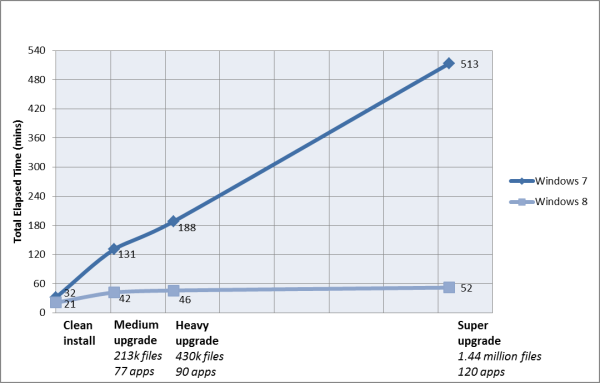
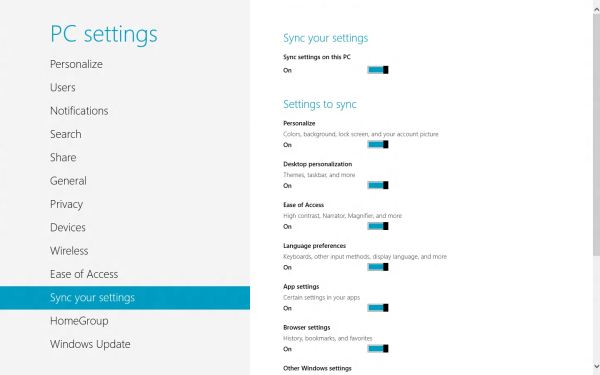














286 Comments
View All Comments
phoenix_rizzen - Saturday, March 10, 2012 - link
Wow, could you be anymore clueless? See post right above yours.phoenix_rizzen - Saturday, March 10, 2012 - link
Ati Radeon HD 4000-series graphics are integrated into a lot of sub-$500 CDN laptops. For instance, my wife's Acer includes HD 4250 graphics along with a dual-core AMD AthlonII X2 CPU.Andrew.a.cunningham - Friday, March 9, 2012 - link
It's less of a "hate" thing and more of a "no longer have access to AMD-based systems" thing. I noticed that too, but I didn't want to drop cash on a system JUST for this review. :-)My first-ever system build was an AMD system (socket 939 for life!) and I've used them in tons of budget builds in the last few years, but they were all for family members and as such are not available for me to break. If we do this again for the RTM review, I'll try to work an AMD-based system in here somewhere!
silverblue - Friday, March 9, 2012 - link
You'd have to, if you wanted to test the improvements to Bulldozer from the Windows 7 patches to the native support in 8. Probably not a large difference, but still worth seeing.Andrew.a.cunningham - Friday, March 9, 2012 - link
That's definitely on my wish-list for the RTM!Seriously, though? If I'd known the lack of an AMD test system was going to set off a riot I would never have published any specs. I honestly expect better out of you guys than that.
silverblue - Friday, March 9, 2012 - link
Oh I'm not riotous; I quite understand why you don't have one. It's entirely likely that the gains are minimal at best and really not worth the time investigating until the final product is ready to be run through its paces (by which time, Bulldozer won't matter).I'm sure pretty much everybody here is very happy with the article.
Andrew.a.cunningham - Friday, March 9, 2012 - link
Haha, thanks for the kind words. :-) You wouldn't know it from some of these comments...jabber - Friday, March 9, 2012 - link
To be honest with Windows 8 the lack of AMD coverage is the least of everyones worries really.silverblue - Friday, March 9, 2012 - link
True, true.I may, if I get the time, install it on my home machine and have a play; it's only a PII X3 710/AM2+/2x2GB DDR800/HD4830/7200rpm 1TB setup but still way over the minimum requirements... could throw 3DMark06/Sandra/that sort of thing at it.
phoenix_rizzen - Monday, March 12, 2012 - link
Wow, had to read that several times before "PII" parsed out as Phenom-II. :)Could not figure out why you were trying to jam a Pentium2 CPU into an AM2+ motherboard. :D
There's gotta be a better way to shorten "Phenom-II" such that it doesn't clash with "Pentium2".
Perhaps PhII?