In-Depth with the Windows 8 Consumer Preview
by Andrew Cunningham, Ryan Smith, Kristian Vättö & Jarred Walton on March 9, 2012 10:30 AM EST- Posted in
- Microsoft
- Operating Systems
- Windows
- Windows 8
Windows has changed a lot since Windows 95 ushered in the modern era of the desktop operating system almost two decades ago—the underlying technology that makes Windows what it is has completely changed since those early days to keep pace with new technologies and usage models. Despite all of those changes, though, the fundamental look and feel of Windows 7 remains remarkably similar to its hoary old predecessor.

Windows 95 and Windows 7: We're not so different, you and I
All of that's changing—the Windows 8 Consumer Preview is here, and it brings with it the biggest fundamental change to the default Windows UI since 1995. Metro is an interface designed for the modern, touch-enabled era, and when Windows 8 (and its cousin, Windows on ARM) is released, it will signify Microsoft's long-awaited entry into the tablet market that the iPad created and subsequently dominated.
The difference between Microsoft's strategy and Apple's strategy is that Microsoft is not keeping its operating systems separate—iOS and OS X are slowly blending together, but they remain discrete OSes designed for different input devices. Windows 8 and Metro, on the other hand, are one and the same: the operating system running on your desktop and the one running on your tablet are going to be the same code.
Metro tends to overshadow Windows 8 by the sheer force of its newness. Although it's one of the biggest changes to the new OS, it's certainly not the only one. Windows 8 includes a slew of other new and updated programs, utilities, services, and architectural improvements to make the operating system more useful and efficient than its predecessor—we'll be looking at the most important of those changes as well.
Will all of these new features come together to make Windows 8 a worthy upgrade to the successful Windows 7? Will the Metro interface work as well with a keyboard and mouse as it does on a tablet? For answers to those questions and more, just keep reading.
Hardware Used for this Review
For the purposes of this review, I’ve installed and run Windows 8 on a wide variety of hardware. I’ve done most of the review on a pair of machines, which I’ll spec out here:
|
Dell Latitude E6410 |
Dell Latitude D620 |
|
| CPU | 2.53 GHz Intel Core i5 M540 | 2.00 GHz Intel Core 2 Duo |
| GPU | 512MB NVIDIA Quadro NVS 3100M | Intel GMA 950 |
| RAM | 8GB DDR3 | 2GB DDR2 |
| Hard drive | 128GB Kingston V100 SSD | 7200RPM laptop HDD |
| OS | Windows 8 x64 | Windows 8 x86 |
I also installed and used Windows 8 on the following computers for at least a few hours each:
|
Netbook |
Late 2006 20" iMac |
Mid-2007 20" iMac | HP Compaq C770US | Late 2010 11" MacBook Air | Custom-built Mini ITX desktop | |
| CPU | 1.6 GHz Intel Atom N270 | 2.16 GHz Core 2 Duo | 2.4 GHz Intel Core 2 Duo | 1.86GHz Intel Pentium Dual-Core | 1.6 GHz Intel Core 2 Duo | 3.10 GHz Intel Core i3-2105 |
| GPU | Intel GMA 950 | 128MB ATI Radeon X1600 | 256MB ATI Radeon 2600 Pro | Intel GMA X3100 | NVIDIA GeForce 320M | Intel HD Graphics 3000 |
| RAM | 1GB DDR2 | 2GB DDR2 | 4GB DDR2 | 2GB DDR2 | 4GB DDR3 | 8GB DDR3 |
| Hard drive | 5400RPM laptop HDD | 7200RPM desktop HDD | 7200RPM desktop HDD | 16GB Samsung SSD | 128GB Samsung SSD | 64GB Crucial M4 SSD |
| OS | Windows 8 x86 | Windows 8 x86 | Windows 8 x86 | Windows 8 x64 | Windows 8 x64 | Windows 8 x64 |
This broad list of hardware, most of it at least a couple of years old, should be representative of most machines that people will actually be thinking about upgrading to Windows 8—there will be people out there installing this on old Pentium IIs, I'm sure, but those who are already know that they're edge cases, and are outside the scope of this review.
Update: Hey AMD fans! A lot of you noticed that there weren't any AMD CPUs included in my test suite. This was not intentional on my part, but rather a byproduct of the fact that I have no AMD test systems on hand at present. For the purposes of this review, these specifications are provided to you only to give you an idea of how Windows 8 performs on hardware of different vintages and speeds, not to make a statement about the relative superiority of one or another CPU manufacturer. For the final, RTM version of Windows 8, we'll make an effort to include some AMD-based systems in our lineup, with especial attention paid to whether Windows 8 improves performance numbers for Bulldozer chips.
With Windows 8, Microsoft has two claims about hardware: first, that Windows 8 would run on any hardware that runs Windows 7, and second, that programs and drivers that worked under Windows 7 would largely continue to work in Windows 8. Overall, my experience on both counts was positive (excepting near-constant Flash crashes), but you can read more about my Windows 8 hardware recommendations later on in the review.
The last thing I want to do before starting this review is give credit where credit is due—many readers have said in the comments that they would like multi-author reviews to include some information about what author wrote what opinions, and I agree. For your reference:
- Brian Klug provided editing services.
- Ryan Smith wrote about DirectX 11 and WDDM 1.2
- Kristian Vatto wrote about the Mail, Calendar, and Photos apps.
- Jarred Walton provided battery life statistics and analysis.
- Andrew Cunningham wrote about everything else. You can contact him with questions or comments at andrewc@anandtech.com or using his Twitter handle, @Thomsirveaux
Now, let's begin at the very beginning: Windows Setup.


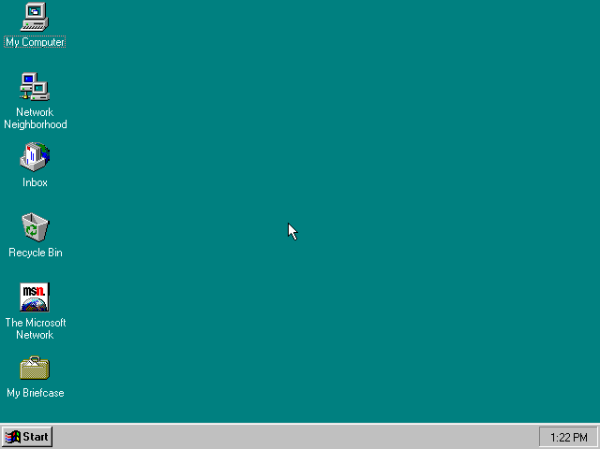








286 Comments
View All Comments
aguilpa1 - Friday, March 9, 2012 - link
I understand the use of multi-monitors where windows knows you have more than one monitor but how does it handle support when you have multiple monitors aka Nvidia Vision Surround or Eyefinity? In these situations you have multiple monitors being reported as a single for example 5760x1080 (3 monitors) or higher resolution screen? Will it be up to Nvidia and ATI to provide support to allow the manipulation of taskbar or icons on the monitor areas that you would like to have?Andrew.a.cunningham - Friday, March 9, 2012 - link
Short answer: if the OS just sees one monitor, it will treat the system as it would any single monitor system, which I believe would mean Metro stretched across a 5760x1080 screen. :-)silverblue - Friday, March 9, 2012 - link
I'm imagining multi-monitor touchscreen goodness right about now...mcnabney - Friday, March 9, 2012 - link
No.It sticks Metro in one and the desktop in the other. It looks completely bizarre to me and essentially eliminates the cohesiveness until Metro is turned off.
Andrew.a.cunningham - Friday, March 9, 2012 - link
That's the behavior with a standard multi-monitor setup - is that also true of an Eyefinity setup where multiple monitors are combined to form one continuous display? I believe that's what the OP was asking.PopinFRESH007 - Sunday, April 15, 2012 - link
No, As you suspected the graphics card basically "glues" the screens together in the driver, so to windows it's a single massively wide monitor. It results in a very wide bright colored stretched out backdrop with tiles on the far left hand side and a whole bunch of wasted space on the right.theangryintern - Friday, March 9, 2012 - link
I've currently got the Customer Preview running on a Dell D630 that was retired from my company (so I was able to take it home and keep for personal use) We got our D630s with the nVidia Quadro cards and 4GB of RAM. Seems to be running pretty good so far, but I really haven't had a chance to do any serious testing with it.mevensen - Friday, March 9, 2012 - link
None of the test systems had SSD caching (that I noticed), is there any brave soul that's tried on their system with an SSD cache setup?I'm not foolhardy enough to convert my main system (with SSD caching) to the Win8 preview, but I'm curious how well they play together.
On another note, I've put the Win8 preview on my MacBook Air using Parallels with some pretty decent results, making a nice hybrid with good (multi)touchpad functionality. Still playing with it, and have no idea of what higher performance needs will bring (i.e. gaming), but there are definitely some things to like.
I hope they find a way to better integrate add-ons (in particular Flash) into the Metro version of IE, as it is particularly jarring to dump to the desktop just to access Flash content.
Andrew.a.cunningham - Friday, March 9, 2012 - link
Not sure about SSD caching, but Metro IE does not and apparently will never support plug-ins: http://www.anandtech.com/show/4816/metro-ie10-to-b...cjm14 - Friday, March 9, 2012 - link
"There are basic categories for games, social apps, music apps, and a few others, but there doesn't appear to be any sort of search functionality"You can search the Store by bringing up the Search charm while the Store is up. In fact, all of the charms (except Start) are app-context sensitive though apps can choose not to implement some of them.