Windows 8 Consumer Preview: The Four Corners
by Anand Lal Shimpi on February 29, 2012 10:00 AM EST- Posted in
- Systems
- Microsoft
- Windows 8
- Trade Shows
- MWC 2012
During Microsoft's Windows 8 Consumer Preview Event at MWC today, Microsoft demonstrated some of the new features in the CP release out today. While the Metro UI obviously lends itself to use on a touch enabled tablet, Microsoft was clear to point out that it works just as well with a keyboard and mouse. Bezel gestures and regular multitouch gestures on the screen make sense on a tablet, but how do you get access to the multitasking UI, charms bar or other Windows 8 features if you have a traditional (non-touch) notebook? Through hot corners of course.
The traditional Start Menu is gone and has been replaced by a hot corner. Move your mouse to the lower left screen corner and you'll get a tiny popup that you can use to launch the Start Screen. The lower right corner lets you zoom in/out of the start screen, while the upper left corner lets you quickly switch between apps (just click to switch to your last app, or click and drag to reveal the task switcher). Finally, the upper right corner is used to reveal the Windows 8 charms bar.


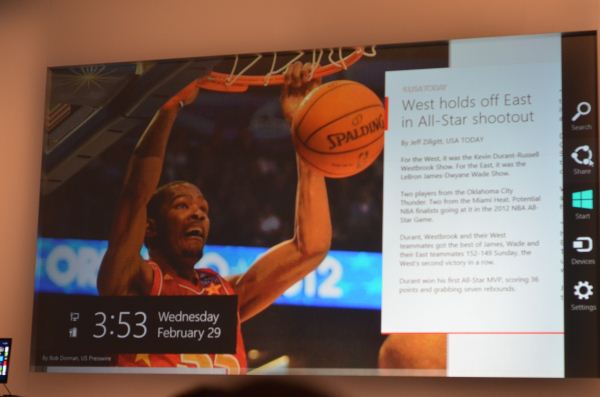













60 Comments
View All Comments
brucek2 - Thursday, March 1, 2012 - link
Its been months since I felt any dissatisfaction about my Win7 desktop. Its set up just how I like it, I can launch any program instantly, and I easily switch between and keep track of the dozen or so activities I have going at once. This leaves me little motivation for wanting a change.Meanwhile, the screenshots I've seen of Win 8, which are almost always Metro, do not look appropriate for a desktop for me. They certainly aren't highlighting any advantages that seem relevant to the way I use my desktop PC. I also have plenty of memories of past Microsoft "upgrades" that were anything but -- hello Vista?
So call me an "idiot" if you want, but I'm going to wait until I've heard convincing details about both a) concrete advantages that are relevant to me, b) lack of any downsides such as compatibility, performance, bugs, etc.
strawnlawpc - Friday, March 2, 2012 - link
Windows 8 and Beyond:By Eric J. Strawn.
The age of Windows OS as we all know it is over. . . . . What is Windows 8? It is a small front end put on the only robust OS produced by Redmond since Windows 2000. Why? To compete with Mac and OS X? Nope! Look, MS knows that the trend is away from two traditions, first is the power processor and second is the stand alone computer. First, with the ever increasing use of the ARM processors or the A5 A6 processor family, one thing is ever certain, that unless you need the power in let's say 3d rendering or (gaming), most of the world will do just fine with a very peppy computer so long as the OS doesn't bog down. So make your footprint smaller brings down the cost, which makes manufactures take a look again. Ok, so what do you build with that in mind? Well we saw the first advent of it with those laptops a few years ago that you didn't have to log fully into Windows to jump onto the net or do some smaller tasks. The OS was based on Linux, which traditionally has been a very robust server grade OS until recently where its notoriety was set into motion with.....Yes, Android OS on your phones, and every where else you need a small foot print front end OS. So why wouldn't MS take a good hard look at that and think, hmm, if we can't beat them, why not join them? So, they simply create a beautiful front end that works on all of their devices. Here is the clever thing. Windows 8 is just the precursor to what we will see in the future. if MS is going to do what I think they will do, they have a very good plan. First, create a platform that will run your basic applications and make it minimal enough that it can exist on an inexpensive device, like a Dell Touch screen that has a few gigs of solid state memory or flash, an ARM processor all contained in a neat little iMac/HP all in one looking screen. So here is the kicker, the OS is minimal, like Damn Small Linux which doesn't have a large foot print. It starts up, it is quick and it has immediate access to the internet.
You may be thinking, who will buy this thing that looks more like a client terminal in an IBM workshop? LoL! Why, you and I of coarse. See, MS understands that the cloud is upon us, whether we like it or not. The days of needing 8 terabytes of memory storage at you home are soon to be a thing of the past. So all your content will be nicely saved everyday to a regional server cluster at a location to be announced. Now, Now, you may say, that is all good, but what about all the Software we need to download and use on a daily basis, I mean, I like peppy, but I need to run photoshop or MS Word. Your little client terminal theory doesn't hold any water with only a few gigs of memory, most of which will be used on the front end OS. Ah, now you get it......you see this is where MS already tipped its hat with Windows 8 preview, you recall that little extra software called the app store that is now available? Well, here is where the ingenious part of this who front end pans out. Look, if you sell me photoshop 7, I will as a consumer likely hold on to that license for years before I consider dropping more cash to get the next version, unless it is part of my business. So that essentially takes me out of your stream of commerce. Yes, you pay 300.00 for about three to four years of use, but you may or may not ever buy another version, but what is for certain, the first sting of the cost will haunt you as a consumer for a good while. Now, lets say I asked you to rent something from me and I told you that the upfront cost will not shock your pocket book, but that you had to agree to be on tap for at least a year before you could end your lease agreement, well with no deposit/security down and an automatic renewal if you don't cancel it yourself, that may seem pretty nice. So lets just say it is a reasonable fee of 15.00 per month for the standard version and 20.00 for the professional version: that is 180 and 240 respectively. Hey, now that isn't too bad for a years worth of use. Ok, so now comes the time we all are very aware of in our daily lives, where the time to call up the lessor and say, ok, we are done, I don't want to renew. Then the lessor says terrific, can you take a short survey on why you don't want to end the contract? Ok, next you have to send in written verification or an email to confirm you really are done with the rental. Now for about 60% of us, we may actually go through the hoops, and that is a very liberal number, that leaves 40% who have just taken that 300.00 program and turned it into a program that costs 360 or 480 respectively. So you see that is the best case scenario. So why would MS take that risk with only a 40% return if they are lucky? Number one, because those who have the new machines simply will not be able to load these programs on their little clients. Second, the cost of delivery over the internet is miniscule compared to packaging, shipping and advertising and all the hassle with retailers. MS has effectively cut out all the middle men and has the only means of uploading the software to their customers so the vendors like Adobe will have to play very sweetly with MS. So where will the traditional OS like windows 7 be located? MS will still work on it, but it will likely be more of a server OS which will provide the foundation for the use of the software which will effectively be conducted through cyber space on a virtual machine, (ie., your terminal). That is simply stupid, why on earth would Redmond move from its glorious position as an OS distributor? Because Redmond realizes that this way, they effectively cut out all traditional pirating of all their OS, Office and other software, including all the other software vendors preventing pirating. That is why OS X now has an app store, it promotes more buying and less copying.
So, how does this work with Windows 8? Well look, Windows 8 is sitting right on top of Windows 7. I don't care how much you scream, holler or plead, IBM and every other large corporation using Windows 7 currently is not going to let its employees play with a play screen, which has endless mods and hours of senseless adjustments. Corporate America will not buy Windows 8. So, who is this directed at then? and why make an OS that Corporate America will shun? This is directed as a sort of testing ground for Redmond. Look, your little iPhone, iPad or Android has some pretty cool little apps on it, but it is not as robust as the OS that was used to create it. So why is it that we find ourselves more often than not looking up information on the little devices instead of going to our traditional computer? Convenience! And it is just this convenience that MS is banking on. Once you get used to using your traditional computer like you do you little devices, then you will forget that it was originally designed to be very robust. Heck, for years, folks haven't even known how to take full advantage of their computers or the power they hold, so why would people even care if MS simply cut out that robustness and allowed you to have access to it when ever you really needed it through a small rental fee. That way, they control the issues, if any arise on their side with the software, they simply get a tech at the server cluster to fix it, and cut down on the millions of calls from customers who have problems with their computer with its very often incompatible hardware. Here, MS can run the software on the machines that it was designed to be ran on anyway, and let you log in virtually to do your work and then log out. Oh, yeah, what about the work product, your word doc, or excel spread sheet, where does it go? Easy, you are also renting for a very, very small price 5g 10g or 200g of space from MS on its cluster servers. Think it won't happen? That is what they said about the tablet. That is what they said about the app stores. That is what they said about the Cloud.
Have a good evening.
strawnlawpc - Friday, March 2, 2012 - link
Opps, forgot the final words on why corporations would actually like this model:Now let’s plug Corporate America back into the equasion. How do you make them happy? Well what if you offered a bunch of terminal with only a few custom apps for certain employees and then other apps for others. Corporate America could essentially….. well, do what it is currently doing without all the headache of the darned internal server issues. They would simply stream all content to the cluster servers and avoid the heavy costs of maintaining their own servers. Now, there will be some employees and some information that will still need to remain on the internal server, but in this case the company would choose which employee’s had access to the internal servers and which the external. For obvious reasons, not to mention the constant upkeep of the servers, this will be very appealing to corporations. It is certain that a good portion of the it overhead will be significantly reduced as well as parts and repair. So for companies not needing that secure on site security blanket, this would be very appealing.
crispbp04 - Friday, March 2, 2012 - link
I approve of this message.jbm - Friday, March 2, 2012 - link
I tried the consumer preview, and the hotspots are horrible with a multi screen setup, because you CANNOT just push the mouse pointer into a corner, you actually have to aim for the few pixels which activate the hotspot. It's even worse when you have Windows 8 running in a VM which does not take up the whole screen - good luck positioning the mouse pointer correctly. Also, organizing all your applications on the metro start screen is annoying (because everything moves around when you want to drag something somewhere else). I'll probably end up simply having tons of desktop icons again, in the places I want, organized like I want. So far I am not impressed, most changes left me wondering "yeah, it looks different now, but how is that better than what we already had?"abhishek6893 - Saturday, March 3, 2012 - link
Well does Microsoft gives the option to revert back to the same Windows 7 looks in Windows 8?andreaborman - Saturday, March 3, 2012 - link
In Windows 8 Developers preview you could disable the metro theme. you could also install third party software like Classic Shell to give you a Windows XP start menu both with the Metro theme turned on or off. Also even if you did use the metro theme this was not a problems as it was much more user friendly than in Consumer Preview.But Windows 8 Consumer preview is completely the opposite to the wonderful Developers preview.Gone is the option to disable metro and none of the registry edits to do this work anymore. and even Classic Shell no longer works in Windows 8 consumer preview,no.
And not only that but the whole OS is a disaster. I could not even pin shortcuts to my desktop due to a problem with the ribbon in Windows explorer that froze my mouse. So I could not right click to send to desktop. Windows 8 Consumer Preview crashes,it is slow and buggy and NOT USER FRIENDLY AT ALL.
So if this is how Windows 8 is going to be I am NEVER going to use it NO WAY.And i cannot use it with the metro theme either.
So,one uninstall coming up. I am going back to windows 7. Andrea Borman.
Rizonesoft - Sunday, March 4, 2012 - link
Microsoft totally removed the Start Menu from Windows 8. Rizonesoft decided to petition Microsoft to at least give us a choice between the old and new interfaces. However, for this petition to be successful we need a few million signatures; this seems impossible, but can be done. Remember; only those who can see the invisible can accomplish the impossible. Petition: http://www.gopetition.com/petitions/bring-back-the...JohnUSA - Sunday, March 4, 2012 - link
It seems like Apple must have designed this horrible Windows 8 OS so that it will sabotage Windows permanently and force us to abandon Microsoft and run to Apple.I really cannot believe that Microsoft will be so stupid to design such a frustrating desktop experience for non-touch/tablet users.
I am very angry at Microsoft.
I will never touch Windows 8.
I cannot use Metro, and the Desktop features are the worse that I have ever seen.
Poor job Microsoft, extremely poor job indeed.
Wardrop - Monday, March 5, 2012 - link
I don't think killing off the traditional desktop is a bad idea. The desktop has always been an awkward mosaic of files and folders that the user couldn't be bothered to put anywhere else; this is partly because there is usually no better place to keep temporary working files. The desktop is poor from a usability standpoint. It's effectively just a folder view - not making very good use of the default screen of the OS. The start menu and taskbar is where all the actual useful functionality comes from, but it only makes up a small portion of the main screen.I think it's about time Microsoft's made a launcher to replace the desktop, and the new start menu seems to be a good replacement (a step in the right direction anyway). I'm sure they would have replaced the desktop completely if it weren't for backwards compatibility issues and general user stubbornness. Hot corners is another good idea, though they're not new, not even in Windows. Hot corners simply make use of Fitt's law which is a well known GUI design rule. Bigger buttons are easier to target with a mouse, and conveniently, corners are of infinite width and height, so they're like 4 really big buttons. I cringe when operating systems and applications fail to make use of this prime button real-estate. Microsoft, to their credit, have always been fairly attentive when it comes to optimising interactions with the system functions and controls, thus they normally utilise the corners of the screen appropriately (the start menu, close button, and now the show desktop button as of Win7 are good examples).
It's a shame so many people jump up and down over something which they seem to know little about. Criticising and taking a position on something you don't know anything about (the design rules, the overall intent and direction, the things that have been tried and failed) is only to your own detriment. Open enthusiasm to change is something we need more of. Give it a fair go before embarrassing yourself demonstrating how little you know about the topic on which your criticism is based.