Windows 8 Consumer Preview: The Four Corners
by Anand Lal Shimpi on February 29, 2012 10:00 AM EST- Posted in
- Systems
- Microsoft
- Windows 8
- Trade Shows
- MWC 2012
During Microsoft's Windows 8 Consumer Preview Event at MWC today, Microsoft demonstrated some of the new features in the CP release out today. While the Metro UI obviously lends itself to use on a touch enabled tablet, Microsoft was clear to point out that it works just as well with a keyboard and mouse. Bezel gestures and regular multitouch gestures on the screen make sense on a tablet, but how do you get access to the multitasking UI, charms bar or other Windows 8 features if you have a traditional (non-touch) notebook? Through hot corners of course.
The traditional Start Menu is gone and has been replaced by a hot corner. Move your mouse to the lower left screen corner and you'll get a tiny popup that you can use to launch the Start Screen. The lower right corner lets you zoom in/out of the start screen, while the upper left corner lets you quickly switch between apps (just click to switch to your last app, or click and drag to reveal the task switcher). Finally, the upper right corner is used to reveal the Windows 8 charms bar.


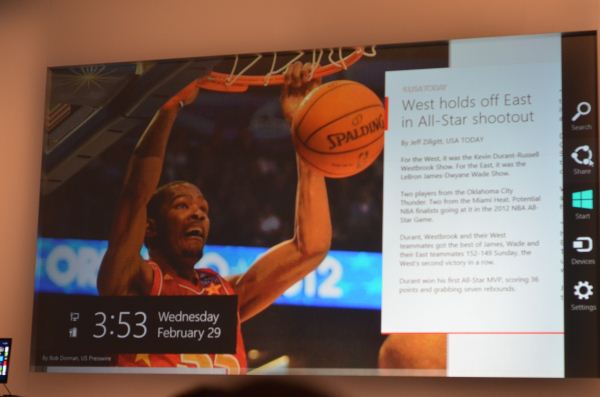













60 Comments
View All Comments
damianrobertjones - Wednesday, February 29, 2012 - link
people said the same when Windows 7 arrived and they stayed on Windows 2000/XP.nathanddrews - Wednesday, February 29, 2012 - link
Not me, I upgraded to Vista and then 7 as soon as they hit the market and never looked back. Metro is a substantial change in GUI operation, not just features and performance, whereas Vista and 7 were more evolutionary. Obviously, I'll try it before judging it, but I thought I saw early images and videos of hiding the Metro interface and using a traditional desktop.B3an - Wednesday, February 29, 2012 - link
The same old desktop is still there. Do you actually not know this?!JarredWalton - Thursday, March 1, 2012 - link
No, it's NOT the same old desktop. It's different and many things have been moved around or made difficult to find.Quick, tell your PC to restart (just because you want to). Win7: Click Windows Circle in bottom left, then over to the Shutdown arrow, then Restart. (Or click start key on keyboard, press right arrow twice, and R.) On Win8, the only place I can find restart is by pressing Ctrl+Alt+Del (which would also work on Win7), and then going to the power button in the bottom-right corner.
The start menu in general is completely gone, and in it's place is a start screen that's not nearly as useful in some ways, but possibly better in others. Never mind the whole "delay while we blank the screen out to the start screen and you lose your desktop"....
loboracing - Thursday, March 1, 2012 - link
wow, when you put it like that, it makes it look like win 7 is more difficult than win 8 to shutdown. On win 8 i just go to right corner, click settings, click power, then select restart or shutdown.johnpombrio - Thursday, March 1, 2012 - link
3 clicks to restart or just get the control panel gadget with its restart, shutdown, sleep, task manager, control panel, and run buttons. One click away with this gadget.Spivonious - Wednesday, February 29, 2012 - link
It looks like they appear right away. I think this is the most logical solution to having the same UI with touch and mouse.If you really don't want anything to do with the metro interface or any of the apps in the marketplace, then stick with Windows 7. The desktop isn't changing much, and Windows 7 is getting the same level of Skydrive integration.
n0x1ous - Wednesday, February 29, 2012 - link
That will likely be what i do. I like the revised task manager, new file copy functions, and storage spaces, but probably not enough to give up the traditional desktop for a touchscreen UII can understand why maybe they wont advertise it since they think Metro is the answer to the universes great mysteries, but all they have to do is include a kill switch for it and then there will be no reservations for anyone. Everyone would be happy.
damianrobertjones - Wednesday, February 29, 2012 - link
How about actually trying the software yourself?P.s. At the end of the day people don't really USE the desktop other than to store files or shortcuts.
n0x1ous - Wednesday, February 29, 2012 - link
i have....Ive been using the Developer Preview was released. I was hoping for the Metro Kill switch with the consumer preview.