Dell U2412M - 16:10 IPS without Breaking the Bank
by Chris Heinonen on February 28, 2012 9:00 AM ESTDell U2412M Color Quality
With that long write-up out of the way, you might expect that there was something in particular to the U2412M that led me to explain our testing and results. There initially was but it actually proved to be a software issue; still, I thought the explanation on the previous page would be useful for everyone. For our uncalibrated measurements, I used the profile included on the CD, set the brightness to 200 nits, and then measured using the i1Pro meter.
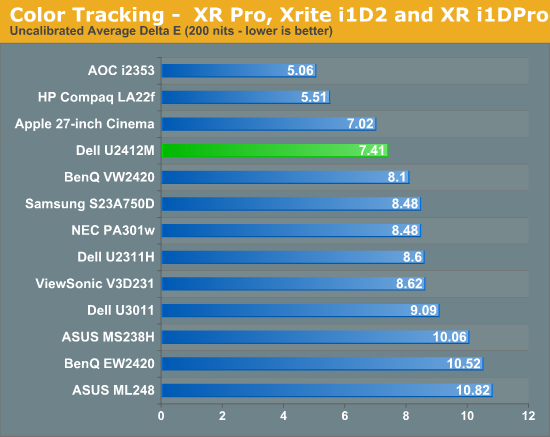
Here we see a score over 7, which is about what we expect to see on a monitor straight out of the box. Comparing this to previous displays isn’t easy to do as most of those used the i1Display2, which isn’t nearly as accurate as the i1Pro is. Of course, all displays do better once calibrated, so I kept the brightness target at 200 nits, with a white point target of D65, gamma of 2.2, and minimum black target.
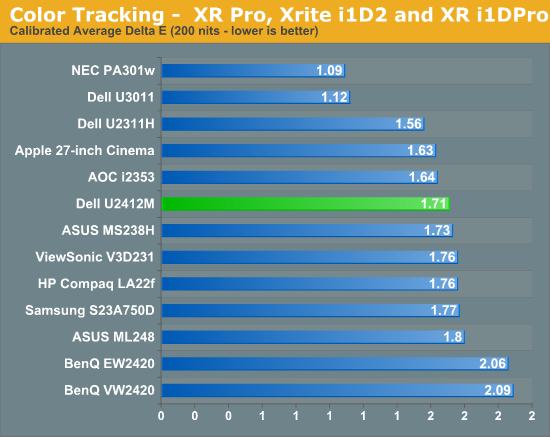
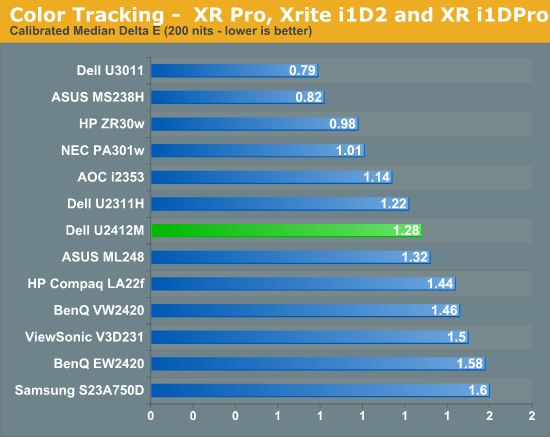
The errors for the Dell look very similar to what we have seen on other monitors. The color gamut is not AdobeRGB, so some of the patches are outside of the range for the display and can’t be rendered correctly. This leads to the spikes in the chart for blue samples and the higher average dE. We included the median dE number so you can see that the value drops quite a bit if we look at that. Everything other than blue is pretty good, and the grayscale is right around 1. So this is nice overall, though not perfectly accurate due to the color gamut and possibly due to the 6-bit panel. Now we will profile again to see if the results are similar with a target of 100 nits instead of 200 nits.
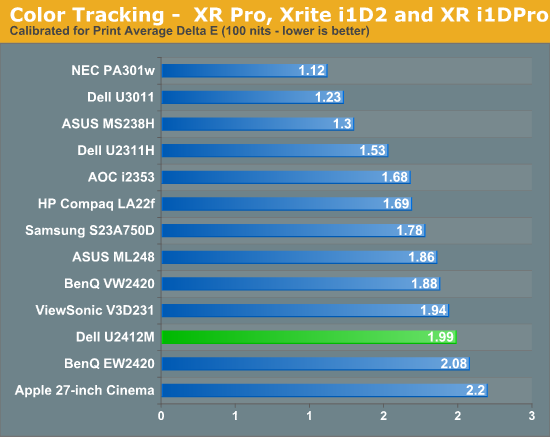
The error seems to rise a bit here, most notably in the grayscale that you would want to keep very neutral for print work. Most colors stay below 3.0 in their error (which is considered the threshold of being visible to the naked eye in motion) but again the blues are past that and errors would be visible to someone that was looking. For serious print work, you probably need to look for something that can use the full AdobeRGB gamut.


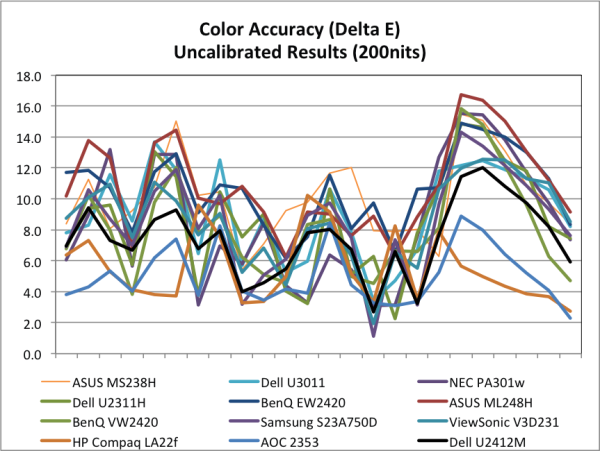
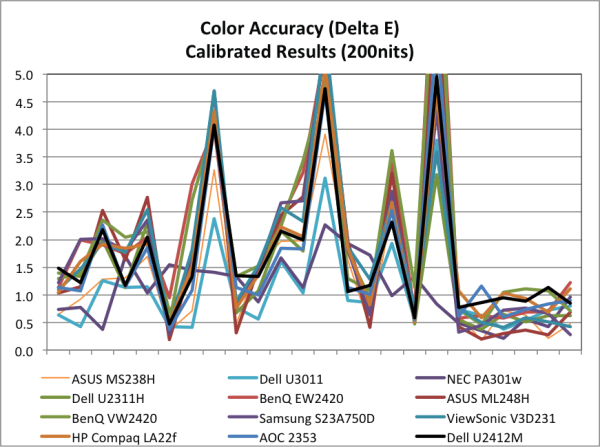
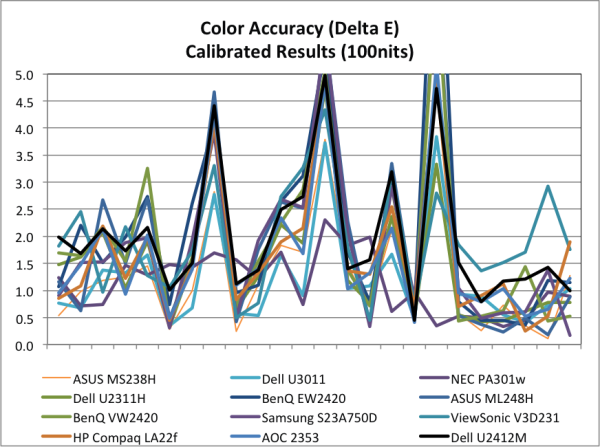








143 Comments
View All Comments
Touche - Tuesday, February 28, 2012 - link
And HP has possibly a higher led pwm frequency, which itself would be worth the price difference.piroroadkill - Wednesday, February 29, 2012 - link
Better service?Hm. When one of my backlight inverters went on my U2410, Dell immediately (as in, the very next day, it turned up) sent me a BRAND NEW U2410.. seriously, it was ~1 month after manufacturing date.
I checked that it was flawless, then 2 days later they took my old one away. I even got to keep all my cables, so now I have a stack of display cables.
I'm not actually sure how you could get better than that.
Stuka87 - Tuesday, February 28, 2012 - link
And I love them both. I run them in a triple monitor setup with my Precision M4600 (Precisions display, plus both of the U2412M's)/Are they the best display out? Of course not. Are they are a GREAT bang for the buck, yes!
Death666Angel - Tuesday, February 28, 2012 - link
"I can criticize the black uniformity as the corners were a bit bad, though being a lot better in this area will likely require going to an LED backlighting system..."The U2412M has LED backlighting.
starson - Tuesday, February 28, 2012 - link
It's most likely edge-lit, so I assume he meant that it would have to be an true back-lit array to improve that aspect of it.Death666Angel - Tuesday, February 28, 2012 - link
That was what I thought as well, but then he should write that, too, don't you think? :P There is a name for what he wants: full array (with local dimming).cheinonen - Tuesday, February 28, 2012 - link
I said LED backlighting to differentiate from LED edgelit, which is what every monitor is out there right now, but I will clear that up. Sorry for the confusion.Death666Angel - Tuesday, February 28, 2012 - link
Yes, that was very confusing. Backlight just means anything that lights the LCD. It does not differentiate between edge/full array. CCFL is also a backlight, but it is mostly just used as edge lighting. LED can do both (and local dimming as a result). :-)IceDread - Tuesday, February 28, 2012 - link
Well, that's a dream I have.Does anyone know how far from my dream we are?
rscoot - Tuesday, February 28, 2012 - link
If you want to spend $15 or 20k for a monitor and find a couple thousand other people willing to do the same, I'm sure some company will accommodate you as best they can.