AMD Radeon HD 7950 Review Feat. Sapphire & XFX: Sewing Up The High-End Market
by Ryan Smith on January 31, 2012 9:02 AM ESTOverclocking: Power, Temp, & Noise
In their marketing materials AMD is heavily pushing overclocking, and they have good reason to. With the 7970 we’ve established that Tahiti has quite a bit of overclocking headroom, and as the 7950 is clocked lower by default this opens up that headroom even further. Realistically AMD’s binning process means that the best clocking Tahiti GPUs are going to be allocated to the 7970 unless they have failed shaders, but even with that there’s quite a bit of potential on paper.
As with overclocking the 7970, our goal overclocking the 7950 is to see how much you can get for free; that is without any voltage adjustments. AMD’s reference PCBs are not particularly overbuilt for overclocking—cards like that will come later—so sticking to the reference voltage is the safest option, not to mention the easiest. With the 7970 we were able to get 200MHz (22%) overclocks without any voltage adjustment, and we’re hoping for the same out of the 7950.
With that said, we quickly ran into a wall on one card: the Sapphire 7950. Sapphire’s low VID of 0.993v may be great for temperature and noise at stock, but it’s not doing overclocking any favors. We only hit 950MHz at that voltage. As the Sapphire was the odd man out—every other card was at 1.093v—we did end up overvolting the Sapphire to 1.093v to see what it was capable of when put on similar footing as the rest of our cards.
After bringing up the voltage of our Sapphire card, all of our 7950s ended up overclocking to very similar levels. Our Sapphire and AMD cards topped out at 1025MHz core, a 225MHz (28%) overclock over a stock 7950 and a 125MHz (14%) overclock over the Sapphire’s factory overclock, while our XFX card reached 1050MHz, a 150MHz (17%) overclock beyond XFX’s factory overclock. Meanwhile the memory clocks on all of our cards topped out at 5.8GHz, beyond which we’d start seeing performance regressions from error correction on the memory bus.
| Radeon HD 7950 Overclocking | |||||
| AMD Radeon HD 7950 | Sapphire HD 7950 Overclock Edition | XFX R7950 BEDD | |||
| Shipping Core Clock | 800MHz | 900MHz | 900MHz | ||
| Shipping Memory Clock | 5GHz | 5GHz | 5.5GHz | ||
| Shipping Voltage | 1.093v | 0.993v | 1.093v | ||
| Overclock Core Clock | 1025MHz | 1025MHz | 1050MHz | ||
| Overclock Memory Clock | 5.8GHz | 5.8GHz | 5.8GHz | ||
| Overclock Voltage | 1.093v | 1.093v | 1.093v | ||
As you can imagine, with such similar overclocks, gaming performance on all 4 cards ended up being very similar. So we’ll get to gaming performance in a minute, while we’ll start with power, temperature, & noise.
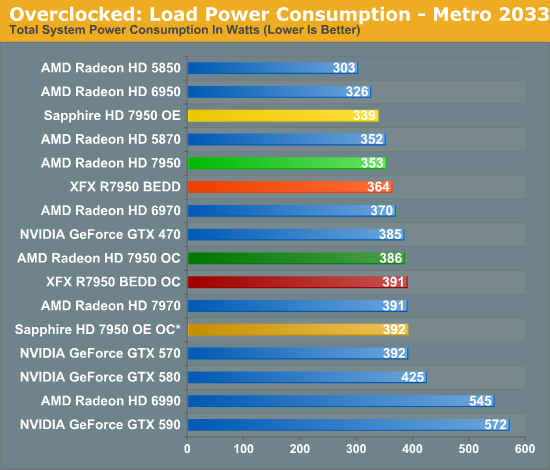
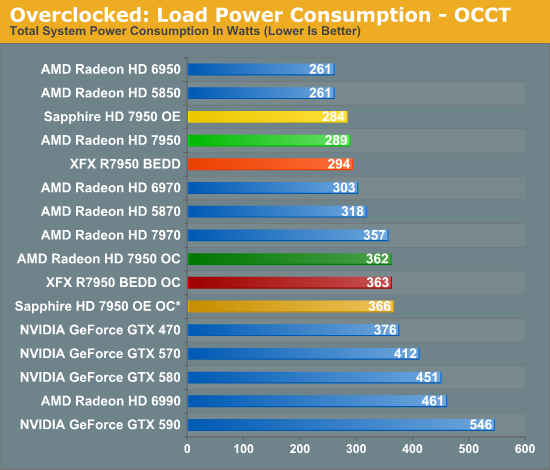
Even though we’re not increasing the voltage on our AMD and XFX cards, merely overclocking them and raising the PowerTune limit to avoid throttling does drive the power consumption up. As is typical with heavily overclocked cards, overclocking quickly drives up power consumption and the 7950s are no exception. After overclocking power consumption is almost identical to the stock 7970, so while you can get 7970 performance you still need to pay the price with 7970 power consumption. Meanwhile it’s interesting to note that even with the extra 0.1v we’ve given the Sapphire card its final power consumption is only ever so slightly higher than the other 7950s, proving that voltage is the great equalizer in this case.
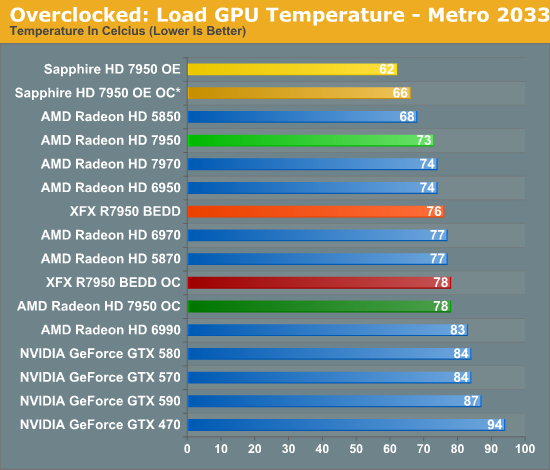
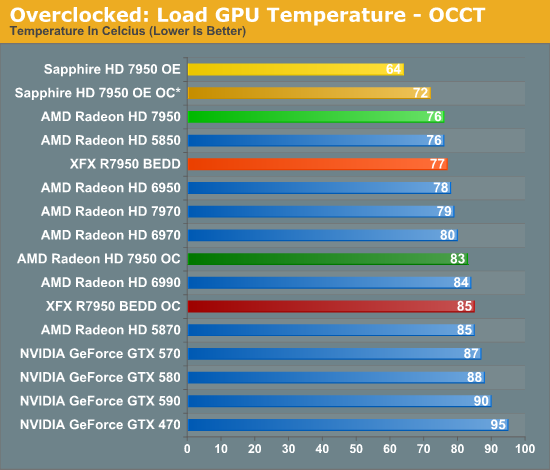
With the increase in power comes an increase in temperatures. The Sapphire card still does very well here staying in the low 70s even under OCCT, while the reference and XFX cards hit the high 70s under Metro and mid 80s under OCCT. As we’ve yet to really ascertain what the thermal limits are for Tahiti, it’s not clear whether there’s too much thermal headroom left for the GPU, particularly under OCCT.
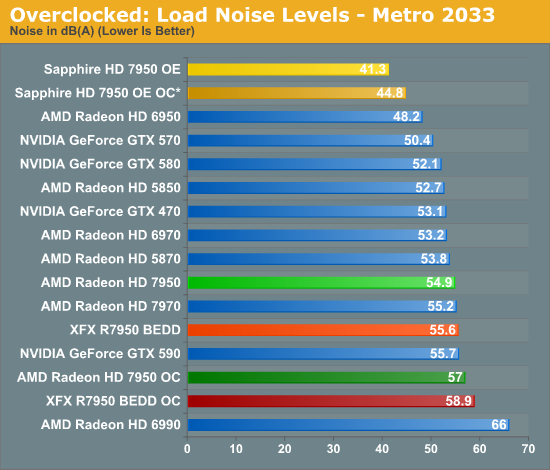
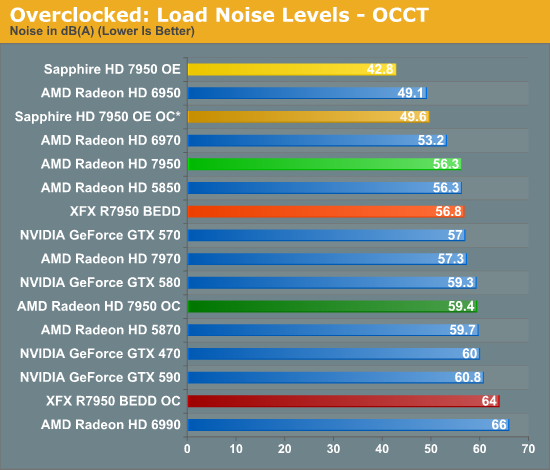
Last but not least we have load noise. The Sapphire card is once more a stellar performer, and we still can’t get it above 50dB even with OCCT. Unfortunately the XFX 7950 BEDD has its biggest fallout yet—it may be able to overclock well, but at 64dB under OCCT the performance isn’t going to be worth the immense amount of noise it creates to move enough air to keep the GPU cool.










259 Comments
View All Comments
chizow - Wednesday, February 1, 2012 - link
Perhaps, but judging by Newegg's current stock of 7950, supply is exceptionally good or demand is exceptionally soft for this product at its current price. Maybe somewhere in the middle?But as you said, if you don't like it, don't buy it and it seems in this case, capitalism works just fine. ;)
Gamer23 - Wednesday, May 2, 2012 - link
I was drooling when I first read about the Sapphire 7950 and the XFX 7950 DD, but now until AMD developes better drivers, I am still on the fence, and holding on to my 5850 Toxic. I believe most people are like me, $500? I'll sit back and wait, till I see better driver support, and a $300 dollar price tag! I believe you are right also about demand being soft, as I believe most purchases are fresh builds not upgrades.Gamer23 - Wednesday, May 2, 2012 - link
I totally agree with you, I am running a i7 940 with a 5850 Toxic, and even with all of the latest games that have recently come out, I am not even pushing this rig yet. Since games are now being locked at 60 fps, what's the sense of spending $500 for the latest and greatest and only getting 60 fps? Until game developers pull off the 60 fps govenor, (catering to console ported games) it will be a while yet before I am ready to let go of this Video card.xeridea - Tuesday, January 31, 2012 - link
I totally agree. I have a 6850 I got at a very good price. It runs any game on the market reasonably well. I run Crysis 2 with DX11 patch and texture patch @ 2048x1152 with reasonable framerates (I think my dual core is my bottleneck, usually I only get ~70% GPU utilization). I used to get cards slightly higher in generation performance, but these days it doesn't really matter with mostly crappy console ports.chizow - Tuesday, January 31, 2012 - link
I agree for the most part, but there are at least 3 major influences pushing game technology:1) Increases in VRAM usage in current games. Whether its due to MSAA, higher-res textures and texture mods, games like Skyrim, BF3, Metro 2033, Crysis 2 are really chewing up VRAM budgets on cards. These games will use 1.5GB no problem at 1080p, so just imagine higher resolutions or muti-display set-ups.
2) As mentioned, multi-display set-ups like EyeFinity or Nvidia Surround. They'll use up ~3x the VRAM as a single monitor and with increased AA requirements, that quickly adds up. In these instances, a 7950/7970 would shine over last-gen parts with less VRAM and bandwidth.
3) 3D. 1080p isn't that demanding anymore, but 1080p in 3D is roughly double the rendering requirements but puts an even greater emphasis on maintaining 60FPS minimums. Its really quite demanding and an area more GPU horsepower is always welcome, even with SLI/CF configs.
But yes, other than these niche areas there's probably not too much reason to upgrade at this point, especially when these offerings don't really shift the price/performance/value bar at all.
kashifme21 - Tuesday, January 31, 2012 - link
Well from personal experience i have GTX 580 in SLI. Both the cards have 1.5gb memory.I game at a resolution of 5760*1080. Unless i shift the AA to some crazy setting like 8x AA, my VRAM generally isnt a bottleneck.
I am currently playing a game like Skyrim at 5760*1080. Maxed out settings with 4X AA, FXAA & 4xTRAA
My game is mostly running locked at 60fps, sometimes in towns it does drop down to 45fps, however otherwise the experience is quite smooth.
Hence i would disagree that VRAM really is a limitation even at insanely high resolutions, 1.5GB Vram is pretty dam good.
Now with the next consoles only expected to be sporting GPUS like 6670, i wonder how Nvidia and AMD intend to keep both markets alive.
At one hand they support console gaming which doesnt really bring them too many chips a year and it will eventually cause PC gamers to stop upgrading. The business model looks like its going to axe their own feet.
chizow - Tuesday, January 31, 2012 - link
You must not run any texture mods at all, because Skyrim will use 1.5GB at only 1080p with only 2xMSAA+2xTSAA.Same for BF3, Crysis 2, Metro 2033 and quite a few other games with just highest-res official textures and 4xMSAA+2-4xTSAA.
JarredWalton - Tuesday, January 31, 2012 - link
I have a single 1.5GB GTX 580, and at 2560x1600 I definitely feel the lack of VRAM. If he doesn't notice lack of RAM at 5760x1080, I don't trust his judgement. (Hint: it's the minimum frame rates and stutters that come from the lack of memory; averages can be fine, but minimums often tank.)Sabresiberian - Tuesday, January 31, 2012 - link
Thanks Jarred for talking about performance where it counts, minimum frame rates and stutters.;)
chizow - Wednesday, February 1, 2012 - link
Yeah I completely agree about "feeling" the lack of VRAM, because it literally feels like I've submerged my mouse/monitor in oil or molasses. Idk the input lag and stutters from deferred AA just gets really unbearable once you start exceeding VRAM.But yeah I dropped a note in Ryan's 7970 closer look about PCIe bandwidth, VRAM and memory bandwidth. It'd be interesting to see how much of an impact PCIe bandwidth plays a role on cards with less VRAM, since that's when you'd expect more paging to system RAM over the PCIe bus. Also for memory bandwidth, although that's more between the GPU and RAM modules.
Anyways would be interesting to see something like that done using 1.5/3GB variants maybe a 580 and the 7950 when the 1.5GB arrives?