Samsung Galaxy Nexus & Ice Cream Sandwich Review
by Brian Klug & Anand Lal Shimpi on January 18, 2012 1:34 PM ESTThe Keyboard
The stock Gingerbread keyboard was a significant step forward, but the ICS keyboard is really good. I don't know that there's much that's truly groundbreaking about the ICS keyboard, but it's at the point where short of Swype for those users who care about it, I would be very disappointed to see any third party keyboard replacements from HTC, Motorola or Samsung.
The basic layout hasn't changed from Gingerbread, although there are a few subtle differences. You get the same standard four row keyboard with two alternate modes (numerics and symbols). Where the Gingerbread/ICS keyboards differed from the standard iOS or Windows Phone keyboard is there's a fifth row of punctuation keys by default above the rest of the keyboard. This fifth (or first, depending on how you look at it) row actively changes into a list of predicted words. The word in the center is what the autocorrect engine believes you're typing, while the words on the left/right are alternates. While Gingerbread allowed you to scroll horizontally on this row, the items are fixed in ICS. As a consolation, you can bring up additional autocorrect suggestions by tapping and holding on a word in the prediction row. Accented characters are available by pressing and holding on keys that can be accented. Popup menus also exist for punctuation and the smiley key.
Keypresses are still accompanied by a magnified duplicate of the key itself. Unlike in Gingerbread where the magnified key hovered unconnected, the ICS keyboard connects the magnified key to the key itself. In my opinion this makes the keyboard look less chaotic when you're typing very quickly. Rather than giving the impression of random letters flying around everywhere, the animation serves its intended purpose better: letting you know what you just hit.
There's also a hidden Android Keyboard debug settings pane with some different themes that can be selected.
| Gingerbread vs. Ice Cream Sandwich - Keyboard & Autocorrect | ||||
| Gingerbread | Ice Cream Sandwich | |||
| Keyboard |
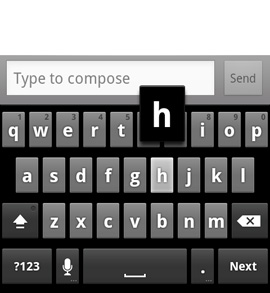 |
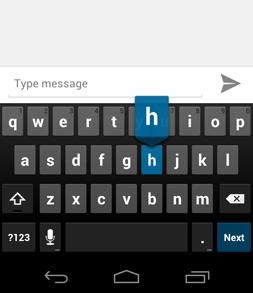 |
||
|
Quick Punctuation |
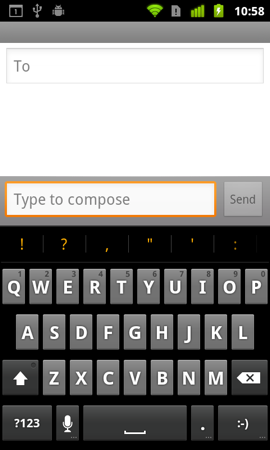 |
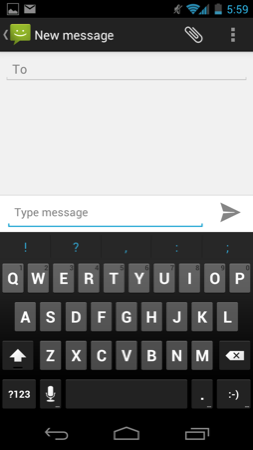 |
||
| Autocorrect |
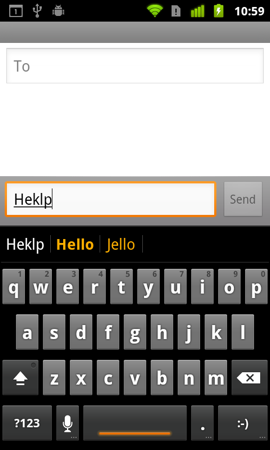 |
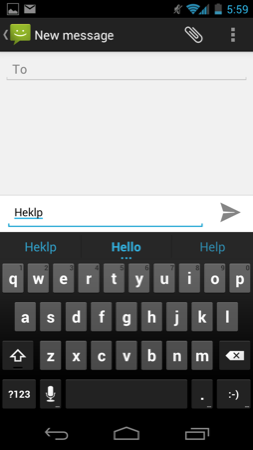 |
||
| Autocorrect |
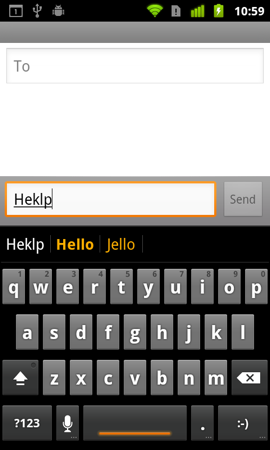 |
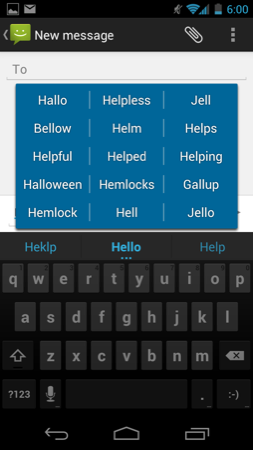 |
||
Facial Recognition
Android has historically offered multiple options to secure your phone or tablet. Ice Cream Sandwich continues the trend. You can choose a basic PIN with a minimum of four numbers and a maximum of 17. There's an alphanumeric password option, simple slide to unlock and no security at all. ICS adds a new option to the list: Face Unlock.
The feature is exactly what it sounds like. ICS can store a photo of your face and use it as authentication for unlocking your device. While you only need a single picture to start, Google recommends taking multiple photos in different lighting conditions, with/without glasses and with a clean vs. unshaven face if applicable. As a backup you have to provide ICS with a PIN in case it can't recognize your face (either due to lighting conditions or because of a recent tumble down some stairs).
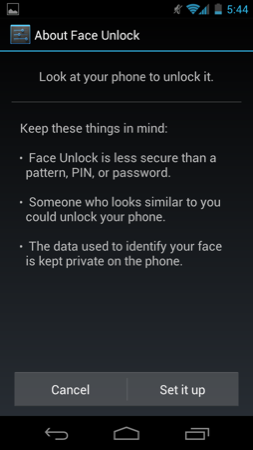
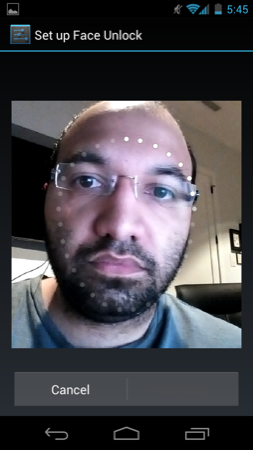
Google warns that someone who looks like you would be able to unlock your device, making Face Unlock less secure than a long PIN, pattern or password. Admittedly a thief would have to either be really lucky or know what you look like to fool the technology, but it is a valid point.
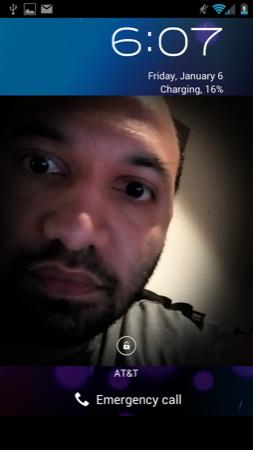
The feature actually works surprisingly well in practice. With Face Unlock enabled the lock screen has a front facing camera live view window that you're supposed to use to center your face. With the exception of really bright (with the light shining into the camera) or really dim scenarios, Face Unlock worked for me almost every time. When it works perfectly using your face to unlock the phone is extremely quick. In the right conditions I've seen ICS unlock itself a split second after I even saw my face on the screen. On average though the process is slower than typing in a PIN or using any of the other unlock methods. Furthermore, if you use your phone a lot at night (especially in cars) you have to hit the power/lock button then tap the lock icon to circumvent Face Unlock and go directly to your PIN/password/pattern. Finally, don't try to use Face Unlock to unlock your phone while driving - that's a recipe for bad, or worse, death.


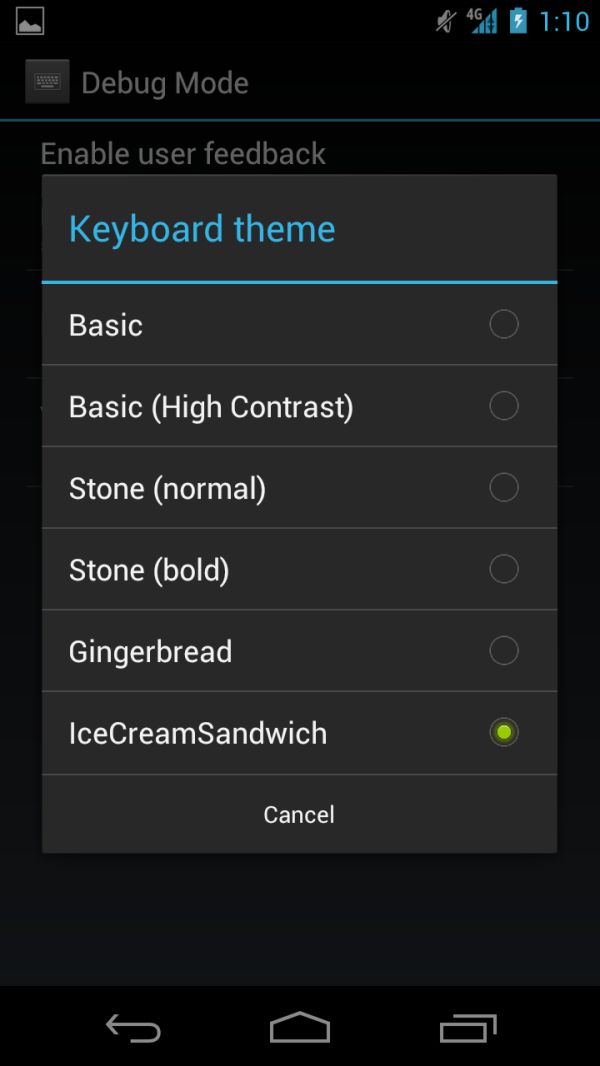
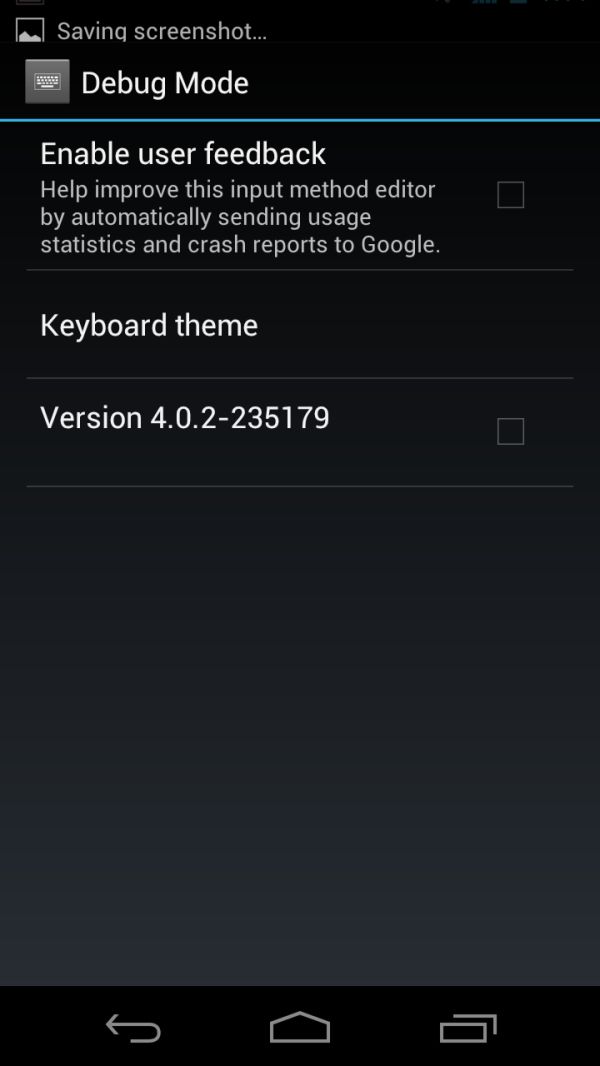








185 Comments
View All Comments
zorxd - Friday, January 20, 2012 - link
They can have some differences (cache size, memory bandwidth, neon instructions) but the A9 is not an ISA. ARMv7 is.Given that it has the same configuration, an Apple A5 behave the same as a TI OMAP4 or a Samsung Exynos of the same clock speed. I beleive nVidia tegra2 lacks the neon instructions so can be slower in some cases. There is an article on Anandtech about this.
Given that the iPhone 4S is only 800 MHz it is the slowest A9 CPU by far.
pSupaNova - Friday, January 20, 2012 - link
The GPU's on the IPhone uses Tiling so in most GPU rendering tasks it will be a lot faster, However spit lots of Triangles at it and then see how fast it really it is.StormyParis - Wednesday, January 18, 2012 - link
It's not all about performance, at least if you don't do FPS games. The screen on the Nexus is much bigger than on the 4S for example. For me, it's not about performance at all. I went for the GN for its even bigger screen, and that criteria alone was 95% of my decision, the remain 5% being "... and the rest don't suck", and "has xda-dev support'.humancyborg - Wednesday, January 18, 2012 - link
Once you start accelerating the entire interface, performance becomes much more significant than just FPS games. There's a reason Apple uses such a gigantic and powerful GPU in their devices, and it's definitely not only for FPS gamers.Agree with you on the rest, there are other good reasons to buy this phone, just a shame that they skimped here. I have the 4S, GN and Lumia 800 currently and constantly switch around between them.
metafor - Wednesday, January 18, 2012 - link
It doesn't really take a whole lot of resources to render a 2D interface. Just about any ol' GPU with OpenGL ES 2.0 support will do it.About the only thing where the GPU is the limiting factor is rendering 3D games. And even then, most if not the vast majority of games on the market will continue to be written for this level of hardware for at least the coming year.
Honestly, people take benchmarks way too seriously.
doobydoo - Thursday, January 19, 2012 - link
Actually, you're absolutely wrong.In fact, the GPU slowness is cited in this very article for causing slowdowns in situations where no 3D gaming is being done.
Remember, the operating system as a whole is hardware accelerated, so every thing you do - animations, transitions, task switching, etc are carried out by the GPU. With the higher screen, the speed of the GPU becomes even more relevant.
The combination of a high resolution screen and a low powered GPU is a bad combination and materially affects the performance of everything you do on the phone.
zorxd - Thursday, January 19, 2012 - link
Do you remember the iPhone 4? Who complained that the GPU was slow? It was much slower than the SGX540 in the Galaxy S.metafor - Thursday, January 19, 2012 - link
Speculation in an article isn't exactly proof of concept.Alpha blending, panning, compositing are very light tasks for a GPU pipeline; it's only a problem when a GPU is TMU-limited. And if it's TMU-limited, it would be obvious all the time.
I don't think you quite grasp exactly what parts of UI rendering are handled -- or could be -- by the GPU and just how trivial it is compared to rendering a 3D game.
trob6969 - Wednesday, January 18, 2012 - link
What i don't understand is why would samsung give the gn 1gig of ddr2 ram then give it an inferior GPU? But to be fair, Apple is no better. Why give iphone 4s a powerful GPU then give it only 512 mb of ram?! My old-ass og moto droid from over 2yrs. ago had that much!doobydoo - Thursday, January 19, 2012 - link
As alluded to by numerous posters, including one in this comments section, iOS handles memory usage more efficiently than Android so it doesn't suffer any performance penalty as a result of having less RAM.