Samsung Galaxy Nexus & Ice Cream Sandwich Review
by Brian Klug & Anand Lal Shimpi on January 18, 2012 1:34 PM ESTThe Keyboard
The stock Gingerbread keyboard was a significant step forward, but the ICS keyboard is really good. I don't know that there's much that's truly groundbreaking about the ICS keyboard, but it's at the point where short of Swype for those users who care about it, I would be very disappointed to see any third party keyboard replacements from HTC, Motorola or Samsung.
The basic layout hasn't changed from Gingerbread, although there are a few subtle differences. You get the same standard four row keyboard with two alternate modes (numerics and symbols). Where the Gingerbread/ICS keyboards differed from the standard iOS or Windows Phone keyboard is there's a fifth row of punctuation keys by default above the rest of the keyboard. This fifth (or first, depending on how you look at it) row actively changes into a list of predicted words. The word in the center is what the autocorrect engine believes you're typing, while the words on the left/right are alternates. While Gingerbread allowed you to scroll horizontally on this row, the items are fixed in ICS. As a consolation, you can bring up additional autocorrect suggestions by tapping and holding on a word in the prediction row. Accented characters are available by pressing and holding on keys that can be accented. Popup menus also exist for punctuation and the smiley key.
Keypresses are still accompanied by a magnified duplicate of the key itself. Unlike in Gingerbread where the magnified key hovered unconnected, the ICS keyboard connects the magnified key to the key itself. In my opinion this makes the keyboard look less chaotic when you're typing very quickly. Rather than giving the impression of random letters flying around everywhere, the animation serves its intended purpose better: letting you know what you just hit.
There's also a hidden Android Keyboard debug settings pane with some different themes that can be selected.
| Gingerbread vs. Ice Cream Sandwich - Keyboard & Autocorrect | ||||
| Gingerbread | Ice Cream Sandwich | |||
| Keyboard |
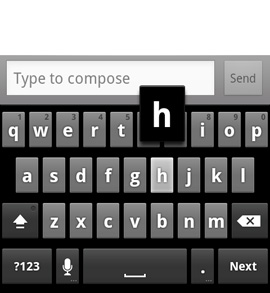 |
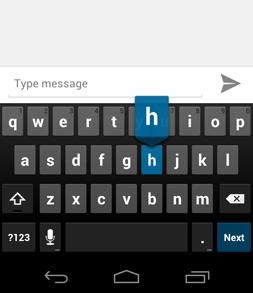 |
||
|
Quick Punctuation |
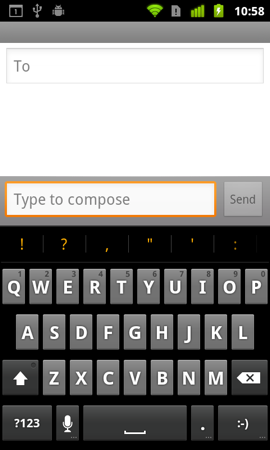 |
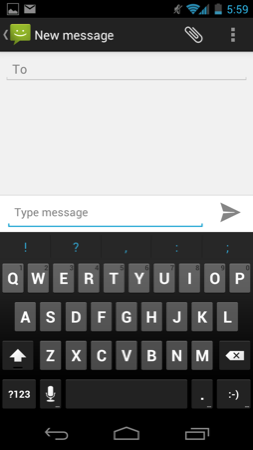 |
||
| Autocorrect |
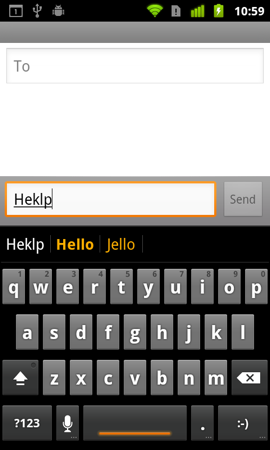 |
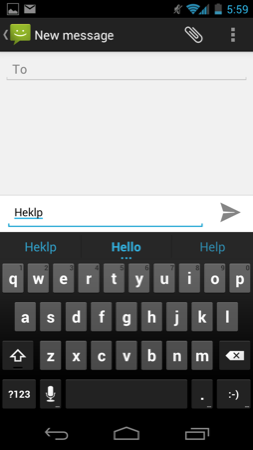 |
||
| Autocorrect |
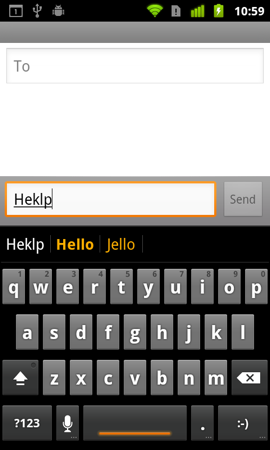 |
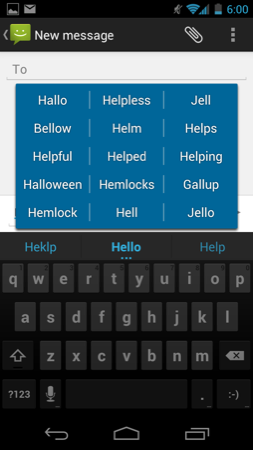 |
||
Facial Recognition
Android has historically offered multiple options to secure your phone or tablet. Ice Cream Sandwich continues the trend. You can choose a basic PIN with a minimum of four numbers and a maximum of 17. There's an alphanumeric password option, simple slide to unlock and no security at all. ICS adds a new option to the list: Face Unlock.
The feature is exactly what it sounds like. ICS can store a photo of your face and use it as authentication for unlocking your device. While you only need a single picture to start, Google recommends taking multiple photos in different lighting conditions, with/without glasses and with a clean vs. unshaven face if applicable. As a backup you have to provide ICS with a PIN in case it can't recognize your face (either due to lighting conditions or because of a recent tumble down some stairs).
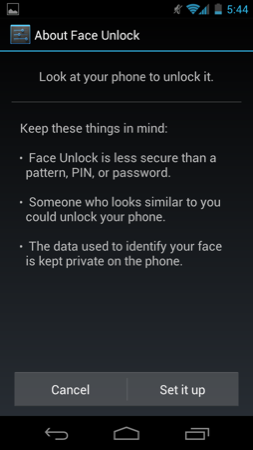
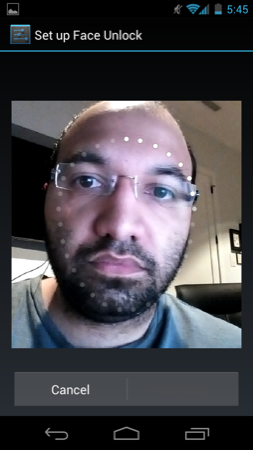
Google warns that someone who looks like you would be able to unlock your device, making Face Unlock less secure than a long PIN, pattern or password. Admittedly a thief would have to either be really lucky or know what you look like to fool the technology, but it is a valid point.
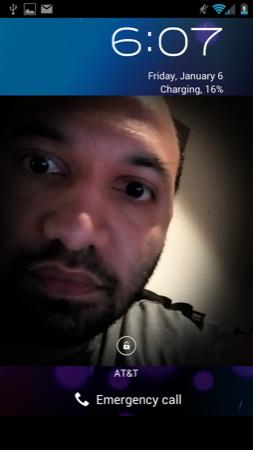
The feature actually works surprisingly well in practice. With Face Unlock enabled the lock screen has a front facing camera live view window that you're supposed to use to center your face. With the exception of really bright (with the light shining into the camera) or really dim scenarios, Face Unlock worked for me almost every time. When it works perfectly using your face to unlock the phone is extremely quick. In the right conditions I've seen ICS unlock itself a split second after I even saw my face on the screen. On average though the process is slower than typing in a PIN or using any of the other unlock methods. Furthermore, if you use your phone a lot at night (especially in cars) you have to hit the power/lock button then tap the lock icon to circumvent Face Unlock and go directly to your PIN/password/pattern. Finally, don't try to use Face Unlock to unlock your phone while driving - that's a recipe for bad, or worse, death.


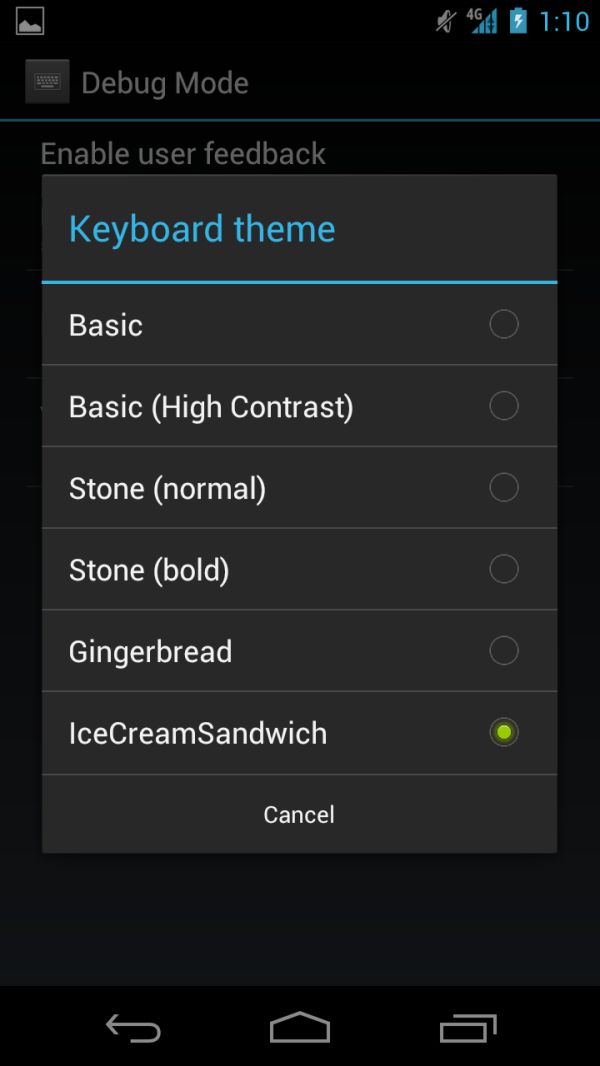
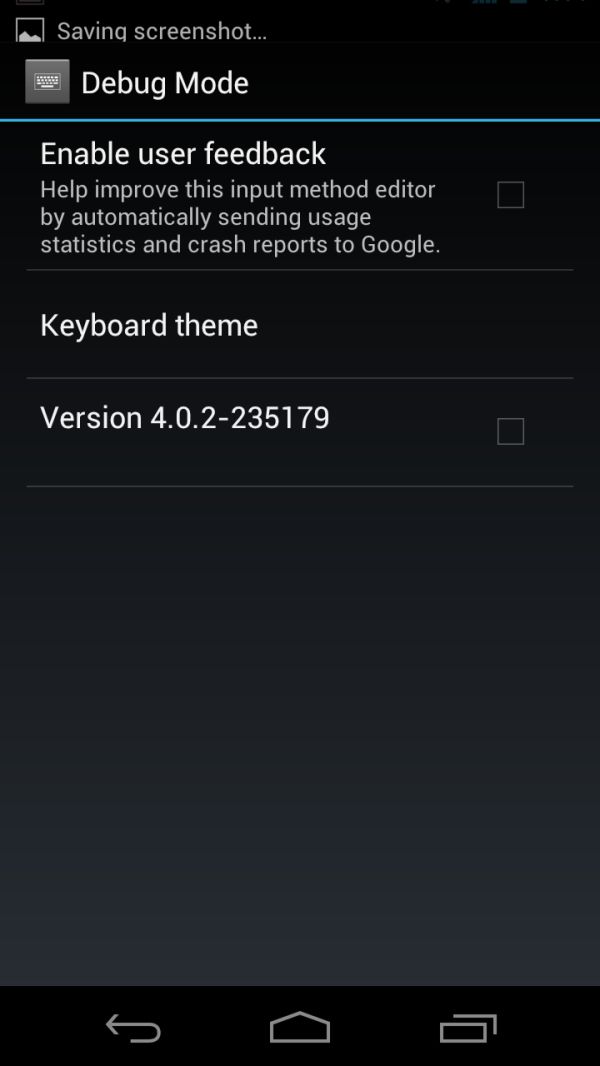








185 Comments
View All Comments
Jingato - Friday, January 20, 2012 - link
Why even bother posting a review of a phone that is over a month old? If you want to be a real news /review site you should of had a review the next day. There is no reason not to. period.get your shit together
tipoo - Friday, January 20, 2012 - link
Because they go more in depth than most reviews out there. The ones that post reviews the day after a product launch don't find nearly as many flaws and details as the AT team. There are plenty of other sites for quickie reviews, I like Anandtech for in-depth.Omid.M - Sunday, January 22, 2012 - link
That's unnecessarily harsh. If you're used to the same day "reviews" of Engadget--i.e. NOTHING technical, totally subjective measurements of everything, in the name of being the "first" with a review--then go ahead and keep reading Engadget.Brian and Anand review EVERYTHING in depth: basebands, screens, software, they even have supercurio who is well known dev in Android community for his take on audio processing. Plus, Anand and Brian were covering CES.
Anand, Brian,
Great job as always. I have a chance to pick up a Nexus LTE for $500 (since I don't have an upgrade) but will hold off; might go with iPhone 4S until Krait or iPhone 5 comes out and (hopefully) blows me away.
-Omid
@moids
Harbler - Sunday, January 22, 2012 - link
Why even bother posting a comment if you're not going to read the review? A cursory perusal of the index alone would have answered your question.Anand & Co. take the time required to turn in top-notch, in-depth reviews, and they've been doing it for longer than your favorite gadget review site has even been in business. Anandtech is, in every sense, a *real* review site.
If wholly subjective reviews of devices (provided within hours of launch) are your idea of informative reading, then please return to Engadget or whatever site you strayed from. Unlike Anadtech, sites of the sort you're looking for are a dime a dozen, and you'll find them substantially better suited to your attention span.
vortmax2 - Friday, January 20, 2012 - link
Can Brian or Anand comment on why they believe Samsung used an OMAP 4460 when they only clocked it to 4430 levels? Also, devs at XDA are having a hard time overclocking it to the 1.5GHz/384MHz max values. Any ideas? Thanks! -JamieTripp1717 - Friday, January 20, 2012 - link
Ive had it for over a month now and i upgraded from a galaxy s (epic 4g on Sprint). Watching Blue ray movies i put on my phone are simply amazing. Ive never seen anything better and i work in the electronics dept at sears. Its better than the samsung 7000 led screen. Overall it took a few weeks to really get used to Andriod 4.02 but it is an amazing improvment from 2.3.5. I cant think of too many flaws here. LTE is SOOO much fater than WiMax! i get about 25-30 MB/s when using speedtest. Upload speeds are very fast too, ave. is around 10ish MB/s. Battery life is fantastic compared to my epic 4g. At work i set my ohone to data restrict so i only get calls and texts because in my store there is NO signal at all and after 8 hours from 100% it will drop to 85%. My Epic wouldnt make it through the work day. 720p Super AMOLED+ really makes this phone a winner. Google and samsung working together is a great combo. My ONLY complaint is i wish i had an 8 or higher megapixel camera. But with the added features its pretty darn decent. No complaints except there are a few programs that are still not compatible with 4.0+ (HBOGO). I highly recomend this over any phone out or anything slated to come out for awhile anyways.Amit P - Friday, January 20, 2012 - link
I'm waiting for my THIRD Nexus to come in. I had screen problems with the first two. The screen wasn't as bright as my brothers Nexus with the same settings. The colors weren't as vivid either.Bristecom - Friday, January 20, 2012 - link
Thats why I didnt exchange mine. Even though it has a dead pixel, aside from that, the screen looks great. So I fear getting one with no dead pixels but poor brightness or colors. This screen is the best Ive ever seen. Other super AMOLED plus displays Ive seen have off colors that bother me.Bristecom - Friday, January 20, 2012 - link
I have to say, mine has a dead green subpixel and it is very clear to me even from a distance with green or white screens. Regardless, I didnt bother exchanging it. -Sent from my Galaxy Nexusmedi01 - Saturday, January 21, 2012 - link
A question, I have Galaxy S so can't compare.Could you please comment on whether black is actually black on Nexus as it is on Galaxy's?
I'm asking because dear objective Anand managed to make a photo of it that makes it look gray ("Display" page)