AMD Radeon HD 7970 Review: 28nm And Graphics Core Next, Together As One
by Ryan Smith on December 22, 2011 12:00 AM EST- Posted in
- GPUs
- AMD
- Radeon
- ATI
- Radeon HD 7000
PCI Express 3.0: More Bandwidth For Compute
It may seem like it’s still fairly new, but PCI Express 2 is actually a relatively old addition to motherboards and video cards. AMD first added support for it with the Radeon HD 3870 back in 2008 so it’s been nearly 4 years since video cards made the jump. At the same time PCI Express 3.0 has been in the works for some time now and although it hasn’t been 4 years it feels like it has been much longer. PCIe 3.0 motherboards only finally became available last month with the launch of the Sandy Bridge-E platform and now the first PCIe 3.0 video cards are becoming available with Tahiti.
But at first glance it may not seem like PCIe 3.0 is all that important. Additional PCIe bandwidth has proven to be generally unnecessary when it comes to gaming, as single-GPU cards typically only benefit by a couple percent (if at all) when moving from PCIe 2.1 x8 to x16. There will of course come a time where games need more PCIe bandwidth, but right now PCIe 2.1 x16 (8GB/sec) handles the task with room to spare.
So why is PCIe 3.0 important then? It’s not the games, it’s the computing. GPUs have a great deal of internal memory bandwidth (264GB/sec; more with cache) but shuffling data between the GPU and the CPU is a high latency, heavily bottlenecked process that tops out at 8GB/sec under PCIe 2.1. And since GPUs are still specialized devices that excel at parallel code execution, a lot of workloads exist that will need to constantly move data between the GPU and the CPU to maximize parallel and serial code execution. As it stands today GPUs are really only best suited for workloads that involve sending work to the GPU and keeping it there; heterogeneous computing is a luxury there isn’t bandwidth for.
The long term solution of course is to bring the CPU and the GPU together, which is what Fusion does. CPU/GPU bandwidth just in Llano is over 20GB/sec, and latency is greatly reduced due to the CPU and GPU being on the same die. But this doesn’t preclude the fact that AMD also wants to bring some of these same benefits to discrete GPUs, which is where PCI e 3.0 comes in.
With PCIe 3.0 transport bandwidth is again being doubled, from 500MB/sec per lane bidirectional to 1GB/sec per lane bidirectional, which for an x16 device means doubling the available bandwidth from 8GB/sec to 16GB/sec. This is accomplished by increasing the frequency of the underlying bus itself from 5 GT/sec to 8 GT/sec, while decreasing overhead from 20% (8b/10b encoding) to 1% through the use of a highly efficient 128b/130b encoding scheme. Meanwhile latency doesn’t change – it’s largely a product of physics and physical distances – but merely doubling the bandwidth can greatly improve performance for bandwidth-hungry compute applications.
As with any other specialized change like this the benefit is going to heavily depend on the application being used, however AMD is confident that there are applications that will completely saturate PCIe 3.0 (and thensome), and it’s easy to imagine why.
Even among our limited selection compute benchmarks we found something that directly benefitted from PCIe 3.0. AESEncryptDecrypt, a sample application from AMD’s APP SDK, demonstrates AES encryption performance by running it on square image files. Throwing it a large 8K x 8K image not only creates a lot of work for the GPU, but a lot of PCIe traffic too. In our case simply enabling PCIe 3.0 improved performance by 9%, from 324ms down to 297ms.
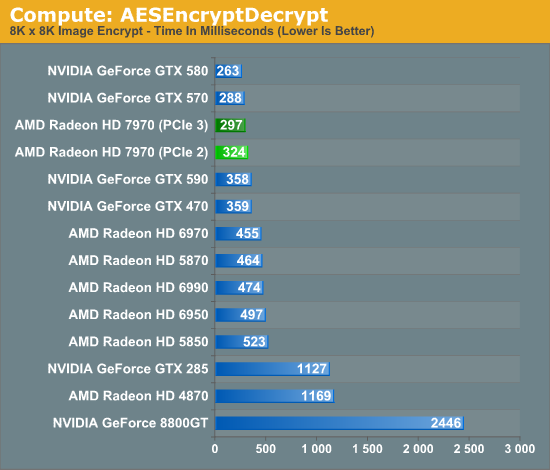
Ultimately having more bandwidth is not only going to improve compute performance for AMD, but will give the company a critical edge over NVIDIA for the time being. Kepler will no doubt ship with PCIe 3.0, but that’s months down the line. In the meantime users and organizations with high bandwidth compute workloads have Tahiti.


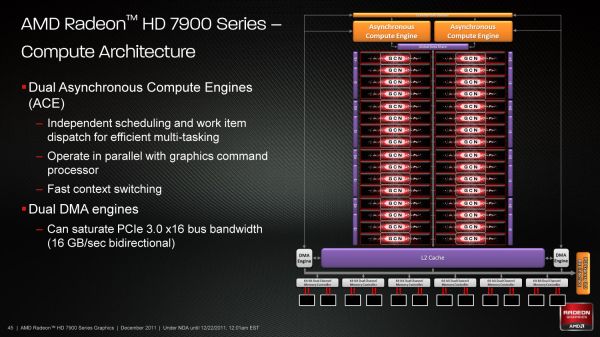








292 Comments
View All Comments
CrystalBay - Thursday, December 22, 2011 - link
Hi Ryan , All these older GPUs ie (5870 ,gtx570 ,580 ,6950 were rerun on the new hardware testbed ? If so GJ lotsa work there.FragKrag - Thursday, December 22, 2011 - link
The numbers would be worthless if he didn'tAnand Lal Shimpi - Thursday, December 22, 2011 - link
Yep they're all on the new testbed, Ryan had an insane week.Take care,
Anand
Lifted - Thursday, December 22, 2011 - link
How many monitors on the market today are available at this resolution? Instead of saying the 7970 doesn't quite make 60 fps at a resolution maybe 1% of gamers are using, why not test at 1920x1080 which is available to everyone, on the cheap, and is the same resolution we all use on our TV's?I understand the desire (need?) to push these cards, but I think it would be better to give us results the vast majority of us can relate to.
Anand Lal Shimpi - Thursday, December 22, 2011 - link
The difference between 1920 x 1200 vs 1920 x 1080 isn't all that big (2304000 pixels vs. 2073600 pixels, about an 11% increase). You should be able to conclude 19x10 performance from looking at the 19x12 numbers for the most part.I don't believe 19x12 is pushing these cards significantly more than 19x10 would, the resolution is simply a remnant of many PC displays originally preferring it over 19x10.
Take care,
Anand
piroroadkill - Thursday, December 22, 2011 - link
Dell U2410, which I have :3and Dell U2412M
piroroadkill - Thursday, December 22, 2011 - link
Oh, and my laptop is 1920x1200 too, Dell Precision M4400.My old laptop is 1920x1200 too, Dell Latitude D800..
johnpombrio - Wednesday, December 28, 2011 - link
Heh, I too have 3 Dell U2410 and one Dell 2710. I REALLY want a Dell 30" now. My GTX 580 seems to be able to handle any of these monitors tho Crysis High-Def does make my 580 whine on my 27 inch screen!mczak - Thursday, December 22, 2011 - link
The text for that test is not really meaningful. Efficiency of ROPs has almost nothing to do at all with this test, this is (and has always been) a pure memory bandwidth test (with very few exceptions such as the ill-designed HD5830 which somehow couldn't use all its theoretical bandwidth).If you look at the numbers, you can see that very well actually, you can pretty much calculate the result if you know the memory bandwidth :-). 50% more memory bandwidth than HD6970? Yep, almost exactly 50% more performance in this test just as expected.
Ryan Smith - Thursday, December 22, 2011 - link
That's actually not a bad thing in this case. AMD didn't go beyond 32 ROPs because they didn't need to - what they needed was more bandwidth to feed the ROPs they already had.