AMD Radeon HD 7970 Review: 28nm And Graphics Core Next, Together As One
by Ryan Smith on December 22, 2011 12:00 AM EST- Posted in
- GPUs
- AMD
- Radeon
- ATI
- Radeon HD 7000
Building Tahiti & The Southern Islands
Now that we’ve had a chance to go over the basis of the Graphics Core Next architecture, let’s talk about the finished products.
Today AMD will be launching Tahiti, the first GPU of the Southern Islands family. Southern Islands will initially be composed of 3 GPUs: Tahiti, Pitcairn, and Cape Verde. Tahiti is the largest and most powerful member of the Southern Islands family, while Pitcairn and Cape Verde get progressively smaller. AMD has not yet announced the branding or launch dates for Pitcarn and Cape Verde, but it typically takes AMD around 6 months to launch a complete family. As such it’s reasonable to expect that all 3 GPUs will have launched by the end of June although there’s a good likelihood of it happening sooner than that.
All 3 GPUs are based on the GCN architecture, and as family members will have similar features while varying the number of functional units accordingly. Along with the architecture change Southern Islands brings with it a slew of additional features that we’ll get to in the following pages, including Partially Resident Texture (PRT) support, PCIe 3.0, FastHDMI, Direct3D 11.1, and AMD’s fixed-function H.264 encoder, the Video Codec Engine.
But today is all about Tahiti, so let’s get down to business.
As we quickly covered in our introduction, Tahiti is a 4.31B transistor GPU based on the GCN architecture and built on TSMC’s new 28nm High-K process. Due to TSMC canceling their 32nm process last year AMD has had to wait over 2 years for the next full node rather than taking advantage of the half-node process as they typically do, and as a result the jump from Cayman at 40nm to Tahiti at 28nm is much bigger than with past product launches. Whereas Cayman had 2.64B transistors and a die size of 389mm2, Tahiti has a whopping 63% more transistors than Cayman and yet it’s still smaller, coming in at a slightly more petite 365mm2.
At this point AMD hasn’t provided us with the typical board power values for 7970, but we do know that PowerTune is limited to 250W. In terms of design 7970 is clearly intended to work in similar environments as the 6970, in which case power consumption should be similar to the 6970.
Interestingly enough however we’re hearing that 7970 cards are proving to be very overclockable, which is a good sign for the state of TSMC’s 28nm process, and at the same time a bit distressing. Moore’s Law has continued to hold with respect to transistor density, but the power consumption benefits of using smaller nodes has continued to wane. Having a lot of overclocking headroom means that the 7970 has the potential to be much faster, but it also means that the 7970 (and 28nm GPUs in general) are going to be bottlenecked by power. In which case seeing as how we’re already approaching 300W with single-GPU video cards, the performance gains realized from future fabrication processes would be limited to the ever diminishing returns on power consumption improvements.
Diving deeper into Tahiti, as per the GCN architecture Tahiti’s 2048 SPs are organized into 32 Compute Units. Each of these CUs contains 4 texture units and 4 SIMD units, along with a scalar unit and the appropriate cache and registers. At the 7970’s core clock of 925MHz this puts Tahiti’s theoretical FP32 compute performance at 3.79TFLOPs, while its FP64 performance is ¼ that at 947GFLOPs. As GCN’s FP64 performance can be configured for 1/16, ¼, or ½ its FP32 performance it’s not clear at this time whether the 7970’s ¼ rate was a hardware design decision for Tahiti or a software cap that’s specific to the 7970. However as it’s obvious that Tahiti is destined to end up in a FireStream card we will no doubt find out soon enough.
Meanwhile the frontend/command processor for Tahiti is composed of 2 Asynchronous Command Engines (ACEs) and 2 geometry engines. Just as with Cayman each geometry engine can dispatch 1 triangle per clock, giving Tahiti the same theoretical 2 triangle/clock rate as Cayman. As we’ll see however, in practice Tahiti will be much faster than Cayman here due to efficiency improvements.
Looking beyond the frontend and shader cores, we’ve seen a very interesting reorganization of the rest of the GPU as opposed to Cayman. Keeping in mind that AMD’s diagrams are logical diagrams rather than physical diagrams, the fact that the ROPs on Tahiti are not located near the L2 cache and memory controllers in the diagram is not an error. The ROPs have in fact been partially decoupled from the L2 cache and memory controllers, which is also why there are 8 ROP partitions but only 6 memory controllers. Traditionally the ROPs, L2 cache, and memory controllers have all been tightly integrated as ROP operations are extremely bandwidth intensive, making this a very unusual design for AMD to use.
As it turns out, there’s a very good reason that AMD went this route. ROP operations are extremely bandwidth intensive, so much so that even when pairing up ROPs with memory controllers, the ROPs are often still starved of memory bandwidth. With Cayman AMD was not able to reach their peak theoretical ROP throughput even in synthetic tests, never mind in real-world usage. With Tahiti AMD would need to improve their ROP throughput one way or another to keep pace with future games, but because of the low efficiency of their existing ROPs they didn’t need to add any more ROP hardware, they merely needed to improve the efficiency of what they already had.
The solution to that was rather counter-intuitive: decouple the ROPs from the memory controllers. By servicing the ROPs through a crossbar AMD can hold the number of ROPs constant at 32 while increasing the width of the memory bus by 50%. The end result is that the same number of ROPs perform better by having access to the additional bandwidth they need.
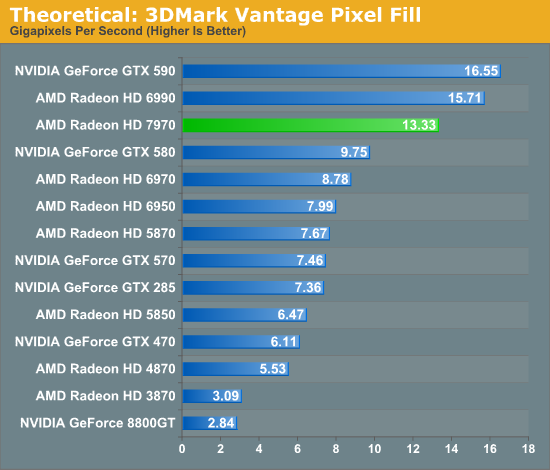
The big question right now, and one we don’t have an answer to, is what were the tradeoffs for decoupling the ROPs? Clearly the crossbar design has improved ROP performance through the amount of memory bandwidth they can access, but did it impact anything else? The most obvious tradeoff here would be for potentially higher latency, but there may be other aspects that we haven’t realized yet.
On that note, let’s discuss the memory controllers quickly. Tahiti’s memory controllers aren’t significantly different from Cayman’s but there are more of them, 50% more in fact, forming a 384bit memory bus. AMD has long shied away from non-power of 2 memory busses, and indeed the last time they even had a memory bus bigger than 256bits was with the ill-fated 2900XT, but at this point in time AMD has already nearly reached the practical limits of GDDR5. AMD’s ROPs needed more memory bandwidth, but even more than that AMD needed more memory bandwidth to ensure Tahiti had competitive compute performance, and as such they had little choice but to widen their memory bus to 384bits wide by adding another 2 memory controllers.
It’s worth noting though that the addition of 2 more memory controllers also improves AMD’s cache situation. With 128KB of L2 cache being tied to each memory controller, the additional controllers gave AMD 768KB of L2 cache, rather than the 512KB that a 256bit memory bus would be paired with.
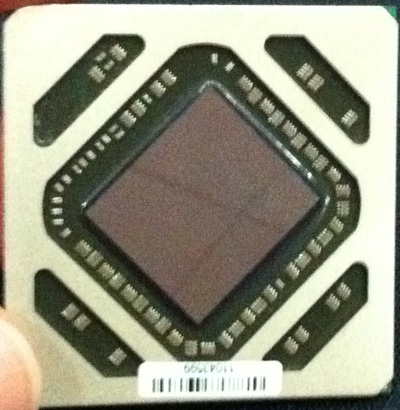


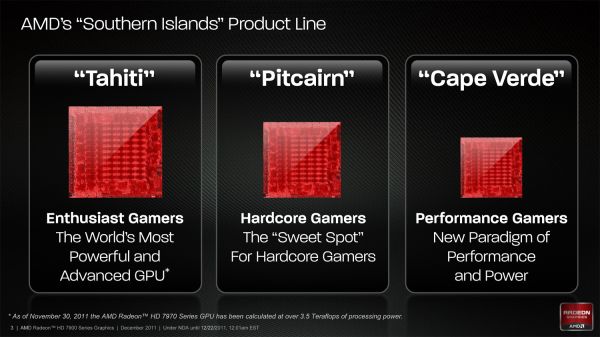
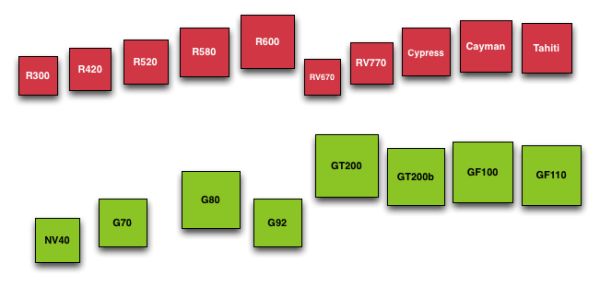









292 Comments
View All Comments
Scali - Monday, December 26, 2011 - link
Lol, how's that, when I'm the one saying that AMD's cards are the best performers in Crysis 2?I'm neutral, a concept that is obviously alien to you. Idiots...
Scali - Monday, December 26, 2011 - link
Heck, I'm also the guy who made Endless City run on non-nVidia cards. How does that make me an nVidia fanboy?CeriseCogburn - Thursday, March 8, 2012 - link
That's sad when an nvidia fanboy has to help all the amd fannies with software coding so they can run a benchmark, then after all that work to help the underprivileged, nothing but attacks after the facts... finally silence them.It's really sad when the truth is so far from the pop culture mind that actually speaking it is nearly forbidden.
Thank you for helping them with the benchmark. Continue to be kind in such ways to the sour whining and disgruntled, as it only helped prove how pathetic amd dx11 was...
james007 - Friday, December 30, 2011 - link
This sounded like such an awesome card and I was psyched to get it the moment it comes out -- until reading the part about dropping the 2nd DVI port. A DisplayPort-to-SLDVI doesn't do it, for me, because my desktop has to drive two 30" displays. In fact, I would love to be able to drive a third display so I can have a touch-screen also. My current (previous-generation) VDC does drive both displays just fine.This does not seem like such an infrequent requirement, especially for high-end users. Why would they drop the ability to drive the 2nd display? !!!
Argh!
The_Countess666 - Saturday, December 31, 2011 - link
not trying to sell you anything but, HDMI to dual-link dvi does exist (see link, or google yourself for other shops).http://sewelldirect.com/hdmi-to-dvi-dual-link-cabl...
and these cards do have 1 HDMI-out so that should work for you.
Penti - Wednesday, January 4, 2012 - link
It's the IHV that makes those decisions any way, just because it's not on a reference card doesn't mean they won't show up or that you can't build a card with it. But the HDMI supports more then 1920x1200 finally on this card any how. I guess they could deliver a card with the old type of DVI>HDMI adapters. Obviously opting for HDMI and multidisplaycapable displayport 1.2 makes more sense though. It's been around for years now.Penti - Wednesday, January 4, 2012 - link
Just make sure you actually has the number of connections you need when buying the card, many 7970 bords only appear to support single-link DVI on the DVI-connector.poordirtfarmer2 - Wednesday, January 4, 2012 - link
Enjoyed the article.So this new 79XX architecture is about a GPU architecture that’s also good for “compute work”. The reference to NVIDIA ‘s professional video cards (Quadro ; Telsa), implies to me that this might mean video cards viable for use both in gaming and in engineering / video work stations.
I’m not a pro, but do a lot of video editing, rendering and encoding. I’ve avoided dedicating a machine with an expensive special purpose QUADRO video card. Am I reading the wrong thing into this review, or might the new 79XX and the right driver give folks like me the best of both worlds?
radojko - Thursday, January 5, 2012 - link
UVD 3 in NextGen is a disappointing. Nvidia is two generation in front with PureVideo HD 5.psiboy - Monday, January 9, 2012 - link
Well Mr Ryan Smith I must ask why the omission of 1920 x 1080 in al lbenchmarks... given that almost every new monitor for quite some time has been natively 1920 x 1080... what is it with you guys and Tom's lately.. you both seem to have been ignoring the reality of what most of your readers are using!