Ultrabook Head to Head: Acer Aspire S3 vs. ASUS UX31E
by Jarred Walton & Manveer Wasson on December 21, 2011 5:40 AM ESTNetbook Levels of Battery Life
When netbooks came on the scene, they made the idea of a $1000+ ultraportable seem rather laughable. Several years later we’re rebranding ultraportables as ultrabooks (provided they have Intel Inside) and giving it another go. Of course, ultrabooks pack a few tricks like SSDs for better battery life and performance, and Intel’s ULV Sandy Bridge processors are proving to be very efficient when it comes to saving power. We ran our usual suite of battery life tests, with the LCDs set to as close to 100 nits as possible (50% brightness on the Acer S3 and 18% brightness on the ASUS UX31E).
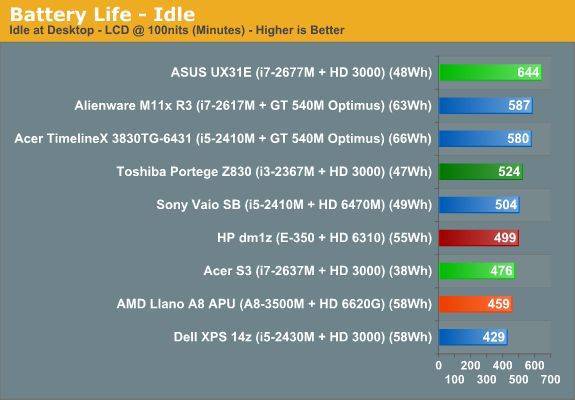
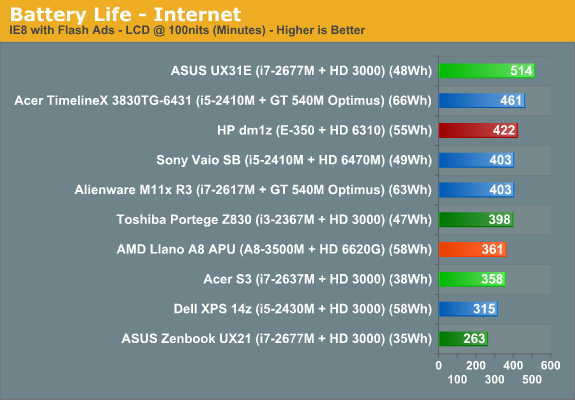
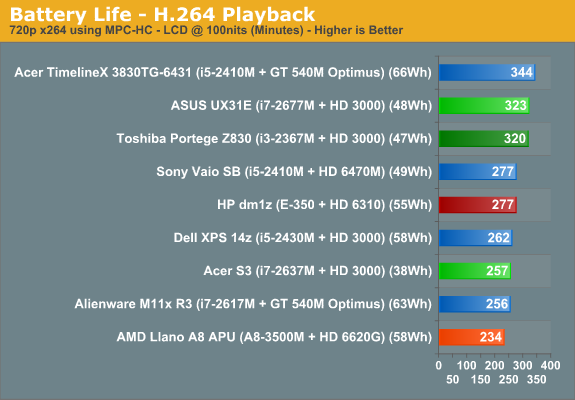
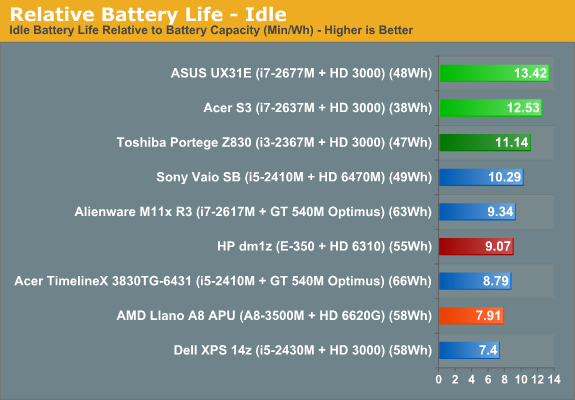
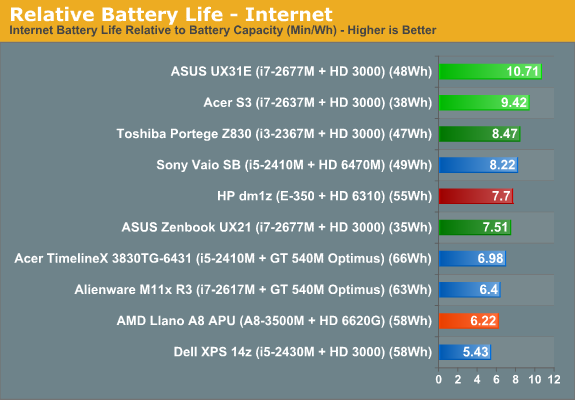
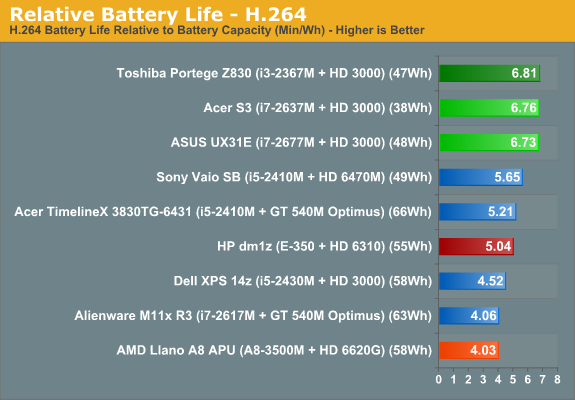
The Acer has a much smaller 3-cell battery, but even with a 38Wh capacity it still boasts respectable battery life of over four hours of H.264 playback and nearly eight hours of idle time. Switch over to the UX31E and not only do you get a higher battery capacity, you also get apparently better power optimizations. In our H.264 test the ASUS “only” manages close to 5.5 hours of playback, while it jumps to 8.5 hours of Internet surfing and over 10.5 hours of idle time. Look at the relative battery life charts and the results are even more impressive: the three ultrabooks we’ve reviewed place at the top of the charts, and even if we compare with Atom, the UX31E matches and sometimes exceeds what the best netbooks could achieve; the other two ultrabooks where we’ve done full reviews also place near the top of our relative battery life charts.
Something else we tested that we don’t have in the above charts is idle battery life with the LCD at maximum brightness. The Acer drops to 400 minutes, but then it only gets about 120% brighter as we’ll see on the next page. The UX31E on the other hand does a swan dive down to just 357 minutes, but you have to take into consideration the 450% increase in brightness. Put another way, power draw for the Acer is around 4.7W at 107 nits (50%) and 5.59W at 234 nits (100%); the ASUS on the other hand uses 4.38W at 93 nits (18%) and jumps up to 7.91W at 519 nits (100%). Even though that’s a pretty big jump in power use, we still have to credit the LED backlighting technology: 500+ nits for less than 5W of power isn’t really that bad.
The short summary here is that you may have to pay more, but you do get substantially better performance than a netbook, you don’t sacrifice much in the size or battery life departments, and build quality is generally far higher than inexpensive laptops and netbooks. Does that make ultrabooks a better option than other laptops? Not for everyone, but there are certainly people that will like what ultrabooks have to offer.










81 Comments
View All Comments
Malih - Wednesday, December 21, 2011 - link
thank you, the article is good, but reading the text MagLock really bugs meShadowmage - Wednesday, December 21, 2011 - link
If you don't mind a 12.5" laptop: the Lenovo X220. After discounts, it regularly sells for <$800, even under $700 at times.JarredWalton - Wednesday, December 21, 2011 - link
Yeah, I know... and Lenovo still won't send us one. :pOwnedKThxBye - Wednesday, December 21, 2011 - link
Stopped reading after the second paragraph. Maybe the title should be changed to Acer Aspire S3 vs. ASUS UX31E VS MBA?cserwin - Wednesday, December 21, 2011 - link
Ha, well... then he'd have to put the MBA display measurs in the charts.Toshio - Wednesday, December 21, 2011 - link
Same here, never had read such a biased article in Anandtech before. Anand should have written this one.JarredWalton - Wednesday, December 21, 2011 - link
I've picked up and played with a MacBook Air, specifically to see where the "ultrabook before they were called ultrabooks" sits. If you can't understand what Apple did right, I'm sorry, but to not mention it when discussing other similar PCs is silly. What would Anand have done differently? Not compared it with the MBA?Toshio - Wednesday, December 21, 2011 - link
No. Anand (being a Mac lover himself) wouldn't have trashed ultrabooks favoring MBA at the very beginning of the article.Also, windows on a MBA as main OS? you must be kidding. MBA is great if you like OSX, else go shop elsewhere. This is not about Windows vs. OSX, this is about writing a balanced article for people looking for their next Windows laptop.
JarredWalton - Wednesday, December 21, 2011 - link
I've used both, and I disagree. Apple has the build quality of the ASUS, better display quality than any of the others, a backlit keyboard, and a typing experience that's slightly better in my opinion than the others as well. However, to say I "trashed" ultrabooks is a stretch; I said "you could do a lot worse than simply buying a MacBook Air" and that's entirely true. Worse display for sure, worse build quality on several, worse aesthetics, and worse keyboards. You can also do better: better pricing, higher resolution (only on the ASUS), and USB 3.0 are all available.OS X be damned, if money isn't a major concern I would buy a MacBook Air in place of most of these ultrabooks. You don't buy an ultrabook because you're looking for a budget class of hardware; you buy one because you're after a good computing experience. MacBook Air provides that, and hence it's the mark that the ultrabooks really have to beat. They don't do that, just as Anand pointed out in the UX21E review. To quote: "the display in the MBA alone is reason to opt for it over the Zenbook, even for Windows use."
As I mention in the conclusion, out of the current crop of ultrabooks my pick is the ASUS UX31E. It's the best construction out of the options, but it's not perfect. You're taking on paragraph at the beginning (i.e. the introduction) and trying to extrapolate to the rest of the review. Read the whole page, take off your preconceptions of what I'm trying to say, and see what I actually say. For thin and light ultraportables, the current ultrabooks are impressive but they don't beat Apple in every area. You will have to compromise somewhere, and you have to compromise by going with ultrabooks in the first place (no discrete GPU means no gaming), but that's something for the individual to decide.
Toshio - Wednesday, December 21, 2011 - link
For many of us, running windows on a MBA is not an option (wrong keyboard layout, trackpad, DRIVERS!, etc.). I've been using a Samsung series 9 for more than a year now so I'm sure there ARE real alternatives for a laptop with a forced OS while still having a backlit kbd, USB 3.0, SD, HDMI, Ethernet, etc.cheers.