Investigating the Galaxy Nexus LTE Signal Issue
by Brian Klug on December 19, 2011 8:24 PM EST- Posted in
- Smartphones
- Verizon
- LTE
- Droid Charge
- Mobile
- galaxy nexus
- Android 4.0
It seems that each time an LTE handset comes out, there’s invariably some perceived issue with connectivity and stability. This time, focus is being placed on Verizon’s CDMA/LTE variant of the Galaxy Nexus, and the issue surrounds LTE connectivity robustness compared to the other LTE handsets out there.
I’ve been running battery life tests on our LTE Galaxy Nexus review unit since release day (a process that takes a considerable amount of time and results in our reviews posting a while behind everyone else’s), but have had some time to run tests and gauge subjective performance. I found that LTE connectivity and performance felt above average, subjectively, and noted that in a tweet. After complaints started to surface, I spent a considerable amount of time reading the threads on XDA and other places around the web trying to discern what the complaints are about. I’ve seen a couple of big misconceptions that I think really get to the heart of the matter.
First off, is some background. The Verizon CDMA/LTE Galaxy Nexus (codename “mysid”) uses a combination of Samsung CMC221 and Via Telecom CBP 7.1 for LTE and CDMA 1x/EVDO connectivity, respectively. This is virtually identical (unsurprisingly) to the Droid Charge, which used a CMC220 for LTE and the same CBP 7.1. The CMC22x family is UE Category 3, which currently is the highest for shipping devices and means it can handle up to 100 Mbps downstream with 20 MHz FDD. To date, all of the LTE basebands in Verizon LTE devices have been UE category 3 with the exception of Motorola’s devices, which are all UE category 2, but I digress. We’ve reached out to Samsung Semiconductor about what’s changed between CMC220 and 221, but doubtless the changes improve connection stability and reliability.
Speeds thus far have also been excellent. I’ve squeezed in 183 speedtests between battery life testing, and have seen some of the fastest LTE connectivity out of the Galaxy Nexus to date. After testing so many Motorola LTE devices with UE Category 2 modems, it’s refreshing to see this kind of performance out of a UE Category 3 device.
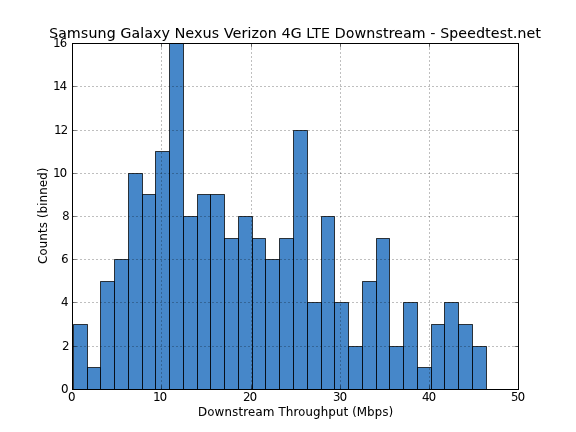
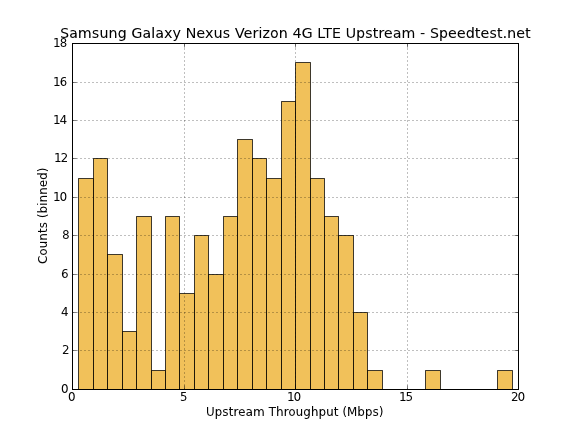
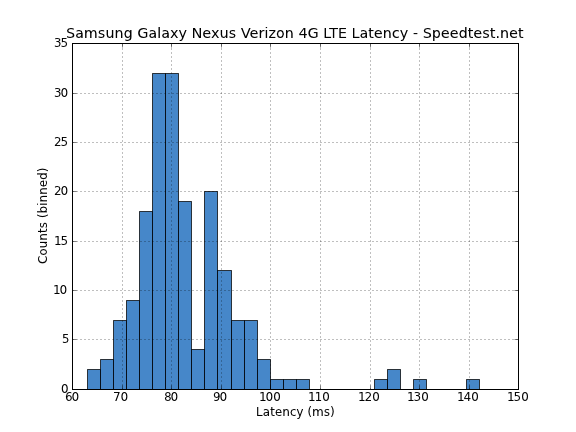
The issue that most people talk about centers around signal strength, and this is where a few misconceptions kick in. I’ve gotten a few emails and tweets and read pages on forums where people are implicitly comparing CDMA2000 1x/EVDO field strength to LTE field strength. The issue here is that on basically all of the LTE/CDMA Verizon handsets, the field under “Signal Strength” in about refers to EVDO signal strength, and not LTE signal strength. The two aren’t comparable at all for a host of reasons - different spectrum (800 MHz and 1900 MHz for 1x/EVDO as opposed to 700 MHz for LTE), and different cells (there’s some correlation, but not every Verizon base station has LTE onboard). The end result is that if you’re comparing 1x/EVDO signal strength to LTE signal strength, you’re making an absolutely meaningless apples to oranges comparison.
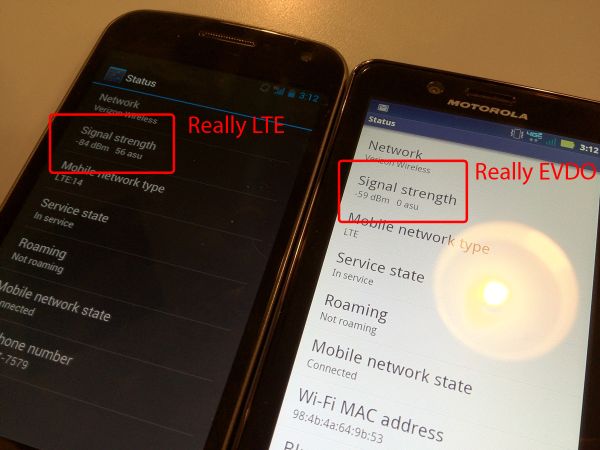
This is not a valid comparison - LTE versus EVDO signal strength
The Galaxy Nexus (and really just Android 4.0) now correctly reports and accommodates LTE by reporting its signal strength under “About->Status” and visualizing that as bars appropriately. Switch to EVDO on the Galaxy Nexus and signal strength appropriately changes to reflect an entirely different air interface’s signal strength. It’s nice to see people using dBm instead of bars when possible (which are effectively meaningless as a comparison metric), but now that there are multiple air interfaces on handsets, we have to be explicit about what numbers we’re actually comparing.
This reporting is a problem I’ve talked about at length in more than one LTE handset review, and to date I only know of ways to show LTE signal strength and channel quality on a few handsets. Samsung’s Droid Charge (courtesy Samsung’s excellent ServiceMode application viewed through *#0011# after some unlock trickery) and the Bionic (through logcat and grepping for the radio signal status daemon) report LTE field strength, but only if you dig for them.
Comparing LTE Signal Strength the Right Way
So how does the LTE Galaxy Nexus compare to the Droid Charge and Bionic, the two handsets we can actually view LTE signal strength in dBm on? Very closely as a matter of fact.
I have a Bionic kicking around which has to go back very soon, but fired up logcat and put the Galaxy Nexus next to it. The Bionic reports signal strength pretty constantly whereas in Android 4.0 the number has some hysteresis, but here the numbers are pretty darn close, with the Bionic hovering between -91 and -95 dBm, and the Galaxy Nexus reporting an average of -92 dBm.
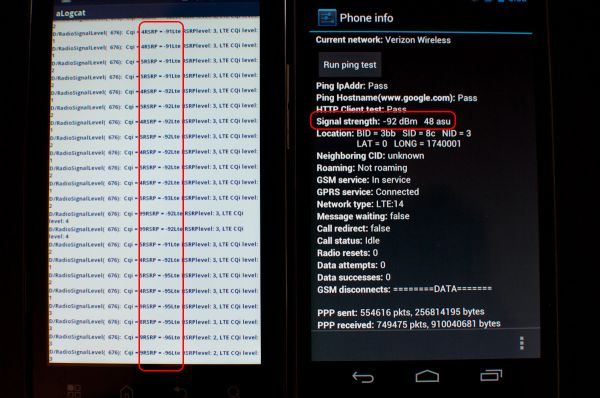
Left: Motorola Droid Bionic (logcat showing LTE signal strength), Right: Galaxy Nexus
Since the Droid Charge is the only other handset I know how to show LTE signal strength on, I tracked a friend down at a local cafe with one and fired up service mode. Again, what’s shown under “About->Status” on the Droid Charge is actually EVDO signal strength. Here the Galaxy Nexus shows -107 dBm and the Droid Charge shows -108 dBm.
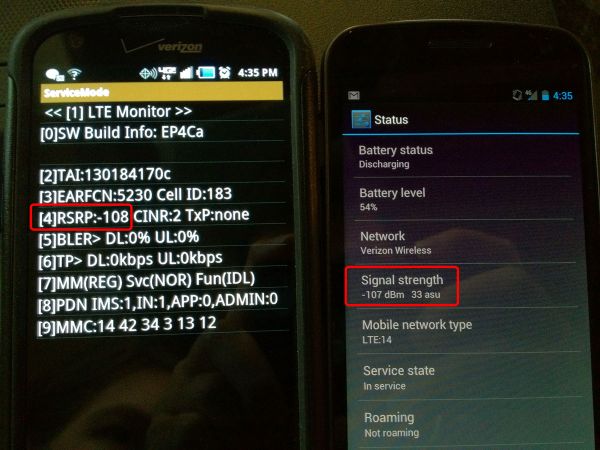
Left: Samsung Droid Charge (ServiceMode) Right: Galaxy Nexus
The Droid Charge is another hilarious example of why you can’t compare bars at all, as the Charge shows a positively laughable 4 out of 5 bars in an area with very low LTE signal strength, whereas the Galaxy Nexus (moreover, Android 4.0) has a very conservative and realistic strength to bars mapping. Carriers love to make things out to be better than they really are, however, and the result is this kind of hilarious visualization which portrays LTE signal as being much better than it really is if you stare at bars all day.
Verizon confirming though a tweet that there’s some sort of signal issue affecting the Galaxy Nexus confuses me, since from my perspective there isn’t any issue at all. The only real issue that exists is that the Galaxy Nexus (and really just the stock Android 4.0 signal strength to bars mapping) doesn’t line up with what Verizon has shipped on other devices, thus leading people to make apples to oranges comparisons and imagine an issue. I wager that some of this confusion is also compounded from the number of Verizon customers that are just now getting their first LTE handset with the Galaxy Nexus. It might be surprising to discover that LTE coverage right now isn't nearly as good as 1x/EVDO, but these things will improve as the carrier's LTE rollout continues. The other big disclamer is that I haven't fully investigated 1x/EVDO performance on the Galaxy Nexus, but this will end up being virtually identical to the Droid Charge.
There’s a CDMA and LTE baseband update coming with the LTE Galaxy Nexus’ 4.0.3 update as shown above, but this will likely do more to address connection stability than change the way anything is reported. Given how much attention this has gotten, however, I would not be surprised to see Google make a change to its signal strength to bars mapping for LTE and placebo away an issue that never really existed to begin with. That's also an unfortunate change, since from my perspective the Galaxy Nexus is one of the first handets that doesn't have an unrealistic mapping. In the meantime, we're still working on our Galaxy Nexus review where we'll take a complete look at the LTE/CDMA and GSM/UMTS Galaxy Nexii.
Update:
As predicted, Verizon has made a statement to The Verge and Computerworld stating that there's nothing wrong with the RF performance characteristics or baseband firmware on the LTE/CDMA Galaxy Nexus. Instead, they will upstream some changes to Android to make the device report its bars visualization in line with the rest of its 4G LTE hardware portfolio.
"[Verizon] will adjust the signal strength indicator to more closely match other Verizon Wireless devices.



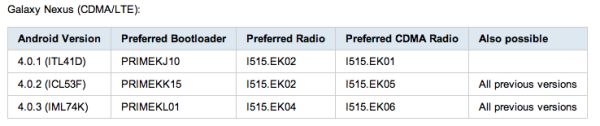








154 Comments
View All Comments
Tabs - Tuesday, December 20, 2011 - link
You're in Tucson? Sweet! lived there for 15 years or so and am a U of A grad.ssddaydream - Tuesday, December 20, 2011 - link
Brian,Thanks for providing all the nitty-gritty details that are hard to find elsewhere. I definitely enjoyed you Droid Charge review.
I have a Charge. I don't have 4G in my area, but when I force EVDO mode only in TSM parts under HDR1X Selection, the signal strength in the status bar shows zero bars with a little "x", even though the 3G icon is active and I get 3G connectivity (just no phone calls or texts). Also, in the phone's status the signal strength is 0dbm.
Do you know of a way to further segment the signal strength correlating to 1XRTT and EVDO-RevA or Rev0?
Interestingly, I can force EVDO Mode under TSM Parts (not under the HDR1X Selection this time) where it will force the system selection to EVDO-Rev0 while still allowing 1XRTT. In this case I can verify the signal strength in the settings and I get my bars back along with text and voice. Sadly, Rev0 is slower and lamer than RevA.
Also, I think you should make mention of the eHRPD network selection system. I personally feel that eHRPD is the main reason we get data dropping out. This AndroidPolice article describes the data dropping issues relating to authenication of the phones on the network, although oddly making no mention of eHRPD.
I was forcing Rev0 for a while to see I would have less issues with data dropping out in my poor wirless reception area, but I'd rather have it quite a bit faster and even if less stable to I reverted back to eHRPD, even though I don't have 4G here. I've always had the system selection in the settings set to CDMA mode, although the phone still uses eHRPD.
http://www.androidpolice.com/2011/12/19/this-is-wh...
I will delete the link if you prefer I don't post links to other sites.
Thanks
SCG - Tuesday, December 20, 2011 - link
I got a Nexus Google on Friday and the signal SUCKS! 0 bars on 4G and 1 bar on 3G. BB 9930 and a 6 year old Droid get 4-5 bars in the same location with Verizon on 3G. This has made the phone useless, internet non-existent, call quality the worst I've ever had. Dropped Calls, Locked up Frozen Internet. The best signal I got was outside on top of a 12 story building in downtown LA and then I only had 2 bars of 4G. Internet still locked up, and phone quality was so bad it sounded like something out of the movie 12 Monkeys.Working in Tech for several years, it's always hard when some have the issue and others don't. It appears that the issue is not universal but for those that have it, It is VERY REAL VIRGINA! I know that there are always issues being a early adopter (I can handled the Multi-touch issue) but NO phone and internet service is just plain Ridiculous for the price of the phone and monthly service.
If they don't get this fixed fast I going to have to evoke my 10 day return right given by CA law.
LoneWolf15 - Tuesday, December 20, 2011 - link
Have you also considered that you might have a defective phone?One person's experience, whether you're a tech or not, does not equate to a standardized experience. If your performance is that inconsistent in a strong LTE area, I'd consider exchanging your phone to rule that out. Since the experience isn't universal, where the blame truly lies (network, phone design, or a defective unit) is a moving target at this point.
In this advanced age of smartphones, it is unrealistic (even though it is what you and I both want) to think a smartphone will be perfect within the first month of its release. Many of us are just too quick and pay the early adopter curse as a result.
I myself wouldn't have bought a Bionic if a huge patch hadn't come out last week. From what I'm reading from others who bought it early, that update makes a huge significance in how the device performs.
dcdttu - Tuesday, December 20, 2011 - link
I have 4 friends with this phone, and 2 (incl. me) seem to have the reception problem. I am not testing 4G because 1. It's new and likely not as pervasive as 3G, and 2. Many phones have 4G hacked onto them and getting accurate readings are not reliable.I tested my Nexus against a Charge on 3G only and the Charge is usually 10-20dBm higher in signal on 3G.
My phone definitely has a problem. I'm going to wait to exchange it because if it's a bad update or hardware batch, I want to know before I go to the effort.
Garstud - Wednesday, January 4, 2012 - link
Yup, that was my experience also. Huge improvements.tallperson117 - Tuesday, December 20, 2011 - link
http://www.pcmag.com/article2/0,2817,2397821,00.as...Boom.
catnaps - Tuesday, December 20, 2011 - link
You can't read. Boom.dcdttu - Wednesday, December 21, 2011 - link
This article says the Nexus has bad call quality, signal and 3/4G aside. I completely agree. I called my mother on a land line and there was a lot of cut-outs happening as I drove through Austin, TX. I've also had more dropped calls with this phone in 4 days than I have with any other phone I've ever owned.Toughbook - Tuesday, December 20, 2011 - link
I do not have a 4G phone, however I have been a subscriber to Verizon's LTE for over a year while using the Pantech UML290 on a daily basis in my vehicle I have been a subscriber to there 3G/EVDO plan on my embedded modem for close to 4 years. I travel all throughout the Atlanta area which consists of going in and out of 3G and 4G areas all the time. Some things that I have noticed and have confirmed with hundreds of people is that it is very hard to get full signal strength in a LTE area. As Brian explains, it is totally different. I'm not saying that there might not be a problem with the handset. You just can't go around expecting to see full bars while in a 4G area. I can be showing 1 bar while in a 4G area and still hit 15.0 DL and UL speeds. It really does not make a huge difference in the performance between 1 bar and 4 bars in a LTE area. Verizon still has ALOT of work to do with the handshake of the networks and stability but it is getting better.My son has a 4G phone on Verizon and I will say that LTE eats that battery alive! It a Pantech Breakout and it actually is a pretty decent phone for the money.