Samsung S23A750D 3D LCD Display
by Chris Heinonen on December 17, 2011 2:45 PM ESTSamsung S23A750D Brightness and Contrast
The S23A can produce more light output than many monitors, with over 300 nits of light output possible. While in most cases I would say this kind of light output is a crazy amount that few people will use, the highly glossy screen on the Samsung might make this much light output useful if you have a lot of reflections around your work area from windows or overhead lights. Additionally, Active 3D glasses will cut the light output in more than half, as each eye only views the display half the time and they have tint to them, so ~25% of that light output would be 80 nits. It also manages 76 nits with the backlight brightness set to the minimum, so that gives you a very wide range to adjust the monitor to your preference.
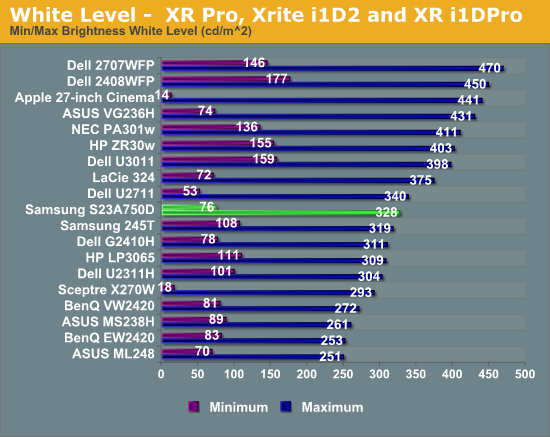
The black output level on the Samsung falls right into the expected range for the monitor. I was a bit disappointed with this as Samsung has managed to get darker blacks out of their LED edgelit TVs, so I was hoping more of that technology would copy over to their monitors. As it is, it’s a little on the bright side for a monitor of this size.
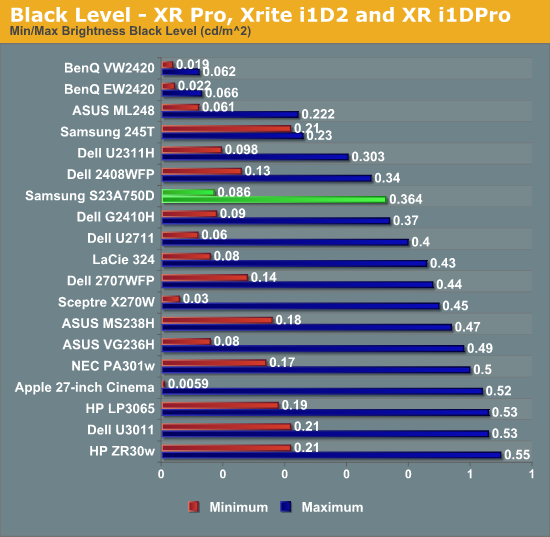
Despite the brighter whites, the black levels rise as well and so the contrast ratios are a pedestrian 900:1 on average. That's neither spectacular nor disappointing; the contrast ratio is merely average for 2011. As usual, we test without dynamic contrast enabled, as the change in backlight intensity tends to be visible and distracting, though Samsung claims up to a 5 million to 1 contrast ratio with dynamic backlighting. (I'm not sure how they'd get there, considering the maximum white level divided by the minimum black level only results in a contrast of 3813:1; they would almost need to shut off the backlight entirely to get down to the necessary 0.000064 nits black level.)
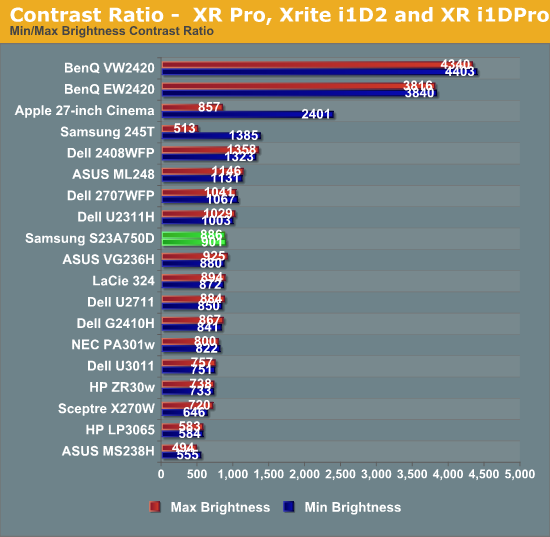
The brightness uniformity of the S23A comes in as merely average as well. With the center at just over 200 nits, only one other area of the screen measured over 190 nits, and only one more was even over 180 nits, with the lower right of the screen measuring over 20% darker than the center.
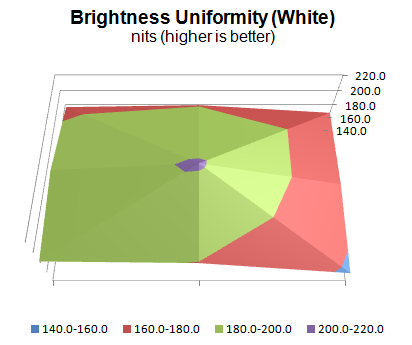
The black uniformity was a little better, though the higher black level overall meant that none of the values were spectacular. The same lower-right area that was darker in the brightness measurements was also darkest in the black measurements, so the backlight just seems to not be as powerful in that area.
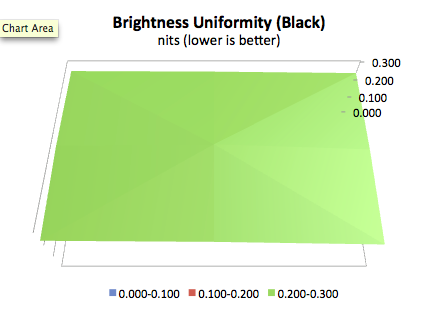










80 Comments
View All Comments
Boogaloo - Sunday, December 18, 2011 - link
I agree. I probably wouldn't have said anything for fear of coming across as a douche, but since you said it first I feel a little more justified. It reads like a high schooler wrote it, or an educated ESLer.The0ne - Tuesday, December 20, 2011 - link
As I've said before, the reviews here are better than most places but they are still written for the masses. In this respect they are meant for the common, average Joe. Writing a technical review or article is nothing like this, I should know I do this for a living. But if they were most people would probably fall asleep. Might as well pick up a technical journal or magazine. Some people are glad it's not like that and some people are not.Blogging mixed with technical reviews is a touchy subject and while I don't really like them I can live with them knowing that they are not meant to be the same as what I do for work.
zdw - Saturday, December 17, 2011 - link
Any chance you have a Mac with Displayport there?I'd love to know if a display like this will work at 120Hz on a Mac.
cheinonen - Saturday, December 17, 2011 - link
I did hook it up to my Macbook Air (I hook everything up to my Air actually), and it ran at 120Hz just fine I believe. I can't check anymore, but I believe with 99% certainty that it did.tzhu07 - Saturday, December 17, 2011 - link
Glossy. Deal-breaker. The end.aranyagag - Sunday, December 18, 2011 - link
If I wanted to have a mirror to shave with I could get a mirror a lot cheaper than $400. I've switched over to my tablet for most things because I find all these reflections very annoying.cheinonen - Saturday, December 17, 2011 - link
It could be dependent on how it operates at 60 Hz vs 120 Hz. If it runs at 120 Hz when fed a 60 Hz signal, but just repeats the same signal twice, you would expect identical results. If it runs at 60 Hz, the decay time could be slower than 120 Hz possibly. It's unlikely, but without being able to test both, there is no way to know for certain.Conficio - Saturday, December 17, 2011 - link
The first graph in the Color uniformity is titled BenQ...Threnx - Saturday, December 17, 2011 - link
Is there a technical limitation that prevents an IPS panel from displaying 120hz? I can never go back to TN panels...ananduser - Sunday, December 18, 2011 - link
TIME...that is the limitation, be patient, soon 120Hz IPS will be available. :)